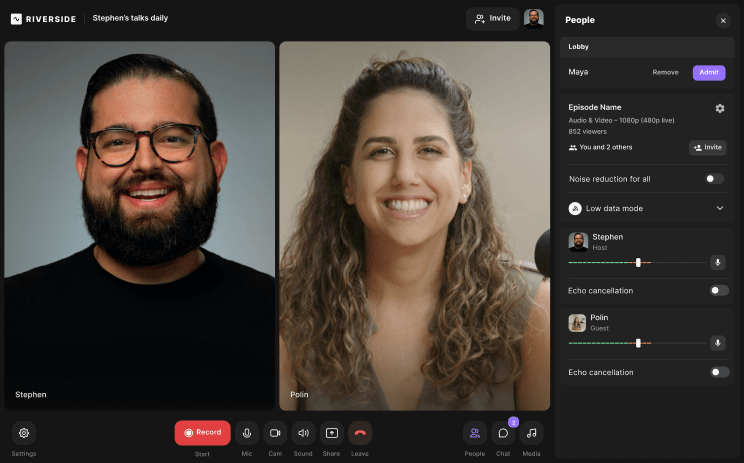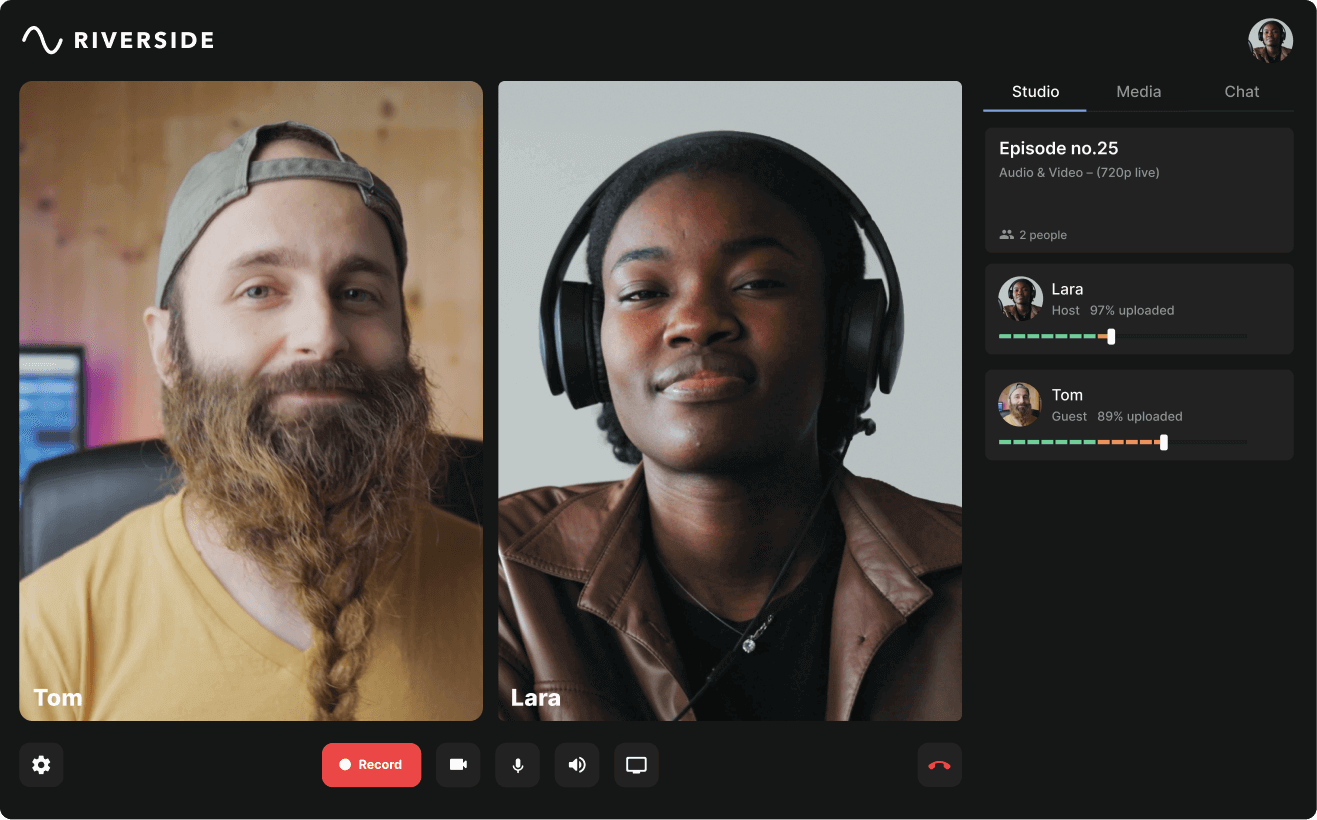Table of contents:
You have your million-dollar podcast idea. You’ve even written a few episode scripts and found a co-host. Next: you need to create the perfect podcast setup.
But in a world where everyone and their brother has a podcast, the podcasting industry offers a large variety of planning, production, and promotion tools for podcasters. It can be hard to know which tools are right for you.
That’s why in this article, we’ll walk you through our top recommended tools for creating a high-quality podcast, no matter your budget or experience level.
Best Free and Paid Podcast Tools for 2024
Ready to dive into the best podcasting tools? You can start with this video and then dive into 40+ tools we cover below.
Podcast Equipment Tools
First, let’s look at the essential equipment for podcasting: a microphone, headphones, and (if you’re hosting a video podcast) a video camera.
Microphone

No matter if you’re recording through your computer, a video camera, or your smartphone—your built-in microphone just won’t cut it. A dedicated external microphone provides the professional-level audio quality your audience is looking for.
Our recommendations include:
For more information on choosing the best mic for your budget, show, and goals, see our guide to podcast microphones.
Headphones
Like microphones, headphones are essential equipment for podcasters. These tools let you track and adjust your sound quality in real-time, which reduces your editing workload in post-production.
.webp)
Our favorite headphones include:
- Audio-Technica ATH-M30x ($)
- Beyerdynamic DT 770 PRO ($$)
- Sony MDR1AM2/B ($$$)
To get extra help choosing the best headphones for you, check out our podcast headphones guide.
Video camera

Adding a video element to your podcast lets you reach a wider audience. With video, you can post clips and even live stream to video channels like YouTube and social media.
The right video camera for you depends on your budget and content creation needs—but that being said, here are our favorite choices:
- Kickteck Full HD 1080p ($)
- Sony HDR-CX405/B ($$)
- Nikon COOLPIX B500 ($$$)
Read more: 13 Best Cameras for YouTube For Every Budget.
Podcast Planning Tools

Especially when starting a podcast, the right planning tools can get you started on the right foot. Whether it’s mind mapping tools or project management software, staying organized is paramount. We recommend:
- MindNode: A mind mapping and outlining tool. You can use it to organize your thoughts, visualize your brainstorming for episode ideas, and create outlines for scripts.
- Monday.com: A robust project management tool with plenty of templates to get you started scheduling your content strategy and keeping your team organized.
Podcast Recording Tools
.webp)
Don’t underestimate the importance of recording software for ppodcasts. The right tool will maximize your audio (and video) quality, be easy to use, and cut down on editing time.
Look for recording software that records in at least 48 kHz audio resolution and 1080p or 4K video resolution. You’ll also want to keep in mind your level of tech-savviness; some tools are geared toward seasoned professionals and offer an overload of features that you may not need.
Our recommendations for the best podcast recording tools include:
- Riverside—An all-in-one recording and editing platform with 4K video and uncompressed 48kHz audio resolution. The browser-based app is also very intuitive and easy to use, with bonus features to make your podcasting easier like automated editing tools, transcription, live streaming, and easy distribution to Spotify and other listening apps.
- Audacity—A free, open ware platform with basic recording and editing functionality for all desktop computers. It comes with a simple interface and records in high-quality resolution; however, it only records audio, not video.
- Adobe Audition—A robust, feature-heavy recording tool that’s best for experienced users. It offers recording templates, sound effects, and high-quality audio recording capability. And it’s part of the Adobe suite, which makes it easy to integrate with tools like Premiere Pro.
Podcast Editing Tools

Simply put, successful podcasts sound (and look) good. Even if you’re an experienced host who makes very few mistakes, you’ll probably still need to do at least a few edits before publishing your episodes.
The best software for podcast editing lets you mix, trim, and fine-tune your audio with ease. And if you’re producing a video podcast, you’ll need software with video editing capabilities as well.
Of course, many podcast recording tools (including Riverside) have built-in editing features. But if you’re looking for more advanced editing functionality, check out these popular editing tools:
- Pro tools—An industry standard for a reason, this software can be as simple or complex as your needs demand. It offers plenty of features and plugins, along with automated editing workflows that save you time in the editing booth.
- Logic Pro X—Feature-rich software for Mac users that comes with several automated editing features and robust tools for the seasoned podcaster.
Podcast Hosting Tools

Podcast hosting services give you a place to upload, store, and distribute your episodes. Hosts keep your media files secure and accessible so that you don’t have to deal with the headache of storing them on your own website.
Podcasts are big files, which can clog up and slow down your website—so much so that many web hosts charge fines to discourage website owners from hosting their podcast episodes on their sites.
A podcast host gives you an RSS feed that pushes new episodes out to all the most popular listening apps and directories. Most of them also provide WordPress widgets that you can embed on your website for visitors to stream your podcast easily and without slowing down your website.
When looking for a podcast host, evaluate their storage, bandwidth, distribution, and ease of use. Our favorite podcast hosting platforms include:
- Buzzsprout—An easy-to-use platform great for beginners. It has a free plan, with a wide range of features for an additional fee.
- Podbean—An all-in-one podcast service that lets you create a website, host and promote your podcast, and even record podcasts on the Podbean mobile app.
Podcast Transcription Tools
Many podcast recording tools (like Riverside) offer transcription as a part of their service. But if your software doesn’t include transcription, you might want to consider adding a transcription app to your suite of tools.
Transcription, or the process of converting your audio to text, makes your show more accessible and opens it up to a wider audience. It also helps search engines find your content.
Our favorite transcription tools include:
- Riverside's AI transcription tool—Even if you didn't record on Riverside, you can use our ai tool for highly accurate transcriptions in over 100 languages.
- Descript—A video editing tool that uses AI to analyze an audio file and remove noises like coughs or errors to create a high-quality transcript.
- Amberscript—An AI speech recognition tool trusted by companies like Disney and Netflix to generate highly accurate transcripts.
Podcast Promotion Tools
Promoting and monetizing your podcast takes effort—and it’s about more than simply uploading new episodes and hoping for the best. The best way to promote your show is to post frequently on various channels (including social media and email newsletters), create crossover content on your blog, and collaborate with fellow creators to expand your reach.
Our favorite promotion tools include:
- Buffer and Later for scheduling and managing social media posts
- Google advertising for paid promotions
- Keyword research and SEO tools like SEMrush, Ahrefs, and Google Keyword Planner
- Matchmaker.fm and SpeakOnPodcasts.com to find podcasts where you can be a guest
And if the idea of promoting your podcast on your own sounds too overwhelming, you can always partner with full-service podcast marketing agencies like True Native Media and Podfly.
Best Live Podcast Tools

Live streaming your podcast is a great technique for generating a rapport with your listener base. Many podcasters hold live streams on platforms like Facebook, YouTube, and Twitch.
If your podcast recording software doesn’t offer live streaming like Riverside does, you’ll want to invest in streaming software. Here are a few of our favorite streaming services:
To make your live streaming run more smoothly, you may also want to invest in additional live stream equipment like:
- Elgato Stream Deck—A customizable keyboard that lets you program your most-used workflows so that you can run them with a single tap while you’re recording.
- Blackmagic Design Web Presenter—An RTMP-enabled encoder that helps live streamers integrate better with streaming platforms.
Best Podcast Listening Tools

Without podcast listening apps, you’d have to listen to all of your favorite shows by navigating to their website and streaming each episode manually. A listening app gives you one convenient place to subscribe to shows, organize playlists, and discover new podcasts.
In 2024, there’s a wide range of podcast listening apps to choose from. Some of the most popular include:
Read more: The Best Podcast Apps in 2024 for both listening + recording.
Best Podcast Analytics Tools
Creating a successful podcast takes gathering and learning from real data. Understanding where and how people listen—as well as what does and doesn’t work for them—is key.
Podcast analytics give you an idea of your subscriber growth rate and listener demographics, which helps you make informed decisions about monetizing your podcast and which episode release days work best. And listener feedback lets you address quality issues before they translate into lost subscribers.
Some of our favorite podcast analytics tools and services include:
- Blubrry—A top podcast hosting platform that also provides advanced podcast statistics.
- Chartable—IAB-certified podcast analytics tool that generates industry-leading podcast surveys.
- Podtrac—A free podcast analytics service that provides comprehensive and in-depth statistics.
How to choose the right tools for your podcast
It’s easy to get overwhelmed by all the tools, apps, and equipment on the market designed to help you make a podcast. But not every choice is right for you, especially if you’re just getting started. Take the following into consideration to help you make your decision:
Level of experience
Are you a beginner who isn’t very tech-savvy? You may want to start with the basics like an all-in-one recording and editing software and a full-service hosting service like Podbean to help you get started in distribution and promotion.
Budget
How much money do you have to spend? Large teams or corporate podcasts may want to hire a podcast agency and invest in tricked-out camera equipment, while solo creators on a tight budget may prefer DIY social media scheduling tools and a high-quality webcam.
Show format
What kind of podcast are you producing? An interview podcast generally requires fewer production tools than an audio-drama narrative podcast, for instance. Start with the minimum of what you think your show will require, and you can always add more as necessary.
The Best All-in-One Podcast Tool: Riverside

If you could only pick one tool to jumpstart your podcasting journey and ensure the best quality for audience engagement, you can’t go wrong with Riverside.
Riverside is an all-in-one podcast recording and editing tool that’s affordable, easy to use, and boasts robust features like live streaming and podcast transcription. Beginners on a budget can start with the free plan, and paid plans for content creators start at $15 per month.
The browser-based platform makes it easy to use on both Mac and Windows desktops, with nothing for you (or your guests) to download before clicking record. And the mobile apps for iOS and Android let you record high-quality podcasts on the go.
Key features
- High-quality audio resolution with WAV or MP3 audio recordings up to 16-bit 48 kHz
- High-quality video with constant frame rate video recordings at up to 4K resolution
- Local recordings which means everything is captured directly on yours and your participants’ device, so don’t have to rely on your internet connection
- Separate audio and video tracks for each participant for easy editing
- Producer Mode lets producers control settings behind the scenes
- Media Board for adding sound effects live and cutting down on post-production time
- Live streaming, live call-ins, and multi-streaming for building an audience on multiple channels
- Text-based Editor so you can trim your recordings as easily as deleting text
- Magic Clip tool so you can repurpose your recording into multiple shareable clips in one quick click
- Automated podcast transcription to save time and make your content more accessible
- Seamless podcast distribution via Spotify for Podcasters
Give it a go for free! Start podcasting effortlessly with Riverside.
FAQs on Podcast Tools
What resources do you need to start a podcast?
The right tools for you depend on your podcast type and format, budget, and individual team. But most podcasters agree that the basics include:
- Microphone
- Headphones
- Computer
- Recording and editing software
- Podcast hosting platform
What does it cost to start a podcast?
You can start a podcast for nothing if you use equipment you already have—like your phone, headphones, and laptop—free recording software like Riverside, and a free hosting platform like Buzzsprout.
On the other hand, you can spend as big a budget as you like investing in the priciest tools, services, and agencies to help you produce a podcast. The cost is literally as big or as small as you’d like it to be.
But if you want more advice on where to start, check out our article on podcast starter kit recommendations.


.webp)











.png)
.png)
.png)