Table of contents:
Short-form video content is on the rise, with an estimated 1.6 billion people using them in 2022 alone.
If you want to keep up with the times, you’ll want to include shorter videos in your content strategy. Fortunately, making great-quality short videos doesn’t have to be a challenge. With user-friendly tools and basic video production knowledge, anyone can learn how to create video content that audiences love.
Read our guide to find out how to make short videos in professional quality, no matter your skill level. We’ll walk you through the benefits of short videos and cover all the tools and steps you need to create your own.
Does length matter? Why should you make short videos?
Short-form content is becoming increasingly popular thanks to the advent of video sharing on Facebook, Instagram, TikTok, and other social media platforms.
While longer videos can be overwhelming for audiences, requiring more time and focus to watch, short videos have clear and concise communication.
Studies have shown that the best short videos run for five minutes or less, with these videos offering valuable information in a fast-paced, engaging way that doesn’t allow your audience’s attention to wander.
Where long-form video content once ruled the internet, short videos are now much more common and often more useful. This is great news for creators or brands, who can respond to trends and create real marketing value more time and cost-effectively than before.
Benefits of making shorter videos
Short videos offer plenty of great benefits that can help you get more out of your efforts.
Higher retention rates
Because of their brief length, short-form videos offer a high retention rate. It’s easier to capture and maintain audience interest from start to finish, so you can expect more viewers to watch your videos in full.
Drive more engagement
It’s no surprise that videos get more engagement than other online mediums. This is no different for short videos, which can grab attention and retain audiences with a brief, to-the-point message. With a higher retention rate, audiences will likely watch your whole video through and respond, engaging with your content. Including a clear call to action in your videos can further encourage audiences to participate in conversation and collaboration.
Rank better
Short videos also perform well in terms of SEO, or search engine optimization. By including relevant keywords in your video and its caption, you can generate a traffic boost to your brand’s online destinations. Often, algorithms prioritize short-form content over longer videos. This can improve your reach and brand awareness, giving you plenty of scope to maximize conversions.
What makes a good short video?
When producing a short video, you should consider a few things to ensure that your content achieves the most value and highest quality possible.
If you want to retain your audience’s attention, your video needs to start with a clear hook that gives viewers a reason to keep watching.
Ideally, your video should clearly address your audience's concerns while offering insight into the solutions and ideas you can provide to help viewers fix their problems.
Your short video should always align with your value and the way you serve your audience.
A good short-form video will incorporate real, measurable value that leaves your audience with a reason to wonder more about you and what you can offer them.
Every video you produce should include a call to action that tells audiences how to respond, whether this is answering a question, sharing your content, visiting your website, or even making a purchase.
What do you need to make a short video?
The good news is that making a short video doesn’t have to be complicated! You can produce great short videos using simple, user-friendly video tools and basic recording equipment.
5 best video makers for short videos
If you’re interested in making a short video of your own, get started with these 5 video makers today!
Riverside
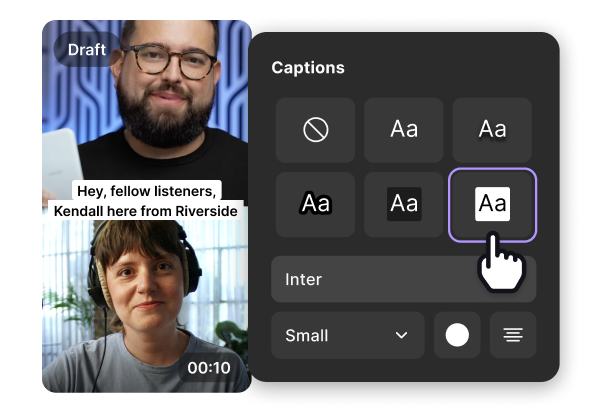
Price: From free to $24/month
Riverside makes professional video production easy! Using Riverside's Magic Clips, you can create long and short form content in one recording. Magic Clips' Ai picks highlights from your recordings and turns them into short-form videos at the touch of a button. Easy as that, you can create sharable content without any extra effort, money, or hours spent finding the perfect moments. You can then trim and touch up your short-form videos, or even add captions with our text-based editor.
With Riverside creating professional content is seamless. We offer up to 4K video and 48kHz audio resolution with local recordings to ensure you capture studio-quality content each time. You can invite up to 9 guests to join you and receive separate audio and video tracks for each to maximize your editing flexibility. With studio-standard recordings and effortless editing, Riverside is a top-choice for both long and short-form videos.
Key Features:
- Studio-quality recordings with up to 4K video and 48kHz audio
- Remote recording with up to 10 participants
- Local recording where everything is captured directly on your device instead of relying on faulty internet connection
- Separate tracks for up to 10 participants, giving you more editing control
- Magic Clips feature to effortlessly turn your long-form recording into short shareable videos at the touch of Ai.
- Text-based editor with tools for removing unwanted sections as easily as editing a text
- Media board, allowing you to easily add sound effects or pre-recorded materials
- User-friendly studio accessible to beginners and professionals alike
- Editing tools for automated fine-tuning audio and customizing your layout for social media
- Automated transcriptions to help you repurpose your content or create quick subtitles and captions
- Mobile app for simple, easy recording on the go
Canva

Price: From free to $164.99/year
Focused on graphic design, Canva allows users to create high-quality video clips and animations specifically for social media distribution. Using Canva’s simple interface, you can click and drag moving elements or apply text animations that help you create eye-catching short videos, even if you don’t want to appear on screen.
Pros:
- Excellent graphic design elements and features
- Tools for design and animation as required
- Access to effective video-making templates
Vimeo
Price: From $15 to $69/month

Vimeo provides great video production options, from live streaming and screen capture to tools you need to create marketing videos. The software supports integration with a range of popular web hosts and social media sites, and it offers an easy-to-navigate interface that is 100 percent beginner-friendly.
Pros:
- Premium screen recording tools
- Multi-platform integrations available
- Access to a licensed stock image library
Animoto

Price: From free to $45/month
Animoto is a simple, user-friendly video maker designed to help even beginners create great short-form video content. Using drag-and-drop design tools, this software allows you to create well-designed, well-branded videos suitable for sharing across a variety of platforms and channels.
Pros:
- Drag-and-drop video-making tools
- Easy branding integrations available
- Access to a range of video templates
InShot

Price: Free
Designed to help you create short, simple videos for social media sharing, InShot offers great mobile editing tools so you can produce quality content on the go. With stickers and text-adding features built in, this system helps creators produce great videos with music, voiceover, and more.
Pros:
- Designed for mobile use on iPhone or Android
- Great editing tools and features on offer
- Easy-to-use text-adding tools available
5 steps on how to make a short video
If you’re keen to start producing short videos but are feeling unsure of where to get started, you’ve come to the right place. Follow these simple steps!
1. Plan your content
Before you can create great and effective short videos, it’s important to establish a clear content plan. This way, you can identify your goals, develop a strategy, and prepare for video-making success.
Prior to filming content for a short video, consider what you want to say, and think about the clearest, most effective way to communicate your ideas. As much as possible, work to streamline your content plan to trim video length.
In some cases, planning a short video might involve just a simple brainstorm before you start filming. In other cases, you might create a full script or storyboard to guide your recording process. The choice is up to you!
2. Choose your software
Next, it’s time to select the right video software tools to help you capture your video content. Making the right software choice can influence the tools and features you have access to while filming and editing.
When selecting a software system, it’s best to look for a user-friendly interface with high-quality tools, as this will improve the professionalism of your short video. Try to look for a system with advanced production features and functions.
If you plan to create multiple short videos over time, choosing the right software can help to set you up for success in the long term. You’ll have a system you can rely on to help you achieve your goals and your potential.
3. Record your video
Finally, you’re ready to start recording your video content! Even when your video will be short, it's a good idea to set aside plenty of time and record more footage than you need. This way, you’ll have lots of content to work with.
When filming your short video, set up your best recording equipment in a quiet environment with limited noise and disruptions. Ensure that your video is well lit and that your audio achieves the highest possible quality.
As you record, aim to speak clearly and eliminate distractions from your video. Capture several versions of content pieces if you need to so that you have options when it’s time to start editing.
4. Edit and refine
Once you’ve finished recording content, you’re ready to start editing. This is your chance to refine your video and cut out extraneous details so that the final clip is clear and succinct.
Some video recording software applications may offer in-built editing tools, while others may require you to use an external interface. You can use editing features to trim and adjust content as well as alter sound, lighting, and more.
Video editing allows you to take control of your video content strategy. Remove details that aren’t relevant to your key message, and choose to highlight only the best parts of your recorded content.
5. Prepare to share
Last but not least, it’s time to share your video with the masses! This is your chance to integrate short-form video as part of your overall content strategy, including on social media.
When your video is complete, it’s a good idea to share it across a range of online platforms. This will help you reach a wider audience and get more value out of your video content.
As you share your short videos with your audience, include a call to action and promote your video as much as possible. This way, you’ll get to repurpose content and optimize your approach.
Bonus: Best practices for creating effective short videos
When creating short videos, there are a few best practices you should keep in mind.
Goals
First, you need to set a goal and be clear about it, all while doing what it takes to stick to your purpose.
Audience
Next, it’s essential that you know your audience. Understand audience needs, and respond to these interests as effectively as you can.
Knowledge
Knowing your topic well can make great video creation much easier, so try to do your research and know your message ahead of time.
Type
There are many ways to create videos, from live-action videos to animations and more. Choose a format that allows you to share your message easily.
Equipment
Good equipment can greatly improve your video quality. If you plan on filming often, consider investing in software and good recording technologies.
Editing
A good video creator’s job is never done. Don’t give up as soon as you’ve finished recording. Instead, use editing to take your video to the next level.
FAQs on how to make short videos
Still unsure about how to make great-quality short videos? Here are our answers to a few frequently asked questions!
How do I make a short video on my phone?
Making a short video is easy using your mobile device. All you need is your phone’s in-built camera to film! On most phones, you can also download video production and editing software, such as Riverside, to help you enhance quality with great tools and features.
What apps make short videos?
There are plenty of apps you can use to make short videos! We recommend trying Riverside, which allows you to achieve studio quality with both local and remote recordings. Plus, you’ll get access to advanced recording tools and an incredible editing suite!
How many seconds is a short video?
Short videos can vary in length depending on your video’s content and the platforms you plan to share it on. Generally speaking, though, a video is considered short if it runs for 5 minutes or less. On some video-sharing sites, you may have a limit of just 30 seconds or a minute!
Ready to get started with short video production? Begin your journey with Riverside today.















.webp)
.webp)


