Table of contents:
Key takeaways
- Riverside free plan offers you unlimited use: no trial versions, no strings attached.
- You can record with up to 10 participants in 720p quality, and get access to our text-based editor as much as you want.
A free Riverside account is perfect for online conferencing, marketing videos, virtual meetings, webinars, podcasts, and much more.
Riverside is an all-in-one video and podcast recording, editing, and live-streaming software.
But is it free? And what does it offer? Here’s what to know.
Table of contents
Is Riverside Free?
Riverside offers both free and paid plans.
Unlike other software that only provides trial versions for a limited time, you can use Riverside’s free plan indefinitely. It packs a punch by providing access to many of Riverside's essential features, including recording, streaming, the text-based editor, and Magic Clips.
Pricing Plans
You can check out a full recap of our plans here.
.webp)
To summarize:
Free plan
On the free plan, you’ll get:
- Unlimited video calls, recording, and editing.
- 2 hours of separate video and audio track recordings (once-off).
- Up to 720p video quality and 44.1 kHz audio quality.
- Up to 10 recorded participants
- Access to the editor, including Magic Clips and text-based editing.
- Live streaming in up to 720p with basic branding and the omnichat.
Note that the Riverside watermark will be on all videos.
Standard plan - $15/month
The standard plan includes everything in the free plan. Here’s what you’ll get on top of that:
- Full 4k video quality and 48 kHz audio quality.
- 5 hours of separate track recording per month.
- Image and text overlays during your recordings.
- Riverside watermark only during livestreams.
You also have the option to purchase the Live Stream add-on. With this, you can customize your live stream, stream in up to 1080p resolution, and remove the Riverside watermark on streams.
Pro plan - $24/month
The pro plan includes everything in the standard plan, plus the following:
- Magic Audio, to enhance your audio with a single click.
- AI Voice, turn text into your own voice.
- AI Transcriptions, for fast and 99% accurate audio transcripts.
- 15 hours of separate track recording per month.
- AI-generated show notes.
- Live chat support.
Business plan - Contact our sales department
The business plan includes everything in the Pro plan, and beyond:
- Unlimited hours of separate track recording.
- Live studio add-on included, where you can customize your studio, stream in 1080p, and stream without the Riverside watermark.
- Producer mode to invite guests as editors to manage the technical details of your recording.
- Asynchronous recording for you and all your guests.
- Custom frame rates.
- Priority support and dedicated customer service.
What you can do with a free Riverside plan: Key features
If you’re experimenting with podcasting and video creation, Riverside's free plan includes all the essential tools you need.
Let’s explore what you can do with Riverside at no cost.
Recording
Riverside is the online studio for professional recordings from anywhere. You can record for as long as you want with up to 10 participants.
On the free plan, these are the features you’ll get access to:
High resolution
With Riverside's free plan, you can record your videos in up to 720p resolution with 44.1 kHz audio quality. This is suitable for most social media and podcasting platforms.

Local recording
Riverside records each participant's audio and video locally. Everything records directly on each participant's device rather than over the internet. This ensures you don’t have to worry about freezes, quality drops, or connection issues ruining your resolution.
Automatic file uploading
While everything records locally, you can find your files online immediately after recording.
How? Riverside uploads everyone’s tracks to the cloud while recording. This keeps your files safe, and you don’t need to wait after to upload your files.
You also won’t have to rely on your guests sending their own files.
Multitrack recording
On the free plan, you’ll only get once-off 2 hours of multitrack recording, where you can record each person’s video and audio on a separate track.
In this way, you can later edit one track without affecting others. For example, you can mute one participant or change their volume without impacting other participants’ audio.
But don’t forget you can record yourself with no time limits!
Media board
Add sound effects or background music live while recording - all with our media board. You can even add images and overlays.
Editing
Riverside's free plan comes equipped with our seamless video editor to streamline your post-production stage.
Text-based editor
With our text-based editor, you can trim, cut, and polish your content as easily as editing a document. Simply delete the words you want to remove, and the corresponding video footage cuts automatically.
Clean up your audio
Enhance your content’s audio in minutes.
Remove pauses or awkward silences and smoothen your conversation with the Set Pace feature.
Then, automatically remove filler words and unwanted sounds with a single click using Smooth Speech.
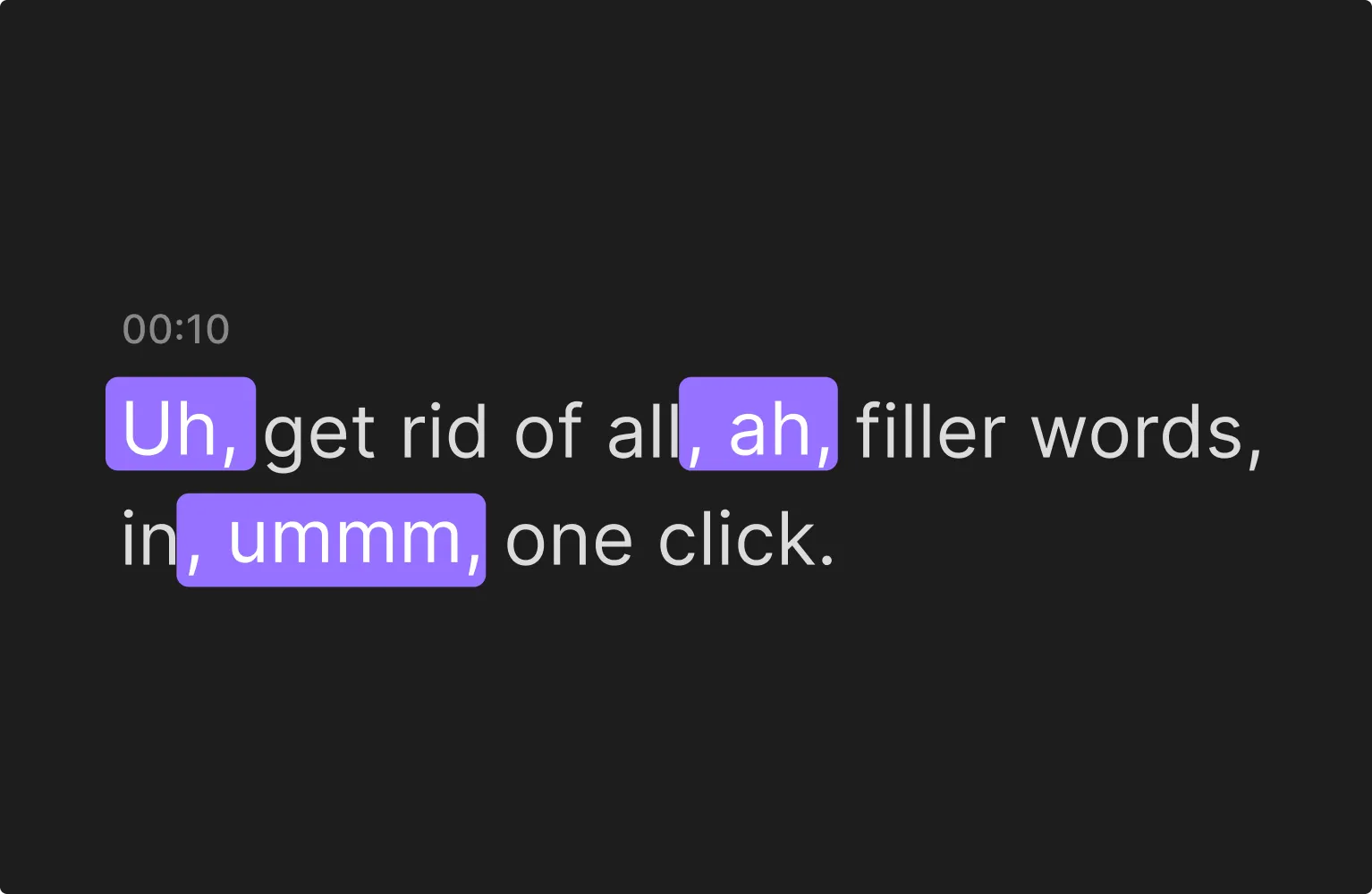
AI-generated captions
Most social media users watch videos without sound. Make your content more accessible with AI-generated captions.
Choose your preferred layout, font style, and size, then automatically add animated captions to your videos.
Our captions work off our highly accurate AI Transcription technology. Thanks to this, you can add captions in up to 100 languages.
Want to try our technology? While automated transcriptions are only available on the free plan, you can try our free transcription Tool. Just upload an MP3, MP4, MOV or WAV file and our tool will transcribe your text!
Customization features
Add branding to your video by adding customized logos and backgrounds. You can also choose how to layout your video, logo, and background. Choose between a grid view or speaker view. We even have an AI speaker view that automatically changes the screen to the current person talking.
Multitrack editing timeline
Get rid of crosstalk or adjust your guests’s audio files seamlessly.
Our video timeline is color-coded by speaker, making it easy to edit each track separately.
We’ll also create automatic chapters so you can easily segment and organize your recording.

Magic Clips
What's more shareable on social media than a quick preview of your content?
Our Magic Clips tool uses AI to turn your recordings’ highlights into short, engaging snippets. In just a quick click, you’ll repurpose one recording into multiple social media videos.
Screen Sharing
Share your screen with guests or audience members in real-time, and record it at the same time. Great for video interviews or showcasing new features of your software.
You can choose whether to share your entire screen, a window, or just a single Chrome tab.
Live Streaming
Riverside’s free plan allows you to live stream your content in 720p resolution across various platforms, including Facebook Live, Twitch, and YouTube.
Engage with your entire audience at the same time with the omnichat feature. Read all your followers' messages in real-time, and respond to all your followers without leaving your studio.
Easy for Your Guests (and You, too)
Riverside is browser-based, so your guests can hop in your session with a single invite link.
And if they prefer joining on their phones, they can use our mobile apps.
Mobile as Webcam
With Riverside, any phone is now a high-res webcam.
Whether you're on the go or need a backup camera, you don’t need expensive recording equipment anymore.
.webp)
Connecting your mobile camera with your studio for top-quality recording is as easy as scanning a single QR code.
Experience all these features and more. Start creating video and audio content with Riverside.
How to use Riverside: 9 Exciting use cases
From webinars to podcasts, virtual conferences, and live streams, Riverside’s free plan has everything you need to connect, record, and produce content with ease.
Here are 9 exciting use cases to bring your content to the next level with Riverside.
Video marketing
Riverside's free plan is powerful enough to be used in any video marketing campaign. You can create product demos or promotional videos.
The 720p video resolution ensures your content looks crisp and professional.
With AI-generated captions, you can ensure your videos are accessible to all audiences, especially for viewers watching without sound.
Magic Clips allows you to generate bite-sized short clips from longer videos, perfect for sharing on social media or your website.
Using Riverside for Video Marketing:
- Advertisement videos
- Product demos
- Promotional clips
- Before-and-after comparisons
- Industry expert endorsements
Podcasts
Some of the best podcasters like Gary Vaynerchuk and Guy Raz use Riverside for recording. And, luckily, you can too.
With high-quality audio recording at 44.1 kHz, your podcast will sound professional from day one. Plus, with our Spotify for Podcasters integration, you can seamlessly publish your episodes on Spotify with just a click.
Record yourself and your guests in split-screen, and onboard them with just a link.
Local recording captures your audio and video directly on your device so the quality stays top-notch, even when talking with guests with poor internet connections.
Riverside’s free plan allows for 2 hours of separate-track recording, and the color-coded timeline will make it much easier to refine each of your participant’s audio individually.
Start editing as soon as you’re done, and use the text-based editor to easily trim your episodes. Set the pace to remove filler words or pauses and ensure a smooth listening experience.
You can also stream your podcast sessions live. Interact with all your audiences from all distribution platforms with the omnichat feature. Add music and sound effects from our sound library, and improve your content with backgrounds, intros, and outros.
.webp)
Using Riverside for Podcasts:
- Audio-only podcasts
- Video podcasts
- Split-screen podcasts with multiple guests
- Live podcast episodes with audience interaction
Learning & development
Riverside is an excellent tool for creating professional-quality learning and development content to upskill your team.
Onboard your guest speakers by simply sharing a link. You can record and host a live learning session with up to 10 speakers and 1000 spectators.
Hand out engaging and accessible learning materials during online courses through screen-sharing. You can also invite your learners to ask questions in the chat.
In the Editor, use our automated chapters to keep your recording organized. You’ll be able to segment your educational material clearly for your learners.
Using Riverside for Learning & Development:
- Online courses
- Training sessions
- Team onboarding
- Skill development workshops
Internal communications
Just like with learning or development streams, you can easily record internal communications.
Invite your colleagues or co-workers by sharing a simple link, then record at click of a quick button. Unlike other free plans, you have no session time limits. You can meet and record with up to 10 people for as long as you like.
With local recording no connection issues will hamper the quality of your meetings.
Create a library of company-wide announcements, team updates, or executive messages to improve your processes and training.
Using Riverside for Internal Communications:
- Feedback meetings
- Company announcements
- Team updates
- Virtual town halls
- Briefings and collaboration sessions
Webinars
While our paid plans cater better for webinars, you can still stream one with our free plan.
You’ll have access to basic streaming branding where you can customize your studio look. Then, stream and record in up to 720p.
Inviting guests is super easy, making it perfect for onboarding panelists, moderators, and experts. You can invite up to 1000 audience members and invite them to ask questions in the chat. Plus, you push your webinar to other platforms like YouTube, LinkedIn and X.
Improve the learning experience for your audience by sharing your screen during demonstrations and presentations.
End off by repurposing your webinar recording.
Trim your webinar with the text-based editor and cut out pauses, filler words, and silences with the Set Pace and Smooth Speech features. Generate promotional snippets with Magic Clips, then share them on social media to entice potential audiences to watch the full recording.
.webp)
Using Riverside for Webinars:
- Online symposia
- Plenary sessions
- Expert interviews
- Panel discussions & Round tables
- Educational workshops
Customer testimonials
Riverside is perfect for recording customer testimonials with no friction.
Just share the link with your customer, have them join your studio and hit record. You’ll be done in minutes, all from your desktop.
And, don't worry about your guest's connection quality or asking them to upload their files.
Whether they're across the street or across the globe, Riverside records each track locally and everything automatically uploads to the cloud.
Use the text-based editor to refine testimonials. You can add quick captions and customize your video with our own logo and background.
Maximize engagement on social media by creating short snippets with Magic Clips.
Using Riverside for Customer Testimonials:
- Success stories
- Product reviews & Feedback
- Service experiences
- Case studies
- Customer interviews
Virtual conferences
Unlike most common video-conferencing software like Zoom or Teams, our free plan has no time limits on sessions.
You can record and meet with up to 10 speakers and 1,000 viewers for as long as you like.
Manage large-scale events effortlessly by inviting participants via a simple link — no need for them to download or install anything. Share your screen with the entire team, and when the session is over, all files will be available for download from your studio.
Using Riverside for Virtual Conferences:
- Virtual meetings
- Team briefings
- Keynote speeches
- Panel discussions
- Breakout sessions
Live shows
As a content creator, Riverside offers an intuitive workflow for hosting live shows.
Record your livestreams directly on Riverside, interact with your followers via live omnichat, and edit your content—all under the same roof.
Broadcast your shows simultaneously to Facebook Live, LinkedIn, Twitch, YouTube, Twitter and an custom RTMP. You can stream and record you shows in up to 720p.
Liven up your shows with clips, music, and sound effects from our media board.
This is all while recording locally to ensure smooth streams recording no matter your internet connection.
You can then repurpose your show and create social media posts with Magic Clips.

Using Riverside for Live Shows:
- YouTube videos
- Social media livestreams
- Live gaming sessions
- Interactive Q&As
- Talk shows
Split-screen video
With Riverside’s free plan, record unlimited split-screen sessions in 720p video quality.
Feature multiple participants simultaneously for interviews, panel discussions, or project collaborations, ensuring each participant gets showcased equally. With local recording, you’ll maintain crisp and smooth quality throughout.
Editing a split screen video also becomes easier with our separate track recording. Export separate files for each speaker and edit them without affecting the others.
Using Riverside for Split-Screen Video:
- Interviews
- Podcasts
- Team training
- Videoconferencing
- Webinars
- Collaborative projects
5 Reasons why a free Riverside account is worth it
If you never tried Riverside, our free plan gives you the opportunity to test out some of our best features. Whether you're testing the waters or seeking a top-tier professional tool, our free version is no pushover.
In fact, it offers more value than many other free software options. Sounds like a bold statement? Let’s see what a free Riverside account can offer you.
No time constraints
Unlike other tools like Zoom, Google Meet, or Microsoft Teams,, Riverside has no time limits on recording sessions and meetings. This way, you can focus on the content without constantly checking the clock.
Note that while you get unlimited single-track recordings, you’ll need to pay for more separate track recording hours.
Seamless workflow
Whether you plan to record a lengthy interview, a live gaming session, or a virtual conference, Riverside’s flow is seamless.
Guests can easily join with an invite link on any desktop or mobile device.
And you, on the other end, can easily stream, record, and then edit all in one platform.
Easy for social media
With a Riverside free account, you can transform one long recording into multiple engaging social media posts effortlessly. Use Magic Clips to create captivating, highly-shareable short clips from your full-length videos.
Auto-generate colorful captions to make your content more accessible, even when viewers have their audio off. Easily add sound effects, overlays, and music to make your content even more engaging.
Broadcast yourself on Twitter, LinkedIn, YouTube, Facebook, and Twitter simultaneously and Interact with your followers in real-time through live omnichat.
Perfect for growing your brand
A free Riverside account is an excellent starting point for building your brand image. Unlike other cloud-based recording studios like Squadcast, our free account includes all podcasting tools to record and edit your content for free for an unlimited time.
Additionally, unlike Streamlabs, Riverside allows you to livestream across unlimited distribution channels with no guest limits, to expand your online presence across all social media platforms.
Powerful editing tools
Want to trim, cut, and clean up your audio and video using a free, straightforward editor? With Riverside’s free account, you can do all this directly from your desktop. Some editors like Streamlabs limit the amount of content you can edit, while others like Adobe Premiere offer only a short trial period (usually one week).
Riverside's free account provides a robust text-based editor that has no time limits and integrates seamlessly with your recording. With advanced features like Magic Clips and Smooth Speech, you can produce polished, professional content with no need for stacking up third-party software.
Final thoughts
Even with a free account, Riverside is a powerful platform packed with advanced features that few other tools offer—even paid ones.
Stream, record, edit, and distribute your content in 720p video quality across multiple channels with no time limits, all from one place.
FAQs on Riverside's free plan
Is the Riverside video editor free?
Yes, Riverside’s video editor is included in the free plan, and has no time limits, so you can clean, trim and cut videos of any length. It even includes some advanced features like Magic Clips, Smooth Speech, color-coded tracks, and the text-based editor. However, the free version doesn’t include other AI-powered features like Magic Audio or AI Voice.
How many people can use Riverside?
On Riverside, you can invite and record with an unlimited number of guests, even with a free account. This makes it the perfect tool for organizing video conferences, team meetings, webinars, or training sessions.
Can I use Riverside on my phone?
Yes, Riverside can be used on both iOS and Android mobile devices, allowing you to record, edit high-quality audio and video and manage your content on the go. The mobile app offers some basic editing features as well, but the more advanced ones are available only on the desktop version.
Is Riverside easy to use?
Absolutely so! Riverside’s interface is as simple and user-friendly as it can get, and it’s suitable for beginners and professionals. Whether you’re taking your first steps in the world of content creation or are a seasoned pro, you’ll appreciate Riverside’s straightforward and intuitive design.


%20_%201.webp)












-(1).webp)



