Table of contents:
Capture your audience’s attention better, and start using podcast audiograms!
Audiograms, also known as audio waveforms or visual soundbites, turn an audio feed into a visual element. They’re static images layered with other elements on top, such as captions or waveforms. You’ve probably seen them on social media or YouTube.
But why use audiograms for podcasts, you ask?
Simply put, this form of media is a great way to transform audio into a highly shareable clip for your marketing channels.
In this post, we’ll walk you through how to create audiograms for your podcasts and how best to use them in your podcast promotion campaigns.
What Makes Audiogram Podcasts So Effective?
As a podcast creator, your product is almost exclusively audio (unless you create video podcasts, of course). So that can present quite a challenge when trying to promote it on the web.
Most online channels—from Facebook and Instagram to YouTube, Twitch, and your own website—favor visuals. Not only are visuals prioritized over audio, but most modern platforms are optimized for video over static images.
So what’s a poor podcast creator to do?
The simple answer: audiograms.
By adding visual and video elements to your audio recording, you can exponentially increase the attention you grab for your show. Audiograms are a great way to make your podcast audio stand out and attract clicks.
In 2016, New York Public Radio (WNYC) found that an audiogram Tweet got eight times as many clicks than a Tweet without audiograms. And one Headliner study tested two Facebook promotions of the Making Gay History Podcast—one with a static image, and one with an audiogram:


Turning that single image into an audiogram resulted in five times as much traffic for the same amount of ad spend!
Are audiograms the best way to promote your podcast?
If you're recording audio-only shows, then sure audiograms are a great way to turn your podcasts into visual content. And, as we've just shown they're pretty effective. But, if you're recording a video podcast, we'd suggest an alternative approach,
Since you're already recording footage, we'd suggest you post snippets of your video on social media instead. You can create TikToks, Reels, or Shorts which are all built to increase your reach and online presence. You do'n't even have to spend any extra time on this. With a tool like Magic Clips, you can repurpose your long-form recordings into shareable videos at the tap of a button. Magic Clips uses Ai to find highlights in your recordings and turns them into short clips.
How Long Is a Podcast Audiogram?
The length of a podcast audiogram really depends on its distribution channel.
For social media, most podcast audiograms are short enough to capture their audience’s attention, and no longer. The best audiogram length is between 30-60 seconds. Any longer than that, and you risk your audience getting bored and scrolling away.
If you have a long clip that you think would work well for social media, it’s better to split it into two or more audiograms that you can post separately.
But you can also make audiograms out of your full-length podcast episodes. These media files are great for sharing on your website or YouTube.
If you don’t have the time (or the budget) right now to record the full video of your podcast episodes, you can use a combination of image, captions, and audio waveform to turn your podcast audio into a YouTube-ready video in just a few clicks.
Why worry about YouTube?
YouTube is one of the most-used content channels out there—and more and more users are listening to podcasts on that platform. According to a survey conducted by Tom Webster Media, 18% of podcast listeners listed YouTube as their podcast source of choice.

It makes sense that making your podcast available on YouTube would greatly increase your potential audience.
And since YouTube is much better at cross-promoting content than podcast directories like Apple Podcasts or Spotify, you’ll have a much bigger chance of being discovered by a whole new audience if you start publishing your audiogram episodes as audiograms on YouTube.
Examples of Podcast Audiograms
Spend any time on social media, and you’ll see plenty of audiograms being posted every day. For example, this podcast audiogram from Offshore Gamescast was posted to Twitter to promote their latest episode about the hit video game Elden Ring:
And here’s an audiogram posted to Instagram from the popular podcast Smartless, promoting their latest interview with actress Cate Blanchett:
Best Apps to Create an Audiogram
If you’re wondering where you can make an audiogram, the good news is that there are several free and paid tools available to help you turn your audio file into a bite-sized video clip for social media.
Some of the most popular include:
- Audiogram—An easy-to-use audio waveform generator that comes with professional templates and automated captions. Free plan available, with paid plans starting at $19/month.
- Headliner—Podcast marketing app that lets you add animations, GIFs, and captions to any audio clip. Free plan available, with paid plans starting at $7.99/month.
- Wavve—Powerful app that professional musicians, podcasters, and other content creators use to create “snackable” social marketing videos. Free plan available, with paid plans starting at $12.99/month.
For more information on these and other recommended apps, check out our Guide to Generate Audio Waveform Videos for Social Media.
How to Make a Podcast Audiogram (Step-By-Step)
Whether you want to make a podcast audiogram for YouTube, social media, or another video platform, the process is simple. We’ll use the free audiogram maker tool Headliner to walk you through the basic steps here (for a similar guide using Audiogram, check out this post).
Step 1: First, log in or create an account. Choose the audio source you’ll be making a video for, such as a podcast, audiobook, or radio show.

Step 2: Upload your audio file (alternatively, if your podcast episode has already been published, there’s an option to look it up through the app).
Step 3: Once the audio is processed, select a clip of audio that’s 10 minutes or less.

You can click the magnifying glass slider at the top right to zoom in on one portion of the audio file. Drag the blue bars to choose the start and end of your selection. Press the Play symbol to listen and make sure you’ve got the right portion of audio selected.
Step 4: Next, you’ll want to choose which aspect ratio to use for your audio waveform clip.

Don’t just pick whichever feels right; you'll want to be intentional about choosing the right dimensions for your distribution channel. For instance:
- Landscape (16:9 dimension) looks best on YouTube and webpages.
- Portrait (4:3 dimension) looks best on TikTok, Instagram Stories, Facebook Stories, and Snapchat.
- Square (1:1 dimension) looks best on Instagram, Facebook, and Twitter newsfeeds.
Step 5: Finally, customize your clip. Headliner partners with Canva to let you design a background image without leaving the app, which is a great feature. We used a Canva template to create the below podcast audiogram image in about five minutes:

You can also choose from several layout templates, insert text, and choose from several waveform patterns on this page. When you’re done customizing, click Create.
From there, you can open the advanced editor to add captions, transitions, and more. Or you can export now to start sharing!
.png)
Best Practices to Promote Your Podcast With Audiograms
Creating an audiogram is only half the battle; you also need to know how to optimize their creation and distribution to reach your viewers. Follow these tips to ensure your podcast audiogram game is as strong as possible.
Choose Audiogram Content Based on Your Distribution Channel
If you’ve been online for long, you know that not all social media platforms have the same vibe. Facebook users gravitate to different types of content than TikTok users, for instance.
And that’s not even considering the subgroups within each platform that have their own preferences and interests.
So do your research on your target audience—and don’t be afraid to experiment with different kinds of content. Your Instagram audience may prefer short, humorous sound bites accompanying brightly-colored images. Maybe you get better engagement from your Twitter audience with minimalist graphic design and informative audio.
Learn what works, then choose your podcast audio clips (and visual design) accordingly.
Know How Long Is too Long
The optimum length for social media audiograms is much different than audiograms designed to be released on YouTube—so that’s another reason to have a solid idea of where you’ll be publishing your audiogram before you create it.
For instance, if you’re planning to post your audiogram on all your social feeds, you’ll need to keep your clips between 30-60 seconds long. Any longer, and you risk losing your audience’s interest.
On the other hand, if you’re posting to YouTube or your website, it’s okay to publish full-length episodes.
Maximize the Impact of Your Visual Elements
Don’t forget to use captions! 92% of social media users scroll social media with their sound off, so transcript captions of the audio will give them the context they need to get engaged with your content.
Next, write a good headline for your podcast audiogram. If your audience has autoplay turned off in their settings, the headline in your audiogram is the only thing that might convince them to play the audiogram. So make it snappy, interesting, and informative!
And finally, choose the right images.
Since social media is a visual medium, the background image for your audiogram really matters. The picture you choose should feel unique and engaging—in other words, avoid those over-used stock photos we see everywhere.
Remember: Your Audiogram Is Only as Good as its Audio Foundation
Of course, you can have the flashiest image, the most eye-catching audio waveform, and the snappiest headline—but without good audio, your audiogram is basically pointless.
Focus on making your podcast recording sound better so that your audiograms are built on a strong audio foundation.
After all, if your audience is turned off by the distracting background noises or muffled audio quality, you’ll have wasted your time creating an eye-catching audiogram to draw them in. Invest in the right recording setup and software that can deliver professional-quality results.
Riverside is a great choice for podcasters who want the sound of a pro recording studio without the matching price tag. Our browser-based software is easy to use and affordable, while also capturing crystal clear, uncompressed audio every time. Learn more about us here, or sign up for a studio-quality audio recording experience.
Podcast Audiogram FAQs
What Is an Audiogram in a Podcast?
An audiogram is a technique used to turn audio content (like a podcast) into visual media. Audiograms typically blend a background image, an audio waveform visualizing the audio being played, and transcript captions. These video clips are then distributed to visual platforms like social media, YouTube, and websites.
How Long Does It Take to Make an Audiogram?
It doesn’t need to take long at all! There are many tools out there (like Headliner, Wavve, and Audiogram) that let you upload audio, choose the visuals, and export the finished audiogram in a matter of minutes.
How Long Should My Audiogram Be?
The best audiogram length really depends on the channel where you’re going to distribute it. It also depends on your target audience. We recommend limiting social media audiograms to between 30-60 seconds. But if you plan to publish your podcast audiogram to YouTube, you may want to post the entire podcast episode.
Get More Eyes on Your Podcast With Audiograms
Adding visual elements like an audio waveform, an image, and captions can help you engage an audience that otherwise wouldn’t be interested in your audio alone.
According to a Verizon study, 92% of scrollers on social media keep the sound off—so even the most thrilling podcast audio in the world won’t break through on its own.
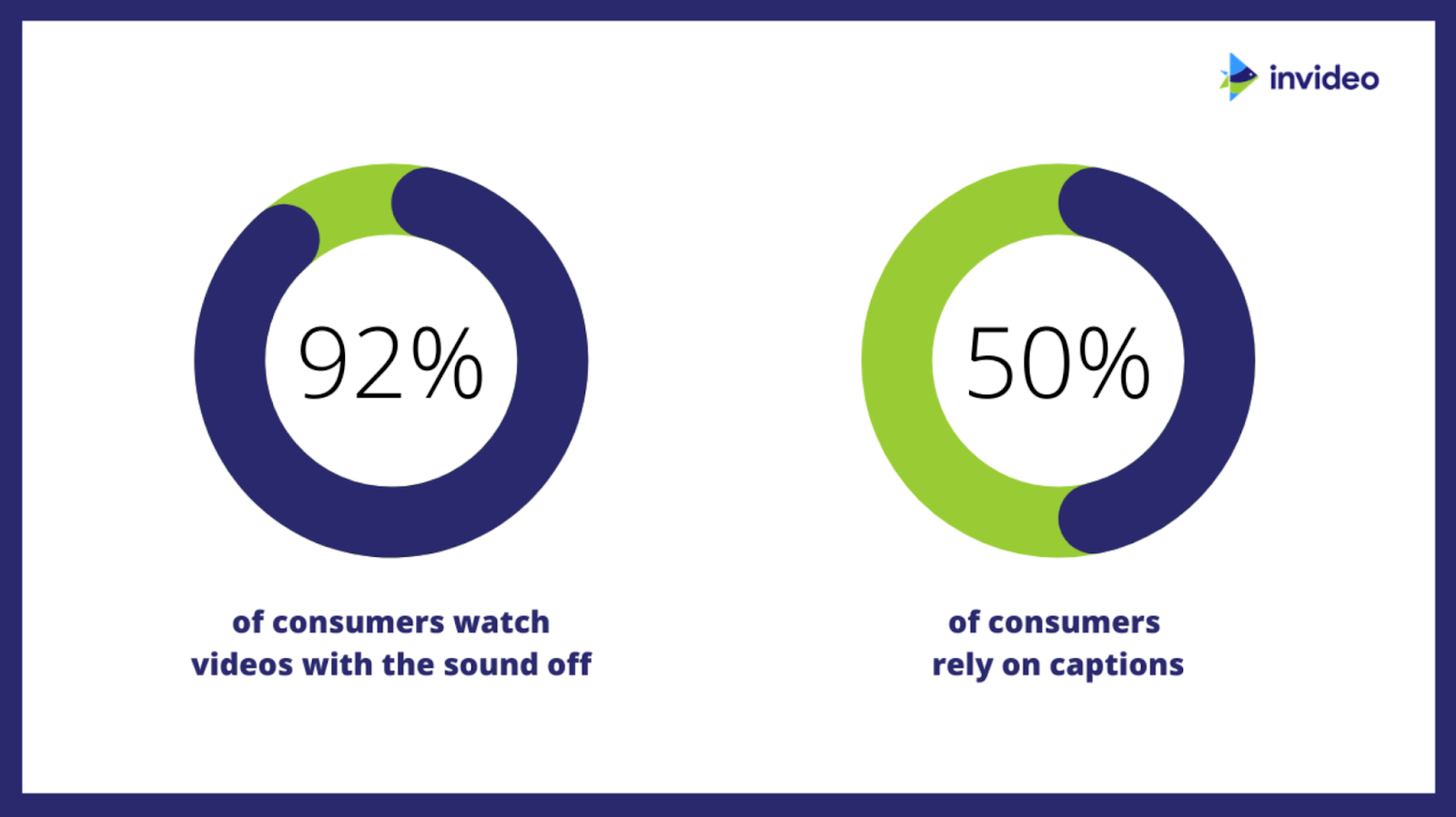
If you want to promote your podcast, social media and YouTube are essential marketing channels that you need to take advantage of. But without visuals, you won’t get far.
That’s why you should be creating podcast audiograms; they’re an easy and affordable way to add a professional touch and grab people’s attention with just a few clicks!


.webp)













.webp)








