Table of contents:
Key takeaways:
- 8 Weeks Before: Set goals and KPIs, identify your target audience, plan your webinar and block a date.
- 5 Weeks Before: Confirm guest speakers and create marketing materials to start promoting..
- 3 Weeks Before: Start building momentum with promoting, create webinar materials and sort out webinar equipment.
- 1 Week Before: Conduct a rehearsaland complete final checks.
- Day of Webinar and after: Record the session and consider editing your recording and initiating a follow up campaign.
A webinar - especially a live one - can be like a juggling act. You may be dealing with guests, working to engage the audience, and ensuring nothing gets missed.
That’s where a checklist comes in. A checklist ensures you don’t skip a beat in your webinar preparation and presentation.
Need a checklist you can rely on? Here’s the ultimate webinar checklist broken down by time and stage of preparation.
Table of contents:
- Key characteristics of a successful webinar
- Ultimate webinar planning checklist
- 8 weeks before you webinar
- 5 weeks before your webinar
- 3 weeks before your webinar
- 1 week before your webinar
- 1 day before your webinar
- On the day of your live event and after
- Bonus: Webinar preparation checklist template:
- 5 additional tips for preparing your webinar checklist
Key characteristics of a successful webinar
First, let’s take a look at the key elements of a successful webinar.
- Engaging Content: People sign up for webinars because there is something specific they want to learn. Keep your content brief, engaging, and on-point to avoid losing their attention.
- Value addition: Ensure your webinar is packed with unique, actionable advice for your audience and that it lives up to what you promised them in your marketing.
- Hiqh quality visuals and interactive elements: In a live webinar, audience engagement is key. Elements like images, videos, polls, quizzes, and Q&A sessions can help achieve this.
- Smooth delivery: Seamless transitions between different parts of the webinar and minimal technical difficulties ensure a good experience for attendees.
.webp)
Ultimate webinar planning checklist
The work of hosting a webinar starts far beyond the presentation day. Our webinar planning checklist starts 8 weeks before the event and is broken down week by week.
8 weeks before you webinar
It’s never too early to start planning your webinar. In fact, we recommend starting preparations about two months before your presentation date. Here’s what to do.
Set your goals & KPIs
The very first step is to set your goals for your webinar. These goals will act as guiding principles throughout the rest of the planning process. They should inform how you design, market, and review the results of your webinar.
Here are a few examples of common goals - often referred to as key performance indicators (KPIS) - to keep in mind:
- Number of leads generated
- Conversion rate
- Number of attendees (registration vs turnout)
- Engagement (webinar participation, interaction)
- Audience satisfaction
- Brand awareness
Read more: Check out guide on webinar KPI metrics and which matter.
Identify your target audience
The next thing to define is who your audience is.
Your webinar audience will likely be a carbon copy of your business or service’s target demographic.
Even so, honing in on your audience’s profile is important for designing your webinar’s content, tone of voice, and value proposition. It should also inform which channels you promote the event on.
Set the date
An easy next step to take is to set a time and date for your live webinar.
This is absolutely essential for designing your promotional content.
Don’t stress too much about your webinar’s timing. You can record your live webinar in high-quality and provide it to those who couldn’t attend in person.
We suggest you use a high-quality recording solution to do this.

Finalize logistics
It’s essential to make logistical decisions. If you’re new to webinars, this might mean choosing a webinar broadcast and recording platform. If you haven’t got an account yet, you’ll need to subscribe to familiarize yourself with the interface and features.
If you’re debating between a few platforms, you should take the time to research the best webinar software and then make a decision.
Webinar details
Finally, you should start thinking about your webinar format. This includes the exact topic(s) you’ll be covering, and whether you’ll be inviting guest speakers or hosts.
5 weeks before your webinar
Just over a month before your webinar, preparations will start to pick up pace. Here’s what you’ll need to work on.
Get to know your webinar platform
If you haven’t already, you should spend some time exploring what your webinar platform has to offer. This includes basics like how it works, host and guest workflow, and unique features.
Familiarizing yourself with your webinar platform is essential for a smooth-running webinar and being able to swiftly tackle any technical challenges on the day.
Contact and secure speakers
If your webinar will include guest speakers, you need to reach out to them and confirm their availability. If you’re able to secure big-name speakers, this will seriously help you promote your webinar.
Create your event
Officially launching an event page will kick off your promotion and marketing. Many webinar platforms give you the ability to create a webinar landing page where you can list all the key details and collect sign-ups.
Promotional strategy
Setting a marketing roadmap is crucial for consistent and effective promotion of your webinar. If you’re thinking about running paid ads, you’ll have to factor in your budget too.
There are many ways to promote a webinar, but a few key ones to consider include:
- Email marketing: Send webinar promotion to your mailing list.
- Social media: Promote your webinar via your social channels and create event pages on platforms like Facebook and LinkedIn.
- Website or blog: Use banner ads, pop-ups, landing pages, and content marketing to inform people of the event.
- Online communities and forums: If you’re aware of or belong to relevant industry forums or subreddits, you can post about your event there.
- Press releases or media coverage: You can distribute press releases or work with media outlets to get covered.
- Paid advertising: If you have the budget for it, paid search and social media ads that are well targeted can be very effective.
It’s worth asking your speakers to share and promote the event with their communities too. You can make this easier by providing them with the materials they’ll need to do this, like promotional images and copy for their social media platforms and email lists.
Learn 18 effective strategies in our full webinar promotion guide.
Design and finalize promotional materials
In addition to your landing page, you’ll need social media and other promotional assets.
Build a collection of images, written posts, and short-form video clips you can use in social media, paid promotions, and content marketing. (You can easily create these type of clips with Riverside’s Magic Clips generator.)
You’ll need a significant bank of content to be able to post consistently over a number of weeks to keep building momentum.

Start early promotion
With your promotional assets in hand, you can start promoting your webinar. Five weeks ahead of time isn’t too early for your existing loyal audience members. You can start gently and ramp up promotion as you get closer to the big day.
You can also start easing in to other promotions here, although you may want to hold off on paid promotion until you’re within a week or two of your event. (Most signups happen in the last week!)
3 weeks before your webinar
With less than a month to go, promotion should be gaining momentum and all the last elements will start falling into place.
Continue promotion
Keep promoting your webinar according to your marketing strategy. Consistency, without too much repetition of the same content, is essential. Try to create engagement around your promotion by encouraging your audience to share the event with their communities.
Build momentum
At this point, you should be trying to build momentum in the lead up to your webinar. You could, for example, do a surprise reveal of your speakers to help generate buzz around your webinar. This works particularly well if you’ve managed to secure big-name guests.
Create webinar materials
If you haven’t already started, you should be writing and designing all your webinar materials. This includes a webinar outline, script if you need one, and any slides that you’ll be sharing.
If you’re working with hosts who are doing this work, be sure to provide them with a deadline far in advance of when you’ll need it to ensure there’s time for revisions. It’s also nice to have a branded template for other presenters to use!
Set up a call with your guest speakers
At around this time, it’s worth scheduling a pre-call with any guest speakers. This gives you a chance to walk them through the webinar structure, get them familiar with the webinar platform, and allay any concerns they might have.
You can also give them guidelines around what kind of background to position themselves in front of, or microphone etiquette for optimal audio recording.
If you’re going to send your guest's equipment, you should ship it around this time. For maximum audio and video quality, we’d definitely recommend that all guests have a microphone and good quality webcam.

1 week before your webinar
It’s almost go-time! Here’s what to do in the home stretch before your webinar presentation.
Run-through or rehearsal
If you’re able to get all your guest speakers together, it might be worth running a rehearsal. You don’t have to run it word-by-word, but blocking each section will help you adjust anything that doesn’t run smoothly.
Send each guest an invitation that looks just like what they’ll have for the day itself. Include their link for accessing the webinar. When they arrive, do a quick runthrough of how everything will work.
It’s best to actually present the webinar here, even if you’re just glossing over a one-hour presentation in 15 minutes. This will give everyone a chance to make sure they know where any transitions are and what’s happening when. It’ll also make sure everyone feels more comfortable and in control on the big day.
Last-minute drive for registrations
Don’t take your foot off the accelerator when it comes to promoting your webinar during this last week. In fact, this is when you’re likely to get the most signups. You should be selling your webinar right up to the last minute.
This is also a good time to remind your guest speakers to give their own networks another nudge.
1 day before your webinar
The day before your webinar, there’s still work to do! Here’s what you should stay on top of.
Logistical checks
Check that your equipment is all working and your guest speakers are all ready to go. Make final changes and edits to your webinar materials. Answer any queries from attendees.
Reminder email
Definitely send out a day-before reminder email to your attendees. This will help to minimize no-shows.
Review your slides
Do a quick review of your slides to ensure everything is just how you want it.
On the day of your live event and after
The big day has finally arrived. It’s time to present your webinar! It’s easy for nerves and adrenaline to take over, but you shouldn’t have much to worry about. After all, you’re ready for this!
Here’s what you need to tackle during and after your webinar.
Recording
Before you hit the record button, double check that everyone’s mics and cameras are connected. Many webinar platforms allow you to ensure everything is working behind the scenes while your audience starts arriving in a waiting room.
Audience participation & engagement
Designate one of your team members to monitor the live chat and gather any audience questions. They can also moderate the conversation there and generate engagement with your audience.

Time management
Make sure that your webinar runs to time. On the day, the excitement can build and mean that people overrun their segments. As the host, your job is to keep everyone on track.
Edit your recording
Once your webinar is over, your work isn’t quite done. Watch and edit your recording. You’ll want to send this out to registrants who couldn’t attend, and maybe even repurpose it into other types of content you can use.
With a video editor like Riverside, you can quickly and easily clean up your audio, remove “ums” and “ahs” from speech, and add additional branding.
Our Magic Clips feature will also automatically find and edit key highlights you can use on social media.
Follow-up campaign
Communication with your webinar attendees doesn’t end with the webinar itself. Your audience is now valuable leads, so make sure to harness the momentum you’ve created with your event. Send follow-up emails thanking them for coming and be sure to ask for their feedback using an audience survey.
Gather data
Collecting feedback, testimonials and satisfaction ratings is essential. After all, you can use (positive) audience testimonials for future webinar promotions. Audience data and feedback will also help build a webinar report that you can analyze and use to create more successful events in the future.
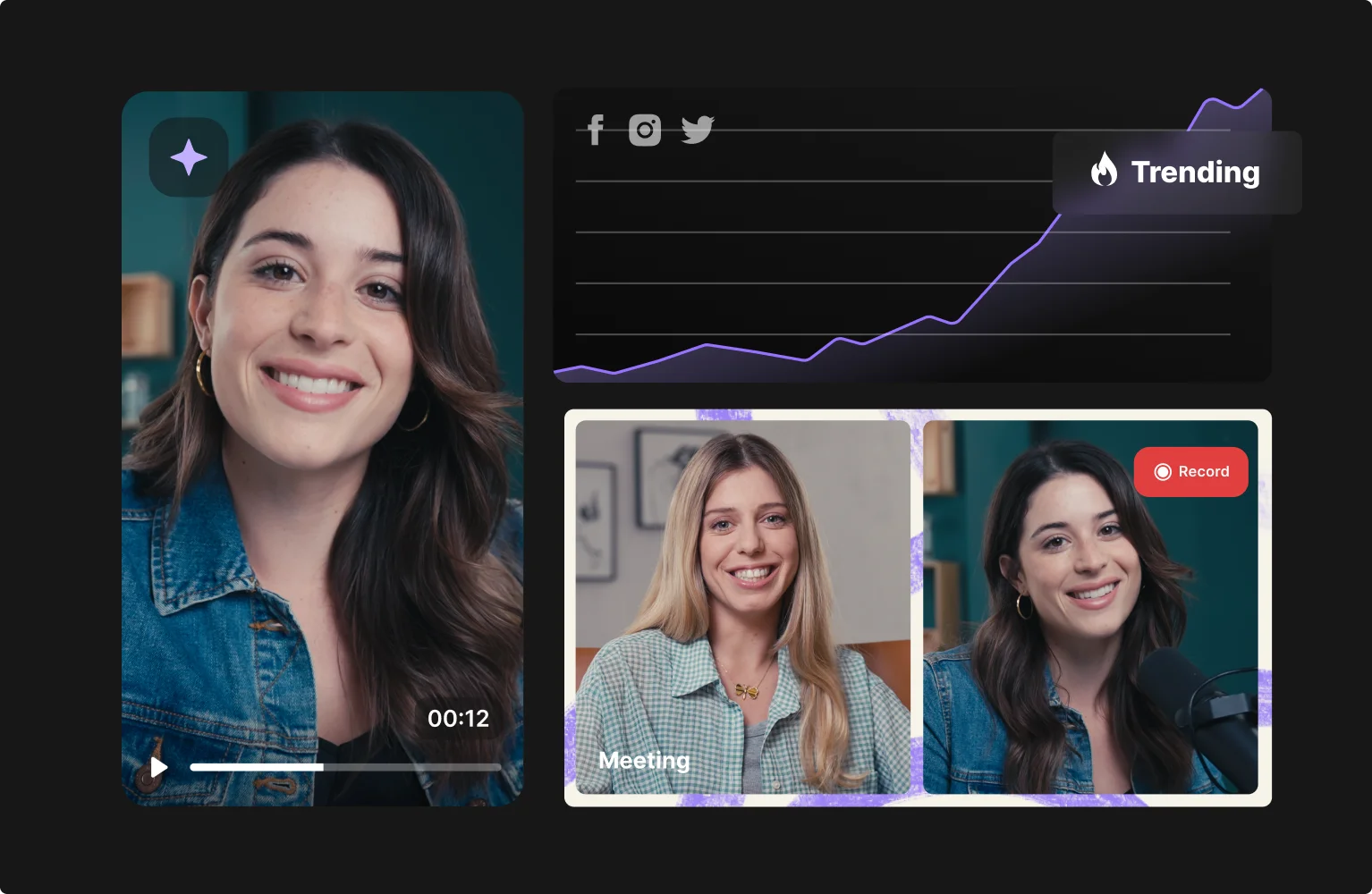
Share the recording
Don’t gatekeep your webinar recording. Share the link with both your attendees and no-shows. You may have had a number of registrants who didn’t turn up on the day. It’s definitely worth encouraging them to watch the recorded version.
Bonus: Webinar preparation checklist template:
8 Weeks Pre-Webinar
- Set goals & KPIs
- Identify target audience
- Set the date
- Choose webinar platform
- Start thinking about webinar format & content
5 Weeks Pre-Webinar
- Familiarize yourself with your webinar platform
- Contact & confirm speakers
- Create webinar landing page
- Design promotion strategy
- Create marketing materials
- Implement marketing strategy
3 Weeks Pre-Webinar
- Continue promotion
- Build momentum across all channels
- Create webinar materials & outline
- Pre-call with guest speakers
- Ship equipment to speakers
1 Week Pre-Webinar
- Runthrough & rehearsal
- Last-minute sign-up push
Day Before Your Webinar
- Final logistical and technical checks
- Send out reminder email
Day of Your Webinar
- Remember to hit record
- Monitor audience engagement
- Keep to time
After Your Webinar
- Watch and edit recording
- Follow-up email campaign
- Audience survey
- Create webinar report using audience data
5 additional tips for preparing your webinar checklist
No webinar checklist will ever be one-size-fits-all. Here are a few tips to make sure your checklist works for you:
- Make it your own: Take our template and add your own twist to it. You know how you work best and what it’ll take to put together the best event possible. This is especially true if you already have data about what works for your audience.
- Use your checklist to stay on track: Your checklist is meant to help you achieve all your to-dos in plenty of time. Try your best to stick to the suggested deadlines.
- Share your checklist with all relevant parties: This document isn’t just for your eyes. Use it to keep your whole team on the same page.
- Edit and iterate: After you’ve used your webinar checklist once, you’ll know what worked and what didn’t. Come back to your checklist and make changes to ensure it supports you even better next time.
















.webp)


