Table of contents:
What is social media business marketing?
Should you use social media for your business?
Benefits of social media for business marketing
How to use social media for business marketing: Step-by-step
4 Ideas to try to market your business with social media
Dos and Don’ts of marketing your business on social media
Bonus: Best resources to learn more about social media business marketing
Social media can make an unmatched difference to your business’s marketing and sales regardless of your industry, target audience, or customer profiles. Whether you’re big or small, your social media presence can make a huge impact on brand awareness, credibility, and reputation.
By harnessing social media and online marketing, you can extend your reach, increase your sales, and see an exciting ROI in no time. However, effective use of social media for businesses doesn’t come naturally to everyone.
If this is you, you’re in the right place. In this article, you’ll find everything you need to know about social media for (big and small) businesses.
What is social media business marketing?
Let’s start by defining what social media marketing for business actually means. Social media marketing refers to promoting, sharing, and advertising your business’ product, services, and activities on platforms such as Instagram, X (formerly Twitter), LinkedIn, TikTok, and Facebook.
Depending on the platform, the medium through which you market your business will differ. For instance, you would use images and short-form videos for Instagram. On Facebook or LinkedIn, you might opt for links to your own website or longer-text posts.
Crucially, with social media business marketing, you’re communicating with both your established customer-base and new potential customers.
It’s also important to underline that you won’t always be marketing a specific product or service. Instead, you might make efforts to build your brand identity and presence on social media through content that aligns with your business’ ethos, industry area, or profile.
Should you use social media for your business?
The short answer is absolutely. Using social media for your business doesn’t have to mean maintaining a profile on every single major platform, though. You might decide that it’s more appropriate to limit your presence to a single platform such as LinkedIn for example.
Benefits of social media for business marketing
Here’s a walkthrough of the main benefits of marketing your business on social media:
- Low investment, high return potential. Though difficult to measure, apparently 250% is the average ROI for social media ad campaigns.
- It’s easy! The barrier to entry is really low when it comes to social media. It’s a no-brainer if you’re likely to see great returns.
- Adds a human authenticity to your business. Social media lets you get more personal with your community, breathing life into your brand or business with your content.
- Connect and engage directly with your community. In the same vein, socials give you a medium through which to interact directly with your community in your DMs, comments section, and more.
- Build brand credibility and awareness. Social media isn’t just about driving conversions and traffic to your website. It’s a critical platform for spreading brand awareness: 55% of people learn about new brands on social media.
- Keeping up with your competitors. If everyone’s active on social media, then shouldn’t you be too? Don’t get left behind! In the US alone, over 70% of businesses use Instagram.
- Increase your reach. Social media is limitless in many ways, and this gives you great freedom to expand your reach beyond your domestic market.
- Drive traffic to your website and other platforms. In 2022, the average CTR on all social media platforms was 1.21%.
How to use social media for business marketing: Step-by-step
Step 1: Identifying your goals
Before you make any radical overhauls to your business’ presence on social media, you need to identify your fundamental goals. This could be increased brand awareness, elevated conversions, and sales, or building out an active community.
Step 2: Target audience
If you haven’t already, you need to consider who your target audience is. This should be pretty easy, since it’ll be a carbon copy of your ideal customer profile. Once you’ve done this, you need to investigate which social media platforms your community uses most. This will give you a good idea of where to focus your attention and the kinds of content you’ll be looking at creating.
Step 3: Think about your brand’s visual identity and TOV
Before you actually start creating any social media content, take a step back and pin down your brand’s visual identity, language and TOV. Doing this before you launch your business on social media is important to make sure your content is consistent and recognizable.
Step 4: Look at your competition & understand the platforms
Again, ahead of actually posting anything it’s always a good idea to look at what your competition is doing. This means taking a good look at the kind of content they’re posting and how they’re engaging their communities. Without copying their content, you should be able to gather some strong inspiration for the kinds of things you should be doing.
The next step is to educate yourself about what works best on each social media platform. You should read up about formatting and dimensions, as well as best practices for maximizing the return on each post you put up.
Step 5: Refine your strategy
Finally, you need to come up with your social media marketing strategy. This should cover logistical considerations such as how often you’ll be posting and what kinds of content. But you also need to consider how you’re going to track, analyze, and act on your social media reach and performance. If you’re going to try your hand at paid advertising and promotion on socials, then you’ll also need to consider the financials and budgeting.
Step 6: Choose your tools
Choose the tools that you’ll be using to support your social media marketing efforts. This might include a scheduling app and a content creation platform, for instance. You should do thorough research at this stage to make sure you’re equipping yourself with the best social media tools, such as Riverside, for creating the most engaging content possible.
Step 7: Start creating content
Now it’s time to start actually creating content. Depending on which platforms you’ve chosen to focus on, you might find yourself creating image posts, short-form video, text-based captions or long-form video.
Step 8: Constantly monitor and track your performance
Your social media marketing strategy shouldn’t be set in stone. You need to be adaptive and agile and respond to what the numbers are telling you. By analyzing your social media reach and performance, you should get a clear picture of what works and what doesn’t.
Plus, social media is constantly changing. This means you need to be ready to jump onto a trend and continually learn about the new best practices.
4 Ideas to try to market your business with social media
Here are some ideas to get you started with marketing your business on social media.
Short-form video
Short-form videos such as Shorts, Reels, and TikToks have changed the social media landscape. According to one article, consumers actually find short-form videos 2.5 times more engaging than long-form video.
Best for: All kinds of businesses. You could use short-form video to explain a product, announce news, offer thought leadership commentary, and more. You can post to Instagram, Facebook, Twitter, LinkedIn and TikTok.
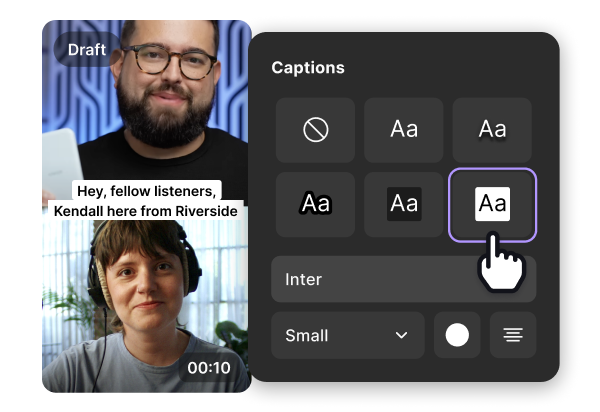
Platforms to use: Riverside. First off, you can record high-quality, professional, long-form video in 4K. Secondly, the Magic Clips feature is a lifesaver when it comes to creating content for social media. This AI powered tool automatically identifies anad pulls out the best moments from your full-length recording. It then automatically transforms these moments into short-form clips that you can post directly to your preferred platforms.
Animation
If you’d prefer not to put a human face on your content or just prefer the impression that animation offers, then you could create animated gifs, short or long-form content.
Best for: Any business with a budget for animation. A great alternative to short-form video that you create yourself. Bear in mind that you need a strong idea of your brand’s visual language to ensure your animation aligns with the rest of your output.

Platforms to use: Canva has some basic animation features. You could also use a platform like Fiverr to hire a freelance animator to do it for you.
Images and visual assets
Still images, photos, and visual assets will most likely be the bread and butter of your social media content. You can go with a simple image, overlaid text, image carousels, and more. And, as the saying goes, an image speaks a thousand words, so you can really pack a punch with just a single visual post.
If you want to share informative or educational content on socials, image carousels are your best friend. You can create informative visuals, or even pull text from your video transcripts and design these into visual text-based Instagram posts using a platform like Canva
Best for: Businesses that will be posting mostly on Instagram.
Platforms to use: Repurpose images from Pinterest (although be wary of copyright infringement). Use Canva to customize your images by adding text and other elements.
Text & blogs
For text-based platforms such as Twitter (X), Facebook, and LinkedIn, you don’t necessarily need a visual asset. Instead, you’ll need to try your hand at crafting compelling, humorous, or gripping written captions. You can also go for longer-form text on platforms such as LinkedIn, in a social-media blog post format of sorts.
Best for: Businesses that are focussing their attention on more text-based platforms.
Platforms to use: You don’t necessarily need a tool to help you with your text-based content. But you can employ an AI tool such as Chat GPT to help you get started. You can also make the most of a transcription platform like Riverside’s. This way you can use transcripts to effortlessly repurpose your business video or audio recordings into written posts for your blog.
Dos and Don’ts of marketing your business on social media
If you’re new to the whole social media business marketing world, then mistakes and mishaps are basically inevitable. Here are some key dos and don’ts to keep in mind:
Dos:
- Do stay on top of the trends: this means actively engaging on social media yourself, exploring your competitors’ platforms and trying out any up and coming platforms.
- Do stay loyal to your brand tone of voice and visual identity. This should permeate all your captions, your imagery and visual language. Your social media posts are an extension of your brand. For this reason you don’t want to post anything that might confuse your audience.
- Do have a strategy in place. It can be tempting to treat social media like an afterthought, but you’re more likely to reap the rewards (and waste less time) if you have a proper strategy in place. This includes streamlining your workflow to include repurposing one piece of content across a number of platforms.
- Do invest in your tools and tech stack. While you don’t need to break the bank, it’s worth investing in quality equipment that can record in high-resolution and offer you a smooth experience.
- Do track your progress and performance to track what you’re doing well and not so well
- Do ask for help with creating content or honing your social media strategy.
- Do take your time to work out how your business wants to approach social media.
Don'ts:
- Don’t be too rigid. Allow yourself to respond to your analytics data, rising trends and your audience’s responses
- Don’t create one-size-fits-all content. If you want to stand out focus on creating content that aligns with your brand rather than copying and pasting another accounts strategy.
- Don’t forget it’s not all about financial return. Growing your audience and brand awareness is super valuable too.
- Don’t fall behind your schedule. Make sure you have the resources to put in a consistent amount of energy to keep up the momentum.
Bonus: Best resources to learn more about social media business marketing
If you want to get a headstart learning about social media business marketing, here are some of the best resources to check out:
- Hootsuite blog. Hootsuite is a social media management tool so it makes sense that they have a blog about everything social media. They have a number of blogs across different topics including practical information such as image dimensions for different platforms or trends you should jump on.
- Hubspot blog. Hubspot is another CMS and the platform’s blog covers all the bases ranging from marketing and sales to website best practices.
- Udemy / SkillShare courses. These courses are a more structured form of learning. This will give you all the basic building blocks to creating an effective social media strategy for the long term. You’ll have to pay to get access to these.
- LinkedIn Learning is another dedicated learning experience that’s aimed specifically at businesses. There are a whole range of courses to choose from that address different platforms, levels of expertise and specific use cases. You need a subscription to be able to access these.
- Google Digital Garage is a free library of resources all related to the digital world. Again, they have a whole range of content available – all of which are aimed at equipping you with all the digital skills you could possibly need to grow your business.
- Moz Social Media Guide is a free blog which deep dive analyses about how to make the most out of your social media. They also have a free SEO training course.
FAQs on Social Media for Business
How do I set up social media for my small business?
Setting up your business’s social media accounts is easy. The tricky part is creating content and successfully executing your marketing strategy. Follow our guide to put the best foot forward.
Which social media is best for business engagement?
This completely depends on the nature of your business, your existing and desired customer base, and your available resources. In actual fact, most businesses can build up a successful following on any platform regardless of their industry or profile. However, you may feel that your desired audience sticks mostly to a certain platform over others. If this is the case, it makes more sense to dedicate your efforts to posting consistently and regularly on that platform.
How do I add social media to my business?
Though creating a new social media account is possible with a few clicks, marketing your business on social media takes a bit more than that. Before you launch your business on social media, you need to take the time to develop a solid online marketing strategy. This should involve honing in on the kind of content you want to post, the tone you’ll take in your captions and written posts, and the fundamental aims of your social media marketing efforts.














%20(1).webp)
.webp)
.webp)







