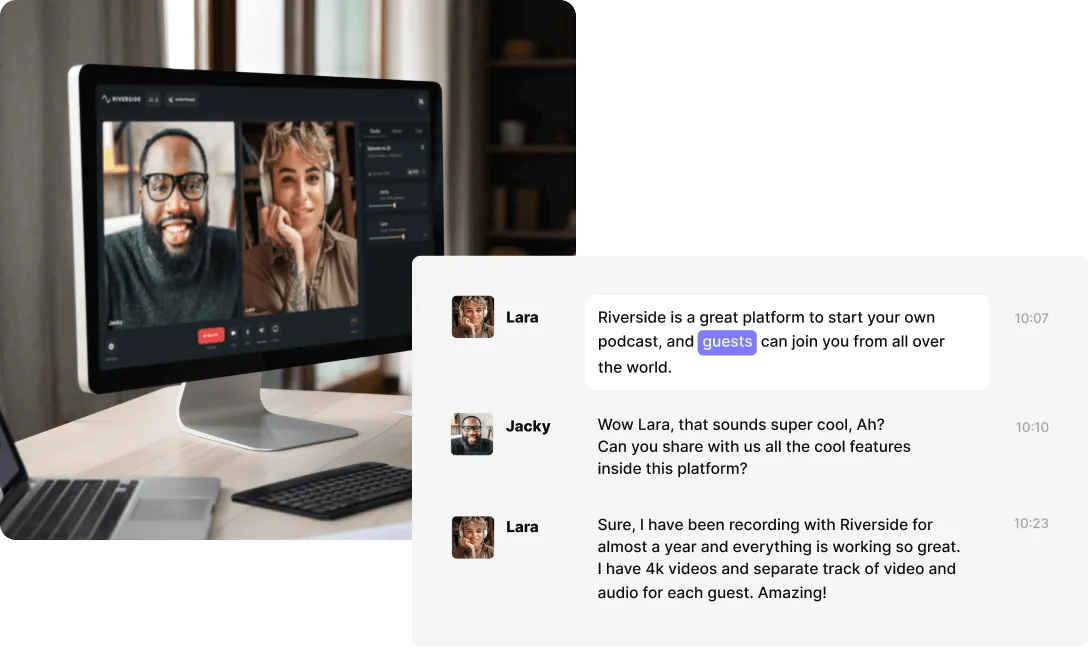Table of contents:
Key takeaways:
- Compressed audio reduces file size by removing data, making it ideal for streaming, podcasts, and faster uploads. But it sacrifices sound quality.
- Compressed audio comes in two types: lossy removes data permanently, whereas lossless retains data and sound quality.
- Uncompressed audio retains all original data, providing the highest sound quality. It requires more storage space, making it best for professional editing and production. This includes
MP3, WAV, AAC, FLAC … audio formats confuse many people. Which one should you choose for your project? What are the benefits of each one? And can you convert from one format to another?
Here’s everything you need to know about audio formats if you’re creating and editing audio files.
Key audio format terms
Before you can understand which audio format might fit your needs, you need to understand a couple of key concepts.
Compressed vs uncompressed audio
There are two key types of audio formats:
- Compressed formats that reduce the file size. These files are compressed through different methods, namely: lossy and lossless.
- Uncompressed formats where you are working with the raw, original file.
It’s important to understand the difference between these format types, so we’ve broken down our list into these categories. How each type works will majorly impact which audio format is right for your project.
.webp)
Audio formats vs audio codecs
People often use these terms interchangeably, but they aren’t quite the same.
An audio codec is responsible for encoding and decoding audio data. In other words, it determines how audio is compressed and the resulting quality. Audio encoding is the process of converting raw audio data into a specific digital format or codec. Decoding is the reverse process, where the digital file is decompressed and restored so it can be played or streamed.
An audio format is the file container that stores audio data.
Basically, a codec defines how the audio is compressed, and the format defines where that compressed audio is stored or accessed. Think of the audio format as the file container and the codec as the software within that container that determines how information is compressed.
Popular audio formats full list: Compressed and uncompressed formats
Now let’s take a look at some of the key audio formats you are likely to see.
Compressed Formats
Compressed audio formats can be either lossy or lossless, depending on how the data is compressed. Let’s take a look at both types and some key examples of each.
Lossy audio formats
Lossy audio formats compress data for transmission in a way that diminishes audio quality. This is because it permanently removes some of the audio data.
Unlike lossless audio formats, they don’t decompress back to their original size and sound waves (and audio quality) are lost.
Best for: Because lossy audio files are smaller, they have quicker upload and download times. This can make them better for streaming, podcasting platforms, and video platforms where bandwidth and efficiency is crucial to performance. It also makes them more efficient to store.
Not ideal for: Lossy audio isn’t great for editing because a lossy file loses audio quality each time it is saved in this way.
Here are the most common lossy file formats you’re likely to come across.
MP3 (MPEG Audio Layer III)
MP3 is the most popular lossy audio format.
It maintains high-quality sound in a significantly smaller file size. This is because it reduces the accuracy of certain components of sound that are generally considered outside of what people can perceive.
Choose it when you’re creating content for podcasts, audiobooks, social media, music sharing or streaming. For example, Spotify supports uploads in MP3. MP3s can also be useful anytime you’re dealing with slower internet or platforms that don’t support larger file sizes.
If you’re recording on Riverside, you can export files in MP3 format for easy podcast and social media uploading.
AAC (Advanced Audio Codec)
The AAC audio format is popular, too. It was designed as an upgrade of the MP3 and provides higher sound quality at the same bit rate.
Most streaming platforms, including Apple Music and Spotify, use AAC for streaming audio. This is also the default audio codec for many video file containers like MP4 and MOV.
Choose it when you’re creating audio for playback. AAC is the standard audio format for iOS devices, but many Android devices support it as well. It is also used on social media sites like Facebook and YouTube. Many social media sits will even accept uncompressed WAV files and convert them to AAC for playback. This ensures the highest quality audio with less space used up.
OGG (Ogg Vorbis)
Ogg Vorbis (also known as simply OGG or Vorbis) is a free, open-source audio format.
It’s used to store and play both audio and video files. OGG files provide better sound than MP3 and are also smaller, making them very efficient.
This audio format is not as popular, but you will see it on some streaming services, particularly those that focus on open-source software. It’s also widely used in the gaming industry for music, sound effects, and dialog.
Choose it when you’re embedding audio in a website. While WAV and MP3 could be used in this way as well, OGG’s high compression makes it appealing in terms of performance. You can also use OGG for building a personal music library because of its high-quality and open-source nature.
M4A (when it contains AAC audio)
M4A is a common audio file format that can be compressed through lossy or lossless codecs. When M4A holds the AAC code (as mentioned above), it’s a common lossy file format with higher quality than MP3s.
Choose it when you’re playing music on Apple devices, where it’s the default audio format. Music sounds better when it’s encoded in M4A and it’s compatible with Apple Music, iTunes, and Spotify. You’ll also see M4A audio embedded in MP4 video files, which you can upload on platforms like YouTube, Facebook, Instagram, or Twitter.
Lossless audio formats
Lossless audio refers to audio that’s compressed in a way that preserves all of the original data. In other words, no detail is destroyed in the compression process. Lossless audio provides the same level of quality as a CD, or sometimes better.
In 2021, Apple began updating its streaming services to lossless files. As a result, other streaming services have been trying to follow suit, and lossless audio formats are becoming more common.
ALAC (Apple Lossless Audio Codec)
ALAC is Apple’s lossless audio format. It compresses your audio but with less quality loss.
An increasing percentage of Apple Music tracks are now in ALAC. These tracks are higher quality than the AAC tracks previously offered. However, only those with newer Apple devices (iOS 14.6 or macOS 11.4 or later) can listen to them.
Unlike other file formats, ALAC files can store metadata (album, track information, artist details).
Choose it when you want to keep smaller audio files without losing data or quality. Since ALAC stores metadata, it is useful for managing a music library. It’ll also integrate seamlessly with Apple audio editing software like GarageBand and Logic Pro. But, many other audio editors now support ALAC as well.
FLAC (Free Lossless Audio Codec)
FLAC is another audio format that’s similar to ALAC. It offers slightly more efficient compression and smaller file sizes for the same audio content. And, while ALAC rules in Apple world, FLAC is open source, so it’s supported by a broad range of software and operating systems, including Apple products.
Choose it when you’re archiving music and storing large, high-quality music collections. Like ALAC, this format also supports metadata (including album art and track information). But, it works well in all types of software, whereas ALAC works best on Apple software.
M4A (when it contains ALAC audio)
While M4A (AAC) is a lossy audio format, M4A (ALAC) is the lossless version.
Lossless M4A files will use up about half the storage space of uncompressed data but won't destroy audio quality like lossy files do.
The latest iOS devices can play M4A (ALAC). This format was also added to Apple Music in 2021.
Note that you need a wired connection to headphones, receivers, or speakers to listen to it.
Choose it when you want to listen to music on Apple devices or build your music catalog in the highest possible quality. If you're editing audio in Apple software, you might also use M4A ALAC to retain the highest audio quality while benefiting from smaller file sizes compared to WAV.
Uncompressed audio formats
Uncompressed audio formats are just what they sound like - they aren’t compressed at all when saved. They remain the same in size and quality. This makes uncompressed files the best for editing because there is never any data loss.
The downside is that these file types require more storage space. (Psst! But if you record them on Riverside, you can save uncompressed WAV files on the cloud free of charge. Just sayin’!)
WAV (Waveform Audio File Format)
WAV files retain all their original data, which makes them one of the preferred audio formats for sound engineers. This format is also widely accepted and compatible with video editing software, like Adobe Premiere Pro, Final Cut Pro, DaVinci Resolve … and Riverside!
Because it contains information like timecodes, WAV can be synced with video content more easily. For example, Riverside records in uncompressed WAV audio by default - because we don’t think anyone likes spending their time manually syncing audio and video files!
Choose it when you’re working on audio processing or video production. This is because WAV files are uncompressed, so they can be edited, processed, and manipulated without degrading audio quality. While WAV files are large, they can be easily converted to other formats like MP3.
AIFF (Audio Interchange File Format)
AIFF is Apple’s version of WAV files. Like WAV, they retain their original quality and take up more space than MP3s. But they don’t have time codes, so they’re not as good as WAV for mixing and editing.
Choose it when you’re producing music, editing video, or doing sound design, particularly if you’re editing in Apple software like Final Cut Pro.
DSD (Direct Stream Digital)
DSD is a high-resolution format that produces very high-quality audio files. Unlike the above audio formats, DSD takes a completely different approach to how it samples information. As a result, it provides superior sound quality.
Fans of DSD say that you can actually hear details in the music that are inaudible in other formats. DSD is used to create “Super Audio CDs,” which provide higher quality sound than traditional CDs. While some musicians record in DSD format, high-resolution music is still a pretty niche product.
Choose it when you want to capture the highest quality music. Some music producers and sound engineers use DSD to capture live performances. Some studios may also master in DSD, mostly to create music intended for Super Audio CDs. You might also use DSD if you’re an audiophile. But, you’ll need a pretty fancy audio setup to listen to music in this format!
PCM (Pulse Code Modulation)
PCM is the standard audio format for digital audio used in CDs, DVDs, digital telephony, and other digital audio. It’s an older audio format and is considered the conventional method for converting analog audio to digital audio. Because PCM is an audio encoding method, it is most often found inside of WAV and AIFF files.
Choose it when: If you’re using WAV and AIFF, you’re probably using PCM!
Which audio format should you choose?
Choosing the right audio format depends on how you’re using your audio - and which programs you want to use. Here are a few key things to consider if you are trying to decide which audio file format to use:
- If you want to edit audio, you probably want an uncompressed audio format, like WAV or AIFF. This way, you can work with a file in its original audio quality.
- If you want to store or listen to the highest quality audio possible, you should consider a lossless audio format like FLAC or ALAC.
- If you want to share your audio files online, you’ll probably need a compressed, lossy format like MP3, AAC, or OGG. Note that many platforms like YouTube and Spotify will convert uncompressed file formats like WAV to ACC or OGG for you.
Converting audio formats + audio format converters
If you have audio in one format and need to convert it to another, you can typically do this in an audio editor or digital audio workstation (DAW). Most DAWs will allow you to import audio in various formats, edit it, and export it in another format.
You can also use some media players and converters to convert media files from one audio format to another. Here are a few free options you can use to convert media files:

- Riverside’s WAV to MP Converter: Easily convert WAV files to MP3 by dragging and dropping them into this tool.
- VLC Media Player: This free media player can convert audio between many formats, including WAV, MP3, FLAC, AAC, and OGG.
- iTunes: iTunes can convert audio files into formats like MP3, AAC, WAV, and ALAC. You can do this by selecting the file type in import settings.
- MediaMonkey: This player supports extensive audio file organization, playback, and conversion. You can convert between many formats, such as MP3, WAV, FLAC, OGG, and ACC.
- AIMP: The free audio player has a dedicated audio converter tool. It supports conversion between formats like MP3, WAV, OGG, FLAC, and AAC.
Final thoughts
When you get into the technical details, audio formats can get pretty complicated. But unless you’re a professional audio engineer, you probably don’t have to get that technical. Just understand the key formats, their benefits, and which one is best for your needs.
With Riverside, we keep things simple by using WAV or MP3 audio files. This way, you can create studio-quality, uncompressed audio, and compress it if you need to. And you can do it using the most common audio formats out there, so you’ll never have a problem with compatibility.
FAQs about audio formats
Still need information? Here are the answers to some frequently asked questions.
What is the best format for audio?
There is no one best format for audio - it really depends on how you plan to use that audio. Here’s a quick breakdown of the key file types you are likely to see:
- MP3: For universal compatibility and when file size is a concern.
- WAV: For professional audio work where quality is paramount.
- AAC: For streaming, mobile devices, and video.
- FLAC or ALAC: For high-fidelity audio in personal music collections or archiving.
- OGG: For open-source streaming.
Which is better: MP3, WAV, or AAC?
Again, this depends on how you want to use your audio.
- WAV provides the highest quality of the three options. It’s best for recording and editing, although file sizes will be larger.
- AAC provides near-CD quality audio while keeping file sizes relatively small. It’s best for streaming and mobile use.
- MP3 is the most widely supported audio format out there, which means you can use it just about anywhere. Audio quality is lower, but for podcasts, audiobooks, and spoken content most people find it to be adequate.
What is the highest quality audio format for Android?
FLAC and WAV would be the top choices here. As a lossless audio format, FLAC compresses audio without losing audio quality. As an uncompressed format, WAV maintains the exact quality of the original recording. Both can be played on Android devices.


.webp)












.webp)

.webp)
.webp)