Table of contents:
Key takeaways:
- Best audio editing software for Mac: Logic Pro X.
- Best audio editing software for Windows: Adobe Audition or Audacity.
- Best audio editing appfor iOS & Android: Lexi Audio Editor or WavePad.
- Best audio editor for podcasters and content creators: Riverside.
- Best audio editing software for music: FL Studio or Garageband
If you’ve ever had to listen to a low-quality recording, you understand how frustrating it can be. Don’t do that to your listeners. Whether it’s music, a podcast, or a presentation - a quality audio editor ensures your final tracks are crisp, clear, and professional.
But which audio editing software should you choose?
As someone with over 10 years of podcasting experience, here are my top suggestions for the best audio editing software.
Table of contents:
Key features of the best software for audio editing
Purpose and functionality
Different audio editors excel at different tasks; some are suited for complex music production, while others are geared more towards podcasters.
Our advice? Don’t get more features than you think you’ll use! They tend to make the software more complex to master, which isn’t worth the trouble if you’re only interested in basic editing tools.
Audio quality
Audio quality is key for an audio editor. But, the level of quality you need is based on your specific needs and the nature of your project.
For example, musicians and music producers need to pay special attention to sample rates and bit depth.
Sample rate refers to the number of samples of audio recorded per second. It’s a measure of audio quality and accuracy and ranges from 44.1 kHz to 192 kHz. Bit depth refers to the number of bits used to represent each audio sample. It ranges from 16-bit to 32-bit floating point.
For podcasters, broadcasters, and online content creators, however, standard, 16-bit depth is just fine. They should be more focused on good noise reduction, compression, and equalization tools that can enhance spoken content.
User interface
A user interface refers to the parts of the program that you, the user, actually interact with. This includes controls, menus, and buttons. Together, this determines how easy the software is to use.
Look for software that has an interface you are likely to be comfortable with based on your experience and needs. In most cases, fewer features contribute to a simpler interface.
Features
What an audio editor can do will determine whether it can do the job you need it to.
For example, if you are selecting an audio editor for music production, you’ll want features like multitrack editing, high-quality audio effects, and MIDI support.
But if you were looking for an audio editor for podcasting, you’d probably be more interested in features like noise reduction tools, voice leveling and equalization, and export options that would allow you to publish your episodes easily to hosting platforms.
Expandability
Expandability in an audio editor refers to its ability to support additional features and enhancements through plugins, extensions, or integrations with other software. This can future-proof your software requirements by providing an option that can grow with you. It can also allow you to better customize the software to your specific needs.
Learning and resources
Learning to use any software involves a learning curve; some software providers do a better job of helping users through this than others. Look for audio editing software that provides online tutorials, guides, videos, and other resources to help beginners learn the ropes and advanced users acquire new skills.
Best Audio Editing Software for Desktop (Mac & PC)
Now on to our picks! These are some of the top choices for audio editing software for desktop, whether you’re using MacOS or Windows.
Riverside
Compatibility: Windows, Mac, iOS, Android
Price: Free plan, $15/month for the Standard Plan; $29/month for the Pro Plan, Business plan on request..
Audio quality: Uncompressed WAV audio files; at up to 48kHz sample rate; 16-bit depth
If you’d like to save time on your editing, then Riverside is the audio editing software for you.
Riverside is an all-in-one audio recording and editing platform with automated tools that touch up your audio in less time.
You can record with up to 10 participants, capturing each participant's audio (and video) separately for more editing flexibility.
In the video and audio editor, start by trimming your recording on our seamless timeline. Everything is color-coded by speaker and organized by automatic chapters for easy navigation.
I really love the text-based editor. Simply delete text in the transcript and the corresponding audio is cut from your recording.
The tools for background noise removal, audio normalization, and for cutting out filler words and long silences are also super easy to use and work great.
As a bonus, you can also turn your audio recording into an audiogram.
For those who need a little help getting started or sharpening their skills, Riverside’s archive of educational materials includes a blog, tutorials, and a very active YouTube channel. You can even take a masterclass in podcasting!
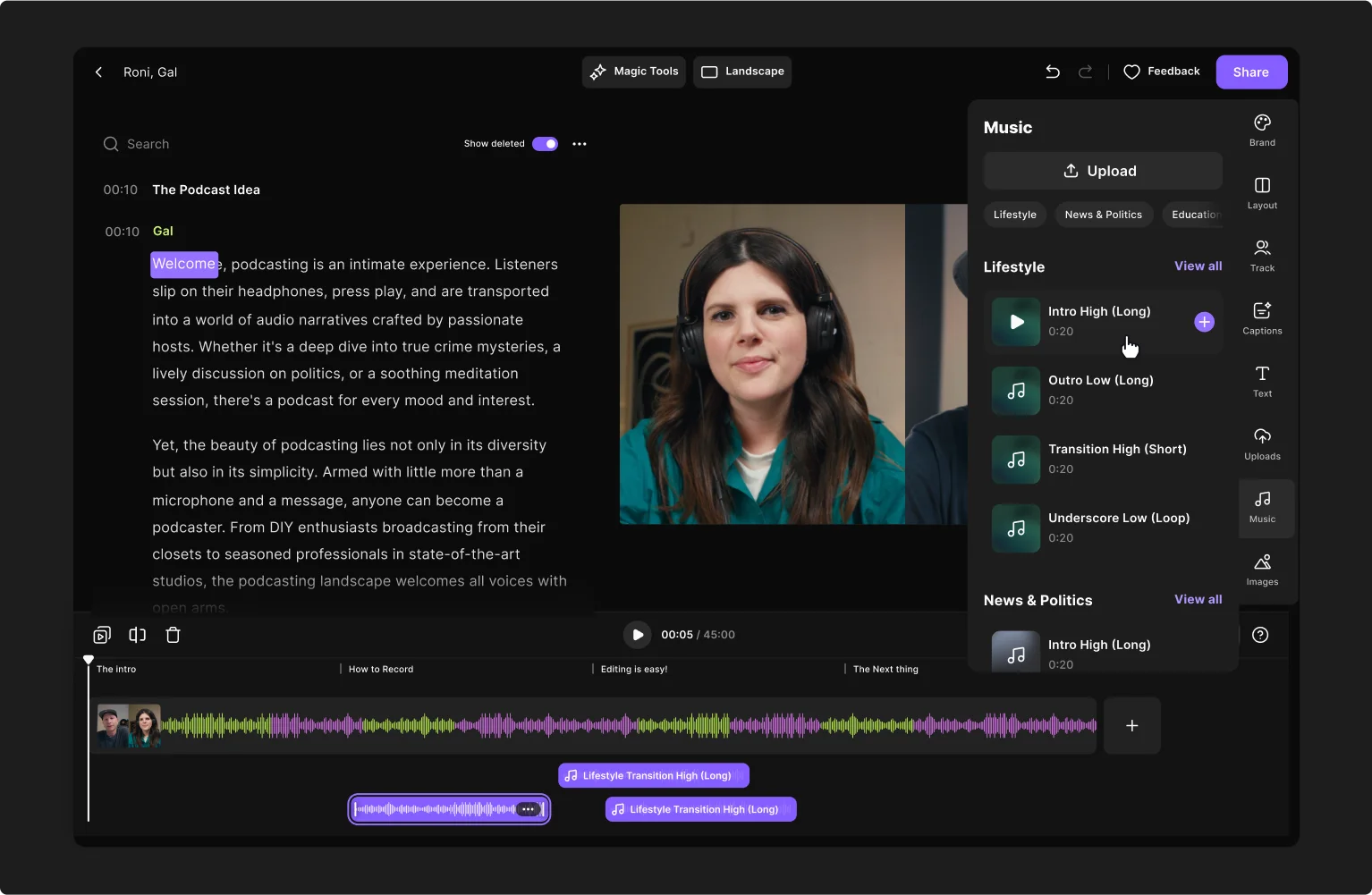
Key features:
- High-quality audio recording: Includes uncompressed WAV format for lossless audio quality, 48kHz sample rate, and standard 16-bit depth.
- Separate track recording: Each participant’s audio is recorded on separate tracks, making it easier to edit individual voices.
- Local Recording: Audio is recorded locally on each participant’s device to minimize the impact of internet connection issues on audio quality.
- Audio enhancement: Remove background noise and normalize audio levels at the tap of a button.
- Silence removal: Get rid of those awkward long pauses with a quick click.
- Exporting and publishing options: Export recordings in various formats and quality settings and publish directly to podcast platforms and social media.
- Live streaming: Live stream to platforms like YouTube, Facebook, and LinkedIn.
- AI transcription: Download highly accurate transcripts in more than 100 languages.
Pros:
- High-quality local recordings
- The ability to record and edit both audio and video
- All-in-one recording and editing tool
- Easy to use even if you don’t know how to edit audio
Cons:
- Limited advanced editing tools
Best for: Podcasters, broadcasters, and content creators who need reliable, professional-grade recording capabilities
Adobe Audition
Compatibility: Windows, MacOS
Price: $31.49/month; $239.88/year
Audio quality: Uncompressed WAV, AIFF, and PCM files; up to 192kHz sample rate; up to 32-bit. depth
Adobe Audition is a top-end audio editor. It’s best for audio engineers, sound designers, and music producers who need advanced audio editing and mixing capabilities. But, it also provides a robust suite of tools for podcasters, video editors, musicians, and other content creators.
I do find Audition’s interface to be intuitive, but it’s a professional level editor with a learning curve..
It’s also highly customizable. You can arrange the panels in your workflow to fit specific tasks. Plus, you’ll find a wide range of tools to accommodate your projects. This includes everything
from simple cuts and fades to complex, multitrack sessions and advanced editing.
In terms of expandability, Audition is compatible with a wide range of third-party plugins. This allows you to easily expand the software’s audio editing capabilities. Audition also integrates with other Adobe apps, like Premiere Pro for video editing, allowing you to smoothly transition between platforms.
In terms of support, Adobe is first-class. It provides a Help Center, a series of tutorials ranging from beginner to advanced levels, and frequent webinars and workshops. Because Adobe software is so ubiquitous, there are also many other helpful resources produced by other sources.

Key features:
- Advanced audio effects: High-quality audio effects and processing tools, including equalization, reverb, compression, noise reduction, and more.
- Highest audio quality: Enjoy sample rates of up to 192kHz and bit depths of up to 32-bit float for high-fidelity recordings with minimal distortion.
- Multitrack editing: Work with multiple tracks at high sample rates and bit depths.
- High-quality resampling: Resampling algorithms ensure minimal quality loss when converting between sample rates.
- Professional mastering tools: Comprehensive mastering tools for polished audio.
Pros:
- Integrates with other Adobe software
- Comprehensive toolset, including advanced editing tools
- Supports a comprehensive range of audio formats
Cons:
- Subscription model with no free version
- Complexity and advanced features make for a learning curve
- Can be resource intensive and requires a powerful computer to run smoothly
- Doesn’t integrate well with non-Adobe software
Best for: Professional and semi-professional users looking for more advanced features.
Logic Pro X
Compatibility: MacOS
Price: $199.99, one-time purchase
Audio quality: Uncompressed WAV, AIFF, and CAF files; up to 192kHz sample rate; up to 32-bit depth
Logic Pro is a standout audio editor for musicians and music producers, composers, and sound designers in particular. This is thanks to its high-quality audio recording and advanced audio editing capabilities, which include many options for editing music.
As an Apple product, its user interface is uncluttered, straightforward, and gets the job done. It includes a modular layout with customizable, resizable panels. It also has drag-and-drop functionality and an intuitive graphical editor.
What I really like about Logic Pro is its extensive support for third-party plugins. This allows users to expand its functionality. It is also compatible with many third-party music libraries. For those looking for something that can be used for live performances, Logic Pro X is designed to work with MainStage.
As with all Apple products, Logic Pro is well supported by a number of learning resources for users. This includes comprehensive online documentation, a built-in, contextual help guide, and video tutorials covering different aspects of Logic Pro. Apple also has many active user forums.

Key features:
- High-quality audio recording: Support for up to 192kHz sample rates and 32-bit float point audio.
- Comprehensive MIDI support: Advanced MIDI editing, including piano roll, score editor, and step editor.
- Extensive virtual instruments: Includes software instruments like synthesizers, samplers, drum machines, and orchestral instruments.
- Professional audio editing: High-level editing tools allow for precise and professional-level adjustments.
- Mixing and effects: A comprehensive mixing console, built-in effects, and third-party plug-in support for even more options.
- Live performance features: Integrates with MainStage for live performances and allows for the spontaneous creation and arrangement of music.
Pros:
- All-in-one solution for recording, editing, mixing, and mastering
- Integration with Apple ecosystem
- High performance and stability with MacOS
- One-time purchase rather than a subscription
Cons:
- Can only be used on MacOS
- Advanced features mean a learning curve for beginners
- Resource intensive and requires a newer, powerful Mac to run smoothly
- Limited collaboration tools
Ableton Live
Compatibility: Windows, MacOS
Price: $99-$749 depending on the version you choose
Audio quality: Uncompressed WAV and AIFF files; up to 192kHz sample rate; up to 32-bit (floating point) depth.
If you’re into music production and live performance, Ableton Live may be a top choice for you. This versatile, powerful audio editor includes tools for music production, live performances, MIDI sequencing, sound design, and DJing.
The interface’s drag-and-drop functionality, customizable workspaces, and resizable windows are great. But while basic functions in Ableton Live are fairly easy to grasp, mastering the program takes time and practice.
In terms of expandability, Ableton is compatible with many third party plugins. Expansion packs - offered both by Ableton and third parties - also exist, and include additional instruments, sounds, and effects.
I also think Ableton Live has an amazing amount ofresources for users to learn the ropes and expand their skills. This includes a full user manual, online tutorials and guides, and built-in interactive lessons to help users get up to speed on the software’s basic functionalities.
Because Ableton is one of the more standard options out there for audio editing, you’ll also find active forums, YouTube channels, and online courses through various learning platforms. You can even find workshops and classes in many music schools.

Key features:
- Built-in instruments and effects: Includes a wide range of virtual instruments, as well as audio and MIDI effects such as equalization, reverb, delay, and more.
- Live performance tools: Integrates with Ableton Push hardware for hands-on control during live sessions.
- Audio to MIDI conversion: Convert audio recordings into MIDI to allow for additional editing and use with virtual instruments.
- Real-time warping: Algorithms for stretching audio without affecting pitch and automatic syncing to project tempo make it easier to mix and match loops.
- Collaboration and file management: Easy project file management features and the ability to synchronize with other devices and software.
Pros:
- Versatile workflow
- Comprehensive toolset
- Intuitive interface and built-in interactive lessons
- Highest quality audio
Cons:
- Expensive, especially for beginners or hobbyists
- Advanced features require additional learning and practice
- Resource intensive, requiring a powerful system for optimal performance
- Projects not easily transferable to other DAWs
Best for: Both beginner and advanced music creators/editors.
Reaper
Compatibility: Windows, MacOS, Linux
Price: $60-$225, free trial available
Audio quality: Uncompressed WAV, AIFF, and FLAC files; up to 192 kHz sample rate; up to 64-bit (floating point) depth.
Reaper is a digital audio workstation for recording, editing, mixing, and mastering audio and MIDI. I like it for its flexibility, efficiency, and affordability.
Reaper has a customizable user interface and drag-and-drop functionality, which works great for importing and arranging audio files. It also has a flexible docking system that allows users to better organize their workspaces.
But,Reaper’s extensive features and options make for a steep initial learning curve.Reaper is also highly expandable, thanks to its support for a wide range of third-party VST plugins. This is in addition to built-in plugins (ReaPlugs) that support various audio processing tasks.
As a popular audio editor, there are lots of options for getting the hang of this software, both from the manufacturer and elsewhere. These include a comprehensive user manual, more than 150 YouTube video tutorials, active community forums, and courses through platforms like Udemy, Skillshare, and Coursera.

Key features:
- High-quality audio processing: Sample rates of up to 192 kHz and bit depths of up to 64-bits.
- Extensive format support: Supports numerous audio file formats and provides non-destructive editing, ensuring original audio files remain unaltered.
- Customizable interface: Allows users to customize layout, color schemes, and toolbars and also provides themes and skins so users can change the program’s visual appearance.
- Powerful MIDI and audio editing: Comprehensive MIDI support and advanced audio editing tools.
- Routing and mixing: Sophisticated mixing options and a fully customizable mixer.
- Low-Latency performance: Optimized to provide smooth, real-time audio processing.
- Portable installations: Offers a portable installation option, allowing users to run Reaper from a portable storage device like a USB drive.
Pros:
- Cost-effective licenses for a DAW and lifetime updates
- Built-in plugins and effects
- Cross-platform compatibility
Cons:
- Initial learning curve
- Limited built-in instruments
- No dedicated support from the developer
- Resource intensive for large projects, requiring a powerful computer
- Limited collaboration features
Best for: Musicians, sound designers, and video editors looking for a professional-level, cost-effective option.
Audacity
Compatibility: Windows, MacOS, Linux
Price: Free
Audio quality: Uncompressed WAV and AIFF files; up to 192 kHz sample rate; up to 32-bit (floating point) bit depth.
A lot of people know of Audacity because it’s 100% free to use.This open-source digital audio editor and recording application provides tools for recording, editing, effects, and analyzing audio files. And it’ssuitable for a wide range of users.
Audacity’s user interface is well-known for being accessible, even for those without previous audio editing experience. Its layout is clean and functional, with a focus on simplicity. While some advanced features will require some time to learn, overall Audacity is pretty easy to pick up and start using. Its interface is customizable and even provides for automation of repetitive tasks.
Audacity also supports a wider range of audio plugins than most of its competitors. Users can even write their own plugins using the Nyquist programming language.
Since Audacity is a popular and widely used audio editor, so it provides plenty of resources for users. These include a user manual, online help and FAQs, although it only provides a limited number of videos. That said, there are hundreds of other resources online from other sources, including videos, courses, and books.

Key features:
- Multitrack editing: Allows users to work with multiple audio tracks simultaneously for complex audio projects. Edits are also non-destructive (original files remain unchanged.)
- Wide format support: Supports a variety of file formats and allows for the conversion of audio files between formats.
- Comprehensive editing tools: Provides both basic and advanced editing tools.
- Spectrogram and analysis tools: Provides a spectrogram view for visualizing audio frequencies and tools for audio analysis.
- Noise reduction and audio restoration: Remove background noise from new recordings as well as clicks and pops from old ones.
- Real-time preview: Preview effects in real-time before applying them.
- Recording capabilities: Supports live audio recording
Pros:
- Free and open source
- Cross-platform compatibility
- Built-in effects and plugins
- Easy to use
Cons:
- Less polished interface
- Lack of advanced features such as MIDI support, automation, and virtual instruments
- Limited collaboration features
Best for: Users who want a feature-rich platform at a budget price (free!)
if you're looking for other options similar to Audacity, check out our Audacity Alternatives!
Best Audio Editing Software for Mobile (iOS and Android)
FL Studio
Compatibility: Windows, MacOS, iOS, Android
Price: $99-$499 depending on the version you choose
Audio quality: Uncompressed WAV and AIFF files; up to 192 kHz sample rate; up to 32-bit (floating point) depth.
FL Studio is a comprehensive digital audio workstation (DAW) designed for music production, audio editing, and mixing. This software is known for its powerful features, including audio recording, MIDI support, virtual instruments, and a large selection of third-party plugins.
I like FL Studio’s slick user interface as well as its relatively intuitive design. It features what’s called a “pattern-based workflow,” where music is created in short, repetitive segments, or “patterns.” This is particularly popular with electronic music producers because they rely heavily on repetitive elements and loops.
And, while new users may find the extensive features overwhelming, FL Studio’s logical and streamlined workflow tends to win them over.
FL Studio is also highly expandable, and provides access to many third-party features and effects. Its synthesizers, in particular, are considered a standout compared to competitors like Ableton Live and Logic Pro..
FL Studio also provides plenty of resources for users of all levels. These include contextual, in-software help and tips, a detailed user manual, and a huge library of almost 900 video tutorials. You can also take online courses - and even get certifications - related to this platform.

Key features:
- Piano roll: A fundamental feature in many digital audio workstations (DAWs), FL Studio’s version is especially highly regarded.
- Step sequencer: A core feature that’s highly regarded by music producers because it allows for the creation of drum patterns, basslines, and other rhythms.
- Audio recording and editing: Comprehensive audio recording and editing capabilities, including time-stretching, pitch-shifting, and a range of other tools designed for detailed audio manipulation.
- Playlist and arranger: Allows you to easily organize patterns, audio clips, and automation clips to build complete tracks.
- Performance mode: Designed for live performance and allows you to trigger patterns and clips in real time.
- Automation: Automation in FL Studio enables precise control, while automation clips can be edited and manipulated easily.
- Mixer: A powerful environment for mixing and mastering tracks that supports multi-track recording, side-chaining, and advanced routing options.
Pros:
- Free lifetime updates
- Supports multiple formats
- Mobile version available
- Extensive plugin library
- Active community
Cons:
- Higher price point, especially for higher-tier versions
- Initial learning curve
- Resource intensive; requires a powerful computer to run smoothly
- Less optimized for recording live sessions
- Plugin instability
Best for: Music producers (both beginner and more advanced), particularly those who make electronic or hip hop music (and want to edit on the go!)
GarageBand
Compatibility: MacOS, iOS
Price: Free
Audio quality: Uncompressed WAV and AIFF files; up to 192 kHz sample rate; up to 32-bit floating point bit depth
If you’re an Apple loyalist, GarageBand is a free, full-featured audio editor that a lot people love.. It’s designed for music creation and audio editing. It provides an accessible platform for musicians at all levels, including those looking to edit on the go.
GarageBand’s user interface features drag-and-drop functionality and simple layout. This makes it easy for even beginners to use. I also find the visual design of the program better looking than a lot of competitors.
Because it’s an Apple product, GarageBand is more limited in terms of its expandability. Projects created in GarageBand can, however, be opened in Logic Pro X, which provides virtually anything you’d need.
For those who need it, the program also includes built-in lessons and tutorials, along with extensive documentation via Apple Support. Because this is a popular program, there are thousands of other resources online as well, including books, blogs, websites, forums, and online courses.

Key features:
- Touch and play features: On mobile, perform actions like playing chords, adjusting controls, and manipulating tracks with multiple fingers.
- Virtual instruments and loops: Includes a wide range of virtual instruments and pre-recorded loops in various genres.
- Recording and editing: Multitrack recording and non-destructive editing capabilities.
- Music lessons: Built-in lessons for learning to play various instruments as well as access to tutorials from famous musicians.
- Smart controls and drummer: Quickly adjust the sound of instruments and effects without audio engineering knowledge and include a virtual session drummer in your tracks.
- Live loops: Create loops in real time for live performances and jam sessions.
- Easy sharing: Share GarageBand projects easily via email, social media, or by exporting them directly to iTunes or Apple Music.
Pros:
- Free for Apple users
- Simple, user-friendly interface
- Lots of built-in effects
- Performance features
- Seamless compatibility and integration with other Apple products (Logic Pro X, iCloud, iTunes)
Cons:
- Limited advanced features
- Only available on Apple devices
- Limited MIDI editing
- No third-party plugin support
Best for: Beginners, hobbyists and content creators, especially those who want to edit on the go.
WavePad
Compatibility: Windows, MacOS, iOS, Android
Price: $6.99/month; $69.99/ year subscription
Audio quality: Uncompressed WAV and AIFF files; up to 192 kHz sample rate; up to 32-bit (floating rate) bit depth.
If you’re looking for a lower-cost, full-featured editor, WavePad is an option to consider. This versatile audio editing program offers a wide range of tools for recording, editing, and manipulating audio files. It also includes an app for editing on the go. It’s simple enough for beginners, but also has enough functionality to appeal to more professional editors.
I like that the app - as well as the desktop version - have a clean interface and clearly labeled tools. As with most DAWs, mastering more complex jobs will likely still involve a learning curve.
WavePad’s app has a solid set of built-in effects that many people will find adequate. It can also be integrated with other tools from the same suite, like Mixpad, a multitrack recording software.
While there are some resources for helping users learn WavePad, there isn’t as much to go on as for other video editors in this list. The manufacturer’s website includes a user manual and tutorials. There are also a few videos by the manufacturer out there, but they’re not easy to find.

Key features:
- Comprehensive audio editing tools: Find everything you need, including the ability to trim unwanted sections and insert silence.
- Wide range of audio effects: Enjoy effects like amplify and normalize (to adjust volume levels), reverb and echo (to add depth to recordings), equalizer and noise reduction (for clearer audio quality).
- Multitrack editing: Work with multiple tracks simultaneously and mix different audio tracks for more complex projects.
- Recording capabilities: Record voiceovers, instruments, and other audio sources directly within the app.
- Batch processing: Apply effects and convert files in batches to save time and improve efficiency.
Pros:
- Very clear, well-organized layout
- Multi-platform availability
- Support for multiple file formats
- Integrates with other NCH Software
Cons:
- Limited advanced features
- Occasional performance issues reported
- Lack of support for VST plugins on mobile
Best for: Those seeking an effective, low-cost editor for podcasts, YouTube, and even music.
AudioLab
Compatibility: Android
Price: Free version available. Unlock premium features for $3.99/month/$29.99/year
Audio quality: Uncompressed WAV and AIFF files; up to 48 kHz sample rate; up to 24-bit depth
AudioLab is a comprehensive audio editing app designed specifically for Android devices. It provides recording, editing, and audio enhancement tools, making it versatile enough for many different users.
AudioLab’s user interface is very simple, clean and modern, with large icons to guide users to the tools they need. It is designed for those with limited audio editing experience, and works well for beginners.
As a mobile app, AudioLab is not expandable via plugins, but most users will find its set of built-in effects to be adequate. You can also export projects to other platforms for further editing.
While HitroLab, the developer of AudioLab, does not provide much in the way of resources for users, there are some resources by other creators online. However, because AudioLab simplifies the editing process quite a bit, fewer resources may be needed.
.webp)
Key features:
- Audio editing tools: Most of the tools you’d expect as well as advanced features like spectral analysis, voice modulation, and audio compression.
- Audio effects: Balance audio with effects like amplify, normalize, and equalize. Add depth and remove unwanted noise with reverb, echo, and noise reduction.
- Voice changer and modulation: Change the pitch and speed of audio files for voice modulation and other creative applications.
- Batch processing: Apply effects and convert multiple files simultaneously for faster editing.
- Multitrack editing: Work with multiple audio tracks, allowing for complex editing projects.
Pros:
- Support for most file formats
- Very user-friendly interface
- Lots of audio effects
- Recording capabilities
Cons:
- Ads in free version
- Limited advanced features compared to desktop software
- Resource intensive, leading to battery drain and performance issues
Best for: Android users looking to record and edit voiceovers, podcasts, and other audio.
Lexis Audio Editor
Compatibility: Windows, Android, iOS
Price: Free; in-app feature purchases $9.99 each
Audio quality: Uncompressed WAV and FLAC files; up to 48 kHz sample rate; up to 24-bit depth
Lexis Audio Editor can be used to record, edit, and enhance audio files. It’s free to use, but you can purchase an upgrade to get extended effects and advanced editing features. Unfortunately, you even have to pay to export your work as an MP3, which makes this software a bit less appealing.
The app has a clear and organized layout, and is easy to use. It has most of the basic editing tools you’d expect, as well as some advanced ones for more professional-level audio enhancement.It also has a reasonably good suite of built-in effects and tools.
While the developers of Lexis Audio Editor have tutorials for users on their website, these are very limited. You won’t find much here beyond a brief overview of the most basic functions. Fortunately, there is a reasonable number of resources by other creators you can access online.

Key features:
- Comprehensive editing tools: Get all the basic editing tools you’d expect, plus more advanced features like noise reduction, normalization, and equalization.
- Real-time effects: Apply effects like reverb, echo, and equalizer in real-time to hear the impact of your changes.
- Recording capabilities: Record directly through your device’s microphone for recording and editing on the go. Voice activated recording allows recording to start automatically when sound is detected.
- Batch processing: Apply effects and convert multiple files simultaneously.
- Voice changer and modulations: Adjust the pitch and speed of audio files for voice modulations and other creative projects.
Pros:
- Simple, user-friendly interface
- Wide support for various file formats
- Export quality options
Cons:
- Ads in free version
- Resource intensive - may cause performance issues on less powerful devices
Best for: Those looking for a simple, budget-friendly editor that still provides some higher-level editing tools.
Final thoughts
Whether you’re looking to start a podcast or record your own music, there’s definitely an audio editor out there for you.
Finding the right audio editor is the first step to start creating professional-quality sound.
Ready to get started? Discover Riverside’s audio editing capabilities.
FAQs on the best audio editing software
Still have questions about audio editing software? Here are our answers to a few questions that tend to come up.
What software do pro editors use?
Some of the software most often used by professional audio engineers, producers, and musicians include Pro Tools, Logic Pro, and Ableton Live.
That said, it really depends on what they’re using it for. If you’re making a podcast, for example, professional-level software offers more features than you’ll ever need. In this case, we recommend Riverside!
What is the best audio recording software for beginners?
That really depends on your needs! Each audio editor is a bit different in terms of its key features and who it caters to.
As an all-in-one recording and editing studio, Riverside is great for beginners. You can jump in and use it without any technical knowledge, and it has all the tools you need to create and edit a recording for professional results.
Plus, Riverside uses local recording (it takes place on your computer rather than the internet) ensuring consistently higher quality audio.
Many of the audio editors on this list include recording functionality as well.
What are the three types of audio editing?
The three types of audio editing are:
- Destructive editing: Refers to directly modifying original audio files. Once changes are made, they are permanent and the original file cannot be recovered without a separate backup file.
- Non-destructive editing: Making changes to the audio file without altering the original data. This is preferred in professional audio editing because it allows you to reverse changes.
- Spectral editing: A more advanced form of audio editing that allows users to manipulate a visual representation of audio based on its frequency spectrum. This may be used for sound design, precise noise reduction, and audio restoration.
Depending on what type of editing you are doing, whether your editor offers destructive or non-destructive editing may be important to you. Riverside provides non-destructive editing, allowing for greater flexibility and safety.
Is Audacity the best audio editing software?
Audacity is very popular and well-liked among those who use audio editing software. It provides almost everything most people need and is entirely free and open source. That said, it’s not typically used for high-end professional production.
Which is better, GarageBand or Audacity?
Both GarageBand and Audacity are very good audio editors; which is best for you depends on what you want to use them for.
GarageBand is limited to Mac and iOS users, which will automatically rule it out for some people. Audacity only provides destructive editing, which may rule it out for others.
Overall, we’d say that Audacity is better suited to advanced audio editors, those who like flexibility and customization, and those who require cross-platform compatibility.
GarageBand tends to be favored by beginners and hobbyists, musicians, podcasters, and other content creators. And, of course, it’s also for those who favor the Apple ecosystem.
Which Adobe is for sound editing?
That would be Adobe Audition. You can learn more about that in our list of picks above!


.webp)











.png)
.png)
.webp)


