Table of contents:
In the era of TikTok, Instagram Reels, and YouTube Shorts, the concept of going down a social media rabbit hole has been dialed to eleven.
You don’t need to consciously decide to move on to the next video; just keep swiping, and the eerily smart algorithm will keep serving videos tailored to your interests. Before you know it, hours have passed (and you now know five variations on a baked pasta recipe).
If you’re a content creator, the YouTube Shorts algorithm can work in your favor. There are ways to make your videos more attractive to the algorithm—and increase views, engagement, and income.
In this article, we’ll explore how the YouTube Shorts algorithm works and how you can use it to your advantage.
Is there an algorithm for YouTube Shorts?
As the name suggests, YouTube Shorts are short-form, vertical videos of 60 seconds or less. These videos are YouTube’s answer to TikTok and Instagram Reels.
YouTube uses algorithms for all of its content, but the YouTube Shorts algorithm is slightly different than the platform’s overall algorithm for standard (long-form) videos. For long-form videos, users proactively choose a video to watch (and an algorithm chooses which videos to suggest next).
The Shorts feature, on the other hand, serves new videos in a continuous feed based on an algorithm. Users simply swipe up to see the next video in the queue—leaving the decision of what to watch next entirely in the algorithm’s hands.
What is the YouTube Shorts Algorithm?
The YouTube Shorts algorithm is the automated set of backend instructions determining which videos the platform shows each user. It uses signals such as video topics and user behavior to forecast which videos the user will enjoy watching.
This algorithm decides which videos get served to which users, and in what order. The more you consume YouTube Shorts, the more tailored they will be to your tastes.
How does the YouTube Shorts algorithm work: 4 Important factors
1. Views
The simplest and easiest way to measure a user’s interest in a video is whether they viewed it—or if they swiped away.
As a creator, it’s important to understand that the YouTube Shorts algorithm measures the percentage of times viewers watch your Shorts content in full. If people frequently swipe away from your videos before they’re complete, the algorithm is less likely to serve your Shorts to others.
2. User watch history
Individual user behavior plays a big role in what kinds of videos the platform shows them. If you never swipe away from cooking or home DIY videos, you’ll probably see even more videos on those topics.
3. Engagement
The more a user engages with a type of Short, the more of that category they’ll see—and vice versa. “Engagement” can manifest in many ways, including watch times, comments, shares, and likes.
4. Relevance
YouTube Shorts will serve videos the algorithm believes are relevant to that user’s interests and niche. If the user subscribes to your channel already, this is a good sign to the algorithm that your Shorts content will be relevant to them.
How to work with the algorithm to boost your YouTube Shorts views
The YouTube Shorts algorithm rewards creators with high view and engagement percentages. It’ll also serve videos that align with a user’s interests and watch history. So as a creator, you can boost your Shorts views by maximizing views and engagement and creating high-quality content relevant to your target audience.
Here are some ways you can work with the algorithm to help increase your chances of more views:
Hook them early
To prevent users from swiping away from your videos, focus on creating a great intro. Give your introduction as much interest and entertainment value as possible; draw in your audience with appealing visuals and dynamic content.
You can also entice viewers to watch to the end of each Short by including a teaser in your caption or promising what’s to come in the early seconds of the video.
Research your competition
While we don’t condone copying your competitors’ content, it can be useful to check out what kinds of videos they’re creating. The YouTube Short algorithm likes to serve similar videos to those users have watched in the past. If successful competitors are making videos about a specific topic or hopping on a trend, try joining the conversation.
Capitalize on trends
The YouTube and TikTok landscapes are packed with short-lived, viral content like songs, challenges, and memes. Keeping tabs on what’s currently going viral (especially in your corner of the platform) can give you plenty of Shorts content ideas and get more eyes on your videos.
If you see a popular meme format going around, use it to create a video tailored to your niche and audience.
One easy way to attract views is to play a trending song behind your video. To find trending music, tap Add sound as you create a new Short. You can choose from popular songs from the Top sounds section.
Don’t oversell
Calls to action (CTAs) are powerful tools in marketing and for growing your audience. CTAs are requests for viewers to take action—from buying a product to hitting “Subscribe” to sharing the video with their friends.
While traditional best practices for video content dictate that every video should include a CTA, that may not hold true for YouTube Shorts. Your audience is looking for entertainment, a quick chuckle, or a dopamine hit. If you use ten of your precious 60 seconds to make a sales pitch or ask your audience to do something, you risk them swiping away.
In short, use your CTAs sparingly and wisely.
Find what works for you
Sometimes the best way to grow on YouTube is trial and error. Stick to your niche and always keep your target audience in mind, but don’t be afraid to experiment within those parameters.
Play around with different video formats, lengths, and styles. One Short might be heavy on the humor, while the next might be an information-packed talking head video. One may be a quick 15 seconds, while another might be a full minute.
If a Short performs well with your audience, try repeating that method to narrow down what works and what doesn’t.
Create good content
In the end, no amount of tricks and techniques will help you game the YouTube Shorts algorithm enough to outweigh bad content. Your Shorts must be high-quality, highly entertaining, and what your audience wants.
If your content is entertaining and engaging, you’ll see your views and engagement rise. Fewer people will swipe away, so the algorithm will reward you even more.
Making the YouTube Shorts algorithm work for you is all about balance: you want to create high-quality content that’s also optimized for what the algorithm rewards.
Creating shareable shorts with Riverside
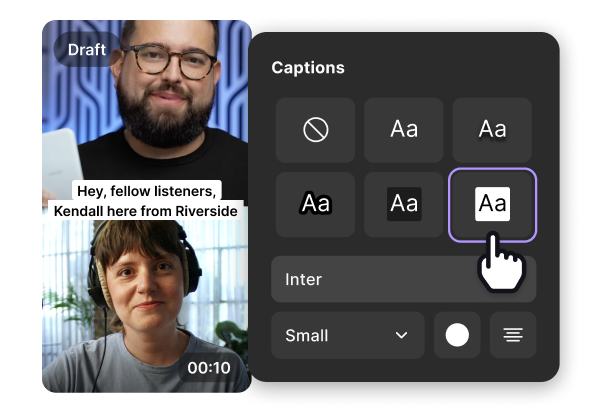
As mentioned above, one key element of harnessing the YouTube Shorts algorithm is creating high-quality, engaging content. So it’s crucial to use studio-level recording and editing software like Riverside.
The all-in-one, user-friendly platform simplifies the process of creating YouTube Shorts from scratch—or repurposing them from existing videos. Riverside captures video recordings in up to 4K resolution, which ensures professional video quality. Then, our Magic Clips tool uses AI to identify key moments in your long-form video and repurpose them into shareable clips.
Riverside’s text-based editor also lets you remove portions of the video simply by deleting those words or phrases in the transcript. You can then download these AI transcripts as TXT or SRT files—or burn them into your Short for quick and easy captioning.
Key Features
- Up to 4K video resolution and 48kHz audio for high-quality recordings
- Clips generator tool which uses AI to repurpose long-form videos into shareable shorts with a single click
- Highly accurate AI transcriptions for easy captioning and subtitles
- Customizable captions, where you can adjust the font, size and positioning
- Text-based video editing lets you tidy up your video by deleting text in the transcript
- Multisync tracks feature keeps everything in sync no matter how many edits you make
- Built-in layouts feature makes it easy to format your video for different social media platforms’ ratio requirements
- Record with up to 10 participants for remote interviews and collaborations
- Separate track recording for better editing control
- An awesome community with plenty of resources to help you in your creative efforts
Bonus resource: Check the latest community guidelines from GoodContent on how to select the perfect clips for your YouTube Shorts!
FAQs on the YouTube Shorts algorithm
Should you have a separate channel for YouTube Shorts?
The answer depends on your situation and goals. If you already have an established YouTube channel and want to gain subscribers or promote that content, you should probably keep everything in one channel.
But creating a separate channel for your YouTube Shorts could be a good idea. For one, it makes it easier to repurpose short-form videos across TikTok and Instagram Reels. It also makes it easier to keep your videos organized by separating long-form and short-form content.
And if you’re new to YouTube, creating a Shorts-only channel can be less intimidating than trying to do Shorts and long-form videos simultaneously.
What determines what shorts you see on YouTube?
The main factors that influence what Shorts you see are your watch history, your engagement with similar content, and the creator’s views. The YouTube Shorts algorithm takes these elements and recommends the Shorts it determines to be most relevant and entertaining to you.
How do I increase YouTube Shorts views?
You can increase views on YouTube Shorts by creating a strong opening hook. Keep viewers watching your videos as long as possible—which increases your view and engagement rate. Take trends and popular topics into account when creating new content, and don’t be afraid to experiment to find out what works for your audience.
And of course, create high-quality content. YouTube Shorts tools like Riverside can help by not only recording in studio-quality 4K resolution but also offering automated features that optimize your videos for YouTube Shorts.
What happens if you get 1,000 views on YouTube Shorts?
It can be difficult to make money on YouTube Shorts, and having only 1,000 views won’t cut it. But if you get hundreds of millions of views monthly, you can make anywhere from $0.01 - $0.06 per 1000 views. To learn more, check out our YouTube Shorts Monetization Guide.


.webp)











.webp)
.webp)
.webp)


