Table of contents:
Trying to capture a video call in professional quality?
By selecting the right video recording tools, you can ensure that you capture your calls in the best quality possible.
Fortunately, there are many great video recorders with free and paid options available. Evaluating your needs can help you easily determine which application is best.
To get you started, we’ve compiled a list of our top 10 high-quality video call recorder recommendations in 2025.
How can you record a video call?
Recording a video call is easy if you have the right tools on your side!
You’ll need a video call recorder, and once you choose one, it’s usually as simple as just pressing a few buttons. Only some video recorders offer higher-quality recording, but many have user-friendly features to simplify video capture for beginners. Note that your recording options may also vary depending on the platform you use to host your call.
How to choose a video call recorder
Choosing the right video call recorder is essential if you want to optimize your content quality and get the most out of your recording. There are a few things you need to consider before making a decision.
Your calling platform
First, it’s important to know what platform you’ll host your video call on as this can impact what’s compatible. Make sure to choose a video calling platform that meets your needs. Do the same with your recorder while ensuring the two work efficiently together on your device. This way, you’ll benefit from the best results your recorder can provide.
Your content goals
Next, it can be helpful to consider your content goals. Do you plan to record your call for your own personal reference? Or will you publish your recording on social media as part of a marketing campaign? Your content goals will influence your quality demands. Typically, you’ll need a recording tool with more power and greater video and audio quality results for publishing online.
Your skill level
It’s a good idea to think about your existing skill level. This can help you select a recording pathway that aligns with your abilities. Some video call recorders are best suited to experienced users, while others are beginner-friendly. Determine your skill level, and choose a program you know you’ll be able to navigate with ease.
Your budget
Finally, it’s essential to keep your budget in mind. Some video recorders may offer access to free features, while others are limiting without a paid plan. It’s often worth investing in a quality video recorder, but you need to ensure you can afford the price tag.
The 10 best video call recorders for 2025
Finding the right video call recorder can feel daunting! That’s why we’ve compiled this list of our top 10 recommendations to get you started. Some of the options on this list are video call platforms that offer recording features. Meanwhile, others are screen recorders you can use to capture the window of your online video calls.
So, ready to start recording? Read on to find the right platform for you.
1. Riverside

Price: From free to $24 / month
Compatibility: Online, iOS, Android
Riverside is the ultimate all-in-one platform for calling, recording, and even editing your calls into polished materials. You can expect top-quality local recordings with up to 4K video resolution without worrying about your internet connection. The platform’s user-friendly tools make it an ideal choice for novices and experienced creators alike. With all you need at your fingertips, Riverside is the perfect choice for anyone looking to record calls at a professional standard.
Key features:
- 4K video resolution and 48kHz audio quality
- Remote recording so you can capture calls with guests worldwide
- Local recording so everything is captured directly on each persons’ device rather than relying on unstable internet connection
- Separate audio and video tracks for up to 8 call participants
- Automated editing tools to customize and fine-tune your call recordings
- Highly accurate Ai transcriptions, available in over 100 languages
- Text-based editing, so navigating through and trimming your recording is as easy as reading a text transcript.
- AI speaker template that automatically displays the current person talking in your recordings
- Magic Clips tool so you can turn your call highlights into shareable moments seamlessly
- Mobile recording app for iOS and Android devices to record calls on the go
- Guest camera controls to adjust your participants’ recording settings
To start experiencing all this and more, sign up for Riverside today.
2. Screencastify

Price: From free to $10 / month
Compatibility: Online
Screencastify is a user-friendly screen recording tool for beginners. The system allows for a combination of screen and webcam recording. It also supports real-time on-screen pen options for annotation. That’s not to mention data access that helps you track video views and performance via the platform.
Key features:
- Easy-to-navigate interface with beginner-friendly features
- Screen recording integration for presentations and similar
- Native tools for basic video editing and settings adjustment
3. Callnote

Price: From $29.99 to $59.99 / year
Compatibility: Mac, Windows
Callnote is a downloadable call recorder tool that supports 7 popular video communication integrations. The system offers an all-in-one approach to capturing call content. This is in addition to various editing and analysis tools that help users take control of producing better content results.
Key features:
- Compatibility with Zoom, Skype, and other popular video call platforms
- Native transcription tools available in 18 languages
- Emotion analysis AI technology integration as part of the system
4. Movavi

Price: From free to $149.95
Compatibility: Mac, Windows
Movavi is an innovative screen recording tool that you can use to capture online calls. This software tool links to a range of editing and creative features. The system is cleverly designed for a user-friendly experience, all while offering access to a mix of simple and more advanced content controls.
Key features:
- Intuitive recording tools that support easy navigation regardless of skill
- High-quality editing tools, including cropping, transitions, overlays, and more
- Compatibility with video editor, video converter, and photo editor
5. Vimeo

Price: From free to $69 / month
Compatibility: Mac, Windows, iOS, Android
Vimeo is a video-sharing platform that offers screen and webcam recording. You can record your video call screen and then use Vimeo’s editor to polish recordings. Vimeo allows users to produce and export content or publish locally on the site, plus they have features to set native monetization. This is a good option if you need a place to host and share all your calls with a wider community such as employees or a marketing audience.
Key features:
- Interactive video creation tools, including buttons and shop features
- Screen recording integration ideal for presentations and similar
- Access to support from video productions professional if needed
6. OBS Studio

Price: Free
Compatibility: Mac, Windows, Linux
OBS Studio is an open-source video recording software that makes content creation easy. This free platform allows users to access basic video production tools and functionalities. It supports real-time video and audio capture, as well as an intuitive audio mixer and streamlined settings options. You can use the software to record a video call from another calling platform. Or, you and your guests can connect a camera and record everything locally using OBS, though this might mean more editing time to stitch everything up together smoothly.
Key features:
- 100% free, open-source video recording access
- Easy-to-use basic recording tools and features
- Supports content streaming functionality if required
7. RecordCast

Price: From free to $3.99 / month
Compatibility: Mac, Windows, Linux, Chromebook
RecordCast is a simple, easy-to-use recording tool with great beginner-friendly functions. This system allows users to get started for free, recording from Zoom or another popular video call platform. RecordCast provides basic setup processes and local MP4 editing tools.
Key features:
- User-friendly recording features with broad compatibility options
- Plugin-free video editing tools built in to the platform
- Supports and variety of recording modes, including webcam and screen
8. Webex

Price: Free plan, with paid plans starting at $25/month
Compatibility: Mac, Windows, iOS and Android
If you’d rather not use an external screen recorder to capture calls, Webex is a great option. The call conference platform offers recordings in HD quality so you can capture calls professionally. With over 100 call participants in each session, this is ideal if you want to host and record large online video meetings.
Key features:
- Up to 1080p video call recording resolution
- Background noise cancellation
- Transcriptions available on the paid plans
- Recording storage on the cloud and locally on your computer
9. Media.io

Price: From free to $6.66 / month
Compatibility: Online
Media.io is an AI-powered video call recorder with impression content creation functionalities. This system supports advanced native editing, including background and object removal. It also allows users to integrate algorithm-based elements that maximize engagement for better performance results.
Key features:
- Easy-to-use AI content creation functionalities
- Access to automatic transcription and subtitles for video content
- Advanced video editing options, including background remover
Best overall video call recording software
There are so many great video call recorders to choose from, each offering their own unique benefits! Choosing the right software tool can help you get the most out of your video content.
Best video call recording app for your Android
If you want to record directly on your Android, you can always use a screen recording app. Although we’d say for the best results it’s better to use a dedicated call recorder like Riverside. You can join a call directly from your device and straight after receive local recordings, accessible from your desktop.
Best video call recorder app for iOS
While iOS has a built in screen recorder you can use to capture a FaceTime call, we’d recommend a dedicated call recording app here. You can try Webex for larger video call meetings, or you can also give Riverside’s mobile app a shot. With Riverside, you can even control your guests’ camera exposure and filters.
Best free video call recorder software
Many of the listed video call recorders provide free plans that allow users to access basic features. However, OBS Studio is the best recorder if you need a 100% end-to-end free platform. This recording solution will allow you to capture quality content completely for free.
How to record a video call in high quality with Riverside
Want to record a video call using Riverside? Follow these simple steps to get started.
Step 1: Log in to your Riverside account, and choose a studio or select +Create New, to make one.
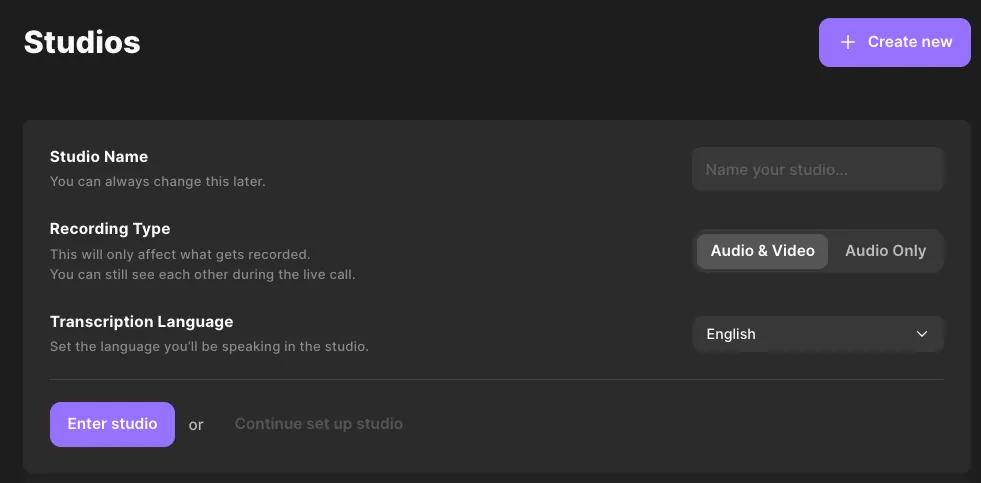
Step 2: Name your studio and select Audio & Video. You can continue setting up your studio settings and invite guests or choose Enter studio to start recording.
Step 3: Select your video and audio input channels, and select whether or not you are using headphones before selecting Join studio.
.webp)
Step 4: If you haven’t already, use the purple Invite button to add guests to your call, and wait for other users to arrive.

Step 5: Using the right-side panel, name your recording, and adjust settings as needed.
Step 6: When you’re ready, select the red Record button at the bottom of your screen.

Step 8: Host your call, and when it is complete, select the Stop button.
Step 9: Once your files upload, select View recordings. Here you can select a recording and choose Edit & create clips to enter the editing suite.
Step 10: Use Riverside editing tools to refine your recorded content. When you’re done, select Export at the top right of your screen to save and download your content.
Note that you can also download your recordings in raw separate audio and video tracks. Plus, you can seamlessly export videos into a Descript or Premiere Pro timeline.
FAQs on video call recorders
Still unsure about video call recorders? Here are our answers to a few frequently asked questions.
Can I record a video call with sound?
Yes! Most video call recording tools also offer audio capture. This means that you can capture video and audio content simultaneously. This ensures that both tracks sync properly even if they are recorded as independent tracks.
Which screen recorder is best for video call?
There are so many options when it comes to selecting a screen recorder! There’s no one-size-fits-all answer. The best recorder for you will depend on your unique needs. However, we recommend Riverside as a good place to start.
How can I record video calls for free?
Many video call recorders offer free options! Riverside offers a variety of tools and features for free, in addition to paid content creation tools. For a 100% free option, OBS Studio is a great choice.
Is it legal to record video calls?
It is legal to record video calls. However, you must obtain informed consent from all call participants before commencing a recording.
Want to get started with your next video call recording? Try Riverside now!














-(1).webp)
%20(1).webp)







