Table of contents:
Running an effective webinar doesn’t have to be a challenge! A well-structured webinar agenda can help you easily take control of your event.
Webinar agendas allow you to plan ahead for any eventuality. You can create a guide that keeps your communications on track from end to end. But if you’re a webinar beginner, developing an agenda can feel daunting.
Follow our top tips and helpful step-by-step webinar agenda guide. Plus, find 3 great templates to get you started!
What is a webinar agenda?
A webinar agenda is your key to mapping your webinar event – and all the content you need to communicate – in one simple outlining document.
With a well-crafted agenda, you can establish a clear guide to the points you want to cover and the ideas you plan to share with your audience. You can allot time for interactivity and structure your content according to the most logical progression of information.
Why should you plan with a set webinar agenda
The latest research shows that a whopping 91% of B2B professionals consider webinars a preferred content format, and that number is only set to grow.
Why? Webinars allow creators to communicate big ideas clearly and succinctly. This is especially true when your webinar sticks to a cohesive plan set out by a well-produced agenda.
Planning with a webinar agenda provides you with a consistent structure that ensures your event achieves its goals and makes a valuable impact for your attendees.
Benefits of using a webinar agenda
There are many important advantages to using a webinar agenda! Here are just a few of the key benefits you should consider.
Content structure
Hosting a virtual event without a plan can mean you run the risk of going rogue. A webinar agenda takes this risk out of the equation!
You can follow a pre-planned structure that comprehensively covers all the key points of your event. A good agenda will help you stay on track and avoid getting off-topic.
Time efficiency
Likewise, a webinar agenda can be a fantastic tool for effective time management.
Forget watching the clock and trying to strategize your topic transitions on the go. A structured agenda will offer a guide that keeps your content on schedule and reduces the likelihood of running overtime.
Enhanced audience engagement
Finally, relying on a webinar agenda can make it easier to incorporate opportunities for audience participation and engagement.
Your agenda can include scope for attendees to work in breakout rooms or ask questions about your content.
Setting an agenda means that you can communicate directly with your audience, all while sticking to the plan.
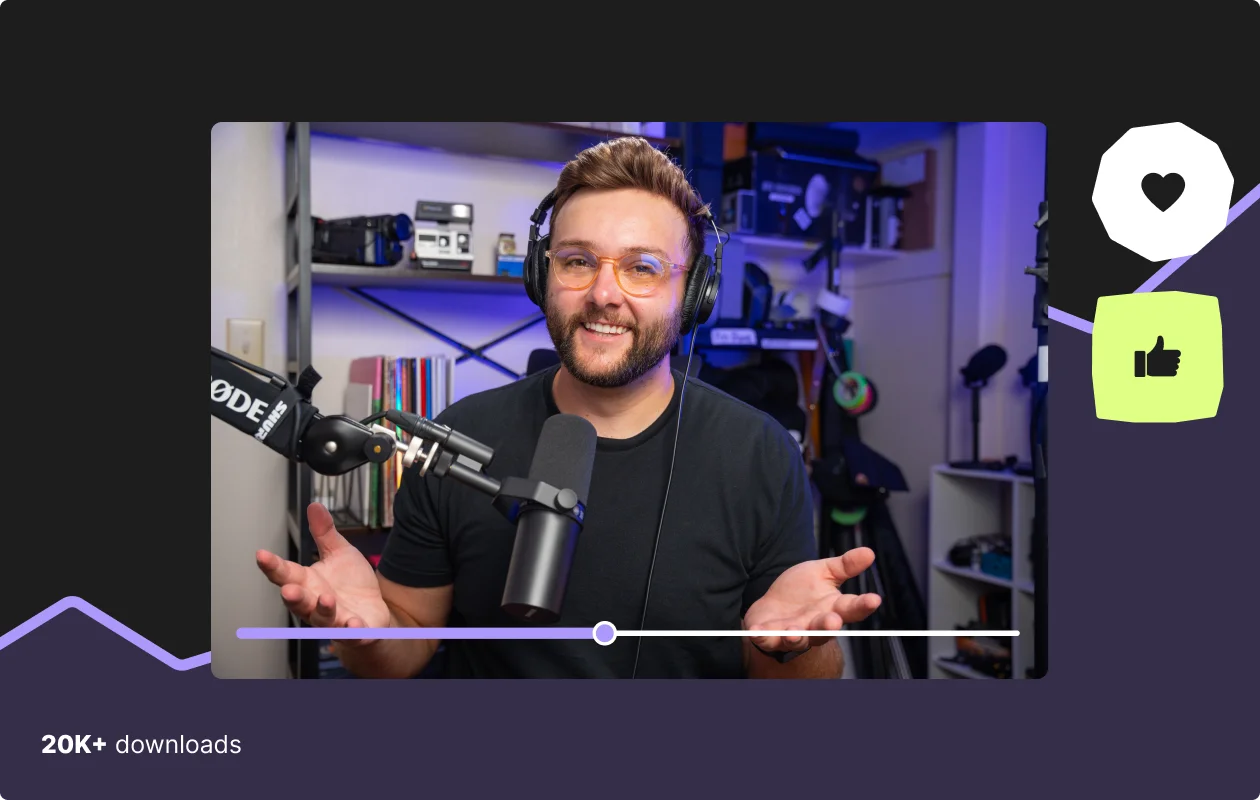
5 elements to include in a successful webinar agenda
When crafting a webinar agenda, there are several important elements you should include to ensure that your document works effectively. Remember to add these key features!
Guest information
First, it’s a good idea to include some information about the guests who will be taking part in your webinar event.
No, this doesn’t mean listing the data of every registered attendee! Instead, outline the names, contact details, and qualifications of each guest speaker or presenter who will help to deliver your webinar content.
Webinar objectives
Next, your webinar agenda should be clear about the goals you want to achieve. This can help you work toward your objectives consistently and measure the overall success of your event.
Do you want to promote brand awareness or build credibility?
Does your event intend to generate leads, optimize conversions, or boost registrations on your website?
Record these goals so that they can guide the event you deliver.
Time blocks
Time blocks are essential when it comes to producing a strong webinar agenda.
Consider the total amount of time you have available for your event, including any extra time you’ll need to set up before attendees arrive. Mark down clear and realistic time allotments that help you deliver your content within the predetermined window.
Content segments
Similarly, it’s important to make plans for your content!
Break your big ideas into sections that flow logically and are easy to comprehend. Craft an overview of the information each content block should include.
Don’t forget to allow time for a Q&A session at the end of your event!
Other inclusions
Other minor inclusions range from the:
- Date
- Virtual location
- Technology requirements
- Required props
- Relevant attendee information
Essentially, you need to take note of all the things that will ensure your webinar goes ahead without a hitch.
How to write a webinar agenda: 5 simple steps
If you’ve never written a webinar agenda before, you might be feeling confused or overwhelmed by the process!
Fortunately, crafting a comprehensive agenda is simple, following just 5 easy steps.
Step 1: Establish a clear goal
Before you start your webinar planning, you’ll need to consider your goals.
What results do you want to see after your event has concluded?
You might be hoping to build your community or enhance your professionalism. Alternatively, you may want to drive sales or gain more social media followers.
Whatever your objectives, considering this early on in the process can be critical in informing your ongoing planning decisions.
Step 2: Choose and structure your topic(s)
Choosing a topic
Next, you need to choose a compelling and relevant topic for your webinar.
Ensure it is interesting enough to encourage audience attendance and not too broad to address in a webinar format.
If you’re struggling to choose a topic, consider your audience’s key pain points. How can you offer a unique angle and solution on a topic that showcases your expertise?

Structure
When you know what you want to talk about, start developing a structure and format that aligns with your topic.
For example, if you’re inviting an expert, an interview webinar is perfect. If you’re highlighting the problems your product can solve, try a case study approach.
Read over our webinar formats guide to help you find the perfect structure.
Step 3: Create a realistic event timeline
After setting up logical content blocks, you’ll need to get to work on your webinar’s timeline. This schedule allows you to assign time limits for each section of content, ensuring that your event doesn’t run too short or too long.
Try to allow a short buffer in each time slot to account for potential technological difficulties or questions from your audience.
Remember to also allow time for audience engagement activities!
Step 4: Detail your guest speakers
Will your webinar welcome guest speakers to share their perspectives on your topic?
If so, you should outline their details in your agenda!
This can help you keep track of any extra requirements specific guests may need, as well as helping you refine your event’s structure.
Try to include the topics each speaker will address and what qualifies them as experts in the field.
Step 5: Plan for tech and other resources
Last but certainly not least, your webinar agenda should make allowances for the resources your event will rely on.
Do you or your guest speakers need to share webinar presentation slides?
What technological tools will your webinar employ?
Write down key details, and save important links so that you can access everything you need quickly and easily while your event is underway.
3 templates to create your own webinar agenda plan
If you’re still a little unsure about how to create your own webinar agenda plan, a template may help you get started. Try these 3 simple agenda templates, designed for beginner and experienced creators alike.
1: Basic webinar agenda template
- Event date & time: Date, time
- Webinar location: Link to webinar location
- Hosts & guest speakers: Name & details of host & guests
- Resources: Relevant slides & other resources
Outline:
Welcome & introduction:
- Time allocation
- Points to cover
Content block 1:
- Time allocation
- Points to cover
Breakout session:
- Time allocation
Content block 2:
- Time allocation
- Points to cover
Poll/survey:
- Time allocation
- Question(s) to include
Content block 3:
- Time allocation
- Points to cover
Q&A session:
- Time allocation
- Starter questions if applicable
Summary & CTA:
- Time allocation
- Points to cover
- CTA (email list, additional webinars, social media & website links, etc.)
Best for: Beginner webinar producers looking for a simple one-size-fits-all approach to their first webinar agenda.
2: Discussion webinar agenda template
- Event date & time: Date, time
- Webinar location: Link to webinar location
- Hosts & guest speakers: Name & details of host & guests
- Resources: Relevant slides & other resources
Outline:
Welcome & introduction:
- Time allocation
- Points to cover
Panel discussion 1:
- Time allocation
- Hosting speaker
- Points to cover
Panel discussion 2:
- Time allocation
- Hosting speaker
- Points to cover
Audience discussion:
- Time allocation
- Interactive elements
- Feedback questions
Summary & CTA:
- Time allocation
- Points to cover
- CTA (email list, additional webinars, social media & website links, etc.)
Best for: Creators who plan to deliver panel- or discussion-based webinar events with a high level of engagement and audience communication.
3: Lead generation webinar agenda template
- Event date & time: Date, time
- Webinar location: Link to webinar location
- Hosts & guest speakers: Name & details of host & guests
- Resources: Relevant slides & other resources
Outline:
Welcome & introduction:
- Time allocation
- Points to cover
Content block 1:
- Time allocation
- Points to cover
Poll/quiz:
- Time allocation
- Questions to include
Content block 2:
- Time allocation
- Points to cover
Breakout session:
- Time allocation
Content block 3:
- Time allocation
- Points to cover
Audience sharing:
- Time allocation
- Structure details
Marketing content:
- Relevant product information or marketing material
Q&A session:
- Time allocation
- Starter questions if required
Summary & CTA:
- Time allocation
- Points to cover
- CTA tailored for specific lead generation goals
Best for: Webinar creators who want to focus on lead capture for ongoing marketing campaigns and strategies.
Dos and don'ts of crafting a webinar agenda
When creating your webinar agenda, it’s important to know what to strive for and which pitfalls to avoid! Here are the essential dos and don’ts to keep in mind.
Dos
- Plan for things to go wrong. When you already know how you’ll respond to a crisis, you can avoid major problems that could disrupt your event.
- Prioritize clarity. Be clear about your guests and any materials they bring to your event. This information can help you with both marketing and the delivery of the webinar itself.
- Strive for variety. Aim to share diverse, unique content while maintaining a clear structure and consistent theme that avoids overwhelming your attendees.
- Allow time for audience interaction. Offer space for your audience to participate in quizzes, share their ideas, and communicate with other attendees. This will help to optimize your event’s engagement.
- Ask for feedback. Seek audience feedback after your webinar event. You can use this information to improve your approach and continue to deliver better and better webinars into the future.
- Record your event. Capture your webinar in a recording so that you can share content with other audience members who weren’t able to attend live – and advertise future webinars.
Don'ts
- Don’t procrastinate on planning. Avoid leaving plans and schedules to the last minute. Doing so could make you more prone to mishaps when your event begins.
- Don’t overload the agenda. Too much information can be overwhelming for attendees, and you may struggle to fit it all into a single event.
- Don’t forget structure. Consider the flow of information your webinar has to offer. A poorly structured framework can be confusing to follow and may risk losing audience attention.
- Don’t forget about participation. Audience interactions are important, so don’t forget to prioritize them. Don’t overlook the people who have taken the time to attend your event live.
- Don’t miss learning opportunities. Whenever possible, it’s a good idea to learn from any mistakes you make during your webinars.
- Don’t forget to repurpose. You don’t want to miss out on the power of repurposing by forgetting to capture event content for use on social media and other platforms.
Using your webinar agenda live with Riverside
If you’re looking for a live webinar platform, Riverside offers you streaming, recording, and editing all in one platform.
With our built-in teleprompter you can easily upload your agenda and keep track in your live webinar. You won’t even have to look away from the screen!
.webp)
Our platform also offers other webinar features including:
- Streaming to up to 1000 audience members directly on Riverside
- Multistreaming to YouTube, LinkedIn and many more.
- Presentation recording where you can upload slides and capture them in high-quality.
- Live audience call ins to increase engagement and get your viewers to interact real-time.
You can also record your webinars in up to 4K video resolution and 48kHz sound quality. This means you can easily use the recordings for an on-demand webinar or social media content.
And to make things even smoother our AI editing tools can help you polish up your webinar recording even faster. Create shareable short highlights with our magic clips tool, or edit your recording by simply editing text with our text-based video editor. You can also style your video, captions and a whole lot more.
FAQs for webinar agendas
Still unsure about webinar agendas? Here are our answers to a few frequently asked questions!
What is the difference between a webinar agenda and run-of-show notes?
In some ways, a webinar agenda can be similar to your run-of-show notes. However, a webinar agenda is usually more concise. An agenda is a schedule or itinerary with a few basic details to help you stay on track.
On the other hand, run-of-show notes are comprehensive, planning out each component of your event in a high level of detail.
How do you structure a good webinar?
A good webinar should follow a logical structure based on the important points of your brand message and the things that matter most to your audience. Try to structure your webinar so that each content block leads clearly to the next, allowing time where necessary for audiences to ask questions and get involved. A good webinar structure should include:
- Introduction and welcome
- Problems solved by event
- Key topics and important points
- Relevant case studies or social proof
- Q&A session details
- Conclusion and summary of key takeaways
Final thoughts
By understanding how to write a great webinar agenda, you can create stronger events that make an impact for your brand and its goals.
Ready to get started with your webinar broadcast? You’ll need a quality webinar software program, and we can help. Sign up to Riverside today!















.webp)
.webp)


