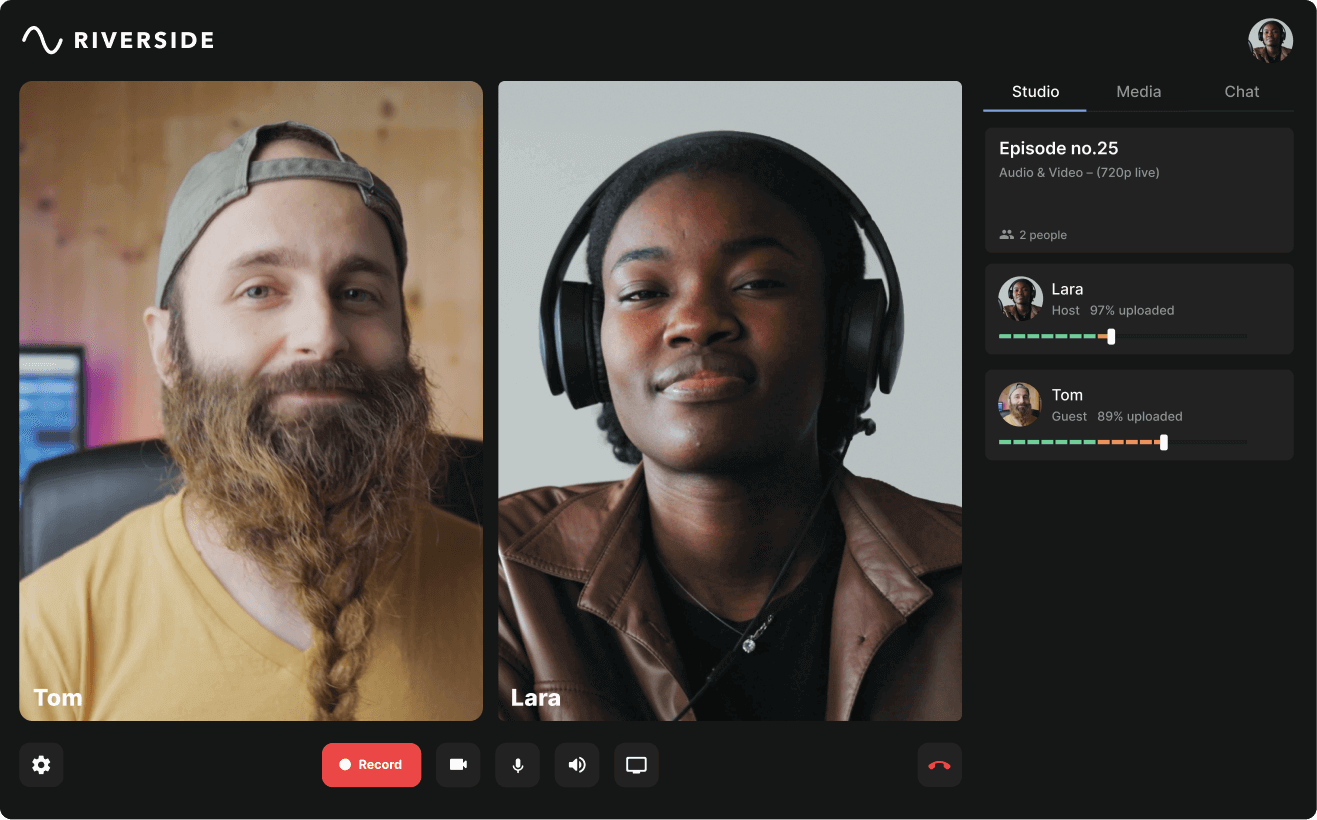Table of contents:
Crafting quality video content takes time, hard work, and a whole load of energy. When you’re happy with the final product, it doesn’t end there. Repurposing videos is a simple and smart way to get more from your content and effort.
In this guide, we will explain how to repurpose video content, and why you should do it while also looking at some key repurposing examples.
What does repurposing video content mean?
First things first, you may be wondering what video content is and what it means. It’s exactly what it sounds like. You take existing video content — such as a podcast or YouTube video — and then reuse it for other platforms or purposes. For example, you may take a snippet of the video and share it on social media or include it in a webinar. Put simply, you can use the content to reach a brand-new audience. You can also expand your existing audiences by reusing it.
Why should you repurpose video content?
Thinking of repurposing your video content. There are plenty of reasons that this move is a good one. When you have finished making your content, you can repurpose videos to use in a selection of places. Let’s take a look at some of the benefits that you can expect here:
Stay on top of trends
The ways in which people consume content is always changing. As a creator, it’s your job to stay on top of trends. By repurposing videos, you can adapt your content for the latest platform. That may be TikTok, Reels, or any other social media site that is booming.
Save time and money
Tired of saying the same thing twice? If the answer is yes, you should learn how to repurpose video content. Once you have recorded your content, you don’t need to repeat it in blog format or on social media. Instead, you can repurpose videos for these formats. Rather than having to produce new content — which can be costly — you can save money.
Connect with new audiences
The more platforms you publish on, the wider your audience will be. While there will always be some overlap, the users you find on TikTok will not be 100% the same as those on YouTube. If your aim is to grow your audience, repurposing videos for a range of platforms is the way to go. Make sure you do your research to find out where your audiences are.
Repurpose your content as a blog
Repurposing videos into blog posts or articles can help you reach new audiences and boost your SEO ranking. You can post this content online — on your website, for example — and help increase visibility online. Search engines analyze text to rank your site and content for relevant keywords. This means that when people search for the topics you cover online, your posts are likely to come up. You are more discoverable and engaging to people.
Promote your content online
Trying to get more hits on your videos or podcast? By posting about it on various social media platforms, you may be able to hook more people in. For example, you could publish short snippets of your video content on YouTube Shorts. (Pro tip: Make sure that the video has a “hook” and leaves people wanting more!) If the video piques people’s interest, they may choose to seek you out on a podcasting platform or whenever you publish content.
How to repurpose video content: 6 Ways & Examples
We’ve already talked about why repurposing video content matters. Now we’re going to delve into the different ways you can do it. Take a look at six simple examples below.
1. Social Media
You shouldn’t ignore the power of social media. TikTok alone has one billion monthly active users. Should you choose to reuse video content on this platform, you have a good chance of reaching a large number of users. Of course, you need to make sure that you do your research. Algorithms play a central role in which content is popular here.
Working out how to optimize your video content is the smartest way to ensure that you get those views. Many content creators take existing content and tweak it before repurposing it for social media. For example, you may choose to use one video content across various social channels. Alternatively, you may take a few b-roll recordings and tweak them a bit different to use them as different pieces of content.
Best for: Reaching different audiences and raising awareness
Example:
Redhanded Podcast’s Short Videos on TikTok: This duo films their podcasts and then repurposes them as short-form video content on social media.
2. Teasers and trailers
Want to boost the popularity of your video content? Teasers or trailers could be the answer. You can use these trailers on YouTube to hook your audience and encourage them to watch longer versions of your content. Often enough, these are short snippets of your content.
If you record your video content on Riverside, for example, this could not be easier. Using the power of AI, the Magic Clips feature selects the best snippets of your content for you and turns them into short videos. Download the instantly-shareable clips and repurpose videos on any platform. If you’re looking for a way to attract new audiences to your content, you may have found it.
Best for: Attracting new audiences to your content
Example:
Tim Ferris’ Videos on YouTube Shorts: The celebrity uses short snippets of his podcast in video form as trailers that he publishes on YouTube Shorts.
3. Blog posts or articles
We’ve already mentioned that blog posts and articles can increase your Google ranking. Should you have your own website, you can repurpose videos into long-form written content.
Luckily this is easy to do with automated tools like Riverside, which offers speedy, AI-powered transcriptions whenever you record video content. You can download the transcript and use it as you please. With some editing, the content may quickly become a blog post, guide, or article. Make sure you optimize the text for an online reader. That means using headers and short paragraphs that they can skim with ease.
Best for: Boosting your Google ranking
Example:
TED Ideas Adapted from TED videos: The company takes long-form videos are repurposes them as blog posts on the TED website.

4. Infographics
When you have created a blog post or article from your video, you might choose to take things one step further. 60% of businesses use infographics in their marketing strategy with Instagram and LinkedIn being the most popular platforms for this type of content. The genius thing about infographics is that they have the potential to go viral. If the graphic contains shareable information, your audience may copy and report it on other platforms.
Best for: Creating shareable content
5. Media shoutouts
Looking for a way to get media coverage for your content? You could repurpose videos for media use. You can send short snippets of your content to leading outlets and see whether they will report on it. This approach opens you up to a whole new audience and can help you to build your brand. Needless to say, you need to make sure your content is newsworthy. Consider why media outlets would want to report on the video content you make first.
Best for: Building strong brand awareness
Example:
Trevor Noah Episode on The Hollywood Reporter: The publication uses a short video from an episode to publicize it.
6. Advertisements
Advertising your podcast or video content is one way to expand your reach. You can create short video clips that you use as paid promotions. These may appear before other videos on platforms such as YouTube, for example. Much like the snippets that you share on social media, these video ads aim to attract new followers and expand your audience. There are many different advertising options out there, and so you should research which work for you.
Best for: Promoting your video content
5 Tips for repurposing video content
Now that you’re well-versed on the ways that you can repurpose videos, you may be ready to get started. Before you do so, there are some expert tips that you need. When we talk about how to repurpose video content, follow the below guidance to give it go.
1. Set your goals first
Before you do anything else, you need to answer one question. What is your goal when repurposing videos? In this guide, we have spoken about a wide selection of benefits. However, you need to be clear about what your aims are. Do you want to attract more followers or enhance your audience? Are you looking for a way to improve your SEO? Whatever your goal is, take the time to map it out fully ahead of repurposing videos.
2. Understand the platform
Where do you plan to share your repurposed content?
Pick a platform that you plan to use, and then do some much-needed research. Look into what is popular on that platform and the type of content that tends to gain traction. Armed with this information, you can adapt the content that you make to suit the audience on said platform.
3. Keep the brand consistent
When you are making content for a variety of platforms, you will need to use different formats. That may mean you are producing video content, infographics, and blog posts. However, you need to maintain a level of brand consistency throughout. It should be clear that you or your company has created this content. You can achieve this by including a logo, talking about your business in the content, and using the brand colors throughout.
4. Go for quality, not quantity
Now that you know how to repurpose a video, you may be tempted to go and make loads of new pieces of content. However, you cannot rush this process. When it comes to repurposing videos, you need to opt for quality over quantity. Take the time to perfect this art and work to make each of your pieces of content perfect.
FAQs on Repurposing Video Content
How do you repurpose video content for social media?
When you have recorded your video content, you can repurpose videos for social media with ease. At Riverside, our AI-powered Magic Clips feature automatically selects key snippets of content that you can download and save. You can post these clips on social media sites that favor short-form videos. Examples include TikTok, Reels, and YouTube Shorts.
How do you make money from content repurposing?
Looking for a way to monetize your repurposed video content? There are plenty of options that you may want to consider. You can turn your videos into downloadable ebooks, webinars, or sponsored content online. You could even create and sell a course!
It doesn’t end there. You may also choose to start a Patreon account where users can pay for exclusive content. One way to engage your followers and gain an income stream is to publish longer versions of your free content on this account. Individuals who subscribe and pay a small fee will have access to this content.














.png)
.webp)
.webp)