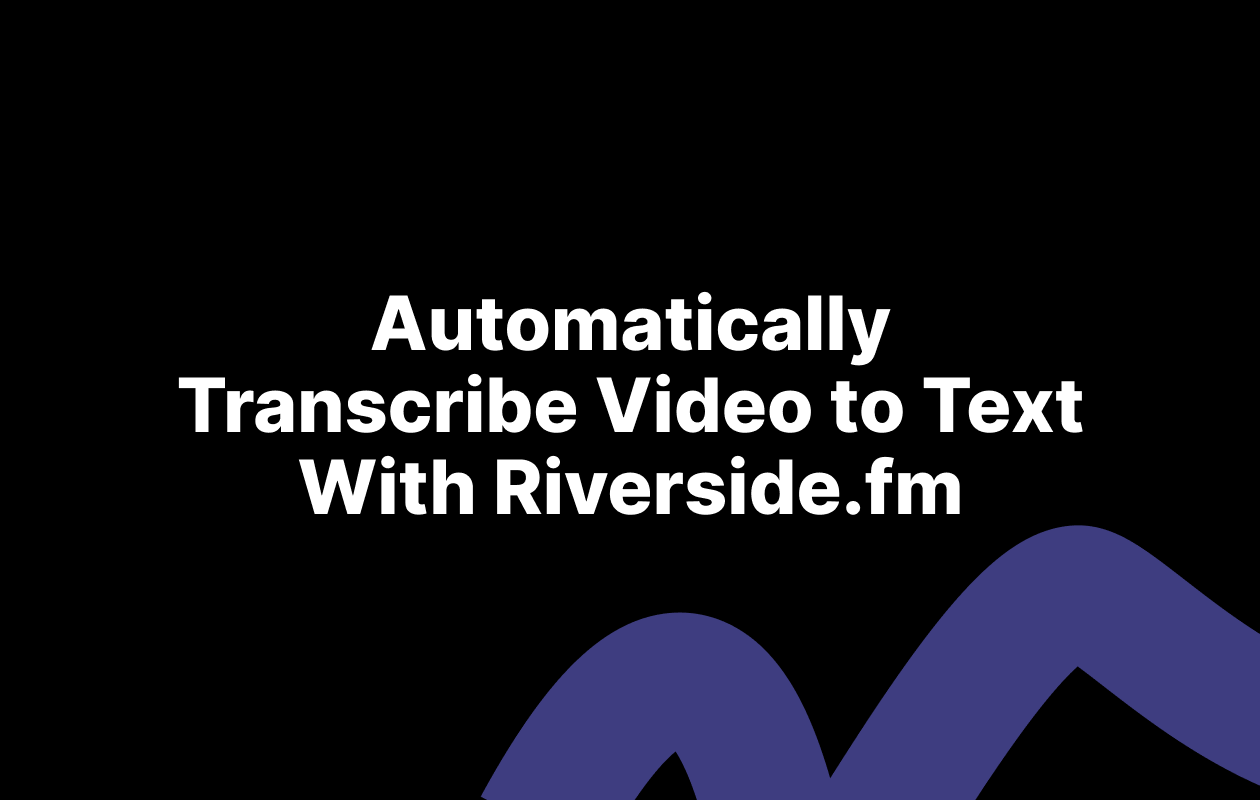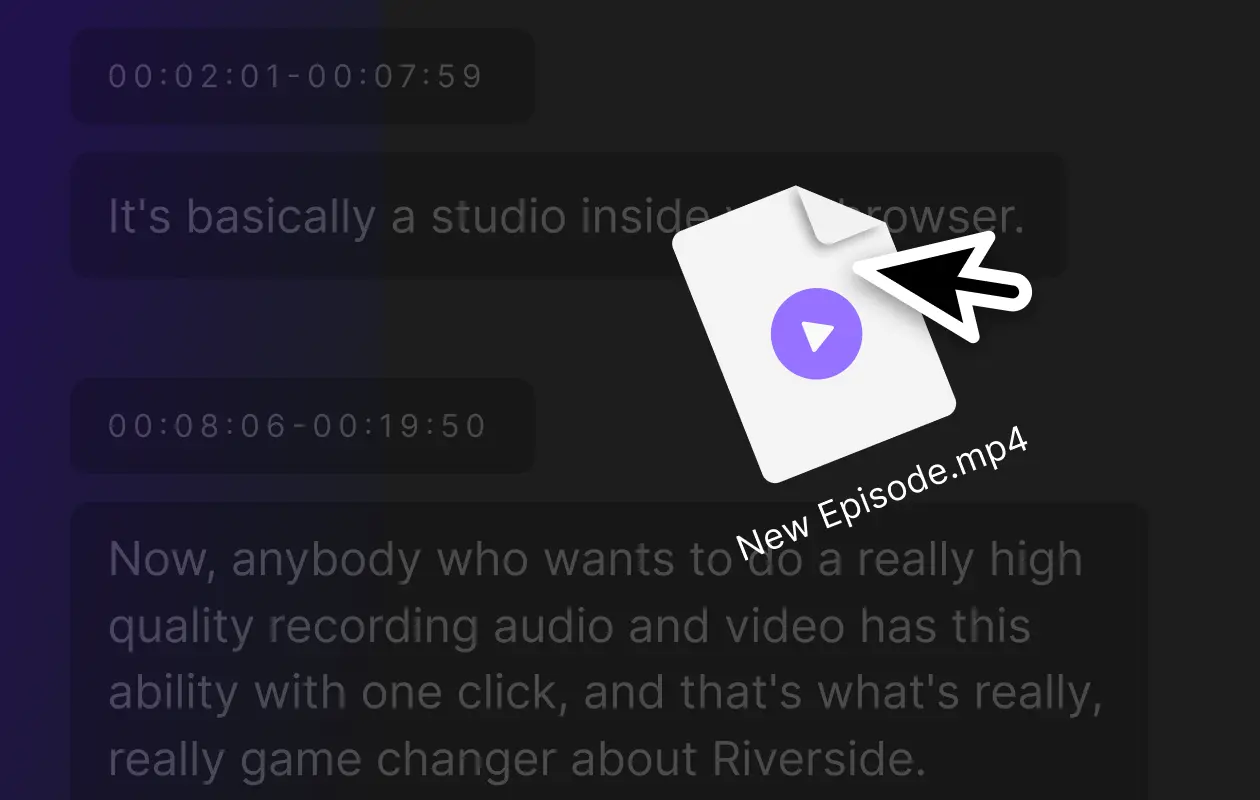Table of contents:
Key takeaways:
- Automated transcription software is best for fast, budget-friendly transcriptions. Try: Riverside or Otter.ai.
- Human transcription services are best for accuracy, especially with unclear audio. Try: Go Transcript or Rev.
Ever spent hours trying to transcribe a meeting or interview?
Transcription doesn’t have to be a headache. Transcription software and services make it much more manageable.
In this guide, we’ll help you find the best transcription software and services for your need. Whether you’re transcribing meetings, interviews, or content, we’ve got you covered.
Table of contents:
6 Best transcription software & services in 2025
Whether you're looking for AI transcription tools or human-based transcription services, here are our top 6.
1. Riverside
Price: Free transcription tool or built-in transcriptions of recordings available on our Pro Plan ($24/month) and Business plan (price on request).
Type: AI-powered
Best for: Highly-accurate and fast AI transcriptions of audio and video content.
Whether you're transcribing podcasts or social media videos, Riverside's got your back with spot-on transcriptions for both audio and video content.
With our Pro and Business plans, record on our platform in high-quality and you’ll get downloadable SRT (subtitle) and TXT (text) transcriptions straight after. No need to jump between different tools - everything is streamlined, saving you time and hassle.
Alternatively, upload a file to our free online transcription tool.
Powered by advanced AI, Riverside offers high-accuracy even the trickiest multi-speaker scenarios. Our transcripts different between speakers for easy organization. They’re perfect for interviews, panel discussions, or any situation with multiple speakers.
Plus, our transcription software supports more than 100 languages. It’s ideal for anyone working in a multilingual environment or trying to reaching a global audience.
And no matter what plan you’re on, you can edit videos with your transcripts. Record or upload a video on Riverside. Then, head to our text-based editor where you can trim videos by deleting the corresponding text in the recording transcript.
Overall, Riverside is best for content creators who need transcriptions or captions straight after recording. But, with it’s AI summaries and video calling it works just as well for business meetings or interviews.
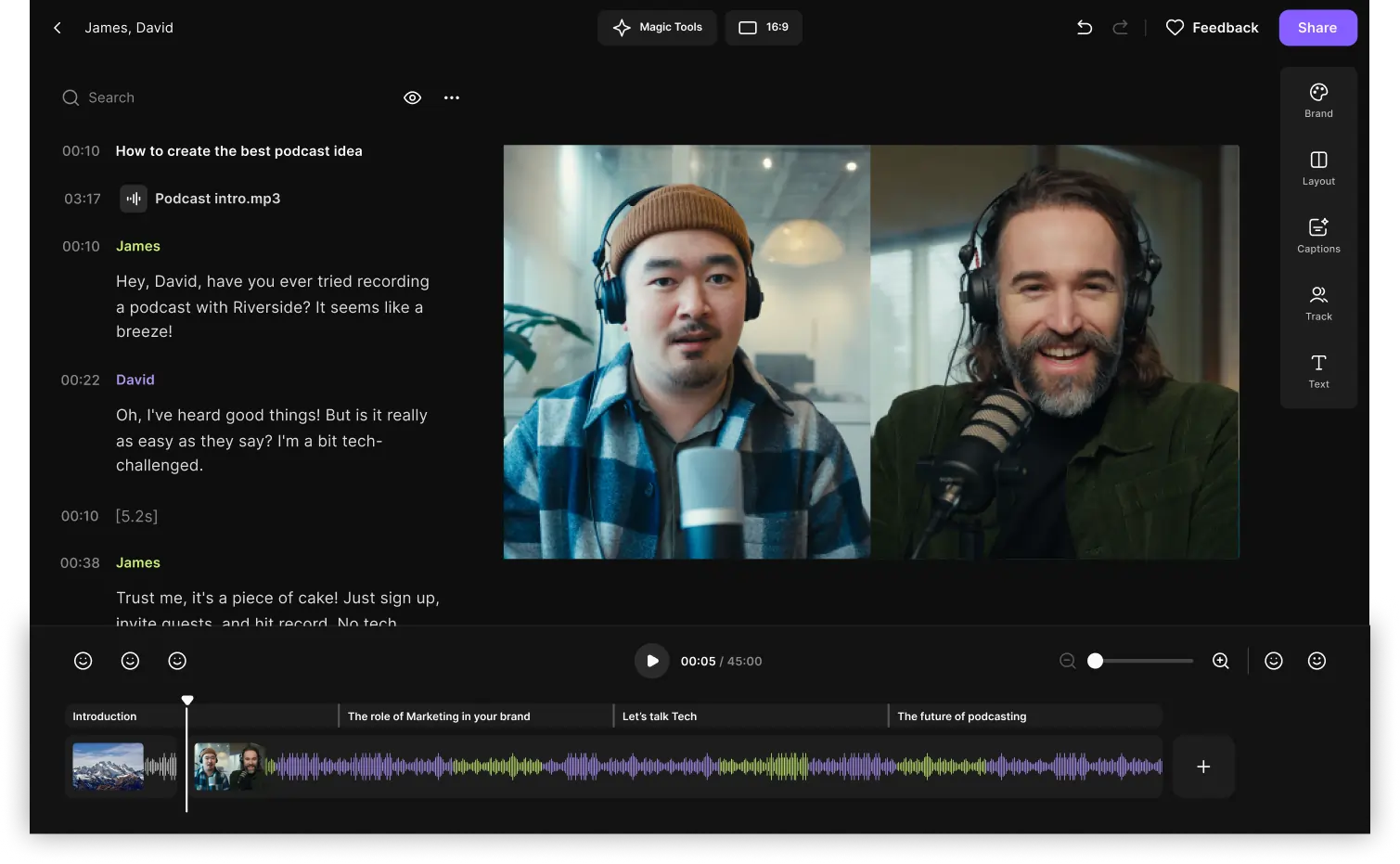
Key features
- Accurate transcriptions in more than 100 languages.
- Auto speaker identification and labeling.
- Transcripts available in SRT and TXT formats, ideal for repurposing.
- Instant transcriptions after recording (available on the Pro and Business plan).
- Record and transcribe videos or audio with up to 10 speakers.
- Text-based video and audio editing where you can trim recordings by deleting transcript text.
- Free customizable video captions
- AI-powered summaries for your recordings
Pros
- User-friendly interface
- Reliable AI tech reduces manual corrections.
- Supports multiple languages
Cons
- You need to upload your recording files if you’re not on the pro plan.
- No built-in review feature for extra accuracy checks
Sign up to start receiving highly-accurate transcripts straight after recording. You can also try our free transcription tool!
2. Trint
Price: Starts from $52 per seat monthly
Type: AI-powered
Best for: Journalists and content teams
Using the latest AI technology, Trint transcribes both audio and video content in a matter of minutes.
Record in real-time or upload pre-recorded files. Then, with the Trint Editorfollow, edit, and check the time codes of your transcription. You can also use the built-in tools to create podcasts and soundbites by extracting audio clips directly from your transcription.
Trint can transcribe and translate in more than 40 languages, plus its real-time transcription is perfect for live events like webinars. You can also choose whether your text will be in U.K. or U.S. English.
With collaborative features that let multiple users edit, review, and annotate simultaneously, Trint is perfect for industries where teamwork and precision matter, like journalism, law, and content creation.
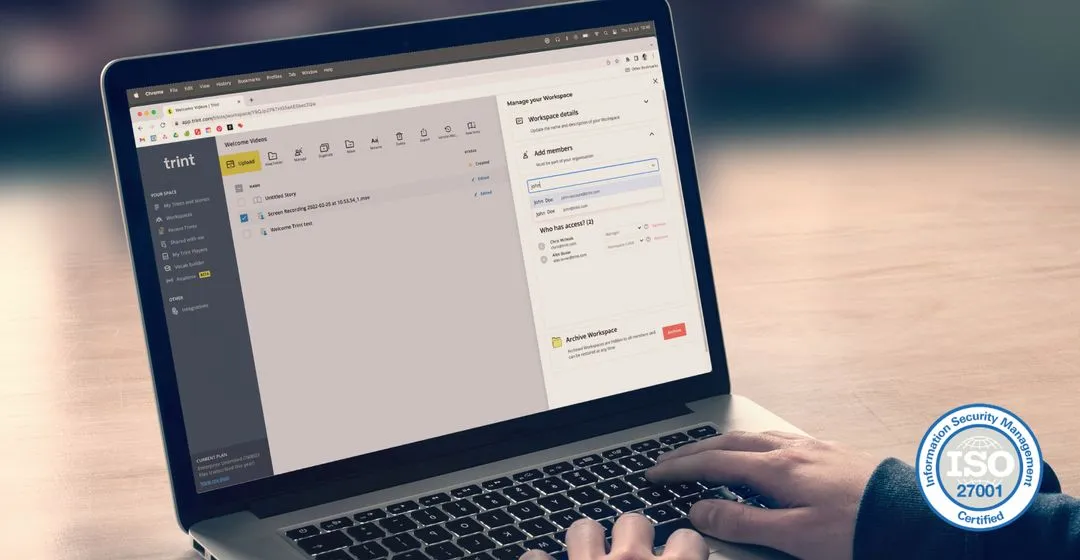
Key features
- Transcribes and translates into 40+ languages.
- Transcription sharing for group editing.
- Highlighting and commenting features.
- Allows teams to edit, review, and annotate transcriptions together.
- Custom dictionaries to improve accuracy with industry-specific terms.
Pros
- Reliable transcriptions, especially in English.
- Strong collaborative work features.
- Versatile integration capabilities.
Cons
- Occasional transcription inaccuracies.
- Limited flexibility in pricing plans.
3. GoTranscript
Price: Human services start at $0.84/minute, or automated transcription starts at $0.20/minute.
Type: AI-powered and human
Best for: Academics or corporates who need highly accurate human transcription services.
If you’re looking for a team of professional transcribers, then I’d recommend GoTranscript. Their services are best for legal or medical teams that need high accuracy.
While GoTranscript does have automated transcription, they specialize in human transcription services. They even offer audio translation, subtitles, and closed captioning services that meet the requirements of people with disabilities.
To place an order, you simply need to upload your recording. After you’ve paid you’ll get your transcription in up to 5 days. You can actually pay more, to receive it sooner - with the soonest being 6-12 hours.
You can also edit your transcript with GoTranscript’s interactive editor. This includes a playback button, timestamps and AI assistance. And, if you’re a big team you’ll also enjoy their collaborative workspace with a shared library.

Key features
- Translations and foreign subtitle transcriptions.
- Interactive transcription editor for making changes.
- AI transcription with a 5 minute turnover.
- Shared workspace for easy tracking of transcriptions in bigger teams.
Pros
- Easy workflow for human-based transcriptions
- You can pay more if you need to speed up your transcript deadlines.
Cons
- Can end up being quite costly if you need a transcription fast.
- AI transcriptions are only 80-90% accurate.
4. Rev
Price: Free, paid plans start from $0.25 per minute for AI transcription and $1.50 per minute for human transcription
Type: AI-powered and human transcription
Best for: Human transcription services
Rev's big win is its dual offering: AI-powered and human transcription services.
If you’re after speed and affordability, AI transcription is your go-to, offering over 90% accuracy. It’s great for straightforward tasks. But if you're dealing with really complex or jargon-riddled audio, human transcription steps in with up to 99% accuracy.
You can upload your files directly through their website or mobile apps. It’s all straightforward enough.
The transcription editor is also a big plus, with features that let you search, highlight, and make edits with ease.
Additionally, Rev can handle almost any audio or video format, even URLs from YouTube and Vimeo. So whether you're transcribing a podcast, a business meeting, or legal documents, Rev has got you covered.

Key features
- AI or human transcriptions available
- Fully editable text-based documents
- Works with various audio/video files
- API ensures seamless integration for developers
Pros
- Lets you choose speed or precision as needed
- Easy for anyone to use
- Human transcriptions turned around within 24 hours
Cons
- Limited language support
- Transcribing long-form content can be expensive
5. Otter.ai
Price: Free, paid plans start from $8.33 per user monthly
Type: AI-powered
Best for: Real-time meeting transcriptions
With Otter.ai's real-time transcription, your words pop up on the screen as you speak. This is a game-changer for fast-paced meetings or live lectures where you need instant access to content.
One of Otter.ai's standout features is its ability to recognize and differentiate between speakers. In a team meeting or an interview with multiple voices, Otter labels who said what, keeping your transcripts clear and organized. This is perfect when accurate attributions are essential.
The tool works seamlessly on both desktop and mobile, and setting it up is a breeze. What's more, Otter.ai integrates smoothly with popular tools like Zoom, Google Meet, and Microsoft Teams, so you can transcribe meetings automatically and easily.
I’d say Otter.ai is best for teams who need real-time transcriptions and meeting notes.
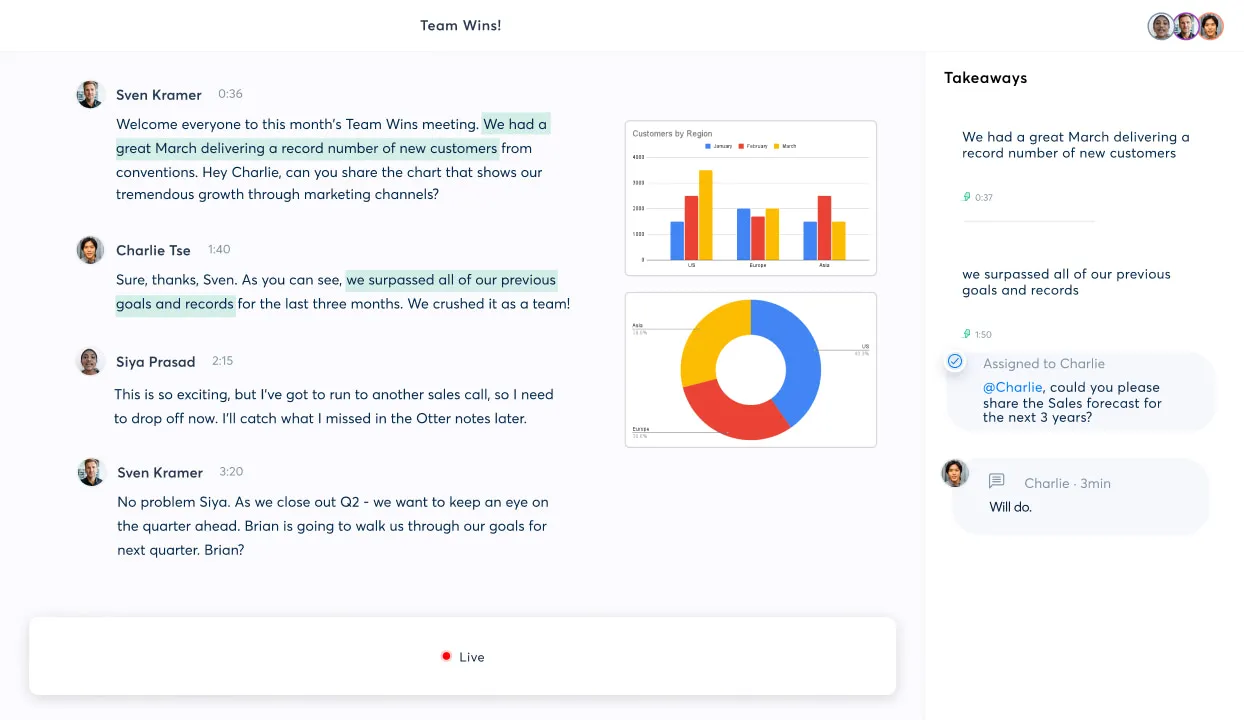
Otter.ai
Key features
- Free version with 300 transcription minutes.
- Transcribes meetings in real-time.
- Lets you assign speaker labels to different tracks.
Pros
- Multiple users can work on transcripts together.
- Exports to a variety of file formats, including TXT and PDF.
- Live summaries for all recordings.
Cons
- Only supports English.
- Free plan may not be enough for heavy users.
6. Scribie
Price: Starts from $0.80 per minute
Type: AI-powered and human
Best for: Budget-friendly transcriptions
Scribie offers both AI-powered and human-verified transcription services.
If you’re in a hurry, Scribie’s AI transcription gets the job done fast without breaking the bank. You’ll likely get your transcript back faster than the 30-minute estimate - just remember that complex audio might need a little manual touch-up.
However, when accuracy is key, Scribie's manual transcription delivers over 99% accuracy. Your recording will go through a thorough four-step process: transcription, review, proofreading, and quality assurance. While this service takes a bit longer, the accuracy is worth it. Additionally, Scribie offers free re-reviews to make sure you’re happy with the final result.
Using Scribie is simple and stress-free, too. Simply upload your files straight from your device or cloud storage like Google Drive or Dropbox, and you’re good to go.

Scribie
Key features
- AI-generated or human-verified transcription.
- Pay-as-you-go pricing.
- Online editor tool to alter your transcripts.
- Includes SRT/VTT files, verbatim transcripts, and time-coded audio.
- SSL encryption and confidentiality agreements with human transcribers.
Pros
- Cost-effective for basic needs.
- Over 99% accuracy with human verification.
- Supports diverse professional needs, such as time-coding and multiple formats.
- Fast transcription turnaround for AI.
Cons
- Accuracy can vary based on audio quality.
- Outdated online editor interface.
How to choose the right transcription software
With various options available, you need to consider specific factors that directly impact your productivity, budget, and your transcription quality.
Here’s what you need to evaluate:
Accuracy
The more accurate your transcription software, the less time you’ll spend tweaking the results. Automated transcription tools vary in accuracy, depending on factors like audio quality, background noise, and the complexity of the language.
AI transcription can be up to 99% accurate. But if your work demands top-notch precision - like legal, medical, or academic transcriptions - consider human-verified transcriptions to ensure you get everything right the first time.
Speed
When deadlines are looming, speed matters. Automated tools can churn out transcripts in real time or just a few minutes. But, these transcripts may still need some human intervention. If you’re racing the clock, be prepared to balance speed with potential editing time.
Cost
Pricing varies - some tools charge by the minute, others by subscription.
Automated options are generally budget-friendly, perfect for routine tasks where flawless accuracy isn’t necessary.
But if your work demands top-tier accuracy, the extra cost for premium services could be worth every penny. Consider your budget and the frequency of your transcription needs as you weigh your options.
💡Note that between automated services, accuracy varies, so it's worth checking into what companies promise here.
Editing options
Even the most accurate transcription needs some tweaking. A good transcription tool should come with a solid editor, letting you correct the text easily as you listen along.
Look for features like synced audio playback, easy navigation, and the ability to mark spots for later review. A user-friendly editor means you can finalize your transcripts faster and with less hassle.
AI transcription vs. Human transcriptions: Which is better?
When deciding between AI and human transcription, you need to match their strengths to your needs. Here's how each option compares across three key factors: accuracy, efficiency, and reliability.
Accuracy
AI transcription:
AI transcription has made impressive strides, with accuracy rates hitting even 99% under the right conditions. But it's still a mixed bag - factors like audio quality, background noise, and the clarity of speech can throw AI off its game. Complex language, accents, and multiple languages can lead to errors that need manual editing.
If you don’t need perfection (think: podcast transcripts, interview notes), AI can work just fine, but it might not cut it for more specialized tasks.
Human transcription:
Human transcription is more accurate, often reaching 99% accuracy or higher. This level of precision is crucial in fields like legal, medical, or academic work, where every detail matters.
Unlike AI, humans grasp context, nuances, and jargon, making them far better at handling complex audio. Yes, human transcription costs more and takes longer, but when accuracy is a must, it’s your best bet.
Efficiency
AI transcription:
Need a quick turnaround for live transcriptions or meeting notes? Speed is where AI transcription really pulls ahead. AI tools can transcribe audio almost instantly or within minutes, which is perfect for tight deadlines.
Human transcription:
Human transcription takes more time - think hours to a day or more, depending on the job's complexity. The slower pace is due to the careful work involved: transcribing, reviewing, and proofreading. But this thorough approach means the final transcript is almost flawless, often needing little to no extra editing.
Reliability
AI transcription:
AI transcription is great for its availability - it can tackle large workloads without a problem. But it’s less predictable when it comes to getting consistently accurate results. The quality depends heavily on the audio. For simpler tasks, AI is dependable, but for anything complex, it might not always deliver.
Human transcription:
Skilled human transcribers are great at tackling tricky audio, grasping the full context, and ensuring nothing gets missed. Sure, humans aren’t flawless, but the careful review process in human transcription services helps catch mistakes.
Final Thoughts
Whether you’re transcribing a meeting or video content, using the right software and services saves you plenty of time.
If you’re on a budget or just need fast transcriptions, then go for automated software like Riverside. This is especially best for podcasters or content creators who want quick but accurate captions.
For legal or medical notes or meeting minutes, you’ll want a transcription service that focuses on accuracy. You can use human-based transcriptions, but note that this may take longer.
FAQs on best transcription software
What is the best tool to convert audio to text?
The best tool for converting audio to text depends on what you need. If you’re a podcaster or content creator, Riverside is a standout choice. It delivers high-quality transcriptions with 99% accuracy in more than 100 languages. And it’s super user-friendly. Rev is another popular choice, offering both AI and human transcription options.
What is the best AI transcriber?
Which transcriber is the best depends on why you need it and how you plan to use it. While many options exist on the market, Riverside stands out as a top AI transcriber as it offers 99% accuracy. You can transcribe in up to 100 languages, and better yet you can edit your actual recording using your transcript.
This makes it perfect for live shows or interviews, offering a smooth workflow from start to finish.
Can ChatGPT transcribe audio files?
No, ChatGPT cannot currently transcribe audio files. It's designed for text-based interactions and doesn't support direct audio input or transcription.
What is the easiest way to transcribe an audio file?
The easiest way to transcribe an audio file is to use an AI-powered transcription service like Riverside. These tools allow you to upload or record audio and get a text transcription almost instantly.
Does Google have a transcription tool?
Yes, Google offers transcription tools like Google Recorder (available on Pixel devices) and Google Docs Voice Typing, which can transcribe spoken words into text in real-time.
Does Microsoft have a transcription tool?
Yes, Microsoft offers Transcribe, a feature within Microsoft Word that is part of Office Intelligent Services. It’s a handy tool for those who want to accurately transcribe text right within Microsoft Word. Powered by the cloud, it efficiently transcribes your audio files without storing them permanently, keeping your data private.


.webp)