Table of contents:
Multistreaming has become the go-to strategy for content creators trying to maximize their reach. And while Restream has indeed been a frontrunner in this domain, it's far from perfect.
It has its gaps – mobile device support is notably absent, Full HD 1080p resolution is locked behind its most expensive plan, and built-in video editing tools are non-existent, among other drawbacks.
But hey, perhaps these features don't top your priority list, and Restream serves you well - that's fantastic! However, if you find yourself seeking a platform that offers more flexibility, or if you're simply curious about what else is out there, you've landed in the right place.
In this article, we will look at multistreaming platforms beyond Restream. We will discuss the top contenders and see how they stack up against Restream.
Let’s get into it!
What is Restream?
Restream is a cloud-based video streaming solution that lets you live stream to 30+ social media platforms simultaneously. These include platforms like YouTube, Twitter, LinkedIn, and Twitch.
The app comes with plenty of features like:
- Video storage (10 to 50 videos, depending on the plan)
- Screen sharing
- Split-track recording, which means you get separate recordings for each guest on your stream, so repurposing and editing becomes easier
- Ability to add your company's logo to the stream
- Ability to add custom overlays and backgrounds
- Analytics to figure out audience behavior across different platforms
- Unified chat that combines chat across all streaming platforms on one screen
- Backup stream to avoid any interruption for viewers
Restream is popular among influencers and influencers. You can get 5 guests to your stream with the free plan and 10 with the paid plan.
How much does Restream cost?
Restream has three tiers: Free, Standard, and Professional
The Free version includes:
- 2 channel multistreaming
- Ability to stream to 30+ free platforms
- Streaming in 720p
- 6 on-screen guests
- Upload and stream a 15-minute or 250MB video. Store up to 1 video
The Standard version costs $16/month when billed yearly and $19/month when billed monthly. It includes:
- 5 channel streaming
- Facebook Pages and Groups streaming
- No Restream branding logo (watermark)
- 10 on-screen guests
- Custom graphics
- Streaming in HD, 720P
- Upload and stream a 30-minute or 500MB video. Store up to 3 videos
- 30-minute upload
- 500MB per video
The Professional version costs $41/month when billed yearly and $49/month when billed monthly. It includes everything in Professional, plus:
- 8 channel multistreaming
- Upload and stream a 60-minute or 2GB video. Store up to 10 videos
Why should you choose a Restream alternative?
As we mentioned before, Restream has plenty of limitations. Here’s a more thorough list of them
- Lack of mobile device support
- Restriction of Full HD 1080p only to the highest tier
- Lack of in-built video editing tools
- It cannot stream to multiple Facebook pages simultaneously
- Lack of in-built transcription
- The free version of Restream streams with a watermark
- It lacks an in-built monetization option
- It can be expensive compared to other platforms, especially the highest-tier
- There are no filters for stream, such as camera and beauty filters
If you feel these limitations are particularly pertinent to you, you may want to try another platform, like the ones below.
10 Best Restream Alternatives for High-Quality Video
Riverside

Price: Free version, Standard at $15/month, Pro at $24/month
Riverside is one of the few platforms that lets you record your stream in 4K. In addition, it has a seamless and intuitive interface. Both these reasons (and more) are why it’s popular among content creators and widely used by beginners too.
Its live call-in feature allows listeners who want to engage with you to hop on a call during the live stream.
If you want to save your recordings, then you’ll like Riverside’s local recording feature. This lets you record without having to worry about internet connections ruining your recording quality.
Key features:
- Record up to 4K video and up to 48kHz audio resolution
- Multistreaming to all major platforms or any site that supports RTMP
- Local recording, so you don’t have to worry about the quality of your internet connection
- Media Board to play audio and video clips to your live stream in real-time
- Magic Clips that uses the latest in Ai tech to easily and quickly make short and viral-worthy social media clips
- Ability to use your phone (Android and iOS) as a secondary camera for your live stream
- Live call-in
- Ability to use your iOS mobile device to live stream
- Live chat and call-in feature for audience interactions
- Automated AI transcription in over 100 languages
- Text-based editor where any changes you make in your recording’s transcription automatically reflects in your actual audio/video.
- Branding customization to make your live stream look unique. Add your logo to your studio and lobby to create a branded experience
- Producer mode lets your production team control recording from behind the scenes
- Up to 9 guests (10 onscreen overall) and 1000 audience members
Restream vs Riverside
- Riverside can record up to 4K
- Riverside is more for high-quality recording, whereas Restream is more for streaming
- Riverside has an built-in video editor; Restream doesn’t and requires integration with Descript to do so
- Riverside has transcriptions in 100 languages; Restream doesn’t (unless it’s LinkedIn)
- Riverside has a dedicated mobile app, whereas Restream doesn’t. You can even use your phone as a secondary camera for streaming
- Riverside has a ‘Magic Clips’ feature where you can easily cut clips for social media
- Riverside’s pricing is more affordable than Restream’s pricing
- Restream lets you schedule pre-recorded videos in advance
- Restream has a unified chat option to chat on all platforms on one dashboard
Streamlabs

Price: Free version, Ultra version at $19/month or annually at $149/year
Streamlabs is very similar to Restream in that it’s a live-streaming app with tools for custom branding and visual elements, multistreaming capabilities, and the ability to invite guests.
One of Streamlab's unique features is that it comes with many apps (over 60+). These apps expand Streamlab’s functionalities. Some of the apps include an annotation feature, a live bot, a stream timer, and many more.
Key features:
- Multistream
- 60+ desktop apps
- Basic video editor that lets you edit videos just by editing the transcription text
- Ability to add up to 12 guests
- Video storage up to 10 GB
- Graphic overlays for branding
- Built-in chat
Restream vs. Streamlabs:
- Streamlabs has an option to edit videos, whereas Restream only has the option if you integrate with Descript
- Streamlabs has a desktop app store
- Streamlabs has a cloud bot
- Streamlabs hosts up to 12 guests, whereas Restream hosts only up to 10 guests.
- Restream’s free version supports multistreaming (only up to two platforms), unlike Streamlabs, where you can only multistream by using the paid version.
Resi

Price: Custom pricing
Resi’s main selling point is that it’s an extremely reliable platform for streaming. Even if you lose an internet connection, once it’s back, Resi will continue to stream whatever was filmed during the downtime. It does this using special technology called RSP as opposed to the usual RTMP.
To make sure your stream is running as intended, Resi employs friendly support staff and dedicated teams that help you carry out your live stream event with as few hiccups as possible. This includes full email and phone support, even on weekends.
Key features:
- Multistreaming capability, including YouTube, Facebook, or your website
- Set-and-forget live streaming
- Simulated live streaming, which allows you to restream a previously streamed event or upload a video file and schedule it to stream to multiple destinations
- Patented technology that prevents buffering of the video as much as possible
- Closed captioning (only in English)
- Real-time analytics to analyze a stream’s performance while it’s happening
Restream vs. Resi
- Resi lacks a free version, unlike Restream
- Restream has custom branding on stream; Resi doesn’t
- Restream allows you to record streams, unlike Resi
- Restream has the option to invite guests
- Resi has more consistent transmission thanks to RTMP and a dedicated customer service team
- Resi has closed captions (English), whereas Restream doesn’t
Castr
.webp)
Price: Starter version at $12.5/month, Standard at $33.5/month, Professional at $62.5/month, PRemium at $104.5/month, Ultra at $250/month
Castr is a streaming solution with a variety of use cases, including church streaming, sports streaming, games streaming, or education streaming.
Like Resi, it lets you schedule your video in advance on a platform of your choosing. You just have to select the time, date, and platform.
Key features:
- Multi-platform streaming on 30+ platforms
- Video-on-demand (VOD) hosting
- Audience analytics to gain insights into viewer demographics and behavior
- OTT streaming capability
- Multi-chat overlay for getting chat messages from all platforms in one chat box.
- Option for scheduling and streaming pre-recorded video
- HTML5 player that lets you stream to websites
Restream vs. Castr
- Castr has the option of streaming a video on loop 24/7
- Castr has an option for on-demand videos, so viewers can re-watch, rewind, and pause your show at their convenience
- Castr can stream to OTTs like Roku, Apple TV, and Fire TV
- Restream has a free version; Castr doesn't
Prism Live Studio

Price: In-app purchases
Prism is a live broadcasting software that’s specifically for mobile devices. Its app is fully functional on multiple platforms, including iOS, Android, Windows, and Mac.
It has three shooting modes: live, video, and photo. Users can switch between these modes to start a spontaneous live broadcast, record a video, or take pictures. The app is great if you want features like camera effects, filters, animated text, background music, etc.
Key features:
- Multistreaming (only on Youtube, Twitch, Facebook, NAVER TV, and a few others)
- Media overlay that lets you add photos, music, and videos to your broadcast
- Beauty and camera filters, animated text, and background music
- Chroma key, which lets you combine two video streams or images into one
- Real-time chat to engage with viewers
Restream vs. Prism Live Studio
- Prism Live Studio has better real-time effects with its camera effects, filters, beauty effects, and more
- Prism supports iOS and Android, Restream does not
- Restream connects to more platforms for multistream
- Restream lets you schedule pre-recorded videos in advance
Splitstream

Price: Free plan, Standard plan at $9.99/month, Pro plan at $29.99/month, and Pro+ plan at $59.99/month
Splitstream is a cheaper Restream alternative. However, this also means that it isn’t as feature-rich as the latter. But if you’re only looking for a multistreaming tool and nothing else, it's safe to say it can do the job.
Key features:
- Stream 15-50 channels, depending on the plan you choose.
- Website streaming
- Custom RTMP for channels that support it
- Channel doubling (for streaming multiple channels on the same platform).
Restream vs Splitstream:
- Splitstream doesn’t support adding additional guests
- Splitstream doesn’t have many features, but this also makes it more affordable than Restream
- Splitstream lacks options for video storage
- Splitstream can stream to more channels simultaneously, anywhere between 15-50 depending on the plan
- Restream has custom background images and overlay options
Switchboard Live

Price: Pro version at $99/month, SMB version at $249/month, Enterprise version at custom pricing
As with Restream, Switchboard Live can multistream to multiple social media channels and streaming platforms simultaneously.
Even so, Restream stands out by providing more features at a lower price than Switchboard Live, whereas Switchboard Live leans towards the pricier side. Yet, you can occasionally snag it at a lower lifetime deal price on AppSumo.
Key Features:
- Multistreaming to unlimited destinations with no limit
- Switchboard Cloud to store an archive of live streams (feature not released yet)
- Unlimited streaming to multiple Facebook Pages or Groups
- Templates to add metadata like Title, description, and tags to all platforms that you’re streaming to
Restream vs. Switchboard Live
- Switchboard has video annotation features
- Switchboard supports live polling
- Restream has a unified chat option.
- Restream has custom overlay options
- Restream has the ability to add guests to the stream
- Restream has analytics features (Switchboard may come up with this in the future)
Livestream by Vimeo
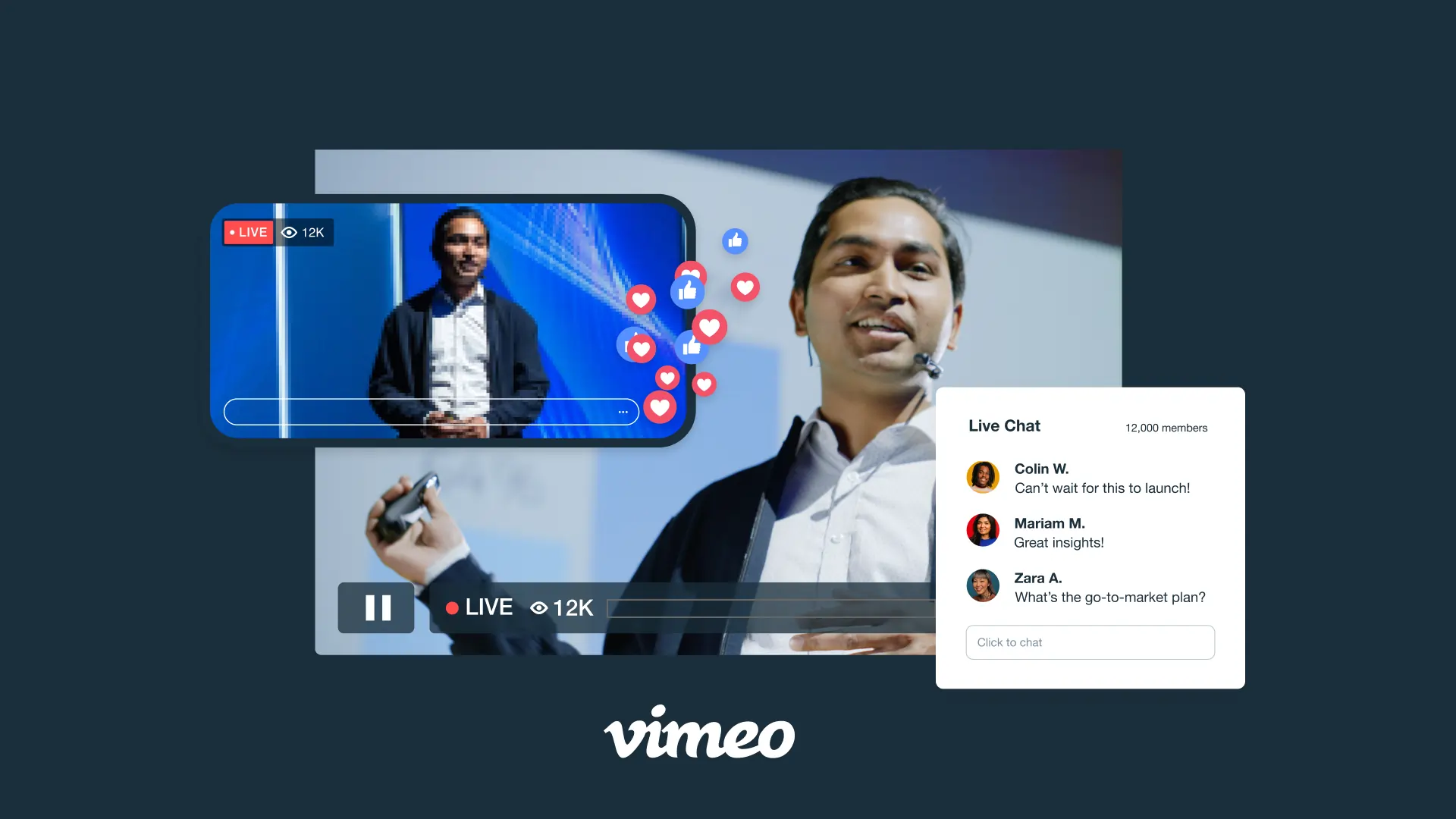
Price: $65/per seat/month
Livestream by Vimeo is a comprehensive platform for all things live streaming. Because of its extensive list of features, it can be pricey and overwhelming for beginner users. Some neat capabilities include the option to start a paid subscription channel using Vimeo’s over-the-top (OTT) features and the ability to host webinars.
Livestream lets you stream from any device, whether that be mobile or desktop.
Key features:
- Live streaming in 4K
- Custom registration forms for online events
- Multistreaming to up to 20 custom RTMP destinations
- Monetization tools
- Analytics to track engagement metrics
- Video recording up to 1080p
- Integration with Vimeo OTT
Restream vs Livestream
- Livestream can host webinars (100 registrants), whereas Restream doesn't
- Livestream has live editing options
- Livestream can add adverts during a stream
- Livestream lets you create custom registration forms for virtual events
- Restream lets you consolidate chats from all platforms
Onestream
.webp)
Price: Free version, Basic for $29/month, Standard for $99/month, Professional for $199/month
OneStream sees Restream's ability to simultaneously livestream across 30+ platforms as competition and ups the ante by streaming to 40+ platforms.
The platform is especially known for its pre-recorded streaming capability and can even stream content directly from platforms like Google Drive, Dropbox, and other popular cloud storage, which can save bandwidth.
Key features:
- Real-time and pre-recorded streaming
- Multistreaming to 40+ platforms, including Facebook Live, Instagram, Twitch, YouTube, and custom RTMP destinations
- Unified live chat to engage with followers from multiple platforms
- Customizable branding to personalize live streams
- Live Spaces feature that lets you create your own personal web page that acts as an interactive landing page for your live stream
- Audience analytics
- Ability to add guests (6 for the basic plan)
Restream vs. Onestream
- Restream can steam to more destinations than Onestream even on lower plans
- Onestream lets you create a personal webpage/landing page for your live stream
- Onestream lets you stream directly from certain cloud storage platforms
OBS Studio

Price: Free
Open Broadcaster Software Studio is a free and open-source software for live streaming and recording. People use it widely for screen capture, live streaming, video recording, and visual mixing.
Unfortunately, unlike the other platforms on this list, OBS can only stream to one platform. That is unless you download a separate plugin to multistream. But it won’t be as seamless and easy to use as Restream.
However, you can connect OBS to Restream and combine the functionality of OBS with the multistreaming of Restream.
Key features:
- Multistreaming, though it’s not native to the software, and you’ll have to install a separate plugin
- Free and open-source
- Supports a large number of plugins
- Lightweight software that can run on most computers
- Has options for various filters like color correction, stickers, and other effects
- Powerful chromakey features
Restream vs. OBS Studio
- Restream lets you multistream natively and seamlessly, unlike OBS where you have to download an extra plugin
- Restream has a unified chat for all platforms
- Restream has analytics to understand your stream and audience stats (OBS can do this only if you download an extra plug-in)
- OBS has a built-in audio mixing dashboard with features for surround sound, noise suppression, multi-channel settings, etc
- OBS is 100% free
Choosing the right Restream alternative: What to consider?
What social media platforms do you want to stream to?
You’ll need to check if the alternative to Restream can stream to all platforms of your choice.
Ease of Use
Are you an experienced live streamer?
Then you may like a more complex platform with multiple functionalities, like Vimeo Livestream. But if you’d prefer a platform with a simple UI but still great functionality, apps like Riverside might be the better option.
Customization
Want customization or editing options? Or maybe you’d like an app that lets you add various kinds of media to your livestream?
Branding your live streams is always a good idea, so check for apps that let you add graphics, logo, or other branding elements. Also, having a simple editor on your live stream app can be very helpful.
Analytics and reporting
If you want more analytics and data from your streams, then check for apps that let you monitor the success of your live streams and can help you make data-driven decisions.
Stability and Performace
Some platforms are not very stable and are prone to facing technical issues. This is a big no-no regarding live streams.
One way to check for the stability of a platform is to check user reviews to see what they say.
Price
Live streaming software vary a lot in terms of price. In fact, some cheaper platforms have more features than expensive ones.
So always cross-compare prices and features between various platforms before committing to one.
Customer support
Check the quality of customer support. If you run into issues, it's crucial to have a responsive and helpful support team.
FAQs on Restream Alternatives
Is there a free Restream?
Yes, Restream has a free version, but it comes with some limitations. The free version can only multistream to 2 channels at one time, lacks an option for recording, doesn’t allow you to remove the Restream logo, and is limited to only inviting 5 guests.
Is Restream better than Streamlabs?
Overall, Streamlabs is better than Restream, offering built-in video editing, support for up to 12 guests (versus Restream's 9), and a desktop app store brimming with features like a stream timer, live bot, and annotation options.
How long can you stream with free Restream?
There’s no limit to how much you can stream with free Restream. The only caveat is that you’re restricted to streaming to only 2 platforms, and you can’t stream in Full HD 1080p, only HD, 720p.


%20_2023_.webp)












.webp)



