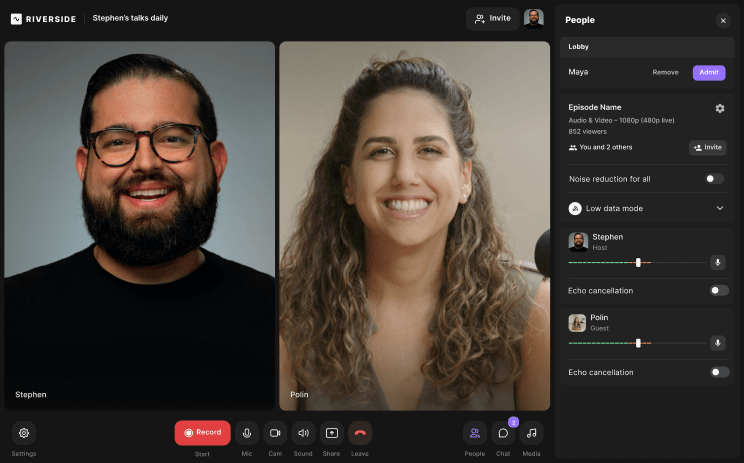Table of contents:
TL;DR:
- An MP3 is a compressed audio file format, whereas WAV refers to a raw uncompressed audio format.
- MP3 files are better for saving up on storage, but offer reduced audio quality.
- WAV files are better for crystal clear audio but take up more storage space, making them better for editing. They’re less ideal for online streaming or downloading.
Wav vs MP3? What's actually the difference?
If you want to create a successful podcast, you must produce good-quality audio your audience can easily access. That’s where WAV versus MPS audio files come in. How you distribute your podcast and the type of content you make will have a huge impact on deciding if WAV or MP3 files make sense for your podcast.
In this guide, we’ll explain the difference between these two audio formats and give you advice on which you should use for your podcast.
Start with the video below and then read on to learn all you need to know on MP3 vs WAV files.
What Is an MP3 File?
Over the years, recording professionals have worked with MP3 audio files or "MPEG Audio Layer-3". Think of it as the industry standard for audio file recordings.
MP3 files are widely used in the podcasting world because of the convenience of their smaller size. Plus, MP3 audio files are compatible with many podcast hosting services and software. Their coding enables podcasters to store and distribute shows using little memory without sacrificing sound quality.
How MP3 Files Are Encoded
One huge difference between WAV and MP3 files is the way that they're encoded. MP3s are compressed to make their file size more manageable. As a result, they lose some audio quality and are considered a "lossy" audio file type.
When encoded, some parts of the MP3 audio are stripped from the recording to compress the file (to make it smaller). This process of altering the audio signal, known as perceptual coding or psychoacoustic modeling, results in the loss of some sound considered beyond the hearing capabilities of most people.
The process can impact the quality of the audio, but you likely won’t hear the difference between MP3 and WAV quality. Your listeners probably won't notice, either, if you use MP3 or WAV files, especially if your podcast involves speaking (and less music).
Advantages of MP3
So is WAV better than MP3? Let’s take a look…
1. File Size of MP3s
Podcast hosting services have file size limitations for uploads and downloads, which you have to consider when discussing the advantages and disadvantages of WAV vs MP3.
When it comes to MP3 files, you can fit a lot of content into smaller, compressed templates. This has huge implications when it comes to hosting and distributing your show. (An MP3 file is about ten times smaller than a waveform audio file format!)
Using MP3 files will let you share your podcast on the internet without exceeding these limits. You won't have to spend a lot of money for extra storage with your hosting company, which means you can invest in your show in other ways. With smaller file sizes, your listeners can download your show quickly without using too much of their system's memory.
2. Device Compatibility
MP3 files function on a wide range of software and services, including Mac, iOS, iPad, Linux, and Windows. You can easily distribute your show without having to convert the file type. This means you'll spend less time doing post-production work. It also means that new and returning listeners can easily find your show and listen using the interface of their choice, whether a PC or smartphone.
Disadvantages of MP3
Before you set out to record your podcast episode, think about the following:
1. Loss of Sound Quality
MP3 files are considered a "lossy" digital audio format type for a reason! When MP3 files are compressed during encoding, some of the original recording's quality is sacrificed to make the file size smaller. This creates a difference in quality between MP3 vs WAV.
MP3 files can have a bitrate that ranges from 90kbps to 320kbps, a huge difference from WAV files that generally have a bitrate of 1,411 kbps at 16 bit. This difference in bitrate alone shows the loss of quality when MP3s are compressed.
Most people would say that this loss of quality doesn't account for much of a difference between WAV and MP3 files. But, podcasts that require a lot of music production may want to avoid MP3 files.
2. The Possibility of Piracy
Sure, MP3s make it easy to export files thanks to their compressed file size. But small files also make MP3s more susceptible to online piracy. Beginners might not care initially, especially if you've recently launched your show and want as many people to listen as possible. If you rely on your podcast as a source of income, illegal downloading and distribution could really hurt your wallet.
3. Audio Distortion
Using MP3 files risks what's known as "compression artifacts", which may show up in your audio recording. When audio files compress, the audio can pick up unwanted sounds. These types of sound effects include hissing, ringing, rattling, or warbling in the audio file formats.
What Is a WAV File?
Microsoft and IBM created WAV files with their computer software to reduce the beeping noises traditionally associated with computers. (Maybe you’re old enough to remember those days!) WAV files could replace those unpleasant sounds.
Fast forward to today, professional music producers use WAV files with their audio editing software. WAV files produce high-quality audio that you can easily edit.
When looking at the benefits and drawbacks of WAV vs MP3 files, keep in mind how WAV files are encoded. This impacts their size and quality, which will affect how your show sounds during playback and how it gets distributed.
How WAV files Are Encoded
WAV files aren’t compressed when encoded. That means all of the original audio elements stay in the file. Audio editors describe WAV files as “lossless” because you don’t lose any part of your audio. As a result, WAV files objectively have better quality and provide more true and accurate audio clips.
Better WAV vs MP3 quality comes with a tradeoff. You might get amazing sound effects, but uncompressed WAV files are substantially larger than their MP3 counterparts.
Advantages of WAV
So when should you opt for .WAV vs MP3?
1. Easy Editing
If you do a lot of post-recording editing at your digital audio workstation, WAV probably better suits your needs. You can easily work with WAV files in any kind of audio podcast editing software because of the simple format. Most podcast recording software is compatible with WAV files and comes with features to adjust aspects of the raw audio data at your DAW.
2. High Quality of Sound
When it comes to high-quality audio, WAV wins hands down. WAV files aren’t compressed, which retains every last intro and sound effect on your podcast episode. If you use WAV files for your podcast, listeners will hear layers and outro variations in multitrack recording that you just don’t get with compressed MP3 files.
WAV files do not lose anything when it comes to frequencies on the sound spectrum, unlike the lossy compression of MP3s. That’s because the audio signal is not altered in any way.
The frequency range that the human ear can perceive ranges between 20Hz to 20kHz. Using WAV files to record your podcast will capture this entire range. When MP3 files are compressed, you may lose some sound on the lower or higher ends of the frequency spectrum, as MP3 files cut off around 18KHz.
3. Create Quality Recordings at Home
Because of advancements in recording technology, you can easily use a home studio interface and WAV audio to produce high-quality recordings. In fact, many popular home studio audio interfaces on the market provide recording rates up to 192 kHz! If you're recording your podcast at home, this is something that you should consider.
Disadvantages of WAV
So when should I skip WAV and try a different audio format?
1. Large File Sizes
The high quality of WAV files comes at a cost—larger file sizes. These large files can affect your podcast budget and limit how listeners access your show.
A WAV file can be ten to eleven times larger than an MP3 file. You might need to spend more money on your show to host and store larger WAV files. That means budgeting more for your podcast hosting app. You’ll have to skip the free version. Plus, you'll have to pay closer attention to the size limits your hosting company sets on file uploads and downloads.
2. Incompatibility With Some Services and Devices
Larger WAV files make them impractical to use with some streaming services and portable devices. This can limit how your audience can listen to and download your show on iTunes, social media, and other subscription platforms.
Some listeners prefer to download podcasts and listen to them on their devices at their leisure when offline. Larger file sizes can make downloading and storing your show a hassle, which could turn off listeners and make them tune out.
Choosing the Right Format for your Project: WAV vs. MP3
Which is better WAV or MP3 for your podcast? Consider the content of your show, your podcast budget, and your audience. While there is no cut and dry answer when comparing WAV vs MP3, if you understand the unique needs of your show, you can make a well-informed decision.
What kind of content are you making?
Think about the content you use in your podcast when choosing between MP3 or WAV audio files. In most cases, you probably won’t notice any loss of audio quality or noise reduction when using compressed MP3 files. If your content mostly involves people having conversations with some sound effects, MP3 will work just fine. WAV formats really make sense for music production.
How much are you willing to pay for file hosting?
Because of their larger size, using WAV files for your podcast can get pricey when it comes to hosting. You may want to invest in WAV if you consider audio quality a top priority, and you have the budget. If you can’t spend much on hosting services, opt for MP3 files instead.
What does your audience want?
You can't have a successful podcast without an audience. Pay attention to your branding and how your listeners consume your show. MP3 files are smaller, which makes them easier to download or stream, and guests can have greater access to your podcast across all of their devices and websites. The size of WAV files can put limitations on how your show is distributed, which in turn affects how many people you can reach.
Want the best of both worlds? Sign up on Riverside to download WAV and MP3 files of your all your podcast recordings. You'll get studio-quality audio with separate tracks for each of your participants.
Compressed vs. Uncompressed Audio Files
Compressed or uncompressed? That is the question.
Compressed MP3 audio files let you store and distribute your show more easily. But, you sacrifice audio quality lost in the compression algorithms.
You can edit uncompressed WAV audio files more easily. They provide a much higher audio quality, but their size makes them difficult to store and stream.
Keep in mind that uncompressed audio files can always be compressed. You can record and edit the uncompressed WAV format, and then compress the file into MP3 format for easier distribution.
If you do a lot of editing after you record audio, and you don't mind the loss in audio quality, you may want to look into downloading a program that converts WAV files to MP3 files. Tutorials can help overcome your learning curve and show you how it’s done.
Alternative Formats
Lossy Formats (comparable to MP3)
Advanced Audio Coding (AAC): This file type was designed as an improvement of the MP3 file type. Like MP3s, AAC audio files are much smaller than WAV or other lossless, but AAC files provide better sound quality than MP3 files. AAC files are not as widely used as MP3s, and therefore, some of the best podcast software and hosting services do not support AACs.
Windows Media Audio (WMA): There's little difference between WMA and MP3 files in terms of file size or quality. Like with AAC files, using WMA to record and distribute your podcast could cause hang-ups due to device and platform compatibility issues.
Lossless Formats (comparable to WAV)
Free Lossless Audio Codec (FLAC): FLAC files are a good option if you're looking to store a large number of audio files. This file type is compressed but is still a lossless file type, as little quality is lost due to audio track compression. This file type gives you similar sound quality to a WAV file while taking up half the storage space.
Audio Interchange File Formats (AIFF): Apple developed AIFF for the same reason that Microsoft and IBM created WAV files. AIFF files use the exact same encoding method that WAV files use, and as a result, this file type is very similar in quality and file size when compared to WAV.
Conclusion
Will you choose MP3 or WAV? Both file types come with their own set of advantages and disadvantages. You can reach your audience faster with MP3s because of the compressed file sizes. Meanwhile, WAV provides a higher level of sound quality preferred by many recording professionals.
Consider your podcast layout and listeners before deciding whether MP3 or WAV makes more sense. At the end of the day, it really depends on whether you will sacrifice sound quality for smaller files.
You can always get the best of both worlds, and recieve MP3 and WAV files with Riverside. Start recording your podcast in top-quality from anywhere.