Table of contents:
Key takeaways:
- Evergreen webinars provide long-term value: Unlike live webinars, evergreen webinars are pre-recorded and designed to remain relevant indefinitely.
- Multiple formats enhance engagement: Evergreen webinars come in various formats, including automated, on-demand, and hybrid models.
- They improve marketing and sales efficiency: With evergreen webinars, businesses can automate content delivery, increase conversions, and enhance their SEO presence.
- Riverside simplifies evergreen webinar creation: The platform offers tools like media integration, teleprompters, and automated editing features, making it easier to create high-quality webinars.
You've just hosted an amazing webinar, discussing some hot topic like you were holding a TED talk. The chat was on fire; people couldn’t stop asking questions, and everyone’s jaws were dropping.
But then it’s over, and in two weeks, the topic you discussed will be as cold as a winter night in Alaska, and you’re back to step one.
Well, what if you start focusing on webinars that don’t get stale? Enter the world of evergreen webinars – a marketing solution that will keep churning out interest, interaction, and leads.
Ready to turn your one-hit-wonder webinar into a greatest-hits album? Here’s how.
What is an evergreen webinar?
An evergreen webinar is a pre-recorded online event that delivers value long after hitting that "stop recording" button. Attendees can watch it any time after it's recorded, as the content is created to remain relevant and valuable indefinitely.
An evergreen webinar isn't just video content or a business presentation; it’s a marketing engine that works overtime to convert high-quality leads into sales.
Live webinars vs. evergreen webinars
Think of live webinars as a Broadway show: they offer the excitement of real-time interaction and authentic, unrehearsed moments.
Evergreen webinars are your Oscar-winning masterpieces, instead. Perfectly polished, they never get old, and people can watch them over and over again whenever they want.
Types of evergreen webinars
You can create and engage your audiences with several types of evergreen webinars. Some of them are entirely automated, while others incorporate live elements to provide some level of interaction.
Automated evergreen webinars
Automated evergreen webinars are entirely pre-recorded but cleverly designed to simulate a live experience. Automation allows attendees to engage with some aspects of live content, such as the chat or Q&As. Their primary purpose is to reach a large audience without worrying with technical glitches and other potential live mishaps.
Key Features: As the name implies, these webinars include automated features like engagement tools or chat interactions run by a bot, together with pre-recorded elements such as scheduled "live" replays, polls, or pre-recorded Q&As. The idea is to create a semi-live experience, even though it’s recorded.
Types of automated evergreen webinars
- Lead generation webinars: Digital fishing nets that catch interesting prospects for you over time. Content is pre-recorded and usually gated to funnel potential customers into the sales pipeline.
- Sales or conversion webinars: Think of them as “virtual salespeople.” The idea is to replicate the structure and urgency of a live sales pitches (one-time offers, countdown timers, etc.) to get people reach for their credit cards.
- Customer onboarding or support: Webinars could provide automated, pre-recorded support to customers. Think of them as a super-patient teacher who never gets tired of answering your customers’ FAQs.
- Thought leadership presentations: These pre-recorded sessions let you share your expertise far and wide without presenting live every time. Beware though! To keep these webinars “evergreen,” pick a topic or angle that won’t become outdated in 6 months.
On-demand evergreen webinars
On-demand webinars are the Netflix shows of the evergreen webinar world. Everyone can tune in at their convenience and engage with them. They generally do not include automated features and are usually click-and-play sessions.
Key features: Users can watch and replay them whenever they need, at their own pace.
Types of on-demand evergreen webinars
- Educational or training webinars: Tutorials, how-to sessions, and deep dives all fit within this category.
- Product demos or walkthroughs: Product demos and walkthroughs are great ways to explain how to use your products' best features efficiently. Customers can learn the ropes at their own pace, and it’s like having your company’s best sales or customer success rep available 24/7.
- Case studies or success stories: An excellent way to show how your product has helped others achieve their goals. Highlight the pain points your customers had and how your product helped solve them.
- Event recordings or replays: Events like conferences or workshops can be recorded and made available as on-demand webinars. This allows you to extend the reach of your events and give people who missed out a way to access these events.
- Timeless industry insights: Some content is like fine wine; it gets better with age. If your webinar provides insights into trends, topics, or best practices that never get old, you should keep it available to your audience for as long as possible.
- Certification or course webinars: On-demand webinars are a perfect means to deliver professional development opportunities. Who doesn’t love to earn a certification that could change their career without having to change out of their pajamas?
Hybrid evergreen webinars
Hybrid evergreen webinars combine the best of both worlds by blending pre-recorded content with live elements. The idea is to have the consistency and polish of a pre-recorded webinar with the spark and authenticity of a live one.
Key Features: The core content of a hybrid webinar is pre-recorded footage, but unlike on-demand or automated ones, some of the engagement elements (like Q&As, chats, polls, etc.) are actually live.
Types of hybrid evergreen webinars
- Panel discussions or interviews: The audience will be shown a pre-recorded panel discussion or interview while a live moderator will provide additional commentary or answer their questions. It’s like watching a director's cut with live commentary and someone to justify all the plot holes.
- Virtual networking events: If the primary purpose of the event is networking, then all it takes is for attendees to connect live. Discussions or presentations can be pre-recorded, while breakout rooms or networking sessions are left live. It's a win-win.
- Product demos with live Q&A: You run a pre-recorded, in-depth product demo and then offer a live Q&A session to address any specific questions or concerns.
- Educational webinars with live polling: How much time did we spend dozing off during school lessons back in the day? A poll here and there is a great way to engage your audience, gather their feedback, and prevent them from tuning out halfway through the session.
- Sales webinars with limited-time offers: Take your time to polish and refine the ultimate pre-recorded pitch, then hit your prospects with the most urgent, time-limited deal they must act upon.
Benefits of evergreen webinars
Evergreen webinars are valuable tools to incorporate into your sales funnel process. If you are thinking of making one, here are some of the benefits they bring to the table:
1. Enhance audience reach and scalability
With live events, the host has to lead every session and reach prospects. Instead of burning yourself out, an evergreen webinar funnel can be shared over and over to global audiences automatically and with less effort.
2. Flexible scheduling for convenience
Live webinars require the presenter to be available, which may not align with attendees' schedules. With evergreen webinars, you can cater to the audience's preferences and offer many sessions without having to clone yourself.
3. Increase webinar conversions strategically
Evergreen webinars run on autopilot and retain their relevance indefinitely. They can create a 24/7 lead generation phase to boost conversions and return on investment (ROI), like a sales rep who never takes vacation days.
4. Evergreen webinar content is good for SEO
When preparing and presenting a webinar, the organizer knows the topics customers frequently search for. As such, including relevant keywords in the content is relatively simple and increases searchability for search engine optimization (SEO) purposes.
5. Easy to automate
Top evergreen webinar software offer automated scheduling and pre-recorded webinar solutions, meaning you only have to worry about the recording. Once that is over, the system will automate the rest of the process.
6. Improve audience engagement over time
Evergreen webinars allow you to analyze performance metrics (such as attendance, drop-off points, and conversion rates). And here’s the beauty: data doesn’t lie, and you can see what works and what doesn’t. People drop off when you tackle a specific topic? Cut that part out from the webinar and make it better.
7. Builds authority and trust
Evergreen webinars are all about playing the long game. Although on-demand events don't have instant converting powers like their live counterparts, they excel at developing brand trust. Whenever someone watches your professional and perfectly polished content, they will associate you as an authority in your field.
8. Provide a passive revenue stream
Once you've created a top-quality evergreen webinar, it keeps working for you. Premium access, certifications, and exclusive training can be gated behind a paywall, monetizing your content into extra income.
9. Support long-term marketing goals
Think of your evergreen webinar as the garlic of marketing. It makes everything better. Evergreen webinars integrate perfectly into your email campaigns, social strategy, and content calendar. Plus, they keep generating leads long after you create them.
10. Reduces stress on presenters
Presenters can do as many takes as they want until their delivery is pitch-perfect. No more brain-buffering moments or “sorry, my internet just died on me” fails. Record it once, edit it to perfection, and let it shine. Your blood pressure will thank you.
11. Great for repurposing content
Why stop at just a webinar? Evergreen webinars can be sliced, diced, and repurposed into various content formats, including blog posts, social media snippets, guides – you name it. You’re actually getting multiple content pieces for the price of one.
How to create a successful evergreen webinar with Riverside
Creating your evergreen webinars without the headaches is like having your cake and eating it, too.
Sure, it still takes creativity, effort, a great idea, and an even better script to ensure your evergreen webinar is a success.
But when it comes to the technical side? Let’s just say that Riverside is the WD-40 of webinar creation. It eliminates the friction.
Let’s walk through it step by step (no skipping allowed!).
Step 1: Preparing your webinar
An evergreen webinar works as long as the script and outline are solid. An onboarding session doesn’t need to bore your audience to tears, just as an educational webinar doesn’t need to feel like a boring lecture.
Riverside's media board allows you to incorporate videos, music, and sounds into your event to make it more enjoyable. By clicking the “Media” button on the right sidebar, you can either upload your files before the session or choose from hundreds of free media in our library.

Want to add some much-needed panache to your thought leadership webinar? Prepare some brightly colored lower thirds to introduce your co-hosts and guests, and even add links to their bios or other downloadable resources.
Click on the “Text” icon on the right sidebar, then on the plus “+” icon to add and customize the lower thirds you’ll incorporate during your session.

Are your presenters nervous about going blank mid-presentation? Let them read a script as they record to help them feel more relaxed.
Upload your script to Riverside’s teleprompter by selecting the “Script” menu at the bottom of the screen and then clicking the “Teleprompter” button.
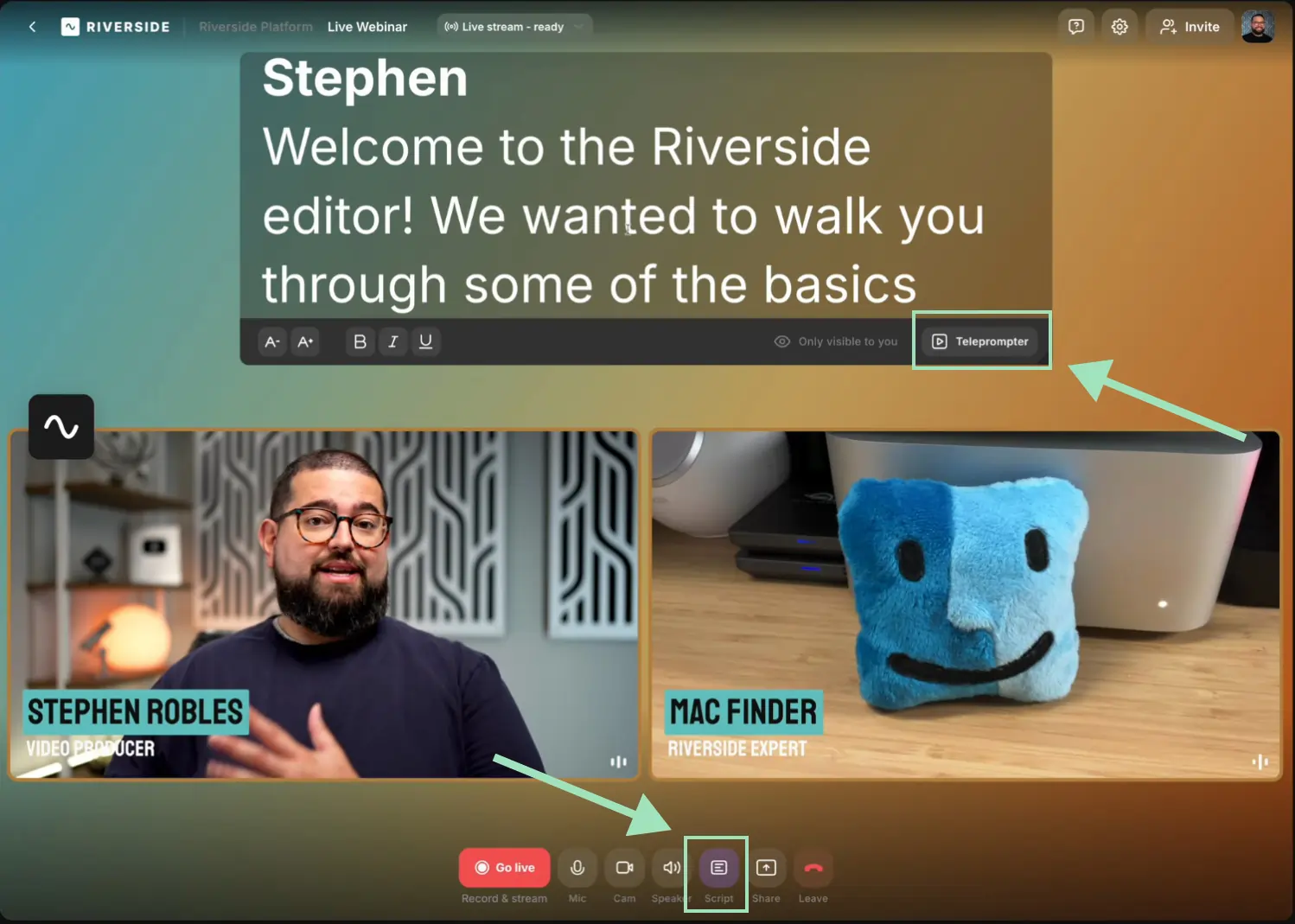
Tired of your corporate presentations and lead generation content looking bland and indistinguishable? Splash your brand colors around, drop in that perfect background, and save the whole setup for next time.
Just click the “Brand” icon on the right sidebar to add your brand’s logo and colors.

Step 2: Recording your webinar
Take control of your screen like a film director. Want to spotlight that excellent guest speaker or shuffle who's showing where? With Riverside, you can hide participants, put your slides front and center, or keep your guests' faces visible throughout the video.
Click the “People” button from the right sidebar, then select the layout of your choice from the “Layout” sub-menu. You can also use keyboard shortcuts to do it quickly or even let Riverside focus dynamically on the speaker.
.webp)
No on-demand tutorial could do without some screen-sharing time. But here's where Riverside really gets it right: you get up to 4K resolution video and crystal-clear 48kHz audio, plus your screen share, is saved on a separate track so you can polish it to perfection during post-production.
Click the “Share” button at the bottom, then select “Screen” to share any part of your screen (the whole screen, one window, or a single browser tab).

And don’t forget you can always invite a producer to help you during the recording from behind the scenes!
Step 3: Syncing registration data to HubSpot
Whenever someone registers for your webinar, you collect valuable personal information, including custom form fields. With Riverside, you can easily sync with HubSpot to send this data directly to your marketing automation workflows.
In your dashboard, click on “Settings” at the bottom right corner of your screen, “Integrations,” and finally, “Connect” to HubSpot.

You can also create lists per webinar and registrant status and download the complete lists of participants.
Go to the event page and click on the people icon.

Click “Download” to save the list in .CSV format or “Sync to HubSpot” to refresh the synchronization with your HubSpot account.

Step 4: Repurposing your webinar
Done recording? This is where the magic happens. Editing and repurposing has never been so easy.
Our text-based editor makes cutting your webinar as easy as editing a document.
Want to polish that audio? One tap. Need a full transcription of your recording to repurpose your webinar into blog posts and social media posts? Another tap. It’s just that simple.

Need social media clips? Our AI-powered Magic Clips tool finds your best moments and turns them into share-worthy snippets faster than you can say "going viral."
8 best practices for making an impact with evergreen webinars
When creating evergreen webinars, it's essential to focus on strategies that maximize engagement and long-term effectiveness.
By implementing best practices, you can ensure your webinars remain valuable, relevant, and impactful for your audience over time.
1. Keep your topics relevant
For your evergreen webinar to have any positive impact, it must be relevant to what actually matters to your audience.
2. Constantly engage your audience
If you want your audience to fully understand your presentation, keep them hooked like it's the season finale of their favorite show. To keep the event interactive, use Q&A sessions, polls, quizzes, live chats, or anything else you can think of.
3. Serve value on a silver plate
Since automated webinars don't convert as highly as their live counterparts, you must provide more value to your audience. To build trust, you should make your audience feel like you're giving away unspeakable trade secrets.
4. Your registration page should have a simple interface
Enhance your registration page by making it so easy to navigate that your grandma could sign it without asking your help.
5. Promote your evergreen webinar with snippets
Tease your audience; make them curious about your upcoming event. Use short and entertaining clips like you're creating a movie trailer for your next blockbuster. Pick out the best moments in your content, but don’t overshare: always leave them wanting more.
6. Optimize for multiple devices
Ensure your evergreen webinar is accessible and visually appealing across all devices, including desktop computers, tablets, and smartphones. A responsive design ensures your audience can engage with your content seamlessly, regardless of their device.
Make your webinar look great on every possible device, from a massive monitor to that smartphone you're probably reading this on right now. Responsive design isn’t just a buzzword; it’s a user experirence must-have.
7. Use analytics to refine content
Analyze your webinar metrics heck when people are leaving the room, which moments make them lean in, and how long they stay. Learn all about watch times, drop-off points, and engagement rates to improve your content and find out what keeps them engaged and what bores them.
8. Provide follow-up resources
A webinar is just a cog in a wheel; it’s a part of your funnel and doesn't end when you hit "stop." Send your attendees a follow-up email with additional resources like summaries, guides, videos, checklists. and more. Take the chance to build a connection with your audience and show them how much your product or service brings to the table.
FAQ on evergreen webinars
Can Zoom do evergreen webinars?
Zoom isn't equipped with an automated webinar feature, so it’s not the best software to use when making your resources. However, if you have no other choice, you can still leverage it to turn your recordings into evergreen events. Just be warned that the Webinar edition of Zoom can cost quite a lot. Like, thousands of dollars “a lot.”
What is an evergreen presentation?
An evergreen presentation stands the test of time. The information shared within it will not go out of date or need to be changed. An evergreen presentation is just one part of an evergreen webinar, and it’s usually the highlight moment when the main host or keynote speakers deliver their speeches.
Are webinars still popular?
Searching for valuable information and interactions has made webinars more popular. In fact, according to research from Content Market Statistics, more than half (55%) of B2B marketers use webinars to distribute content, making them a very popular marketing tool.
What is the main purpose of a webinar?
The primary purpose of a webinar is to provide valuable content to an audience by informing, educating, or engaging them. However, it may serve different purposes for the host and the audience.
For the host, the goals may include converting prospects into customers by showcasing a product, service, or expertise or showcasing their authority in a given topic. For the audience, the purpose may be to learn something new, gain insights, improve their skills, or earn a certification.


.webp)











%20(copy)%20(1).webp)

.webp)


