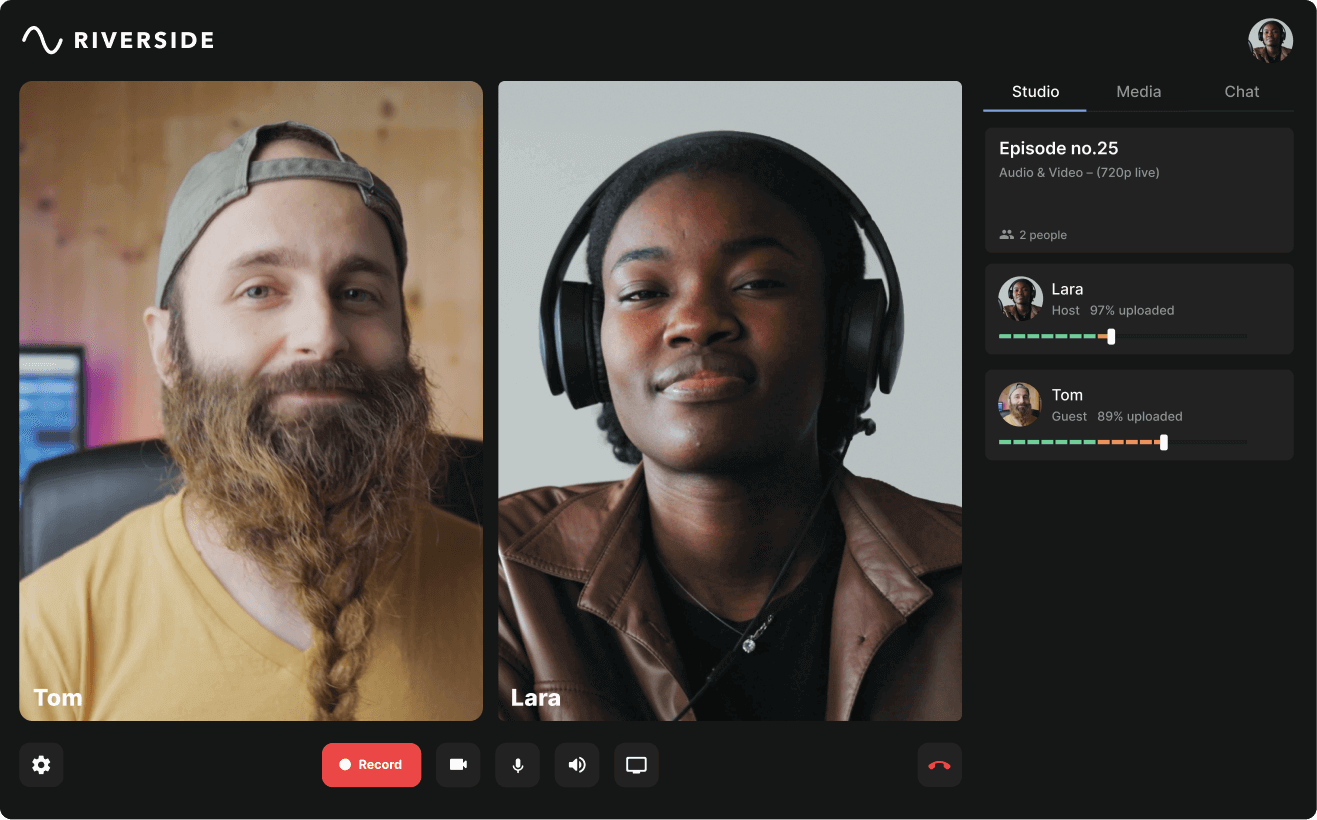Table of contents:
Is it possible to measure a video’s success? How do you know if your audience actually enjoys your content?
These are both questions that all creators have asked themselves at least once. Measuring audience engagement is tricky, and there’s no foolproof formula. However, leveraging the data that is available to you, it’s definitely possible to assess engagement levels and use this to improve your future content’s performance.
Though we can’t offer a magic fix for video engagement, here you’ll find our insights and tips for understanding and acting on key engagement metrics.
What is video engagement?
It’s important to understand what we mean by ‘video engagement’. This term refers to a host of metrics such as:
- Total number of views: This refers to the number of people who have watched your video.
- How long viewers spend watching your content: do they watch it all the way through or abandon it after only a few minutes?
- Number of shares: Shares are a great metric for whether your viewers proactively engaged with and enjoyed your content.
- Engagement with the video itself: You can see this through ‘likes’, comments and ‘saves’
- Rate of conversions: This refers to the amount of viewers who’ve taken your desired action for example clicking on a link or purchasing a product.
Why does video engagement matter for your content strategy?
Your content strategy should be heavily influenced by your video engagement metrics. These stats represent invaluable data about your audience’s overall opinion and enjoyment of your content, which is why you should shape your strategy in response to them:
Reliable indication of your audience’s opinion
Video engagement essentially translates to how much your audience enjoys or doesn’t enjoy your content. That’s why these metrics strongly indicate whether you’re creating the kinds of videos your audience wants to see. Low engagement suggests that your viewers aren’t really enjoying your output. Meanwhile, high engagement is an encouraging sign that you’re appealing to your viewers.
Better understanding of your target viewers
By breaking down each of your video’s engagement metrics, you can understand which type of content performs the best. This should shape a fairly in-depth understanding of your target audience’s profile and the types of content that they respond to. By pitching each of your videos against each other, you can start to really hone your content strategy to major on the types of videos that perform the best.
Pointer for improvements
Deep diving into your video analytics is a great way of understanding what you could improve on. For example, suppose you see low rates of engagement on a video with low recording quality and higher rates on content that you filmed in high quality. In that case, it’s clear that you should maintain a certain production quality in all your future content.
What factors affect video engagement?
Upload schedule
How regularly you upload content and when you post can make a big difference to your video engagement rates. A consistent upload schedule helps your viewers to know when to expect your next videos. Meanwhile, hitting the right upload times is important for catching peak traffic and viewer numbers.
Promotion of your videos
Your promotion and marketing efforts make a big difference to your video engagement. By promoting your content on other platforms and channels, you ensure your loyal followers click through to watch your latest video. Building momentum about your latest upload on social media is important for driving traffic through to your video and encouraging high rates of engagement.
Video & production quality
The quality of your video – from both a recording and editing point of view – will impact your ability to hold on to viewers. It’s no secret that low-quality content makes for a lackluster viewing experience. Meanwhile, studio-quality video, crisp audio, and smooth editing are key to giving your audience an enjoyable and immersive experience. This keeps them hooked and pushes them to share with their circle of friends.
Appealing to your audience
If you’re not producing content that actually appeals to your audience, then you’re probably not going to see very high rates of engagement with your videos. This is why understanding your audience, what kind of content and topics they’re interested in, and what they look for in their videos is so important. There’s also a certain amount of agility and flexibility required so you can continue adapting to changing trends and audience preferences.
How to measure video engagement: Metrics for each platform
Video engagement metrics can seem like complete gibberish if you don’t know what you’re looking at. Remember, you should try to draw on your metrics holistically – using them to paint a comprehensive picture of how your videos are performing. Taking video engagement stats in isolation can be tempting, but this can also be misleading if you don’t take other measurements into consideration.
Here’s an easy-to-understand guide for any beginners broken down by platform:
YouTube
When it comes to measuring engagement with your YouTube videos, there are a few different metrics that you can look at:
Total number of views
This tells you how many (legitimate) views your video has had. Though this is definitely a good metric to have, it’s fairly surface-level when it comes to video engagement. Others in this list will help you to dig a lot deeper into your audience’s level of engagement.
Unique viewers
There’s a big difference between total views and unique viewers. Unique viewer is arguably a more useful metric since this actually reveals the true number of views your video has had. Total number of views includes people who have watched your content multiple times, whereas unique views eliminates the repeats to tell you the actual number of individuals who have viewed your videos.
Watch time
This tells you how much time your viewers have spent watching your videos. Watch time is an important metric because it shows you if your audience are dropping off half-way through your video or sticking with it all the way to the end.
Average view duration
Similar to above, this indicates how long the average viewer spent watching your video. This also shows you if and when viewers abandon or drop off from your video.
Average percentage viewed
Another iteration of the same stat, this indicates whether a lot of your viewers watch a tiny portion of your content before clicking away again.
Card clicks
Link or info cards are little pop-ups that allow you to link to external sites through your video. This metric shows you how many click throughs any link cards you include got.
Re-watches
Re-watches are a good sign since this shows that you’ve had repeat views on the same video. This points to a high-engagement video as a whole or that a certain portion of your video was particularly entertaining.
Impressions click-through
Since it’s always good to know where your audience is finding your content, this metric is particularly helpful. This tells you about how people are landing on your video. This is a good measure of how well your video’s title and description are doing.
YouTube’s audience retention report
YouTube offers you a break down of your audience retention. This is really helpful because it breaks down your video into key moments:
- Intros - how many people stayed beyond the first 30 seconds
- Top moments - segments which saw no drop offs
- Spikes - moments which saw lots of shares or rewatches
- Dips - moments that got skipped or saw a number of abandoning viewers.
Audience retention by traffic type
Finally, this metric shows you which viewers came to your videos organically and who landed on it through paid ads.
Instagram isn’t just about pictures anymore. Short-form reels have become a major player on the feed lately. Here’s how to know whether your reels are doing well or not:
Total number of views.
When you post a reel on Instagram, you can always see the total number of views that it has gained over time. Again, though this is a helpful metric, it’s a fairly broad number that can’t tell you much about who watched your content, the number of unique viewers, or how long they actually watched it for.
Number of followers over time
Though not explicitly tied to a specific piece of content, keeping an eye on the number of followers your account has over time is important. You can start to correlate increases (or decreases) in your follower count with the types of content you are posting. And this can help steer your content strategy.
You can also keep an eye on the exact timings (days, time of day) of your follower spikes. This should help you understand which types of content are working the best for increasing your audience base.
Account reach
Acount reach is a metric that tells you how many people your content reached between your followers and non-followers. This is a good indication of how well your video is performing on the algorithm. Instagram also breaks down where your impressions came from – whether directly from your profile, from the explore page, or from people’s feeds.
Saves
Looking at the number of saves your content receives is another core indicator of video engagement. A high rate of saves tells you that your followers enjoyed your content so much that they decided to save it for another time.
- Shares are another important metric – this tells you that your followers enjoy your content and want to share it with their community.
- Likes and comments are also significant since they demonstrate an active engagement with your content rather than just a passive view.
TikTok
TikTok is all about short-form videos ranging from just 15 seconds all the way to 10 minutes. Here’s how to measure your engagement rates:
Total views
Again this is a core metric that tells you a lot and a little all at the same time. Obviously, a high number of views is a good sign, but it doesn’t necessarily tell you the whole story.
Reach
TikTok gives you a breakdown of your videos’ reach over a set time period through total number of views, reached audience, and profile views. You can go into further detail by looking at which days you reached the most people, what times your reach peaked, and the types of demographics you were appealing to.
Engagement
Engagement tells you how many likes, comments, and shares your content has received over the defined time period.
Engaged audience
TikTok lets you investigate even further by delving into what it terms your ‘engaged audience’. This tells you the total number of people who engaged with your video over a certain period of time, which days saw the most engagement, at what times, and what your engaged audience’s profile looked like (age, gender, and location).
Conversions
Conversions are all about how many viewers clicked through to your website or phone number, for example.
LinkedIn is a powerful marketing tool for businesses and individuals. Here are the key video and profile engagement metrics you need to pay attention to:
Total number of plays
The total number of plays tells you the total number of times that the video has started to play after someone has clicked ‘play’ or because of autoplay
Total number of views
This is the total number of people who have watched a minimum of two continuous seconds of your LinkedIn video while it takes up at least 50% of their screen
View rate
This is the number of views your video got divided by the number of impressions and turned into a percentage.
Views at different percentages
This show you how far through your videos viewers got (this includes people who skipped to a certain point in your content)
Total completions
Total completions tells you how many people got through the entirety of your video
Number of full-screen plays
Looking at how many people watched your video in full screen, gives you clues to how much of your audience was fully engaged.
Comments, shared, likes and follows
Like on the other platforms we’ve covered, comments, shares, likes and follows are all important video engagement metrics too
Bonus: 3 Ways to boost video engagement on any platform
If you’re suffering from underwhelming engagement, here are a few things to try to gain more traction:
Listen to your analytics
If you’re not already leveraging your engagement metrics, you should start. This invaluable data is the key to unlocking your audience. By getting to grips with what your viewers enjoy, find engaging, and want to share with their friends, you can hack the trick to creating high-engagement content.
Stay on trend
Keeping yourself in the loop about the latest trends is really important when you’re trying to stay relevant in a saturated market. Though it can feel gimmicky, participating in trends is an important way of engaging your audience and ensuring your content is shareable and ‘of the moment’.
Post consistently
Once you’ve garnered a loyal audience, you need to stay consistent with your uploads. Regular content is important for maintaining your engagement levels and keeping your audience interested.
Create for your audience
Creating video content is a fine balance between your own creative visions and what your audience wants to see. Unfortunately, if you’re looking to achieve high engagement rates, you need to play into your audience’s preferences rather than your own creative ideas. Creating content for your audience is the best way to guarantee a captive audience and a strong performance.
FAQs on Video Engagement
What is a good engagement rate for video?
There’s no single answer to this question since it totally depends on which platform you’re uploading to. It also comes down to how you’re measuring engagement and which metrics you are taking into account.
How do you get video engagement?
Hitting high engagement rates on your videos can feel like the luck of the draw sometimes. In reality, it’s a combination of high-quality and engaging content alongside consistent efforts and an understanding of how the publication platform works.
Does watching a video count as engagement?
Yes, a simple view is a type of engagement. However as we’ve seen, it’s not necessarily an ‘active’ kind of engagement with your content. Comments, likes and shares indicate a stronger type of engagement.
How long should videos be for engagement?
This totally depends on the platform you’re posting to, the type of video you’re making, and the trend of the moment.
















%20(1).webp)
.webp)
.png)