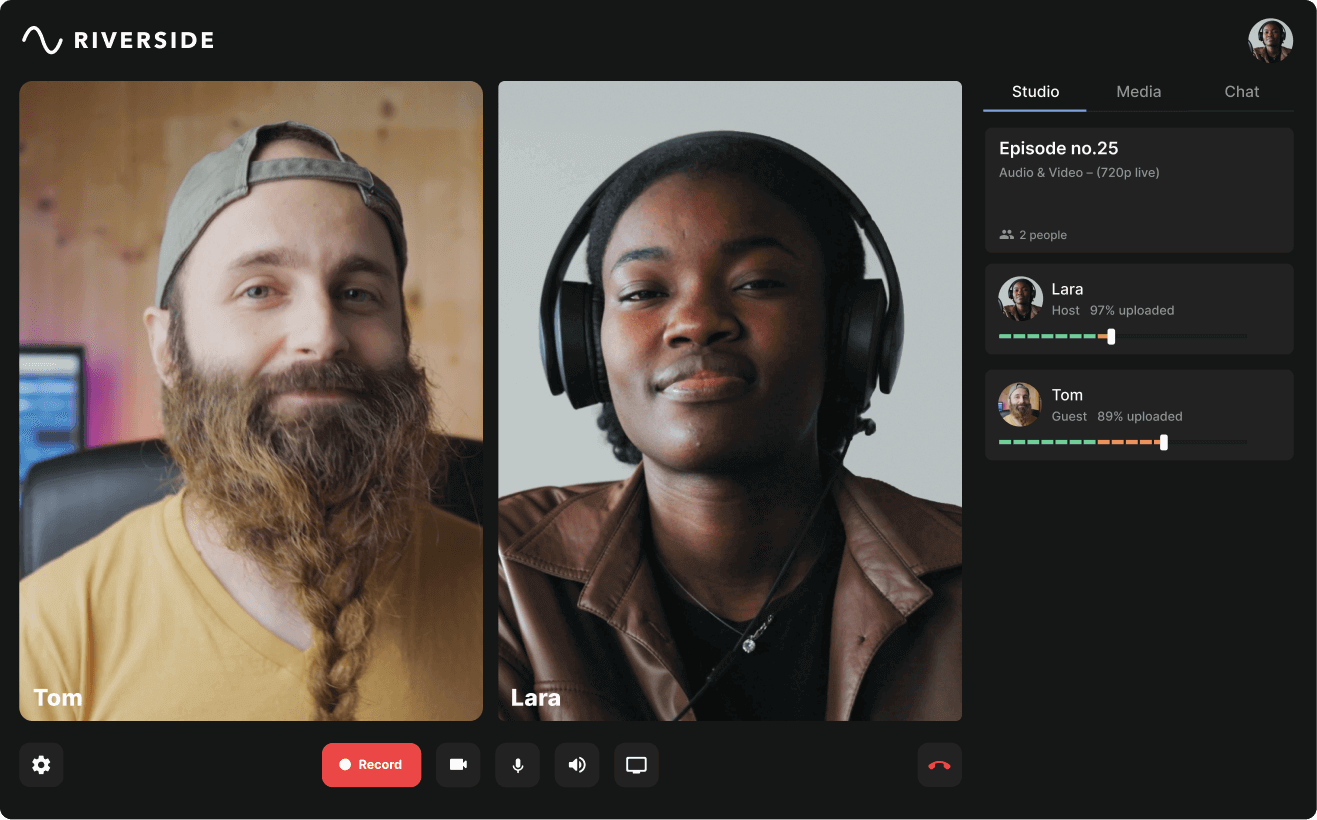Table of contents:
Why a good interview background matters
6 Tips for Creating a Great Video Interview Background
1. Keep it neutral to focus on you
2. Create a setup with what you have
3. Add unique personal touches
4. Cut the clutter and design your backdrop
5. Use natural and ambient light purposefully
7 Ideas for Video Interview Backgrounds
Key takeaways:
- A good interview background creates a positive impression, reflects your personality, and keeps the focus on you.
- To create a video interview background, keep it neutral or add personality with some background accessories.
- Remember to remove clutter and purposefully use lighting to create a strong visual setup.
- Some great video interview background ideas include plants, neutral walls/curtains, bookshelves, and virtual backgrounds.
These days, it’s not just the wrinkles in your shirt you need to worry about—your room is also part of your interview ensemble. Whether it’s an organized workspace or a cluttered corner, your background speaks volumes about your professionalism before you even say a word.
So, how do you create the perfect video interview background? Let’s talk about some tips and ideas for picking the perfect backdrop.
Why a good interview background matters
Your video interview background reflects your personality. It also sets the mood for the conversation. Let’s see how.
Creates a positive first impression
When it comes to a job interview, your first impression can make or break the deal—and your backdrop plays a crucial role in setting this impression.
Here’s proof. When a Reddit user asked if job interviewers care about your background, users responded with a resounding yes.
The consensus is that you should have a clean, distraction-free background to make a positive impression. You can also include fun accessories (like posters) in the background to show your interests and use them as a conversation starter.

Showcases your personality and professionalism
Your personality can influence how recruiters perceive you as a candidate.
Research suggests that interviewers consider your backdrop a visual cue to determine your performance rating.
Besides, a good backdrop can reflect your personality and build a positive viewer perception.
Removes distractions for the interviewers
Imagine joining a virtual interview with a pile of laundry or messy furniture in the background.
Such chaotic backgrounds can be an instant turn-off for interviewers. Worse, it can distract them from the conversation, impacting the quality of the discussion.
A clutter-free environment keeps the focus on the conversation. It enables speakers to pay attention and discuss meaningful ideas.
Maintains consistency across interviews
If you show up for multiple rounds of interviews with a company, it’s best to maintain consistency. It reflects your preparedness for every round.
A consistent, professional-looking background is also great for recording podcasts and any type of other video content you're regularly creating. It shows that you put effort into the production quality. Plus, it builds brand recall.
6 tips for creating a great video interview background
You need a good video interview background to make a positive impression and ace your video interviews. But where and how do you get started?
Here are our six best tips for creating a professional background before recording a video interview.
1. Keep it neutral to focus on you
Researchers at Harvard Business Review watched 513 recordings of remote video interviews to analyze how participants can stand out and perform well in these interviews.
Their best advice for a video backdrop? Have a clean, uncluttered background.
They say that a distraction-free background works best to keep interviewers’ attention on you. A messy bookshelf or random virtual backgrounds can pull the recruiters’ attention away from you. That’s why 97% of recruiters prefer a professional background in an office setting.
Choose a plain wall or sit in front of neutral-toned curtains. Avoid anything that might clash with your presence in the foreground.
Here’s an example of a neutral background for an interview. Notice how the speaker wears bright-colored clothing to create a contrast between the background and herself.

2. Create a setup with what you have
A good video background doesn’t always require buying new things.
Bridget O’Rourke, a professional video producer, explains how she creates the perfect backdrop for her videos by rearranging what she already has around her house.
Look at Bridget’s easy, makeshift set-up with a house plant, an ambient lamp, and a de-cluttered shelf.
Instead of complicating the setup with a green screen or a virtual background, Bridget advises taking advantage of their space with the best angles and accessories.
“Have a section of your living room, office, or bedroom in the background to create a more inviting appeal. What’s seen a lot when people are filming at home is a desk set up so that behind the subject is the entrance to the room or the closet. This gives you a minimal design opportunity and isn’t as inviting for the viewers.” - Bridget O'Rourke, host of Brands with Bridget.

3. Add unique personal touches
While you want to keep your background neutral, you can include a few elements that subtly add some personality to your video.
Some plants, framed art, or lamps can elevate your look and set you apart from other candidates. These unique touches can also become identifiers for the interviewers to remember you after several meetings.
For example, YouTube creator Ali Abdal has a minimal video backdrop with a house plant, a lamp, and a large bookshelf.
This is a neat setup, with each item placed at a distance to keep the focus on Ali in every video.

4. Cut the clutter and design your backdrop
We’ve already established that a clean backdrop = fewer distractions = more meaningful conversations.
But a decluttered background doesn’t have to be a dull, empty wall.
Consider how you want to portray yourself in the interview and use this creative vision to design a professional background.
Here’s an example of a neutral background featuring a few elements that personalize the setup for the speaker:

While we’ll break down our favorite ideas for a interview background, here are a few quick ways to spruce up a blank wall with your creativity:
- Stick a wallpaper in a neutral tone and pattern
- Include a floating shelf or rack to display books
- Add posters that represent your interests
- Place plants to create a natural appeal
Lighting also gives you a chance to create an exciting look for interviews. Let’s learn how to use lights in your backdrop strategically.
5. Use natural and ambient light purposefully
Light is one of the most essential elements in creating a high-quality visual setup for interviews (or any other use case, for that matter).
Ideally, you can maximize natural light by positioning yourself in front of a window or balcony. This natural look can uplift your video’s aesthetics and mood.
For example, the window on the right side of this setup illuminates the frame. It adds enough brightness to set a positive tone for the interview.

You can also use different types of artificial lighting to achieve the perfect visual appeal for your video interview background.
For example, set up a lamp on either side of your screen to create a shadow effect. You can also use colorful ambient lighting behind you to create a cool effect.
Bridget shares an expert tip on using lights to add dimension to your video interview setup.
“A best practice is to include a source of lighting in the background. This could be a lamp, a small window, portable lights, or LED light strips. This will help separate you from the background, especially if you’re up against a wall. It also adds a nice extra visual cue for the interviewers.” - Bridget O'Rourke
6. Choose a good camera angle
Once your setup design is complete, all that’s left to do is position your video camera to get the most flattering view.
Place your laptop or webcam at eye level so you don’t stoop or look up at your camera. You can also position the camera to minimize background distractions.
If you add an ambient light behind you, choose the correct camera placement to get the best light effect.
6 Ideas for Video Interview Backgrounds
Ready to make a strong impression during your next virtual interview? If you're not sure what type of background would work best for you, here are some ideas to help you get started.
1. Minimalist office setup
You can never go wrong with a clean office setup. Place your laptop on an eye-level desk with a neutral wall behind you.
Customize this wall with minimal details, or leave it as is. Although this neat backdrop lacks some personality, it shows professionalism and eliminates distractions. It’s great for keeping your interviewers’ attention solely focused on you.

2. Bookshelf or floating shelf
If you want to add a personal touch to your environment, an accessorized bookshelf is the best way to go.
Display all your favorite books to show your interest in reading. And, who knows, these books can become a good ice-breaker. You can add some posters or other accessories to complement this shelf.

3. Simple artwork and posters
Adding some tasteful artwork is another great idea for a video interview background.
You can frame your own art or hang posters about your interests, philosophies, and more. It creates a more vibrant yet minimal interview backdrop without overpowering the scene.

4. Plants
You can never go wrong with plants in the background of your video interviews.
Plants can add life to your video and elevate the aesthetic appeal. They can also fill up a large part of a neutral backdrop and bring more energy to it.
For example, this speaker placed a large acacia plant to cover a fairly neutral backdrop:

5. Statement chair or lamp
Don’t have a neutral wall to use as a video backdrop? No problem.
Accessorize your furniture with lights to create an interesting background. You can add an accent chair or couch to the background and place one sleek lamp (or more) to illuminate the space neatly.

6. Virtual backgrounds
Use virtual backgrounds to create a professional look if you don’t have any great materials to design a good background.
That said, remember that virtual backgrounds can be a risky bet. You need to follow some of these best practices when choosing and implementing a virtual backdrop:
- Go for good lighting: Lighting decides whether you blend with the virtual background or stand out. You need to adjust the natural and artificial lighting to brighten your face evenly.
- Check camera quality: If you choose a high-definition image, your camera should meet the same quality. Otherwise, your blurry face will look odd against a high-quality background image.
- Avoid busy patterns: Go for minimal or simple images instead of noisy pictures. That’s because busy patterns can be distracting and create glitches or inconsistencies in your appearance.
- Test your camera’s focus: Remember to test your camera with the virtual background before joining an interview. Some backgrounds can confuse a camera’s autofocus, especially if they have a lot of detail or contrast.
Video recording and editing tools like Riverside offer multiple built-in options for video backgrounds. You can also blur your background with two varying levels of intensity.
With Riverside, you can even upload your own images to truly customize your video backdrop. This works well for branded interviews or internal team events.

Make a great first impression with the right video interview background
A good background can make or break your video interviews, whether you’re interviewing for a job, joining a podcast as a guest, or presenting a webinar.
No matter what style you choose, make sure that it makes sense with your personal style and personality and that you feel comfortable with it.
FAQs about video interview backgrounds
Should I blur my background for video interviews?
You can blur your background for video interviews if the background is cluttered. Otherwise, it’s a good idea to unblur your background and show your personality through accessories in the backdrop. This will also add more color and life to your video interview.
How should you dress for a recorded video interview?
Check with your interviewer about the dress code for the event. If there’s no dress code, you can wear something that makes you feel comfortable while matching the vibe of this video interview.
For example, if the interview is on a fun and interesting topic, you can dress informally with your sense of style.
What color looks best on camera?
The best color would depend on your background and lighting. It’s best to contrast your outfit with lighter colors if you're sitting in a dark environment. However, you can wear darker colors if the background is light and vibrant.
Is it unprofessional to use a Zoom background?
No, using a Zoom background for virtual interviews is not unprofessional. However, you have to test multiple factors to ensure the virtual background blends well with your face and body. Check for lighting, camera quality, autofocus, and similar parameters for the best image quality.
















%20(1)%20(1).webp)