Table of contents:
Professional podcast editing can be the difference between a top-notch podcast and one that’s not worth downloading.
But what if you just don’t have the time to edit? Or what if it’s not your expertise?
Well, then, it’s worth investing in a podcast editing service. You’ll record, send over your files and receive a fully edited professional podcast. Need some suggestions on where to start?
We'll cover some podcast editing basics and then share the best podcast editing services to beef up your content if editing isn't your thing.
What Is Podcast Editing?
Podcast editing improves the quality of audio and video content and arranging it in a way that tells a cohesive story. Podcast editors are both technicians and storytellers. They make content look and sound great while at the same time creating a compelling narrative to keep listeners engaged.
Why is Podcast Editing Important?
You can elevate your podcast from good to great with the right editing. Listeners will respond positively when you produce quality content. These are some of the top reasons podcast editing can make your show a success:
Quality Counts: Improving the quality of your audio and video will keep current listeners engaged and attract new followers. After all, people don't want to listen to a poor-quality podcast, no matter how great the content.
Stand Out From The Crowd: Editing makes your podcast more memorable. Your podcast will stick in people's heads with a good jingle in your intro or if you (tastefully!) add sound effects to enhance your content.
Precise Storytelling: Use editing to improve your content by condensing material down to create stories your listeners can easily follow.
What Does Podcast Editing Consist Of?
The two main goals of podcast editing are to:
- Make the content look and sound great.
- Create a story that easily flows from the beginning of the episode until the end.
Use our podcast editing tips to improve your podcast content with these podcast editing software features.
Audio Editing Features
Keep content focused and engaging by rearranging your audio and video to create compelling stories. Condense your content by cutting out anything unnecessary before completing any other type of editing to save time.
Adding/Mixing Your Intro/Outro Bumpers
Adding sound effects and branded clips to your podcast will make it unique and more professional. Use discretion when adding effects and bumpers. Your audience can get distracted if there’s too much going on.
Audio Processing Features
Improve quality by using audio processing to remove background noise and interference caused by equipment during recording. Some of the most common audio processing effects include:
- Dynamic Effects (compression and distortion)
- Spectral Effects (eq and panning)
- Modulation Effects (chorus, tremolo, flanger, and phaser)
- Time-Based Effects (echo, delay, and reverb)
Speech Editing
Constantly play back your edited audio to make sure the speech patterns still sound natural. Edit out any unnecessary “ums” or “uhs” by clipping parts of your audio and video.
Mastering
Mastering involves blending the different tracks from a podcast together to create a polished finished product. After you've processed the audio for all of your individual tracks, mastering is the final step to make sure everything sounds good together. This involves making more adjustments to audio aspects like eq, panning, compression, and reverb.
Video Podcast Editing
Editing and publishing a video podcast comes with a couple of additional steps. Along with mixing and mastering your audio, you'll have to sync your audio and video and add split-screen and transition effects.
How Much Does it Cost to Edit a Podcast?
Some podcast editing software is very affordable or even free, but you’ll need technical editing experience to use it effectively. If you opt to use a podcast editing service instead of making edits yourself, podcast editing rates vary and depend on factors like:
- Length of your podcast episode (some editors charge per minute of audio)
- Type of media being edited (audio vs. video)
- Quality of your initial recordings
- Experience level of your podcast editor
- Amount of customization requested
7 Top Recommended Podcast Editors Services
Interested in hiring a professional to edit your podcast? Some of the most common podcast editing services available include:
- Audio and video processing and production
- Intro, outro, and music creation
- Voiceover recordings
- Custom graphic creation
- Transcription creation
- SEO-optimized show note creation
Podcast editing rates can vary depending on what you need done and the person you’re hiring. Do your research before paying someone to edit your podcast - ask for references and work samples if an editor doesn’t have an online portfolio.
Here are some of the professionals we recommend working with if you’re looking for a podcast editor:
1. Music Radio Creative

This agency works only with qualified audio engineers and provides in-house training to all their podcast producers.
Media Edited: Audio and Video
Pricing: starts at $68 per 30 mins of raw audio, $129 for 30 minutes of video
Turnaround time: 3-5 business days, can accommodate other deadlines
Portfolio:
- Smart Passive Income with Pat Flynn
- Social Media Marketing Podcast with Mike Stelzner
- eCommerce Master Plan with Chloe Thomas
2. Podcast Engineers

The team at Podcast Engineers has been in the industry for seven years and has worked on top podcasts that include BiggerPockets.
Media Edited: Audio and Video
Pricing: Subscription plans start at $199/mo
Turnaround time: 3-5 business days
Portfolio: Podcast Engineers
3. Lower Street

Lower Street has been in business for four years and has produced podcasts for individuals and large companies. Their clients include HPE, AT Kearney, Stanford, and more.
Media Edited: Audio and Video
Pricing: Project based or subscription based
Turnaround time: 7 days
Portfolio: Lower Street
4. Popuppodcast.studio

This agency’s clients include corporations, governments, institutions, and cultural institutions. The team has more than 15 years of experience in live and post production audio engineering.
Media Edited: Audio and Video
Pricing: Project based or subscription based
Turnaround time: 5 days
Portfolio: Popup Podcast
5. Podigy

Whether you’re an Indie podcaster or a big brand, Prodigy has editing packages that cater to both. This agency has edited award-winning podcasts and offers much more than just editing. Extra services include branding, promotional TikTok and YouTube shorts, as well as written show notes.
Media Edited: Audio and Video
Pricing: Packages for indie podcasters start at $2999 and for corporates at $5999. (Note that these packages include various edited episodes and some include extra services).
Turnaround time: 2 Business Days
Portfolio: Podigy
6. Audio Muses
.webp)
This podcast editing service features a team of female audio engineers and producers. The agency owner has experience in recording studios, post production houses, and video production houses.
Media Edited: Audio and Video
Pricing: $65/hr for audio, $75/hr for video
Turnaround time: Audio: 1-2 days, Video: 2-3 days
Portfolio: Ameeta
7. Castos Productions

Castos’ aim is to make podcasting accessible to all and while they do so through podcast hosting, they also offer impressive podcast editing services. The Castos Productions team can take care of anything from audio production, video editing, and marketing asset creation. They also have several different Launch packages to get you everything you need to start a new show from scratch.
Media Edited: Audio and Video
Pricing: $75 - $300/episode
Turnaround time: 2 - 7 days depending on services included
Portfolio: Castos Productions
Best Podcast Editing Software
The best software for editing podcasts for you will depend on how much money you want to spend, the features you need, the amount of control you want over your media files, and your editing experience. We’ve reviewed our top three contenders for best podcast editing software and listed our favorite features from each.
Riverside
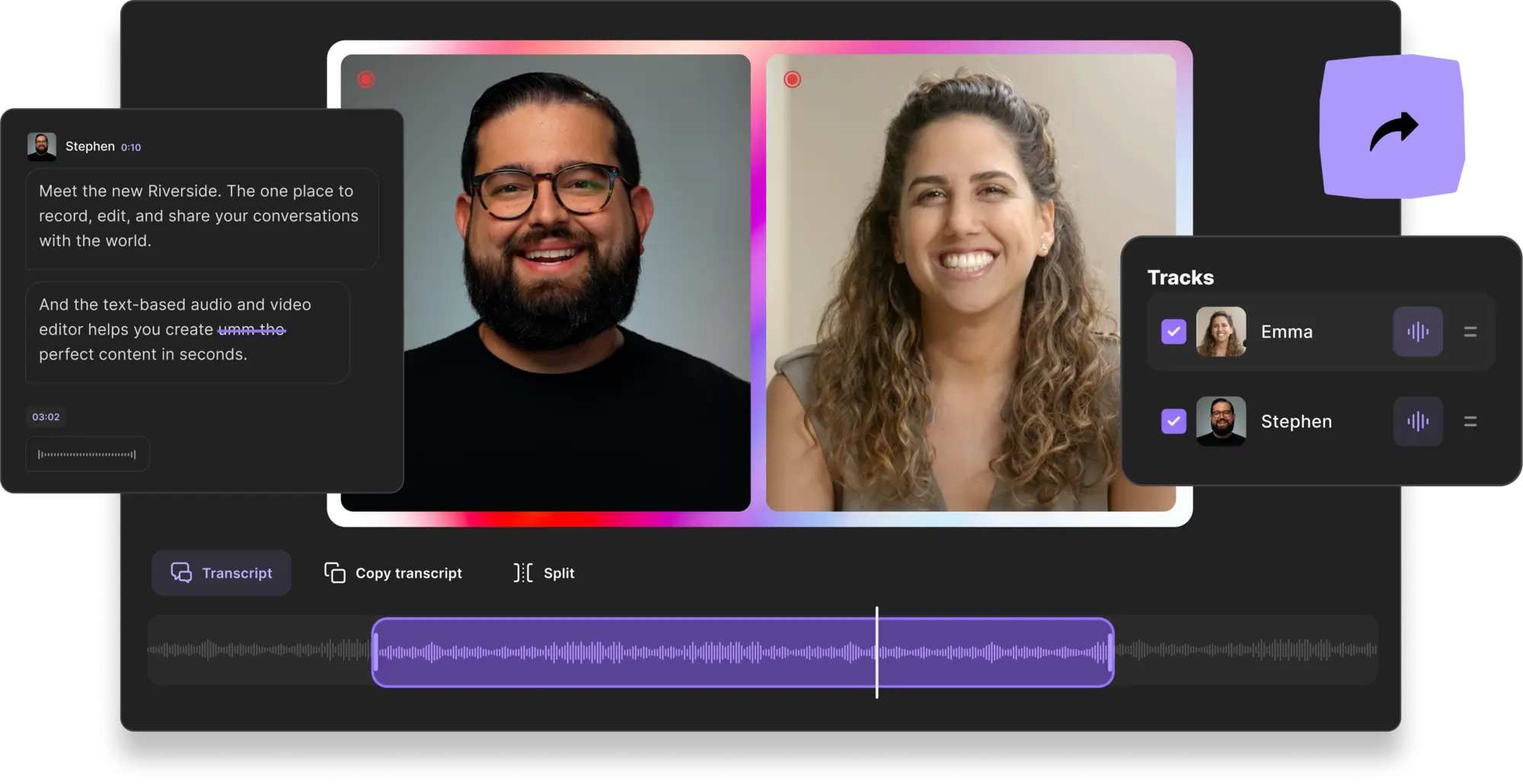
The Riverside podcast recording platform provides high-quality remote audio and video using local recording. All files record directly on your device instead of relying on internet connection. The software is a one-stop-shop to record and edit your media using automated processing features, which makes it great for podcasters of all skill levels.
Text-based Video Editor
Riverside’s Editor will craft your podcast professionally, even if you don’t have any editing experience. All you need to do is edit your recording transcript, and changes will automatically correspond in your video and audio timeline. Quite literally, our editor makes podcast editing as easy as editing a text doc. You can also use these AI transcriptions to navigate through the doc, and find a specific quote to create a short shareable clip with.
The easy-to-use tool also employs automation to help you customize your layout, normalize audio levels and remove background noise.
Separate Tracks
Receive separate audio and video tracks for all participants in your recordings. This gives you more post-production flexibility as you can edit one track without affecting any others. This also makes it easier to cut and trim out parts without affecting your whole recording.
Media Board
Use Riverside’s Media Board to reduce your post-production work by uploading, playing, and recording audio and video clips live. Add intros, outros, jingles, and theme music as you record to better engage your audience.
Riverside Ai Transcriptions and Captions
Transcriptions make your podcast more accessible and provide online visibility through improved search engine optimization. Riverside offers Ai transcriptions in over 100 languages just at the click of a button. We generate automatic transcriptions straight after recording and our speech-to-text Ai technology offers unmatched accuracy. You can burn these transcriptions into video captions directly in our editor, or you can download TXT or SRT files for easy closed captions and content repurposing.
Magic Clips
With Magic Clips you can turn your long-form recordings into short shareable clips in just the tap of a button. The Magic Clips Ai identifies key moments in your recordings and transforms them into various clips. The longer your recordings are, the more clips you'll get. You can then edit and polish off your clips in our editor. Many professional creators like Gary Vaynershuk and Joe Rogan do this to promote their podcast, and now you can effortlessly do the same.
Sign up to start editing seamlessly on Riverside, or find out more here.
Adobe Audition
This podcast editing software is designed for advanced users who want more control over the editing process. Adobe Audition has so many advanced features you might become overwhelmed if you don’t have much podcast editing experience.
Input Monitoring
You can preview and monitor the input coming from your recording devices before you start actually recording. Adjusting your input levels to remove things like interference and reverb before recording will save you time on edits in post production.
Dynamics Effect
Adobe Audition’s dynamic effect tool is a powerful plug-in that acts as a compressor, expander, limiter, and noise gate all in one.
Jump to Time Feature
This handy feature will save time by allowing you to jump to any spot in your recording using a keyboard shortcut. You don’t have to waste time listening to playback in order to get to the content you want to edit.
Audacity
Podcasters with a limited budget can use this free podcast editing app to enhance their content. The Audacity podcast editing software has plenty of basic features to make your podcast sound more professional.
Importing and Exporting Media Files
Audacity makes importing your files fast and easy by allowing you to add multiple files at the same time. The software supports many file types, great if you’re looking to compress and convert audio files.
Real-Time Level Adjusting
Use real-time level adjusting to improve your audio quality as you’re recording to save yourself time in post-production. Get a good pair of headphones to hear every hiss, pop, and crackle in your recording.
Cut and Paste Editing
The cut and paste editing style Audacity uses is intuitive and easy to pick up, even if you don’t have a lot of podcast editing experience.
Improve Your Podcast With Podcast Editing
Editing is essential if you want to have a successful podcast. Make sure your show is easy to see and hear and successfully tells a story, whether you hire a professional for edits or you make them yourself. Your audience will keep coming back for more when you produce high-quality content.
Podcast Editing FAQ
Find more helpful information about podcast editing services and podcast editing software in our FAQ section.
What is the best way to edit a podcast?
Hiring an editing professional or using editing software with automated features are both good options if you don't have the ability or time to edit your podcast. If you want to edit your show yourself, there are plenty of resources online to learn about podcast editing.
How hard is it to edit a podcast?
Your recording equipment, the quality of your audio, and the podcast editing software will determine how hard it is to edit your podcast. The better your initial recording, the less editing you'll have to do. Be sure to monitor your audio and video as you record to cut down on the number of edits you’ll have to make.
How do podcast editing services work?
The process will vary depending on the services you use. Usually, you just need to send the audio and video files with instructions to the podcast editor. A podcast editor will send you their initial edits and then you can work with them until your content is exactly how you want it.
Why use a podcast editing service?
Podcast editing services are great if you don't have the time or the technical knowledge and experience to edit your podcast but want professional quality content. Podcast editing is important because it improves the quality of your content and adds a level of professionalism listeners appreciate.
How long does it take to edit a 30 minute podcast?
The amount of time it takes to edit a 30 minute podcast episode will depend on the quality of your recording, the number of added extras (intros, outros, etc.), and your podcast editing experience.


.webp)











.webp)
-(1).webp)
.webp)





