Table of contents:
TL;DR
- Some of the best free audio editing software for beginners is Riverside, Audacity, and Garageband (for Mac users)
- Best free editing software for mobile include Lexis Audio Editor, Dolby On, and SoundLab.
- For iPad users I suggest Ferrite for its intuitive interface, multi-track editing, and seamless audio import options.
- For professionals, consider Wavepad for its comprehensive features, or check out Avid Pro Tools (paid but has a free version)
Need to edit audio for free?
Paying for high-end audio editing tools isn’t feasible for everyone, particularly for those starting out and on a tight budget.
With over 15+ years of video and podcast creation experience, here are my suggestions for the best free audio editing software.
Factors to consider when choosing free audio editing software
Below are the main factors to consider when choosing free audio editing software:
User experience
No one wants to spend hours figuring out complex software. People want intuitive navigation and a clean interface so they can quickly find the tools they need and edit audio.
Editing capabilities
Your audio editing software should have essential editing tools, such as cut, copy, paste, trim, and split. But you may need more advanced features like plugins, multitrack editing, and mixing effects.
Check for:
- Templates so I can start new projects easily.
- MP3 exporting
- Separate track editing
- Background music and sound effects
- Basic EQ, compressor, and noise gate settings
- Noise removal
- AI tools to speed up editing (This is especially helpful for beginners.)
You also want to pay attention to volume levels. Volume levels are always a challenge, so when an app can do it very well, it’s a huge win.
And if you’re a podcaster like me, then having automatic chapters makes a big difference, and most apps don’t do it. (But Riverside does!)
Supported file formats
Check if the software supports the audio formats you want to work with. Popular formats include WAV, MP3, AIFF, FLAC, AAC, and WMA.
If you work with video, check for compatibility with video file types.
I also always check if the software can export my finished project as an MP3.
Community support and updates
Look for software with an active user community. These places can give you help, tips, and inspiration from fellow creators. Members of these communities often share their favorite resources and help each other with troubleshooting.
Also, make sure the software you choose frequently releases updates. This helps it stay current with industry technology.
Best free audio editing software for PC (Mac & Windows)
Below are the best free audio editing tools for PC you’ll find on the market.
Riverside
Best for: Editing audio for podcasts or talking head videos.
Compatibility: Web browsers, iOS, Android
Multitrack editing: Only on the paid plan.
Ease of use: Easy
.webp)
Thanks to its plethora of AI-powered tools, Riverside helps you edit high-quality audio recordings quickly.
You can capture up to 10 participant’s audio (and video) tracks separately for more editing flexibility.
The text-based editor lets you edit audio simply by deleting or moving words in the recording transcript. After this, you can use additional AI tools to remove silences, normalize audio levels, and remove background noise.
The editing timeline is color-coded by speaker and includes chapters to help you keep everything organized.
Finish off with background music, and if you’d like to turn your audio into something visual for social media, create an audiogram with the customization tools.
Overall, if you're looking to get high-quality audio fast, this will save you hours of editing time:

Key features
- Text-based editing: Edit audio as easily as editing the recording transcript.
- Media board: Add sound effects or additional recordings while you record.
- Local recording: Record without worrying about internet connection ruining resolution.
- High-quality recordings: On the free plan you can record in up to 44.1kHz audio resolution.
- Visual audiograms: Turn your audio recording into an audiogram with a customizable background, text and AI captions.
At a cost, you can also get access to these features:
- Silence remover: Cut or shorten long silences to set the pace of your recording.
- Filler word remover: Get rid of all your ‘ahs’ and ‘uhms’ in one click.
- Audio normalization: Level out your audio for a smooth recording.
- Automatic audio enhancement: Remove background noise and polish your audio with our Magic Audio feature.
- AI summaries and transcripts: Download an automatic transcript and a summary with a title, chapters, and key takeaways.
Learn more, or sign up to easily record and edit audio on Riverside.
Audacity
Best for: Open-source audio editor
Compatibility: Windows, macOS, Linux
Multitrack editing: Yes
Ease of use: Intermediate
Audacity is a popular free and open-source audio software with features commonly found in paid products.
The latest versions of Audacity have non-destructive editing. You can trim and resize a clip without permanently deleting any part of the audio. It also has extensive support for plugins, which significantly enhances its functionality.
Unfortunately, Audacity doesn’t have a modern or intuitive interface. It gets the job done, but I’d say new users might need some time to get used to it.

Key features
- Basic editing tools: Cut, trim, or a delete segments easily.
- Audio effects: Add compression, normalization, reverb, fade-in, fade-out, and audio-ducking effects.
- Built-in recording: Record audio at up to 32-bit, 44.1 kHz
- Large plugin library: Plug ins for AI, noise removal, effects, and more.
- Multiple audio formats: Editing in MP3, AIFF, FLAC, WAV.
GarageBand
Best for: Mac users looking for a free audio editor
Compatibility: macOS, iOS, iPadOS
Multitrack editing: Yes
Ease of use: Easy
Already own an Apple device? Great news – GarageBand comes pre-installed! I think it’s a completely capable audio editor that’s user-friendly and especially popular with musicians and producers.
It’s got a ton of virtual instruments, loops, and effects. It’s like a playground for musicians and producers, letting you play on virtual keyboards, guitars, and basses and experiment with sounds tailored for EDM and hip-hop.
However, GarageBand lacks certain features available on more advanced DAWs. While it's a great starter app, professionals may find it limited in mixing for complex projects.

Key features
- Editing tools to trim audio, split, loop, adjust volume levels, add effects like reverb and compression
- Waveform editing: Create more precise edits.
- Loops: Use pre-recorded audio snippers to create music faster.
- Up to 255 tracks: Create and mix up to 255 audio tracks. Then polish them using reverb, volume levels, visual EQ, and stereo panning
- Extensive sound library: Get access to sound effects and instruments.
Looking for other options for Mac? Check out our list of the best audio editing software for Mac.
Auphonic
Best for: Those who want AI-automated post-production
Compatibility: Browser-based
Multitrack editing: Yes
Ease of use: Easy
Auphonic is an audio post-production tool that mainly uses AI to change or enhance the audio quality of any recording.
The app is simple to use and automatically corrects for aspects like volume, background noise, and volume leveling. You barely have to do manual work from your end.
However, just remember that Auphonic isn’t a traditional editing tool. You can’t perform actions like cut, paste, or trim. It’s more of an automatic post-production tool for improving the recording’s audio quality.
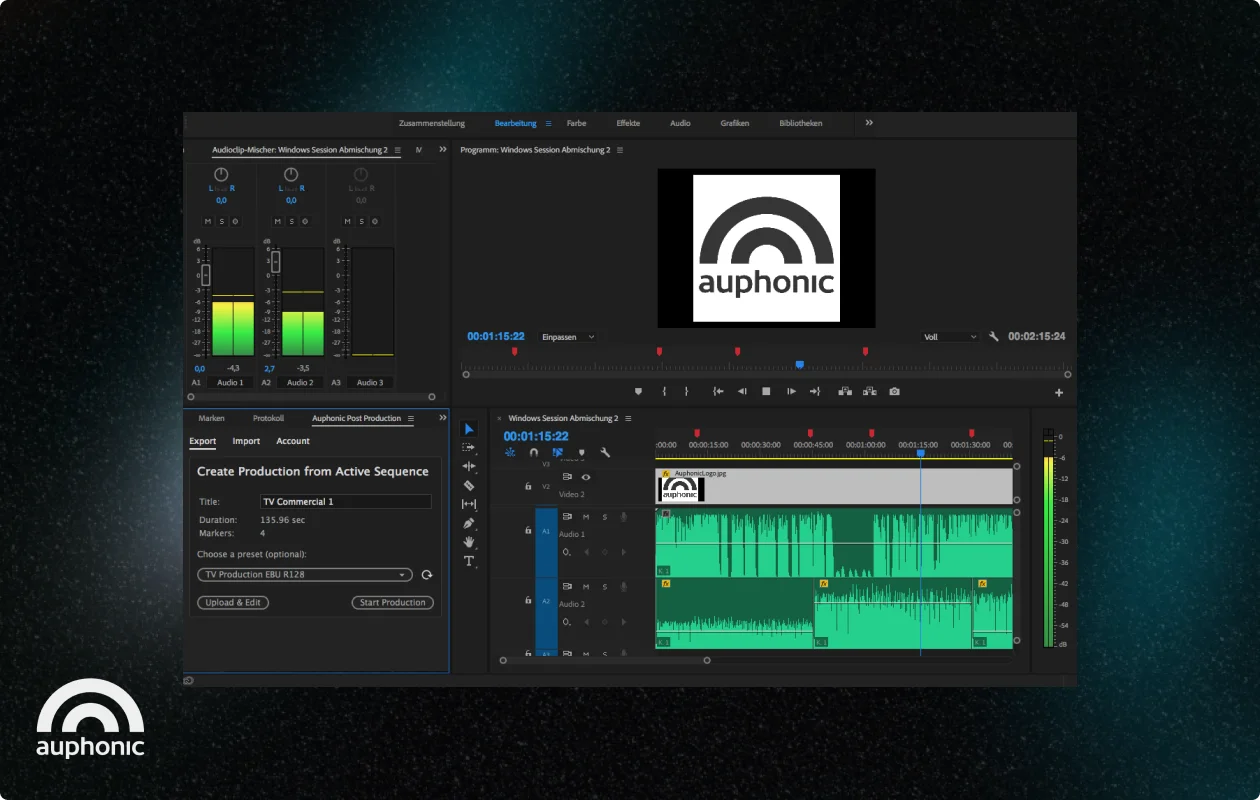
Key features
- Noise and reverb reduction: Removes unwanted frequencies
- Filler word removal: Cuts filler words like ‘ahs,’ ‘uhms,’ and silences
- Background noise remover: Removes noise like from air conditioners, electrical hums, etc
- Audio normalization: Auto-balances audio levels between speakers, music, and speech.
- Multitrack optimizer: Eliminate cross-talk and other issues like in a podcast recording
We've got a full guide of Auphonic alternatives if you'd like to check out similar options.
Forecast
Best for: Embedding chapters and metadata into podcast episodes.
Compatibility: macOS
Multitrack editing: No
Ease of use: Easy
One of my audio editing hidden gems is Forecast.
While it doesn’t offer advanced audio editing features, it’s perfect for finalizing episodes with details that enhance listener experience. This is because it lets you embed chapters into an MP3 file with custom chapter artwork.
Its drag-and-drop interface makes it easy to organize chapters and add visuals. Additionally, Forecast automatically generates file sizes and durations, helping creators ensure their episodes are optimized for distribution.
.webp)
Key features:
- Custom chapter markers: Add chapters and visuals for better listener navigation.
- Automatic calculations: Get file size and duration details instantly.
- Metadata tagging: Improve discoverability on podcast platforms.
- Drag-and-drop interface: Simplify your workflow with easy-to-use tools.
Ocenaudio
Best for: For basic sound editing.
Compatibility: Windows, macOS, Linux
Multitrack editing: No
Ease of use: Easy

Ocenaudio is excellent for beginners – it has a very easy-to-navigate interface, and you’ll find yourself going through the various workflows smoothly.
The app lets you preview audio in real time, so you can immediately hear the effects of your audio adjustments. This feature is handy when applying equalization, gain, and filtering to fine-tune the audio without time-consuming trial and error.
This is what reviewers had to say:

Key features
- Multi-selection tool: Select multiple portions of an audio file and apply edits or effects to them.
- Real-time effects preview: Instantly hear the processed audio while adding effects.
- VST plugin support: Access a wide range of effects.
- Easy navigation: Edit with waveform and spectral views, markers, and regions.
Best Free Audio Editors for iOS & Android
Lexis Audio Editor
Best for: Those looking for a simple, straightforward audio editing app for mobile
Compatibility: Android, iOS, Windows
Multitrack editing: No
Ease of use: Easy
Lexis Audio Editor is a user-friendly audio app that supports various formats, such as MP3, WAV, FLAC, M4A, AAC, and WMA.
The learning curve is smooth – just jump into editing, and you should have no trouble navigating the app. The only drawback is that you can edit only one audio at a time. This prevents you from creating multi-layered compositions with multiple sound effects and tracks.

Key features
- Variety of tools: Audio normalization, noise reduction, effects and tools for tempo, pitch and speed.
- Built-in recording: Record and playback your audio in the app.
Dolby On
Best for: Musicians and podcasters who want a simple mobile editor
Compatibility: iOS, Android
Multitrack editing: No
Ease of use: Easy
Dolby On is a handy tool for recording audio, video, and live streams, perfect for musicians, podcasters, and content creators.
Most effects, such as noise reduction, dynamic EQ, normalization, etc., are instantly and automatically added after you hit stop while recording. You can then further edit the audio using its other features.
While Dolby On is excellent for enhancing audio, its biggest drawback is that it doesn't support as many file formats as other platforms. Another issue is that it only has a trim feature but no cut, paste, etc.

Key features
- Styles: Pre-designed sound profiles that you can filter your audio with.
- Automatic effects: Dynamic EQ, stereo widening, compression,
- Bass & Treble control: Adjust treble, bass, mid to suit your style.
- Noise reduction slider: Increase or decrease the amount of noise removed from the audio.
Ferrite
Best for: Podcast and audio editing on iPad.
Compatibility: iPad (iOS).
Multitrack editing: Yes.
Ease of use: Easy.
Ferrite is my go-to audio editing tool on iPad. With multitrack editing it's ideal for podcasters, journalists, or any content creators holding interviews.
You can record with Ferrite using Apple’s Voice Isolation tool, which I find incredible for noise and echo removal.
Its touch-optimized interface allows for quick cuts, fades, and precision adjustments, plus compression to enhance audio quality.
Ferrite also supports Apple Pencil, enabling detailed edits with ease.
It offers many free features, and if you want to upgrade to unlock everything, you only need to make a one-time payment.

Key features:
- Recording and editing: Record and edit audio projects up to a limited duration.
- Multi-track editing: Manage and edit multiple audio tracks simultaneously.
- Basic tools: Use fades, crossfades, and volume adjustments for clean edits.
- Audio import: Import audio files from your Music Library, iCloud, and Dropbox.SoundLab
SoundLab
Best for: For professionals who want to edit on mobile
Compatibility: iOS
Multitrack editing: Yes
Ease of use: Hard
SoundLab is a powerful app for editing music, podcasts, and audio for social media platforms like YouTube. It’s a great place to find a library of sound effects and audio editing tools.
Some features include an AI vocal remover, video dubbing tools, a pitch and tempo changer, and more. The app can be a bit of a learning curve for beginners, but for professional editors, it offers a wide array of features.

Key features
- Multi-track editor: Edit up to 16 tracks in the editor.
- Over 20 audio effects: Apply effects like reverb, equalizer, and noise reduction.
- AI-powered vocal remover and vocal extractor: Extract vocals and instruments from any audio.
- Video composer: Add video to your audio creations.
Bonus: Free audio editing software for professionals
Extra editing features for professionals
Editing features professionals need to look out for include:
- Non-destructive editing: Allows for changes without permanently altering the original audio files
- Spectral analysis: Provides a visual representation of audio frequencies, aiding in precise editing and noise reduction
- Batch processing: Automates repetitive tasks, saving time when applying the same edits to multiple files
- Advanced effects and plugins: More effects and plugins help you be more creative during the editing process
- Multi-track editing: This lets you simultaneously edit multiple audio tracks, which is essential for complex projects involving dialogue, music, and sound effects
- VST and AU plugin support: This lets you use third-party plugins for additional effects and instruments, expanding the software’s capabilities
Best free audio editing software for professionals
WavePad
Best for: Audio editing for both professional and amateurs
Compatibility: Windows, macOS, iOS, Android
Multitrack editing: No
Ease of use: Easy
WavePad is an audio editing tool for professional and amateur audio editors. It supports various formats, including MP3, WAV, FLAC, WMA, M4A, AAC, and more.
At a glance, its interface may seem complicated for beginners. But once you’re in the app, it’s easy to navigate. The features are easy to find, and a command bar in the view menu takes you through each editing task step-by-step – so you’ll know exactly what to do.
Unfortunately, WavePad only has one-track recording. For multi-track recording, you need additional software like MixPad Multi-Track Audio Mixer, which integrates with WavePad.

Key features
- Voice changer : Distort vocals by changing pitch, semitones, etc
- Vocal isolation: Iisolate vocals from background music.
- Virtual Studio Technology (VST) plugins: Enhance your audio with a variety of plugin effects.
- Batch processing: Work on multiple audio files at once.
Avid Pro Tools
Best for: Audio editing for both professional
Compatibility: macOS, Windows
Multitrack editing: Yes
Ease of use: Difficult
Avid Pro Tools is an industry-standard digital audio workstation (DAW) popular in music, audio production, and sound design industries.
I’m pleasantly surprised by their templates, which are a great place to start editing your projects. It also offers you fine control with its EQ and compression tools.
Pro Tools is popularly a paid tool, but it also comes with a free version called the Pro Tools Intro. However, the free version has lots of limitations. If this version catches your fancy, you can upgrade to the more professional versions as you get better at audio editing.
If you want to learn more, I have a full video on editing with Pro Tools.

Key features (for the free version)
- Multitrack editing: Up to 8 mono or stereo audio tracks, 8 instrument tracks, 8 MIDI tracks.
- Variety of Plug-ins: Up to 39 instruments and effects plug-ins
- Built-in recording: Up to 192 kHz sample rate recording with up to 4 simultaneous inputs and outputs.
FAQs on Free Audio Editing Software
Which app is best for voice editing for free?
While many excellent free apps exist for voice editing, the best choice for you depends on your skill level, goals, and what features you need.
For fast, easy, but smooth edits, we suggest platforms like Riverside or Auphonic.
If you're looking for a more advanced free option, Audacity or WavePad is a great choice.
What is the simplest audio editing software?
There are multiple simple audio editing software programs. Riverside, Auphonic, and GarageBand are all great starting points.
A tip: Look for software that uses AI to make your life easier. Both Riverside and Auphonic leverage AI to streamline editing tasks and let you spend more time on the creative side of things.


%20(1).webp)











.webp)
.webp)
%20(1).webp)
.webp)
.webp)

.webp)
.webp)


