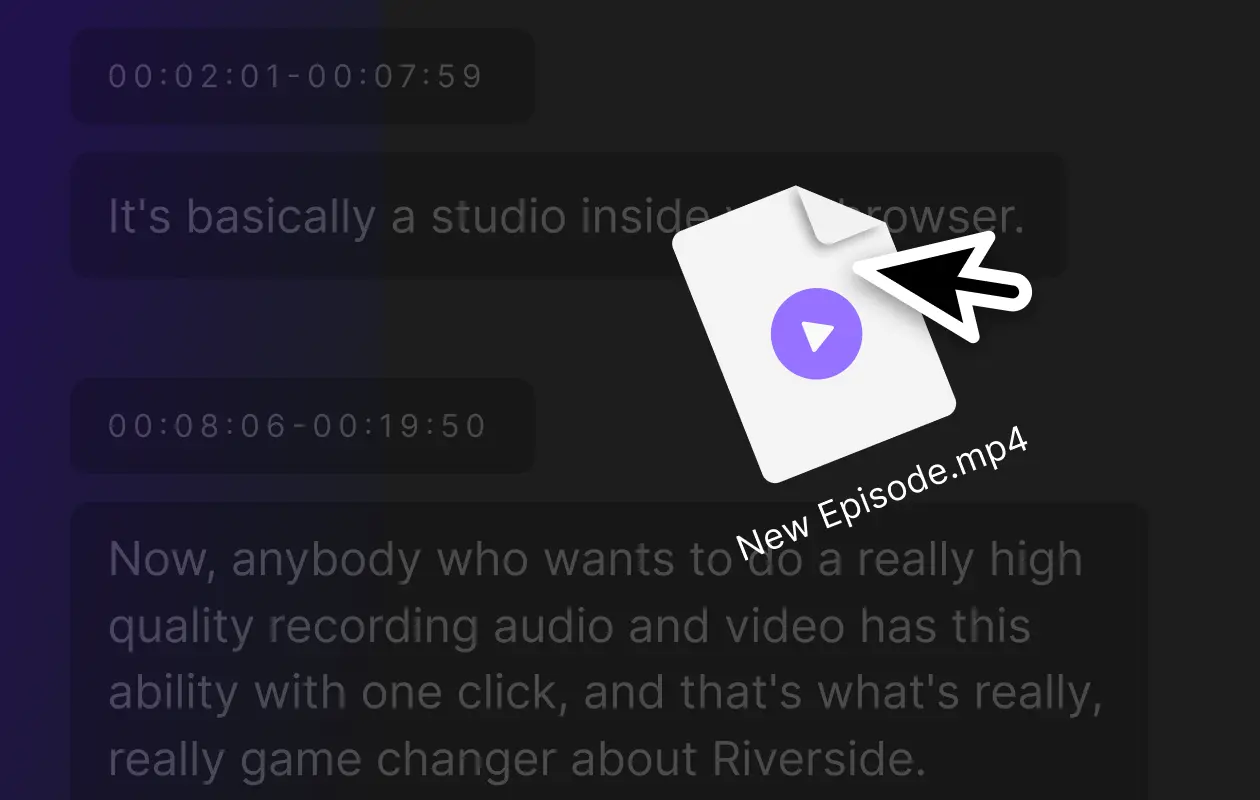Table of contents:
Audio and video are great—but by not make your impact bigger by using transcriptions?
Do you find it hard to conduct an interview and take notes simultaneously? Are you just looking for a way to add subtitles to your YouTube videos or podcast episodes for better discoverability?
A transcription app is the solution you’ve been looking for.
And what’s more convenient than a transcription app you can use on the go?
In this article, we’ll walk you through 2025’s top audio and video transcription apps compatible with iOS, Android, or both.
What is a transcription app?
Transcription apps use automated speech recognition (ASR) technology to convert audio into text quickly. This is the same tech that Siri, Okay Google, and Alexa use!
Traditionally, transcription apps are different from speech-to-text apps in that transcription apps convert pre-recorded content into text, while speech-to-text apps convert live content into text. Think about the transcript your video meeting tool sends you after the meeting versus the texts you narrate while driving—that’s the difference between transcription and speech-to-text.
Of course, some transcription apps can now convert live and pre-recorded content.
What to Consider When Choosing a Transcription App
Numerous iOS and Android transcription apps are on the market today, but not all of them produce accurate text—and many may not be ideal for your intended use.
Here’s how to know which is right for you.
Human vs Automated Transcription
Before considering any other factors, consider whether a transcription app is the best option for you in the first place.
Automated transcription is much cheaper and faster—but human transcribers tend to be more accurate.
While AI technology has come a long way, it still isn’t perfect, so transcription apps rarely produce 100% accurate text. They’re especially likely to make mistakes if there’s background noise in your recording, speakers have heavy accents or talk over each other, or someone simply articulates badly. Though, Ai transcription is surely faster than human services and you can usually fix mistakes with a quick read through your transcripts.
If you want a highly accurate transcript and don’t have time to make corrections manually, try a human transcription service. These tend to be more expensive than transcription apps, and, of course, have longer turnaround times—but for some, it’s worth it.
If a human transcription service sounds right for you, check out our article on the most accurate transcription services in 2024.
Accuracy
That said, audio and video transcription apps are impressively accurate—some more than others. We recommend you read a few reviews before choosing an app, then take advantage of the free trial many transcription apps offer to run a test transcription with the type of content you’ll be inputting.
Some iOS and Android transcription apps let you add words to their dictionary, a helpful feature if your audio or video recordings contain a lot of industry jargon. Many apps also have a built-in editor so you can correct any mistakes in the text. Look for these features when you’re shopping.
File Formats
Another important aspect is the file formats a transcription app exports. SRT (SubRip Subtitle File), TXT (Text File), and Word docs are common formats.
You'll want an SRT file if you’re using transcripts to add subtitles to audio or video content. But for anything else SRT files can be harder to edit, so if your transcription app doesn’t have a built-in editor and you need to make corrections to the transcript before uploading, you’ll want a TXT file. There are online tools you can then use to convert it to SRT.
Word will be most convenient if you’re transcribing meetings, interviews, or lecture notes.
Of course, finding a versatile transcription app that can export in multiple file formats is ideal.
Speed
You don’t have to spend long reading reviews to notice that some audio and video transcription apps are quicker than others.
This is another feature it’s a good idea to test using the free trial many apps provide. Look for an app that transcribes in just a few minutes.
Live vs Pre-Recorded
As mentioned, some transcription apps work with both live and pre-recorded audio and video. If you plan to transcribe meetings or interviews in real-time or to narrate your thoughts on the go and save them as text, look for an app that can transcribe live content.
Note that if you only plan to record in real time, a speech-to-text app may be a better fit for you.
Budget
Last, as with any product, it’s important to consider your budget while shopping.
In addition to basic transcription, many iOS and Android transcription apps offer extra features for an increased price. A common one is removing filler words, such as “like” and “um.” If the cost is worth it, look for that feature.
Unless you have time to make the necessary corrections, we recommend avoiding free transcription apps if you can—most of them are notoriously inaccurate. Finding an app that offers a free trial and lets you choose between an affordable monthly or annual subscription is best.
Note that most apps offer a discount for annual subscribers.
8 Best Audio & Video Transcription Apps for 2025
Now that you know what to look for, we’ve compiled a list of 2024’s best audio and video transcription apps for both iOS and Android.
1. Riverside
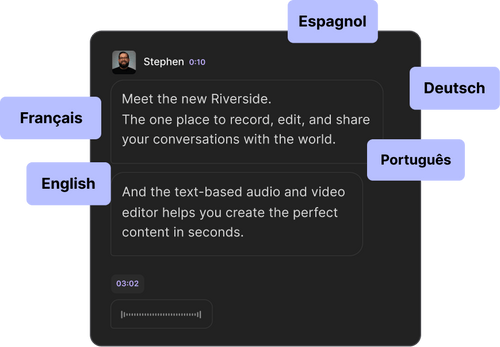
Price: free, transcription tool, whereas built in transcriptions start at $24/mo
Compatibility: iOS, Android, Web
Type: Video and audio transcription
Riverside is an all-in-one audio and video recording, editing, and transcribing app ideal for any creator wanting to produce high-quality content.
Our transcriptions use Open AI’s open-source speech-to-text technology, Whisper. Whisper produces one of the most accurate transcripts available and was trained on 680,000 hours of diverse, online, multi-lingual data. It offers unmatched accuracy, even for many different languages. In fact, with Riverside you can transcribe in over 100 languages.
Riverside’s transcripts contain timestamps and differentiate between speakers for the best viewer experience. Plus, you can use our transcripts in our text-based video editor to easily edit your videos, by simply editing text. In the editor, you can also burn transcriptions into video captions.
We address the common problem of transcript inaccuracy at its core: the recording’s audio quality. With Riverside, you can record lossless, uncompressed 48 kHz audio. We also record content locally, using your computer instead of the internet. This means a shaky internet connection won’t affect your recording quality.
That recording method produces audio so crystal clear that the AI tech in transcription software has no trouble understanding words and distinguishing between speakers.
With Riverside, you can:
- Transcribe recordings with unmatched accuracy in over 100 languages
- Remove background noise from your recording to further enhance transcript accuracy
- Receive transcripts fast as soon as your meeting ends
- Edit and navigate through your recordings using your transcription
- Transcribe audio and video directly whether you recorded the video in your browser or on Riverside’s iOS or Android app
- Export recordings on your computer as TXT or SRT files
- Add video captions directly to your videos at the click of a button
Pros
- Unlimited transcription in up to 100 languages
- Highly accurate
- Integrates with a text-based video editor
- Distinguishes between up to 10 speakers
- Built-in background noise reduction
- Crystal clear audio and video recordings to improve accuracy
Cons
- Can only download transcriptions on a desktop
You can sign up for automated transcriptions straight after recording, but we also offer a free online free online transcript generator.
2. Transkriptor

Price: Starts at $8.33/mo for 5 hours of transcription
Compatibility: iOS, Android, Web
Type: Video and audio transcription
Transkriptor is a simple, affordable recording and transcribing app that offers both live and pre-recorded transcriptions in 21 languages. It can handle audio and video files with multiple speakers and allows you to edit transcripts directly in the app.
It’s an excellent transcription app for PC, Mac, or mobiles, with a 2-month free trial. The company offers individual, small-team, and enterprise subscriptions.
Pros
- Simple
- Quick
- Can translate into numerous languages
- Customer service
Cons
- Some features don’t work as well in a browser
- App doesn’t provide time remaining until transcription completes
3. Otter.ai

Price: Free plan for up to 30-minute live transcription; paid subscriptions start at $8.33/mo for 20 hours of transcription
Compatibility: iOS, Android, Web
Type: Video and audio transcription
Otter.ai is one of the most popular audio and video transcription apps and for good reason. Not only does it have a reputation for being one of the most accurate apps on the market, but it also transcribes live and pre-recorded content. It also understands several different accents, lets you edit transcripts to fix any mistakes, and even summarizes your content for you.
It also comes with a feature called Otter Assistant, a bot that can join and record meetings when you can’t attend. Welcome to the future.
Pros
- Accurate
- Fully-featured
- Custom vocabulary
- Several integrations
Cons
- Sometimes has trouble differentiating between speakers
- Customer service
4. Rev

Price: $15/hour or $29.99/mo
Compatibility: iOS, Android, Web
Type: Audio transcription
Rev is another big name in the transcription world. It’s been around since 2010, but until recently, the company only offered human transcription services. Conveniently, you can now order an automated audio transcription for $0.25/minute or purchase a Rev Max subscription for $29.99/month.
If you’d like to access the transcriber on mobile, you can try Rev Voice Recorder & Memos for iOS and Rev Audio & Voice Recorder for Android. Don’t let the names confuse you—in addition to recording, the app can import and transcribe pre-existing audio files.
The company advertises over 90% accuracy and a 5-minute turnaround time. It also offers a 2-week free trial.
Pros
- Fast
- Good option for those who only transcribe a few short files per month
Cons
- Struggles with non-American accents
- Can’t automatically transcribe videos
5. Transcribe - Speech to Text

Price: $4.99/hour or $12.99/mo
Compatibility: iOS, Web
Type: Video and audio transcription
Transcribe - Speech to Text is an audio and video transcription app for iPhone. It offers a simple, user-friendly interface that can import files from several apps, including Dropbox.
The app is free to download, but you must pay to transcribe files. If you pay by the hour, you can only export transcripts as raw text. You can export SRT, TXT, PDF, and Word files with a subscription.
Transcribe - Speech to Text is also a good transcription app for Mac or iPad.
Pros
- No ads
- Imports files from multiple sources
Cons
- Not compatible with Windows or Android
- Transcripts are not always accurate
6. Notta.ai

Price: Free plan with up to 2 hours/mo of transcription; subscriptions start at $8.25/mo for 30 hours
Compatibility: iOS, Android, Web
Type: Video and audio transcription
Notta.ai can transcribe audio and video in 104 languages on web and mobile. It automatically syncs transcripts with your online account so you can access them from any device. Exporting transcripts to platforms like Slack or Google Drive is also easy.
It can transcribe live meetings or pre-recorded files, recognize speakers, and with a paid subscription, you can add custom vocabulary.
Pros
- Works with numerous languages
- Custom vocabulary
- Transcribe directly in your browser if you prefer not to download the app
Cons
- Not always accurate
- Customer service
7. Temi

Price: $0.25/minute
Compatibility: iOS, Android, Web
Type: Video and audio transcription
The same company that owns Rev also owns Temi—but unlike Rev, Temi does not offer human transcription services or a subscription for automatic transcription services. You can only pay by the minute.
Temi lets users import any file type and export transcripts as an SRT, PDF or Word file.
While it advertises 90–95% accuracy, it only reaches that in real-life testing when recording audio is near-perfect.
Pros
- 45-minute free trial is longer than some
- Does not require a credit card for a free trial
Cons
- Does not handle accents or background noise well
- Only transcribes English
- More expensive than some
8. Revoldiv

Price: Free
Compatibility: iOS, Android, Web
Type: Video and audio transcription
Revoldiv is a brand-new platform geared toward podcasters and other content creators. It’s both a social platform and a transcription app. Users can transcribe pre-recorded audio and video files in 100 languages, share their projects, and comment on other creators’ projects.
Like Riverside, Revoldive uses Whisper to produce accurate transcriptions. Revoldiv users can delete text in transcripts to delete unwanted audio like filler words, create timestamps for individual words, and export in multiple formats. It’s currently exclusively browser-based but works on both phones and computers.
Best of all—it’s currently free.
Pros
- Accurate
- Fully featured
- Exports in multiple formats
Cons
- Can only edit transcripts on a computer
- Can only transcribe files up to 2 hours long
Best Transcription Apps According to Category
Best transcription app for video
Riverside is the best transcription app for video.
With Riverside, you control your video and audio quality through the entire production process—recording, editing, and transcribing. Because Riverside records lossless, uncompressed 48 kHz audio. Since your internet connection doesn’t affect recording quality, you don’t have to worry about muddled audio and inaccurate transcripts.
And the best part? Unlike any other transcription app mentioned in this article, Riverside gives you unlimited transcription minutes.
Best transcription app for Android
The best transcription app for Android is Otter.ai. Otter is an accurate, user-friendly audio and video transcription app that offers an impressive number of weekly transcription minutes for a low price. Its transcripts are searchable, you can select a word or phrase to jump to that point in your recording, and it handles non-American accents admirably.
It even has a bot that can attend—and, of course, record and transcribe—online meetings for you.
Best video transcription app
The best video transcription app is Transkriptor. Transkriptor uses powerful AI technology to produce transcripts that are up to 99% accurate. It also has a built-in editor so you can fix any small mistakes.
Best audio transcription app
Rev is the best audio transcription app. While its automatic transcription service is new and its website isn’t yet the most user-friendly, its high-quality transcripts speak for themselves.
Rev is already a go-to for the content creation community. The software will likely become even more popular if/when the company adds video transcription.
Best free transcription app
The best free audio and video transcription apps are Riverside and Revoldiv.
Both apps are free and use new AI tech called Whisper to transcribe audio and video recordings accurately. It especially shines when transcribing recordings with heavy accents or technical jargon and is a great option for anyone who needs to translate spoken into written content.
FAQs on Transcription Apps
Is there an app to transcribe a video?
There are numerous video transcription apps on the market today, the best of which is Riverside. Using its browser-based software or iOS or Android app, you can instantly create an exceptionally accurate transcript of any video.
Riverside’s transcription app will even differentiate between speakers and remove background noise. When your transcript is ready, you can export it as a TXT or SRT file.
Go to Riverside.fm to sign up for an account today.
How do I transcribe text from a video?
To transcribe text from a video, just upload the video to a text transcription app like Riverside and sit back while its AI technology creates your transcript. You can download the text file in as little as a few minutes.
How can I transcribe audio for free?
The best way to transcribe audio for free is to upload your audio file to Revoldiv. This advanced software is only free because it’s brand new; the accuracy of its transcripts rivals some of the most expensive platforms on the market.
Revoldiv creates transcripts almost instantly and lets you export files in several formats.
Can I transcribe from my phone?
Most transcription software has a mobile app, and most of these apps let you complete the entire process on your phone. We specifically recommend Rev and Otter.ai.
Better yet, if you can access a computer, check out Riverside. You can record and transcribe audio or video using Riverside’s mobile app, then download transcripts on a computer from your online Riverside studio.
For professional-quality audio and impeccably accurate transcription, go to Riverside.fm.


.webp)











.webp)