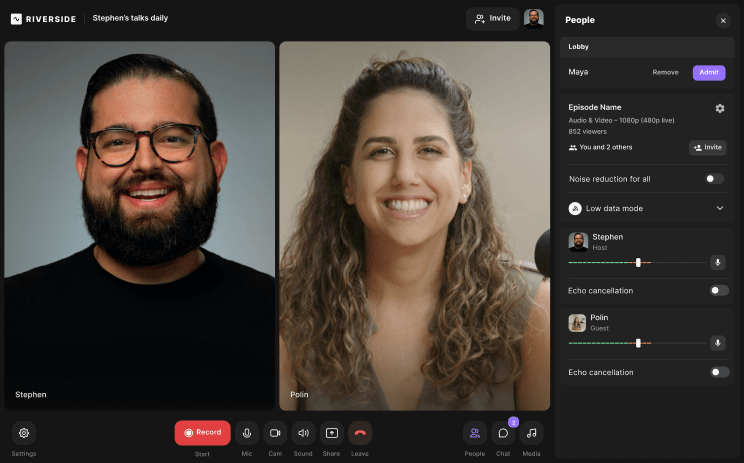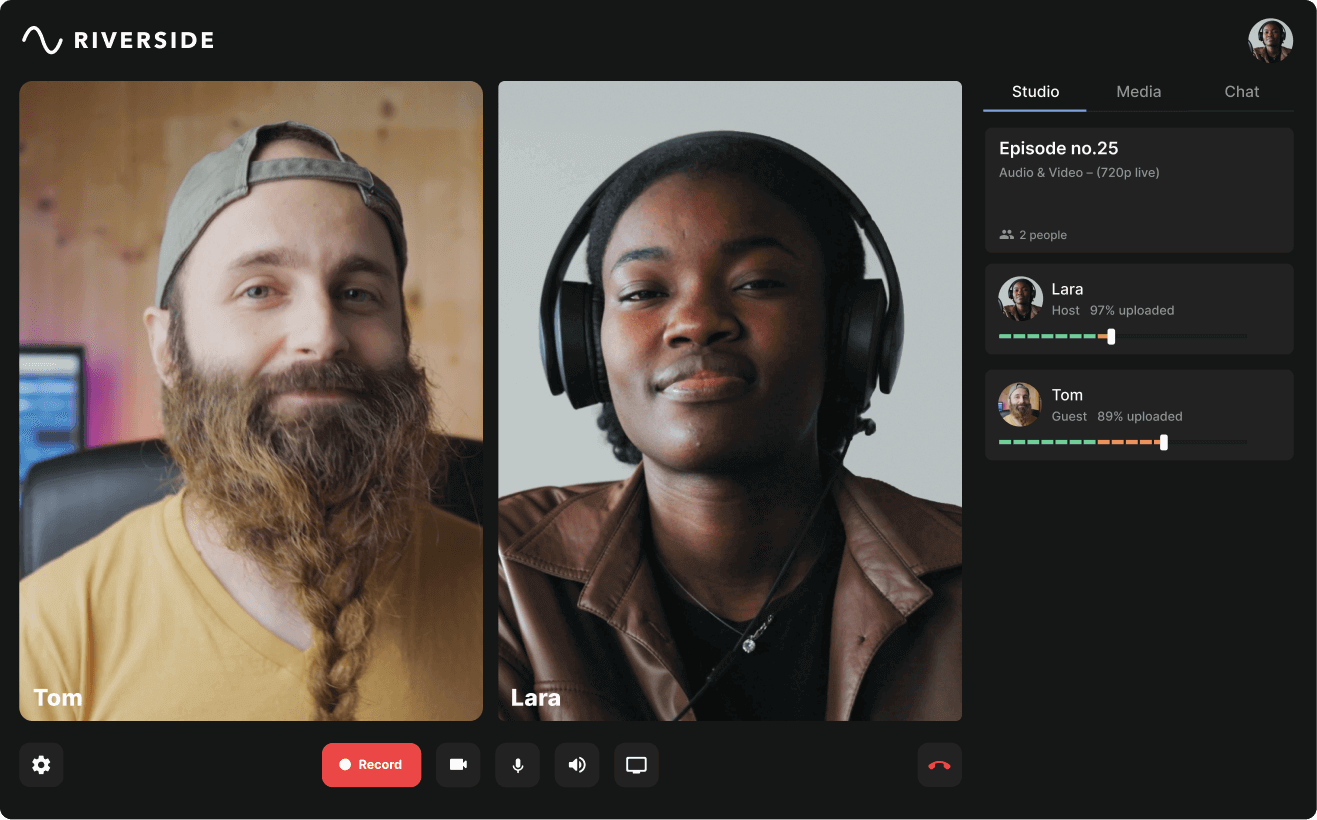Table of contents:
2. Setup your podcast equipment
3. Choose podcast recording and editing software
4. Prepare your first podcast episodes
5. Start recording your podcast
6. Edit your podcast recordings
7. Create brand artwork for your podcast cover and logo
9. Promote and monetize your podcast
10. Assess your podcast’s success
Bonus: Resources and guides on podcasting
How to start a podcast in 10 easy steps
I’m Stephen Robles, host of Primary Technology and Movies on the Side podcasts, and I’ve been hosting podcasts for over 15 years.
Primary Technology garners over 30,000 monthly downloads and is about to cross 200,000 downloads in its first year. And, my YouTube channel gets over 1M views a month.

I want to share with you everything I've learned about launching a successful podcast over the years.
I’ll walk you through the process step by step, so you can create your own podcast - even if you have no experience, a tight budget, or no audience to begin with.
1. Plan your podcast
I always start by creating a concrete podcast plan. This will guide me on my goals, target audience, and niche.
Consider the following when planning your podcast show:
Find your ‘why’
Figuring out why you want to create a podcast motivates you to be consistent and guides your podcast topic.
For me, the “why” of a show is what sums it up in one sentence. Call it your “battle cry” or your North Star, this sentence should be the core essence that should describe your show and set it apart from all the others.
Think about what you want to achieve through podcasting and why you chose to start a podcast in the first place.
- Is this just a hobby?
- Are you trying to attract new customers?
- Or, maybe you’d like to build a community?
Define your budget
I recommend you define your budget for your podcast as early on as possible. Even a ballpark figure will work. This will help you keep the costs to a level you feel comfortable with.
How much you invest upfront can shape the quality of the outcome. What I’m increasingly finding, though, is that you can make high-quality audio and video podcasts at a very low cost.
This is mainly thanks to the rapid developments in podcasting hardware and software, which means we have numerous options available to choose from depending on our budget, expertise etc..
So it’s important to know that podcasting can be a costly activity. But it can also cost you next to nothing, if you don’t have the money to put into it.
Read more: How to Start a Podcast For Free
Read more: How Much Does It Cost to Start a Podcast
Choose a niche podcast topic
Start by looking at your passions and interests.
When you think about what topic to podcast about, it should really be something you just can't stop talking about.
But you must first nail your podcast niche to nail your podcast topic. Going niche makes it easier to plan content and attract the right audience.

Here are a few questions that may help you hone into a specific topic:
- What are you an expert in?
- Who is your target audience? (Create a profile!)
- How can you help solve your audience’s pain points?
- What gaps can you fill in the market?
- What can make you stand out from other podcasts?
Another idea is to generate topic suggestions through Answer the Public or ChatGPT. The former can give you insights into what your audience is searching for. The latter can act as your brainstorming buddy when you need inspiration.
I don’t rely so much on them, but they have helped me come up with ideas at times when I’ve felt stuck.
Read more: 100+ Creative Podcast Topics Ideas
Choose a podcast name
Your podcast name should align with your brand and be easily discoverable on search engines.
“Podcasts I see grow organically really well are podcasts that are trying to grab an actually searched keyword.” - Buzzsprout Head of Marketing, Alban Brooke (Hit Publish)
If you’re already well-known, you may want to leverage your brand’s popularity and include it in your podcast name.
Choose a name not already in use. This way, you’ll be the only podcast that shows if people search for you. If you must take a name in use, contact the host to find out if the podcast is still active.
For example, one of the names that I had thought of for my tech podcast was Command Space. After searching for it, I found out that there was already a podcast with that name.
That podcast is defunct now, but with my co-host, Jason Aten, we eventually went for Primary Technology at the time, which wasn’t in use by anyone else. (It was a play on something Tim Cook, Apple's CEO, had said in an interview.)
Remember to claim any domains or social media accounts with your name so nobody else does before you.
Try our podcast name generator to get ideas flowing.
Selecting a podcast format
While the most popular podcast format is an interview show, there are so many podcasts of this type out there that you may struggle to differentiate yourself.
Personally, I knew I wanted to do a technology-centric podcast, and I wanted to do it with a co-host since it really helps with consistency. As you keep working with the same person week after week, you develop a rapport that makes recording easier and more fun, supports a conversational flow naturally, and results in faster editing over time.
Think about the best way to convey your podcast topic. If you’re podcasting about history, a documentary style is a good option. If you’re creating a news podcast, use reporting. Interview podcasts are best for getting expert knowledge, while they’re also usually more conversational and engaging.

Some of the formats you can try include:
- Solo-host monologue: Only one host presents the entire show.
- Co-hosted show: Two co-hosts present the show.
- Interviews: Host(s) invite guests to discuss a topic with them.
- Reporting: Host(s) cover and analyze the facts of events or news.
- Storytelling scripted narratives: Host(s) tell or act out a story.
- Documentaries: In-depth discussions through interviews and research.
Quick tip! You don’t have to stick to one format for all your episodes. While it creates consistency, mix things up if it works best for your show.
Read more: Choosing A Podcast Format & Best Practices To Follow
Creating a podcast structure
There are a few aspects to cover when planning your podcast structure.
Find an ideal podcast length
More than 50% of podcasts are over 30 minutes. But is this the correct length for your new podcast?

It’s best to choose length based on how much valuable information you can provide. If you tend to go on tangents, aim to keep things shorter.
My advice is to tailor episode length to publishing frequency. If you publish:
- Daily: A 10-minute podcast is more manageable
- Weekly or several times a week: Stay within 30-50 minutes.
- Less frequently: You could go over an hour, but only if you offer value.
I started by looking at the length of similar shows in my space and asking myself, ‘When will users consume this content?’. Another important consideration was ‘Can I go deep enough within the given time?’. I want the episodes to be full of insight, not just bullet points. So my episodes are around 30 minutes, which is on the short side for similar shows. - Federico Spiezia, host of Design is Marketing
These are just suggestions; there are MANY ways to structure your length. For instance, Binge Mode is a popular podcast covering various fandoms. Their bi-weekly episodes regularly surpass two hours.
Think about your audience and podcasting goals, and do what feels right.
Read more: How Long Should a Podcast Be? - Ideal Podcast Length
Create an episode layout
Your podcast needs should follow an order or sequence. I suggest you:
- Start with a hook and an intro
- Cover the main content of your show (generally an interview)
- End off with a conclusion followed by an outro.
Also, consider where to place ads or other extra podcast segments.
Writing a podcast script before recording each episode is always a good idea for your outline.
I feel that in previous years, podcasters often started their shows with small talk. This seems to be way less popular or efficient nowadays.
For my podcasts, I use the first 30 to 45 seconds as a trailer. This allows users to get a quick idea of each episode’s main points.
Sometimes, I include an engaging or funny clip, so first-time listeners are hooked right away with something interesting or entertaining.
Podcasting frequency
The truth about frequency is that it’s not about how often you post but about consistency. You can publish:
- Daily
- Weekly
- Monthly
- Seasonally
Seasonal podcasts are created and then released as a batch at a specific time.
If you choose to post each episode separately, I suggest creating two or three episodes before publishing. This gives you a buffer for creating the next episodes.
Quick Tip! Riverside really helps me publish consistently, no matter how busy life gets. I can record each episode, edit it, and then generate show notes, captions and tags in just a fraction of the time it used to take me when I used different software for each stage.
Best days to launch your podcast:
Before launching your podcast you have very limited data to inform your decisions around which day and time are best for publishing your episodes.
When I plan a new podcast, I usually start by checking out statistics on the most popular days and times to publish. I suggest you to do the same:
- Wed 7 pm EST
- Mon 8 am EST
- Mon 9 am EST
- Tue 9 am EST
- Mon 10 am EST
Once you launch your podcast, it’s more important to see when your actual audience is most active online.
After publishing the first few episodes, check your podcast analytics to see which days and times generate the most downloads for your podcast.
And remember to maintain a cadence that allows you to remain consistent. Above anything else, think about what will best maintain a good relationship with your audience.
2. Setup your podcast equipment
Your next step is to set up your podcast recording equipment. Luckily, you don’t need a fancy studio or equipment to create a professional podcast.
What equipment do you need to start a podcast?
It depends on your budget and goals. If you’re genuinely cash-strapped, you can start a podcast with just a computer, a good smartphone, and a good idea. But if you’re serious about creating an enjoyable podcast, start with these basics:
Podcast Microphone(s):
Choosing a podcast microphone can make or break your recording quality. I consider these three factors:
Polar pattern: A mic’s polar pattern is where it picks up sound. Cardioid mics are standard for podcasts as they only pick up sound from the front and capture little background noise.
Dynamic vs. condenser mics: Condenser mics produce crisper audio but are more sensitive; dynamic mics don’t capture soft noise easily. This means condenser podcast mics are better for a studio setup, while dynamic mics are safer if you’re somewhere noisy.
Connection type: USB microphones are much easier to set up and are ideal for beginners who don’t plan on recording in one studio with many guests. XLR microphones require an audio interface to connect to your computer but make recording with multiple mics easier.
Recommendations: Earthworks Ethos (this is the microphone I use), Samson Q2U, Blue Yeti, Shure MV7.
Read more: 9 Best Podcast Microphones for Every Need and Budget
Podcast Headphones:
It’s best to hear the audio your equipment picks up clearly so you can fix anything you need immediately. This is why headphones are a must.
Headphones also stop audio bleed or echo, where your mic picks up unwanted noise from other devices.
I prefer to use wired headphones as there’s less lag, and I don’t need to recharge them.
Recommendations: Sennheiser 280 PRO, Audio Technica ATH-m20x
Read more: The 11 Best Podcast Headphones

Laptop or desktop computer:
It’s likely you already have your own computer or laptop. Any should do, but make sure your device is compatible with your podcast software.
Recommendations: HP Spectre x360, Macbook Air.
Read more: An Overview Of The 10 Best Laptops for Podcasting
Podcast camera:
If you’re recording video podcasts, you’ll need a camera. While you can use your computer’s built-in webcam, using an external device is better. Either purchase a dedicated webcam or use a DSLR for recording.
Recommended: Sony ZV-E10, Panasonic HC-V770K.
Read more: Podcast Camera: Choosing The Best One For Video Podcasting
Recording a podcast with a phone:
I know this will sound controversial, but in many cases you're probably better off recording your videos with one of the latest iPhone or Android devices.
These typically come with high-end cameras that can even record in 4K resolution. Many several hundred dollar webcams on the other hand, may only reach 1080p or -even worse- 720p.
Quick Tip! I've recorded super crisp videos in hotel rooms while traveling with just my iPhone or iPad, and an external mic. I find Riverside’s Magic Audio extremely helpful in these cases as it automatically makes any recording sound like it was made in a million-dollar studio.
Additional equipment to consider:
- Pop Filter
- Audio interface or podcast mixer (You’ll need one if you’re using an XLR mic)
- Microphone stand
- Video lighting
- Sound-proofing materials
The above aren’t necessities but can boost your podcast show's quality. Pop filters, a mic stand, and soundproofing can keep your audio clean. Lighting, on the other hand, can improve your video output.
Read more: Best Podcast Equipment for Any Budget
If you plan on filming a multi-person podcast, you’ll need the right equipment for each person. Make sure every guest or host has a mic, and you might want to consider an audio interface or mixer to help you capture tracks.
3. Choose podcast recording and editing software
You can find free and paid podcast software available. To choose the right one, consider your needs and setup.
For example, if you’re recording with multiple people in a podcast studio, ensure your software captures multiple tracks from one computer.
If you’re recording with guests in different locations, like I do, you should look for dedicated remote podcast recording software. These platforms offer local recording, ensuring your internet connection doesn’t ruin your quality.
When it comes to podcast editing software, you don’t have to use the most advanced editor. You likely won’t need half the tools, and some podcast software includes all your podcast recording and editing needs together.

Here are some tools I suggest you try:
Riverside
- Price: Free plan, paid plans start at $15/month
- Compatibility: Mac, Windows, iOS, Android
- Type: Remote video podcast software

I love Riverside, because I can start and complete all my podcast episodes on one platform. It’s also a super simple and practical solution for remote video podcasting. I can record with multiple guests in studio-quality and then polish up the recordings in minutes with its AI-powered video editor.
Riverside is a really affordable option, even if you’re on a tight budget or building a new podcast as a hobby. It also has a free version, which in my experience can be more than enough for anyone just starting a podcast.
Some of my favorite features are:
- High-quality recording with up to 4K video and 48kHz audio files.
- Easy-to-use interface whether you’re a beginner or a professional.
- Local recording, which means internet connectivity issues don’t ruin my video and audio quality.
- Remote recording with up to 10 participants.
- Separate audio and video tracks for all participants to simplify editing.
- Host and producer controls for smoother recording sessions.
- Uncompressed recordings for maximum recording quality.
- Text-based editor for a quick and easy post-recording workflow.
- Highly accurate AI transcriptions for automatic podcast transcripts.
- Customizable podcast captions at the click of a button.
- Automatic AI show notes, episode descriptions, titles, and chapters.
- Magic Clips generator to turn key moments into short, shareable videos.
- Quick sharing to directories, including a Spotify integration.
- iOS and Android mobile apps for podcasting from your phone.
- Media board where you can add sound effects, live while recording.
- Live podcasting with tools for audience live call-ins.
- Teleprompter to follow podcast questions or notes while recording.
The list goes on.
So, for me, Riverside covers all my needs and more.
I’ll let you see for yourself. You can sign up for free and start recording a podcast pretty much straight away.

GarageBand
- Price: Free
- Compatibility: Mac
- Type: Audio recording and editing
Although GarageBand is more for music production, it’s a good and free option for podcast beginners. I used it to record and edit when I first started, but keep in mind this is only suitable for audio podcasts.
Adobe Audition
- Price: $20.99 per month
- Compatibility: Mac & Windows
- Type: Audio recording and editing
Adobe Audition is another popular option for audio-only podcasts. Audition is more geared towards advanced podcast editing. I recommend this software to those more experienced with audio editing (or those willing to learn).
Audacity
- Price: Free
- Compatibility: Mac, Windows & Linux
- Type: Audio recording and editing
Another free podcast software is Audacity. While it’s a good option for beginners, it also comes with a learning curve.
Zoom (free and paid)
- Price: Free, paid plans begin at $149.90 per year
- Compatibility: Mac, Windows & Linux
- Type: Remote video recording software
Zoom is still a popular option for recording video podcasts remotely. I think this is because many people and companies are familiar with it and find it easy to use.
But, it has no editing tools, which means you’ll have to sign up for a separate tool to edit your podcast. It also relies on your internet connection to capture high-resolution video, meaning you are likely to end up with poor quality or unusable material the moment one of the participants experiences connectivity issues.
You can also look into Skype, but you’ll face the same story as with Zoom.
Extra podcasting software:
Besides editing and recording podcast software, you may also want to try tools for transcriptions, scheduling, and planning your podcast. These aren’t necessary but can streamline your podcasting process.
The ones I recommend are:
Riverside AI Transcription & Show Notes: These tools allow me to download highly accurate transcriptions and automated show notes, episode titles, podcast descriptions, and chapters.
They really help me with SEO optimization so my podcast appears higher on search engines.
Headliner: This marketing tool is for podcast audiograms for social media.
Calendly: I use this scheduler to slot in interviews and podcasting tasks.
Wix: Wix is a good option for building a podcast website with a live episode player.
Chat GPT or Notion: While you definitely want your podcast to feel human, Chat GPT or Notion often helps me plan and structure my show and brainstorm ideas.
Read more: The 15 Best Podcast Recording Software in 2024 (Mac & PC)
4. Prepare your first podcast episodes
Now it’s time to start preparing your first episodes. This includes scheduling and organizing your interviews, plus outlining your podcast episodes.
Schedule and prepare your podcast interviews
If you’re creating an interview-based podcast, start by scheduling your guest interviews.
Here is how I approach this part of the process:
- I keep a list of guests so I never forget who I’ve reached out to already.
- I find guests on social media, but you can also use a matching platform like PodMatch.
- I send my guests an interview length estimate so they’re prepared.
- I plan and order my interview questions. I also share these with my guests in advance. Typically, we start by asking the guests a little about themselves and then let the discussion flow into deeper exploration.
- I prefer to set shorter 30-45 minute interviews so my guests are more inclined to join. In general, I’ve found that less time also helps keep us focused on the topic.
“Tools like Twitter and LinkedIn are great for discovering emerging voices, but I always make sure to engage with their content first, so the conversations feel more authentic and valuable. It’s all about building relationships over time, not just cold pitching”. - Jay Clouse, founder of Creative Science
Two more things that are important:
- Take a unique angle, as guests likely get asked the same questions all the time.
- Keep questions authentic and tailored to your audience.
Outline and set up your first podcast episodes
I always create a podcast outline to avoid tangents and to have direction. A good outline keeps me focused during the episode and helps me brainstorm questions and topic ideas.
Decide what you’ll cover in your first few episodes, then go into the details. If this seems intimidating, check some podcast script templates.
How many episodes should you prepare to start a podcast?
A good rule of thumb is to have at least two or three episodes queued up before going live, but it depends on how much buffer you’d like to give yourself.
One episode is all you really need to get started; the rest is just how prepared you want to be.
Quick Tip! No matter how many episodes you record in advance, what really matters is consistency! Keep a regular schedule so people know when to tune in.
Test run your podcast equipment setup
Take your equipment for a test run and check that everything works before recording each episode.

Some tips to keep in mind:
- Position your mic correctly, around 2-4 inches away, and at a 45-degree angle to your face to minimize plosives and keep audio quality clear.
- Create an appealing video frame with your personal touch, but keep your frame clean and avoid a distracting backdrop. I like to use accent lights and a color-switching LED so I can easily change up the aesthetic.
- Recharge batteries or plug-in equipment so nothing cuts out midway.
- Always wear headphones to hear clearly and to avoid audio-bleed.
- Record in a quiet environment or studio to avoid background noise. You can even soundproof a room for a DIY home studio setup.
- Don’t rush or slurp your words. Speak confidently and clearly.
- Use a live or online soundboard to add background music and sound effects.
5. Start recording your podcast
Now we’re getting to the really fun part of launching a podcast. In this step, I’ll talk about recording your first episode.
Once you’ve chosen the setup that suits you best, you’re ready to record.
Quick Tip! Remember your podcast’s “battle cry”? Now is the right time to say it out loud to inspire yourself and engage your audience.
In-person podcast recordings
Using a podcast mixer to connect everything directly to your computer is easiest in an in-person studio recording. You can also record on your equipment’s storage and upload everything to your computer. (You’ll save time doing the former, though.)
Learn more: How to Record a Podcast like a Pro (The Easy Way)
Recording remotely
Dedicated remote recording software is the best way to record a podcast from separate locations. Everyone simply joins online from their device, making it ideal for less tech-savvy guests.
I usually send my guests equipment and guidelines for recording, though, as I’m not able to assist in person.
Hybrid recording
Hybrid recording is a little more complicated. You’re combining the two methods above, but you have some extra equipment considerations.
Your remote guests can quickly join as they usually would via remote software. You just may need to think about how to frame and capture everyone in the studio with you.
This video covers all you need:
6. Edit your podcast recordings
Podcast editing doesn’t have to be complicated to make a huge difference, and you don’t have to use an advanced podcast editing suite.
I prefer to use automated tools so I can save time for the creative aspects of my podcast.
The bottom line is: there are many editing platforms nowadays that are very simple to use, and the result is awesome.
These are the editing rules I always stick to:
- Create a narrative. Remove unwanted sections and create a flowing storyline.
- Spice up your show. Add an intro, outro, effects, and music.
- Fine-tune your audio. Remove background noise, plosives, or harsh sounds. Equalize audio levels so all speakers are within the same volume.
- Add branding (for video). Customize your background or add a logo.
- Merge tracks and export. I prefer to save video podcasts as MP4s, and audio-only podcasts as uncompressed WAV files for quality. You can use MP3 files if you need to save space.
- Create promotional clips. I turn long episodes into shareable snippets. Then I share them on social media to keep my audience engaged between full episodes.
Read more: Podcast Editing: How to Do It In 10 Steps (Complete Tutorial)
Riverside’s editor is one of my favorite things about the platform. I can edit full episodes in minutes by simply editing the transcript.
If you haven’t used a text-based editor before, and you’re relatively new to podcasting or to editing, you won’t believe how easy it is.
And that’s not all. It also helps me generate captions and show notes automatically, clean up audio, and create short clips for my social media.
A few years ago, I had to spend hours editing each episode. From exporting recordings to upload to a dedicated editing tool, to manually cutting, trimming, and adjusting audio, to manually writing summaries and show notes… to now being able to get all the above, plus more, in a few clicks.
Not bad, eh? 😃
7. Create brand artwork for your podcast cover and logo
As much as you shouldn’t judge a podcast by its cover, nailing branding is important. Your visuals often make up the first impression audiences get from your show.
Besides creating a brand logo, you’ll need podcast cover art, which is the visual you’ll use to display your show on listening platforms.
Keep things simple at the start, and don’t overcomplicate things by trying to make the best artwork in the world.
For my podcast, I asked a friend to help me put something together. Even though the first version I used wasn’t a piece of art, it was fit for purpose, and I could always revisit it in the future.
So, just having visuals that represent you and your podcast as well as possible is a great start. This is the first thing people will see when they look up your show on Spotify or Apple Podcasts.
Here you can find a guide on creating podcast covers and another one with inspiring logos.
Some tips to keep in mind:
- Your cover must be identifiable. Include your podcast name, logo, and brand colors.
- Think about your audience and what will attract them to your brand.
- Create a cover with dimensions compatible with a variety of platforms.
- Try a template to help you get ideas when creating your podcast cover.
- Consider hiring a freelancer to help you if you’ve got the budget.
- Less is more: Don’t overload your cover with too many elements.
Quick Tip! Don’t forget that different podcast directories have different image requirements. Apple Podcasts allows images with 1400x1400 pixels up to a maximum of 3000x3000 pixels. Spotify has a minimum of 640x640 pixels.
If you’re creating your own cover, these tools are a good place to start:
Canva: With over 25K templates and a super intuitive platform, Canva is great for beginners looking to create a podcast logo or cover from scratch.
Adobe Express: If you’re already part of the Adobe suite, this platform’s premium plan is a good choice. You can create your own logo and visuals with brand color presets.
Tailor Brands: This AI platform can help you design your logo and other materials based on a few questions about your brand. While you don’t have to do much design work here, bear in mind this design tool is not free.
Branding is about managing perception. It's not just a logo or a visual identity—it's how you make people feel, what they think of you, and how they talk about you when you're not in the room. Your brand is the promise you make and the experience you deliver. - Chris do, founder of Futur
8. Publish your podcast show
After making your first episodes, the next step is to publish your show on different podcast listening platforms.

To do this, you’ll need to:
- Upload your episodes to a podcast hosting site where you store your podcast content.
- Push your content from your podcast host to a listening directory, where your audience can access your show.
If you use Riverside, this process is as smooth and simple as it gets, thanks to Riverside's integration with Spotify for Podcasters. This means you can record, edit and publish your podcast directly on Spotify from one place.
Here's how:
Uploading your podcast to a hosting platform
Choose a podcast hosting platform that offers you enough storage, but make sure it’s compatible with your listening directory. Look into the features your podcast host provides, as many come with analytics and monetization tools.
Here are some options to explore:
- Spotify for Podcasters (formerly known as Anchor)
- Buzzsprout
- Spreaker
- Libsyn
- Podbean
- Simplecast
- Red Circle
- Transistor.fm
- Acast
- Resonate Recordings
- Podomatic
- Blubrry
- Captivate.fm
Read more: Best Podcast Hosting Platforms
Creating a podcast description and show notes
You’ll also need to include a podcast description when uploading your show.
Podcast descriptions explain what your show is about and what listeners can expect from your episodes. There are a few things to remember when writing your description:
- Include a captivating hook that draws in listeners to your show. This can be a shocking statement or provoking question.
- Keep your descriptions clear and concise. You don’t need more than a few sentences to introduce yourself and your show.
- Incorporate keywords related to your podcast topic to increase your discoverability in search engines.
We’ve gathered some great examples of podcast descriptions in this guide. And here’s one of my favorites from Freakonomics:

You need to have a description for your podcast, but you also need to write up:
- Show notes that summarize each episode and introduce the guests.
- Episode titles or headings.
- Episode chapters that help your listeners with navigation.
On Riverside, all the above happen automatically. AI show notes generates show notes, summaries, and episode chapters in one click.
Distributing your podcast to a directory
Each platform may require a slightly different process, but generally, to publish your podcast, you’ll need to:
- Upload your first (few) episode(s) to a podcast hosting service.
- Create an RSS podcast feed.
- Submit this RSS feed to the podcast directories you’d like to publish to.
- Once approved, any new episode you upload onto your podcast hosting site should automatically get published on your chosen directories.
If you’re looking for where to publish, start with the most popular listening apps. You can try:
- Apple Podcasts
- Spotify
- Google Podcasts
- Amazon Music and Audible
- YouTube
- Deezer
- Transistor
- TuneIn
Quick Tip! You want your show to be in as many places as you can. So don’t just submit your audio RSS feed on the 2 or 3 most popular platforms like Spotify or Apple Podcasts, but also to places like Amazon Music, Deezer, and more.
To help you out, here are short summaries on how to get started on the three most significant platforms: Apple Podcasts, Spotify, and YouTube.
How to start a podcast on Apple Podcasts
You’ll just need an Apple ID account, and then you can follow these steps to submit and start a podcast on Apple Podcasts:
Step 1: Upload your podcast recording to your podcast host.
Step 2: Log in to Apple Podcasts Connect.
Step 3: Add a new show with an RSS feed
Step 4: Copy and paste your RSS feed from your podcast host.
Step 5: Upload your podcast artwork and verify your show’s details
Step 6: Wait for Apple to verify and validate your show.
Read more: How to Upload Your Podcast to Apple Podcasts (iTunes)
How to start a podcast on Spotify
Like Apple, distributing your podcast to Spotify is easy (and free). Though Spotify also hosts video podcasts and has a Riverside integration to help you create quality content seamlessly.
Simply record and edit a professional video podcast on Riverside, and then you’ll find a Spotify button when previewing your export. This redirects you to the Spotify for Podcasters host to easily publish your show.
Read more: How to Upload a Podcast to Spotify
If you’re using a different hosting platform, check if your host is one of Spotify’s partners. If not, simply log into Spotify for podcasters with your Spotify account and follow these steps:
Step 1: Click ‘get started’.
Step 2: Copy your podcast RSS feed from your hosting platform into Spotify’s entry box.
Step 3: Add your podcast’s info and review everything before submitting.
That’s it! The podcast should be visible in the app within a few hours.
Starting a podcast on YouTube
38% of listeners choose YouTube as their podcast listening platform. YouTube has a dedicated podcast page, and they are becoming increasingly podcast-oriented.
With my co-host, Jason Aten, we decided to publish both video and audio versions of Primary Technology from the start.
And I’m so glad we did.
The video version typically gets thousands of views per episode on YouTube, which is an amazing way to increase our exposure.
When it comes to starting a podcast on YouTube, think about:
- The type of video format that will suit your podcast.
- Whether your recording software captures high-quality video.
- YouTube SEO and promotional strategies.
To start a YouTube podcast, record and create your video podcast as usual, then do the following:
Step 1: Create a YouTube account and sign in.
Step 2: Click the camera ‘Create’ button in the top right.
Step 3: Select ‘Upload Videos’ and choose the video you want to publish.
Step 4: Once uploaded, add your video podcast title and description before publishing.
Step 5: To create a podcast playlist, click ‘Create’ on the top right of your YouTube studio, then select ‘New Podcast’.
Step 6: Choose between ‘Create a podcast’ or ‘Set an existing playlist as a podcast’.
Step 7: Enter all your podcast details, and then click "Create" to finalize your podcast show’s playlist on YouTube.
Read more: How to Start a Podcast on YouTube in 7 Steps
Don’t forget to use YouTube shorts to increase your exposure and engagement. I create my shorts with Riverside’s Magic Clips and then simply upload them to YouTube.
9. Promote and monetize your podcast
If you’re making a podcast to make money, you’ll need to invest in podcast promotion and monetization to turn it into a revenue stream.
Over 55% of listeners have made purchases from podcast ads. This means if you’ve got the right audience, you could be making a good amount of money from podcast sponsorships and advertising.
Promoting your podcast
You can try different podcast promotions and marketing tactics. Here are some ideas:
- Invest in SEO to increase your discoverability on search engines. Add relevant keywords to your podcast descriptions, show notes, titles, and transcripts.
- Create short, shareable teaser clips and post them on social media. (You can create these in just one click using Riverside's Magic Clips AI tool).
- Build your online presence and create a podcast website. Expand your reach by repurposing episode transcripts into blog posts.
- Join a promotion platform or network to build connections. You can try agencies like True Native Media or Frqncy Media.
You can do one,some or all of these things. Figure out what’s best for you. Remember that growth takes time.

Figure out what’s best for you, you may want to create a website, or you may stick to the social media route. Remember that growth takes time.
Monetizing your podcast
Not everyone plans on making money from their podcast. But here are a few ways your podcast can make you money:
- Sponsorships: Get podcast sponsors to pay you for show mentions. (Here’s how.)
- Subscriptions and donations: Create private podcast content only accessible to paid subscribers or ask your audience for donations.
- Paid merchandise: Make and sell custom merchandise to fans.
- Affiliate Marketing: Promote products and receive commissions.
It might be challenging to monetize your podcast in the beginning. Although most sponsors sign up for shows with tens or hundreds of thousands of views, this doesn’t always have to be the case.
When we were ready to launch our tech podcast, Primary Technology, I reached out to a company I had worked with in the past and asked them to become our “launch sponsor”. I created video content specifically about them, and they agreed—and even renewed their sponsorship the following year!
Don't be afraid to reach out to potential sponsors if you think you can provide them with value.
Learn more:
10. Assess your podcast’s success
My best advice for creating a successful podcast comes in this step. It is to continually assess and improve your content.
Look at your analytics. Metrics like downloads, audience demographics, and peak engagement times.

This reveals how well your podcast is doing and gives you cues to tailor your podcast more for your audience.
Read more: Podcast Analytics: Why, How & What To Measure
Bonus: Resources and guides on podcasting
First: Here is a super practical checklist on how to launch a podcast from Creatively Contenting. Save it on your device to use anytime.
Now that you’ve got a good idea of what starting a podcast involves, you may want to dive deeper into some topics. Here are a few resources and guides to help you out.
- Master the Art of Podcasting with Rebecca Sananès: Award-winning producer Rebecca Sananès shares her secrets to a compelling podcast.
- How to Start a Podcast: Over 100 YouTube videos on podcasting.
- Conversation Creators by Riverside.fm: Riverside’s official Facebook group where you can connect with other podcasters and ask your burning questions.
- Riverside webinar hub: Riverside hosts webinars regularly so you can interact and learn with a team of experts, plus ask your questions live.
FAQs on How to Start a Podcast
Why should you start a podcast?
Here are some of the benefits:
- You’ll build a community over a topic you love talking about.
- Although it takes work, you can make money podcasting.
- Podcasts are an effective marketing channel to increase leads.
- You'll likely interview and meet a wide range of people to learn from.
- Podcasting can position you as a trusted expert in your industry.
Read more: 15 Benefits of Podcasting | Why You Must Start a Podcast
How much money does it cost to start a podcast?
Launching a podcast can cost anything between $0 and thousands of dollars, depending on your goals, set-up and promotion plan.
You can start a podcast for free, but typically getting yourself set up for a low-budget podcast may still cost you at least $100 (if you have none of the essential equipment already available).
So, if you go with the bare minimum, you can expect to spend around $50 on a microphone (one-off cost) and $15/month on podcast hosting.
Of course, it can cost well over this, depending on your choice of equipment, software, and other expenses.You might be looking at the $500-$1000 range if you invest in higher-end equipment and premium software.
Here is a full guide on the cost of creating a new podcast.
How to start a podcast on a budget?
Follow the exact same steps for starting a podcast explained in the guide, but here are some extra tips for budgeting:
- Purchase only the basic equipment you need to start
- Remember that top-quality equipment doesn’t have to be pricey
- Record, edit, and host your podcast on free podcast software
- As your podcast grows and monetizes, invest back into it
Starting a podcast on a budget is a good route to follow if you’re a beginner. You can test the waters before investing more.
Can you start a podcast for free?
Yes! You can definitely start a podcast for free. A wide variety of free podcast software is available, and many paid options also have a free plan.
If you don’t have a microphone or camera, use your phone to record. The latest iPhone or Android phones tend to have good built-in cameras and mics.
Here is a full guide on starting a podcast for free.
Why is podcasting challenging?
Some common podcasting challenges may include:
Imposter syndrome: The biggest blocker is doubting yourself so much that you stop taking action.
As a shy person myself, I can relate to this. Remember, things won’t be perfect from the start, but they will get better with time.
Technical knowledge: It’s a myth that you must be a tech expert to podcast (unless you’re launching a tech podcast, of course!). With software like Riverside, you can create your podcast setup smoothly.
Podcasting can cost: Don’t splurge on equipment. Get basic headphones, a mic, and use your phone as a camera.
Sure, podcasting may come with some challenges at first, but the deeper you go into your podcasting journey, the easier it gets.
Who can start a podcast?
The great thing about podcasts is that anyone can do it!
The barrier to entry is very low: You don’t need technical or speaking skills to get started, and you don’t need a massive budget, either. If you’ve got the passion and the willingness to experiment, you can do it.
If you’re wondering how old you must be to start a podcast, there’s no official age limit. `Some platforms like Spotify require you to have a parental guardian’s consent if you are under 13. So, while you can certainly start at any age, you may need an adult to guide you if you’re younger.
How much money can you make from a podcast?
You can make anything from a few hundred dollars to a full-blown income. Besides the number of listeners, this amount is affected by your use of advertisements, sponsorships, affiliate marketing, and more.
For example, If you charge $40 for a single advert in an episode, you could earn around $400 if you have a following of 10,000 listeners (based on a CPM model). Suppose you post twelve episodes per month, then this alone equals to $4,800 per month.
How to start a podcast at home?
Creating a podcast at home isn’t much different than creating it in a studio nowadays.
You’ll need good remote recording software in order to record your podcast in HD online. Then, focus on creating a podcast studio at home:
- Ensure you record in a space that is sound-proof or quiet
- Consider investing in a microphone, headphones, camera and a lighting kit
- Decorate your background in a way that looks appealing on camera
- Explore virtual backgrounds if your actual background is not up to standard
- Use editing software that allows you to enhance and equalize your audio (For example, Riverside has Magic Audio, which allows you to make any recording sound like it was made in a million-dollar studio in one click.)
Read more: How To Record A High-Quality Podcast Remotely [in 2024]
Do you need a license to start and publish a podcast?
You don’t need a license to be a podcaster—but if you want to feature music you didn’t create on your show, you’ll want to obtain a synchronization license.
Many podcasters rely on “fair use” laws that let them play a small portion of a copyrighted work without a license; however, all it takes is one lost lawsuit for you to lose a lot of money.
It’s best to get a license to use someone else’s music or avoid using it altogether. Another option is to rely on royalty-free music.
What pays more, YouTube or a podcast?
Podcasting pays more on a CPM basis than YouTube does. While the average CPM for podcasting ranges from $15-$50, YouTube videos tend to pay in the $2-$10 CPM range.
How do you talk on a podcast?
The key is to keep your voice sounding as natural and clear as possible. To create a good podcast, remember to:
- Speak at an audible volume
- Position your microphone correctly
- Pause for effect where appropriate
- Speak slowly and enunciate your words
- Shift your tone to add expression to your speech
- Talk conversationally so your audience can relate to you
How to Start a Podcast: Over to You
I know starting a podcast can be daunting, especially if you’re doing it for the first time.
But the world of video and audio content is vibrant, exciting, and full of growth potential. I hope with my step-by-step guide, you now feel ready to leap into podcasting.
Reach out to me or the Riverside crew on social media to share your experience!
And don’t forget: You can start recording your podcast on Riverside today. Simply sign up for free.


.jpeg)











.png)
.png)