Table of contents:
A video portfolio is a videographer and editor’s most effective marketing tool. It’s a chance to show off previous work, interesting projects and accomplishments. Plus, since you get to curate and design it yourself, you can ensure your creative spirit really shines through.
Making sure your portfolio works effectively to generate leads and attract new clients requires a bit of work. You need to carefully select the work that you feature, how you lay it out, and what kind of platform you use to host it. This article guides you through some strong exemplary video portfolios, what you can learn from them, and how to design your own.
TL;DR
- A video portfolio is a library of your previous (best) work
- Your portfolio is a key asset in generating new leads and helping you find new clients
- The best portfolios keep it quick, simple and let the videos do the talking
- You can create a video portfolio on a self-hosted website or using a dedicated service
- Make sure to keep your ideal client in mind when you’re putting your portfolio together
- Use Riverside to streamline and speed up your video-making process
What is a video portfolio?
A video portfolio showcases a videographer or editor’s previous work. Think of it as a library of the best videos you’ve produced or worked on. You can also highlight previous clients that you’ve worked with.
This all makes video portfolios a videographer’s and editor’s best marketing tool. They help your potential clients to get a feel for your work and whether they want to work with you.
Why is a video portfolio important for editors and videographers
Video portfolios are effective because your potential clients can get a tangible feel for how you work, the kinds of videos you produce, and your personal style. Video portfolios also give you a chance to show off and curate your favorite projects or the work you’re most proud of. You get to control the first exposure someone gets of your work and the overall impression they form of your skills, style and experience.
Additionally, listing your video portfolio online gives you the best chance of attracting organic leads and maximizing your reach.
6 Best Examples of Video Portfolios to Learn From
Creating a compelling video portfolio that properly shows off your work can take some time. Here are some great examples to take inspiration from:
Sam Kolder

Sam Kolder is a filmmaker with an impressive roster of past clients including Canon, DJI, and YouTube. His personal website showcases all of his work, from films and photography to his branded products.
His video portfolio includes a diverse selection of work, including a showreel of his ‘Best Drone Clips 2019’ to a travel diary ‘Exploring Indonesia - The Last Paradise’. His portfolio clearly conveys his personal styles and strengths, as well as the versatility of his creative ability.
Key Takeaways:
- Kolder’s portfolio very clearly conveys his personal video-making style and creative approach.
- The whole website is easy to navigate and use
- The video portfolio contains a variety of work and video styles
- Each video in the portfolio is has an accompanying personal description to give some context.
- Clear CTA at every stage. There are easy-to-access ‘get in touch’ buttons at the bottom of each page on his website.
Aaron Novak

Aaron Novak is a wedding videographer with an extensive portfolio capturing each couple’s unique day. His production company’s portfolio tastefully showcases a curated selection of the weddings he has worked on. The site labels each wedding by the couple’s name and the event's location. It’s also worth noting that he makes a point of showcasing celebrity names that he’s worked with too. This definitely adds some credibility and social clout to his portfolio.
Key Takeaways:
- Novak has a very specific niche, and his entire website is geared towards this clear target audience: soon-to-be-married couples.
- Curated portfolio that doesn’t contain too many examples of Novak’s work
- The whole website is simple and easy to navigate. Though it has a nice design, there are no excessive frills.
- Simple design that’s consistent with Novak’s overall branding.
Marshall Street Editors

Marshall Street Editors is a creative film editing company that produces high-profile commercials, music videos, and online content. Their landing page features a revolving selection of each of their editors’ work. When you click on a team member’s name, you land on a page dedicated to their personal portfolio.
Key Takeaways:
- Landing page immediately invites you to browse their video portfolio
- Diverse selection of work
- The entire website is a very visual experience. Limited text.
Nomad

Nomad is a global editing, sound, and graphics company that specializes in TV commercials, online content, and feature films. You browse their portfolio by service type or by each of their team members.
Key Takeaways:
- Balances company vs personal portfolio well. You get a feel for the high-level branding and style and each individual’s creativity.
- Divided by service offering so you can head directly to the type of work you want to explore.
- Simple and easy to navigate
Curate Films

Curate is a long-form production company that has worked with Features, TV content, and commercials. They’ve earned major awards, including Cannes Palm D’Or. Their website is straightforward, and the landing page launches you directly into their portfolio.
Key Takeaways:
- Simple and straightforward. Emphatic focus on previous works with little text.
- Variety of work displayed with mention of previous clients.
- Limited but carefully curated selection of work.
Cut & Run

Cut & Run is an editing company with bases across the US. Their website features a scrolling gallery of previous works. Each still highlights the client’s name in bold and the editor responsible for the work.
Key Takeaways:
- Cut & Run’s portfolio features big names, and they make sure to highlight these front and center
- Scrolling banner surfaces a variety of works on the landing page
- Simple and clean interface
How to make your own online video portfolio for editing or videography
There are a few different ways to put your video portfolio together
Showreel
If you don’t yet want to build a whole video portfolio website, you could cut together a showreel video. A showreel consolidates clips from a number of your works into a single video.
Showreels work particularly well to share on your socials and if you want to post on YouTube, for example. Here’s a good example of an FPV showreel from a videographer called Lee Mumford.
Website
As we’ve seen, though, a website is the most effective platform to showcase your video portfolio. There are actually two different types of website video portfolios: Self-hosted and hosting services.
Self-hosted
A self-hosted portfolio is where you design your website yourself. The easiest way to do this is by using a web builder like Squarespace, Wix, or WordPress.
This gives you the ability to really play around with the design and layout of your portfolio. You can either use a ready-made portfolio or create one from scratch.
Though a self-hosted website gives you the space to make your portfolio your own, it also requires consistent upkeep and maintenance from your end.
In terms of budget, you’ll have to pay for your domain and a hosting subscription to whichever web-building tool you choose.
Hosting Service
If you don’t have the time, skills or energy to design your own portfolio website, a dedicated hosting service is the answer. Once you sign up with a portfolio hosting service, you only need to upload your videos. You can usually customize or choose between pre-set templates.
These services typically charge a subscription fee that limits the number of videos you can upload.
Some examples of portfolio hosting services include Carbon Made, Dripbook, Authory, and Format.
Tips for creating a powerful video portfolio (and what to include)
If you’re still stuck on how to create a powerful video portfolio, here are some tips to keep in mind:
Take your time
Don’t rush your portfolio. First impressions are important, and you want your video portfolio to pull potential clients in, not drive them away. Take the time to plan out which videos you’ll feature, how you’ll lay your portfolio out, and what kind of information you want to include.
Think about your target client
It’s a good idea to keep your target client and audience in mind when you’re building your portfolio. Even if you’ve got a fairly diverse portfolio, you should try and major in the types of video your ideal client will likely be interested in.
Make sure it’s easy to use
Your portfolio should be easy to use, navigate and very clearly showcase your work. You should minimize the number of steps a visitor to your site must take to watch one of your videos.
Highlight your best work (and a bit of variety)
For obvious reasons, you should only showcase your very best work. There’s no point in highlighting a project that lets you down or gives the wrong impression. This applies to different styles. If you’ve moved on creatively from a video or cut, then you shouldn’t include dated examples.
Emphasize what you do differently
Your portfolio should highlight what you do differently. By emphasizing your unique style or USP, you’re more likely to convince a potential client to work with you.
Keep it short & simple
A portfolio shouldn’t necessarily consist of all your work. It should be a curated library of your very best projects. Additionally, you don’t want to include too much text or lengthy descriptions. Let your videos do the talking.
Make it easy for people to work with you
Finally, you need to include clear and actionable CTAs that make it easy to connect with you and propose working together.
Speed up your video workflow with Riverside
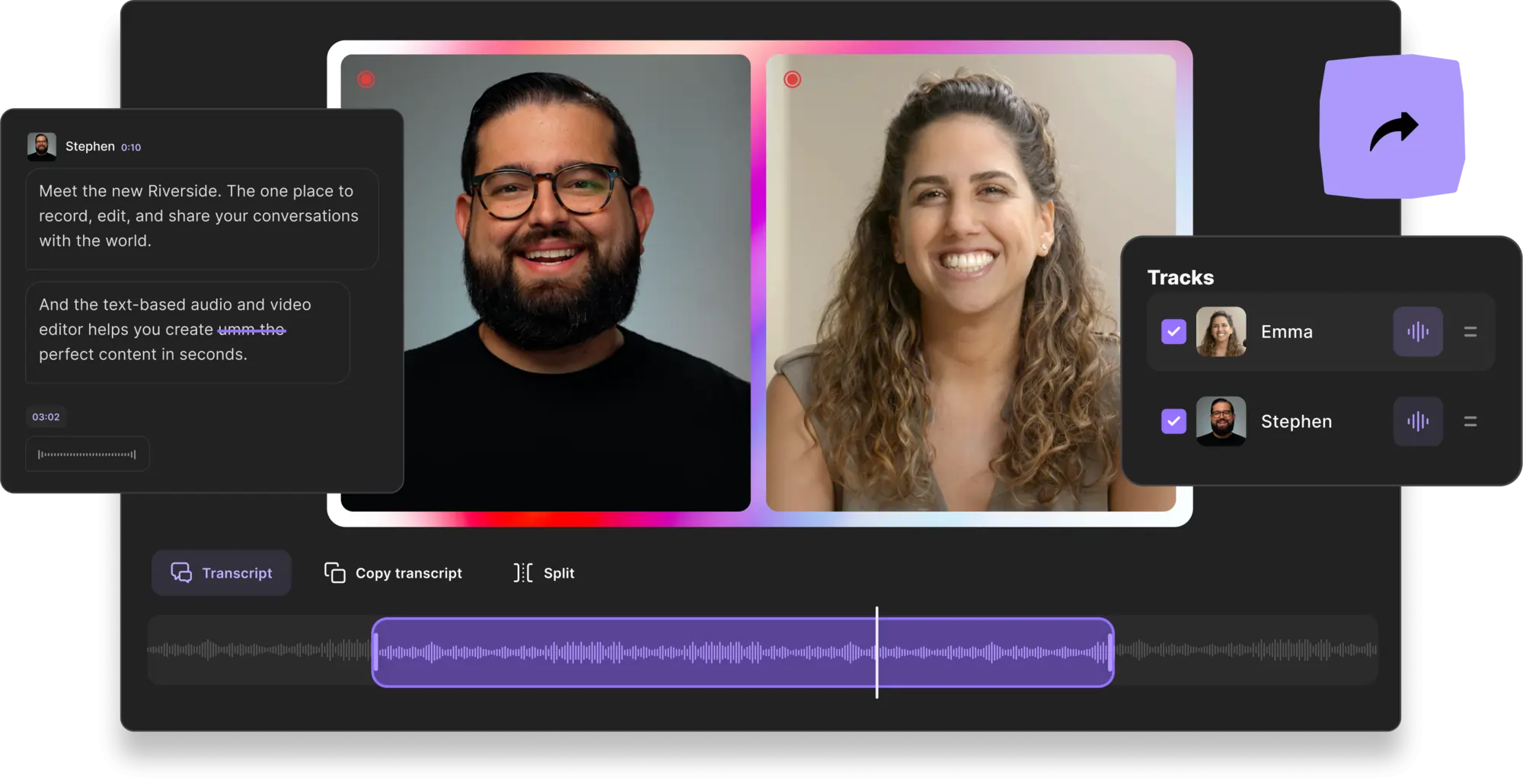
If you’re looking to create more content or integrate a new tool that speeds up your overall video-making workflow, then Riverside is the platform for you.
Riverside is a browser-based recording studio that makes capturing high-quality remote video easy and seamless. A Riverside subscription comes loaded with high-performance features that take you from recording through editing to publishing your work.
Let’s take a look at some of Riverside’s key recording features for videographers:
- Local recording of every participant so bad internet won’t affect the final product
- High-quality recording in up to 4K video and 48kHz audio
- Multitrack recording of each participant for maximum control during post-production
- Lossless and uncompressed file formats (WAV, MP4)
- Unlimited recording and storage so you don’t have to worry about limits
- Producer mode lets your team do their thing behind the scenes
- Riverside for Business geared towards teams and collaborative working for big projects
- Brand your recording experience with your logo
- Customizable frame rates, bit rates, camera exposure and white balance for you and your guests
Riverside’s editing features are all about making editing easy:
- Transcription-based editing. Cut, edit, and change your video content simply by manipulating your transcription.
- Easily search your recording with your transcript. Use your recording transcript to search key terms. The editor will show you all the points in the video where those terms appear.
- Magic Clips tool which uses Ai to find highlights in your long-form recordings and repurposes them into shareable clips for social media
- Ultra-accurate AI transcriptions in over 100 languages that are automatically separated by speaker. You can download these for closed captions or content repurposing, or you can burn them directly into your video on Riverside.
- Choose your video format and dimensions
- AI speaker mode, which automatically switches between participants before they start talking for seamless transitions
- Audio enhancing tools that let you normalize audio levels or remove background noise
FAQs on Video Portfolios
How do I make a good video portfolio?
Your video portfolio should showcase your very best work. You want to create the best impression possible for someone who’s not familiar with your style. Rather than including your previous work, try curating a selection that showcases your experience, expertise and personal style. Additionally, opt for a clean and simple design that lets your videos do the talking.
What should be included in a video portfolio?
As we’ve seen, the best video portfolios keep it simple. They don’t overwhelm the viewer with too many examples but they do try and showcase a variety of projects.
Where can I create a video portfolio?
You can self-host your portfolio using a web-building tool like Wix or you can go with a hosting service designed specifically for videographers.
How do I make a free video portfolio?
There are a few free video portfolio services out there. For example, you can create a portfolio website with Adobe Creative Cloud.


.webp)
















