Table of contents:
Are you looking for a Kapwing alternative because you find its features lacking or its pricing exorbitant?
You’ve come to the right place! In this article, we’ll first discuss the pros and cons of Kapwing and then dive into 7 of the best Kapwing alternatives, each of which boasts unique features that might make you choose them over Kapwing.
Let’s get into it.
What is Kapwing?
Kapwing is a cloud-based video editing software with a whole suite of AI features. It’s a video editor that’s primarily targeted to social media creators and is ideal for people who don’t have extensive editing experience.
Let’s look at Kapwing’s key features.
Kapwing key features
Kapwing’s key features include:
- Timeline editor: Kapwing has an easy-to-use timeline editor for easy video editing.
- AI video generator: This generates a whole video, including the script, video, and images, by just typing the topic.
- Text-to-speech: Kapwing includes 50 text-to-speech voices, allowing you to add realistic script narration to your videos.
- Text editor: It has text-based editing that lets you trim clips by trimming the corresponding text in the recording transcript.
- Video converter: This feature converts video into various formats like MP3, GIF, MP4, or JPEG.
- Video resizer: Kapwing resizes videos for platforms like YouTube and TikTok (16:9) or Instagram Stories and Reels (9:16).
- Filters and effects: Enhance your videos with Kapwing's wide selection of filters and transition effects.
- Music: Access a diverse music library filled with songs and sound effects.
- Background noise remover: The noise removal feature allows you to instantly eliminate unwanted sounds from your videos.
- Templates: Have plenty of templates at your disposal to make your video stand out.
- Transcription: Kapwing offers AI-powered translation in over 70 languages.
Kapwing pricing
Kapwing comes in multiple tiers, with higher tiers having more features but at a larger cost.
The free version has:
- Auto subtitles for 10 minutes per month
- 10 minutes of Text to Speech per month
- 720p video quality
The Pro version at $16/member/month billed annually has:
- No watermark
- Ability to create longer videos up to 120 minutes
- Auto-subtitle to 300 minutes/month
- AI editing features up to 50 times/month
- And more
The business version at $50 per/member/month billed annually has:
- Auto-subtitle up to 900 min/month
- 300 minutes of text-to-speech/month
- Edit with AI up to 200 times per month
- Clone 2 voices for text-to-speech
Enterprise version with custom billing. It has:
- Custom amount of subtitling, text-to-speech, generative AI, and more
- Clone up to 4 voices
- Dedicated account manager
- And more
Kapwing Pros and Cons
Pros
- AI tools: Kapwing has plenty of AI tools to shorten and lighten up your editing workload
- Supports a variety of media formats: It supports a variety of media formats, including video clips, audio, GIFs, JPEGs, and more.
- Range of video editing features: It’s packed with a wide range of editing features like trimming, resizing, adding text and effects, subtitles, and more.
- Collaborative editor: Collaborate with your colleagues in real time to edit a video.
- In-browser editing: No installation or downloads required
Cons
- No mobile device: Kapwing doesn’t have a mobile app on both Android and iOS. You’ll have to rely on your mobile’s web browser if you want to use it on your mobile.
- Internet dependency: Kapwing requires you to be online to use its editing features
- Lack of advanced tools: Kapwing isn’t a full-fledged professional video editor and can’t carry out high-grade editing.
- Transcription in only a few languages: While some other platforms can transcribe in 100+ languages, Kapwing can only transcribe in 70+ of them.
7 Best Kapwing alternatives for video editing
Here are the 7 of the best Kapwing alternatives for video editing that we’ve come across:
Riverside
Riverside is an online platform that lets you record and edit high-quality video and audio content. It’s particularly useful for podcasters, content creators, and video producers.
After recording a video on Riverside, you can use our AI Video Editor to create a YouTube or Instagram ready video in less than half the time. Trim, split, or merge your recording using our editing timeline with color-coded speakers and chapters for easy navigation. Or, even better use text-based editing to remove video by simply deleting the corresponding text in the recording transcript.
Polish your video off with stylized captions, a background logo and video layout. You can also turn your recordings’ key moments into short-form videos at the tap of a button with our Magic Clips feature.
From 4K video recording to AI editing, with Riverside you’re in for a seamless experience.
.webp)
Key features
- Text-based editing: Remove parts in your recording by simply deleting the matching text in your video transcript.
- High-quality recording: Up to 4K video and 48 kHz lossless audio resolution
- Magic Clips: Let AI turn your recordings’ juiciest clips into short videos that are social media-ready
- Video customization: Change your layout, add a logo and background to suit your brand
- Separate tracks: Records individual video and audio tracks for maximum control post-production
- Audio enhancement: Remove background noise removal and normalize audio at the tap of a button
- Silence remover: Get rid of awkward long pauses and set the pace of your content
- AI transcriptions: Highly accurate transcriptions available in 100+ languages
- Customizable Captions: Style your captions font, size, color and layout
- AI Show notes: Generate summaries, key take aways and chapters for easy video descriptions
Best for: Content creators looking for an all-in-one app for recording content, hosting podcasts, and video editing
Riverside vs. Kapwing
- Riverside has a more generous free version and a more affordable paid version compared to Kapwing.
- The interface of Riverside is easier to navigate and offers you a seamless experience.
- Compared to Kapwing’s ability to transcribe in 70+ languages, Riverside can translate in 100+.
- Riverside, on top of all its editing tools, is a world-class recording app. Kapwing’s recording is not on par.
- With Riverside you can record with remote guests, on Kapwing this isn’t an option,
- You can export your video files easily to Premiere Pro using Riverside.
- Riverside lets you get separate audio and video recordings for each of the guests, giving you maximum editing control in post-production.
- Kapwing offers more AI editing features such as creating videos from text, but these videos use stock footage which isn’t ideal for everyone.
Clipchamp
Clipchamp is an online video editor that Microsoft acquired in 2021. If you’re a Windows user, you’re lucky: those with Windows 10 can download it through the Microsoft Store, and those who with Windows 11 should have it pre-installed.

Key features
- Translation in over 140 languages and text-to-speech in 70 languages
- Text-to-speech has options to change voice, style, pitch, and pace.
- Video resizer that allows you to change the aspect ratio of videos.
- Royalty-free library for templates, filters, overlays and transitions, and text and graphics
- Watermark free exports, even in the free version
- Video editing features like trim, crop, and resize
- Screen and webcam recorder
- AI video editor that lets you upload media and arranges them into a video
- Speaker coach that analyzes your voice and gives you feedback on filler words, pacing, intonation, and repetitive language
Best for: Those who want a video editor with plenty of AI voice options
Clipchamp vs Kapwing
- Clipchamp can translate in 140 languages, whereas Kapwing can only translate in 70.
- Clipchamp has over 400 lifelike voices for voiceovers.
- Clipchamp can analyze your voice and give you suggestions on how to improve.
- Kapwing can create a whole video using its stock media library, AI, and text prompts. Clipchamp requires you to provide the media.
- Kapwing has an AI GIF and image creator, whereas Clipchamp doesn’t.
Flexclip
Flexclip is an easy-to-use online video maker that’s ideal for beginners without video editing experience. It’s mainly for creating content for social media, branding, and marketing.

Key features
- Video editing tools that can trim, merge, split, adjust saturation, shadows, etc.
- Stock media library with over 4,000,000 assets. Includes music, videos, and photos
- A huge collection of text animation, dynamic vector elements, rich transitions, and overlays
- Text to video in a variety of fonts, effects, etc.
- AI subtitles in over 140 languages
- Webcam and screen recorder
- AI tools like text-to-video creator, video script maker, image generator, background removal, and text-to-speech
Best for: Video editing tools for beginners who want to create videos for social media.
Flexclip vs. Kapwing
- Kapwing’s AI text prompt for video creation is better. It has AI voiceovers, which Flexclip lacks, and the script generated is better.
- Flexclip has a 7-day money-back guarantee, whereas Kapwing doesn’t.
DaVinci Resolve
DaVinci Resolve is a heavy hitter in the video editing industry. And while it does have a paid version, you don’t need it – most of the important features are there in its free version. Resolve is available on both Windows and Mac.
.webp)
Key features
- High-quality color correction and grading tools
- Multi-user collaboration for multiple professionals to work simultaneously
- DaVinci Neural Engine with advanced machine for facial recognition, image upscaling, object isolation and tracking, and more
- Workflows can be put on separate pages for easy editing
- Create complex visual effects and motion graphics
- Fairlight page that acts as a professional digital audio workstation (DAW)
- Text-based editing that lets you edit text transcription to edit videos
- Object removal to remove unwanted objects from video footage
- AI voice isolation and background noise removal
Best for: People with experience with video editing.
DaVinci Resolve vs Kapwing
- DaVinci Resolve is used by professional video editors and has all the editing tools you’ll need for any video you want to make. Seasoned editors will find Kapwing’s features lackluster.
- What Resolve doesn’t have are tools for quick video editing and generation, like text-to-video, text-to-image, AI voiceover, and script generation.
- Kapwing has transcription in over 70 languages, vs Resolve’s 14.
Filmora Wondershare
Filmora is another popular professional video editor. However, it’s much more forgiving to beginners and intermediates compared to DaVinci. It also has a mobile version for Android and iOS, so you can video edit on the go.
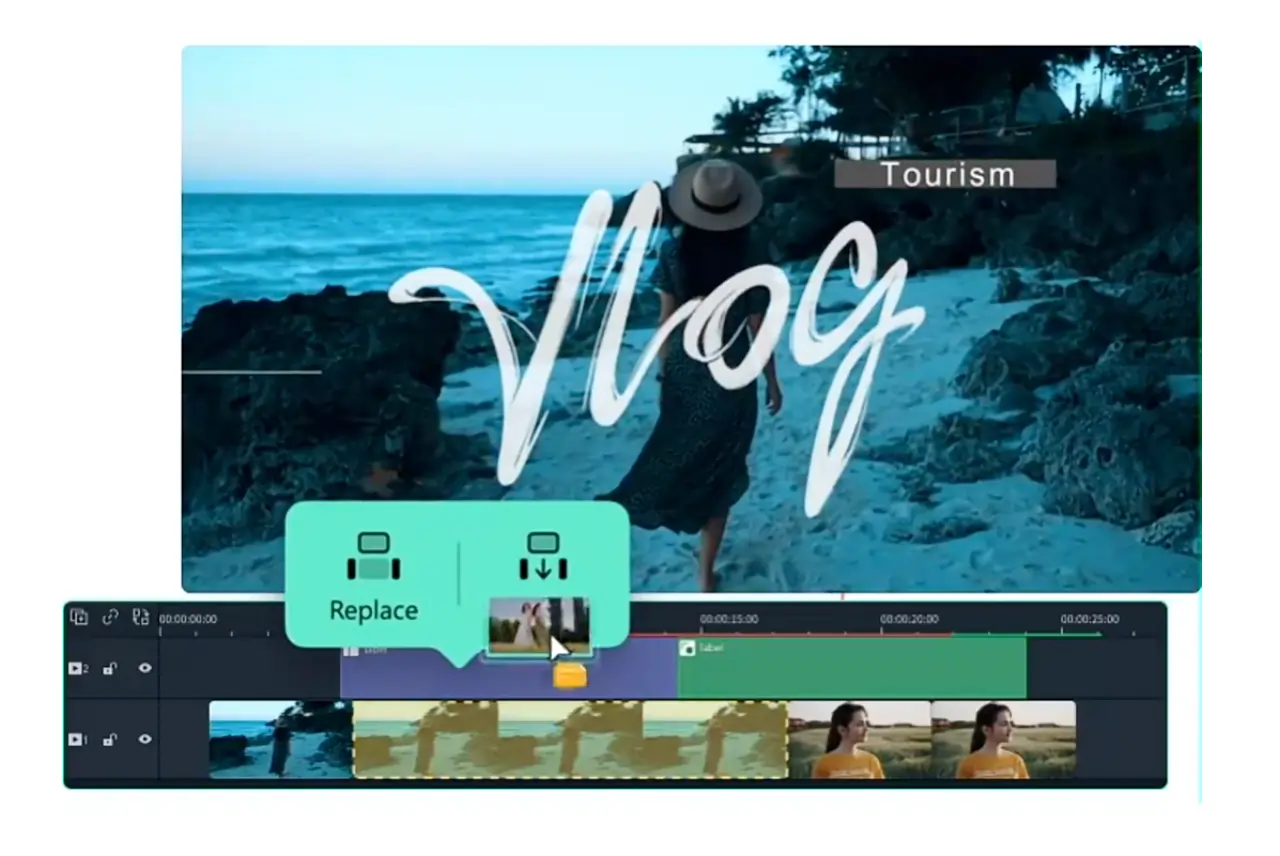
Key features
- AI text-to-video feature that’s similar to Kapwing’s
- AI vocal removal to separate vocals from music or other sounds
- Other AI tools like color grading, thumbnail generator, text-based editing, background and object removal, and more
- Video templates and stock stock audio, effects, stickers, images, and videos
- Screen and webcam recorder ideal for tutorial or demo videos
- Video editing tools to cut, crop, and trim videos to refine your narrative
- Advanced color correction tools to achieve great visuals by fine-tuning color and lighting
- Audio editing features to optimize your audio mix, adjust levels, and add effects.
Best for: A professional video editor that also has all the AI tools that Kapwing has.
Filmora Wondershare vs Kapwing
- Filmora is a full-fledged video editor and thus has many more features overall compared to Kapwing.
- Flimora is cheaper in the long run as you can get a yearly plan for $49.99 or even buy the software once off.
Capcut
Capcut is a video editor made by ByteDance, the maker of TikTok. The app is available on both desktop (Mac and Windows) and mobile (iOS and Android). It’s user-friendly and ideal for people of all skill levels.

Key features
- Templates to create videos quickly
- Full editing suite with tools like cropping, trimming, adjusting brightness, saturation, etc.
- Transcription in multiple languages
- Text to speech in 11 voices and 10 languages
- Video and image upscale
- Background remover and replacement
- Rich stock library with videos, music, stickers, text, effects, and filters
- Collaborative video editing
- Keyframe animation
Best for: Making TikTok-style videos
Capcut vs Kapwing
- Capcut’s text-to-video feature isn’t as good as Kapwing’s. Kapwing’s tool made
generous use of stock videos to create the video, but Capcut’s mainly uses stock images.
- Kapwing has 50 text-to-speech voices compared to Capcut’s 11
- Capcut has a mobile app. Kapwing did have one, but it was discontinued.
iMovie
iMovie is a beginner-friendly video editing software only available on Mac, iPhone, or iPad. If you own one, you should find it already pre-installed on your device. Those without previous editing experience will find it straightforward to use.

Key features
- The AI Magic Movie tool stitches together video footage with transitions, music, and more to create a full-length video
- Storyboard templates to help you create videos for social media, trailers, education, and more
- Special editing effects like animations, transitions, color correction, stabilization, and more
- Picture-in-picture and split-screen effects
- High-quality filters
iMovie vs. Kapwing
- iMovie is fully free on all Apple devices. Kapwing has limited free usage.
- iMovie has advanced stabilization features for shaky videos, a feature that Kapwing doesn’t come with.
- Kapwing has a bunch of AI tools like AI text-to-speech text to video, and plenty more. iMovie lacks sufficient AI features.
How to choose a Kapwing alternative: 3 Factors to consider
Here are the main things to look out for when looking for a Kapwing alternative
Features
Does the video maker you’re looking for have all the features you need?
For instance, Kapwing isn’t a professional video editor and cannot do high-end editing. You’ll have to rely on a tool like DaVinci for this.
And if you want a tool that can both record and edit, then you may want to choose Riverside, especially if you want to make and edit podcasts.
Pricing
Kapwing's free options are very limited and are mostly for trial purposes. There are other alternatives that are free or cheaper.
Ease of use
Want to publish videos without the headache of extensive editing? Look for a tool that is easy to use and doesn’t require watching too many tutorials on YouTube to navigate its interface.
AI features
Consider using apps with AI tools that simplify the process, as they can be a time-saver. Make sure the AI is reliable and gets the job done without errors in a hassle-free manner.
FAQs on Kapwing Alternatives
Is there a free version of Kapwing?
Yes, you can use Kapwing for free, though in a limited capacity. Some of these limitations include watermarked exports, restrictions on video export length, restrictions on how much AI you can use, and limiting the video quality to 720p.
Is Kapwing a safe app?
Kapwing is a safe app to use. The company takes its privacy seriously, and all data is stored with cloud providers who use high-end physical security controls. Their data is also encrypted in transit and at rest.


.webp)











%20(1).webp)

.webp)


