Table of contents:
Key takeaways:
- Your best overall veed alternative is Riverside
- Your best multi-track streaming alternative is OBS
- Your best free veed alternative for editing is Kdenlive
- Your best AI video veed alternative is Synthesia
VEED is an online video editing platform that a lot of people work with. After all, it checks a lot of the boxes, and it’s super easy to use.
But if you get more into video editing, it’s not going to check all of them for long.
If you’re looking for more or different tools, need offline editing capabilities, or are looking for recording functionality as well, VEED may no longer cut it. Here we’ll take a look at some top VEED alternatives for every budget. Let’s jump right in.
Table of contents:
How to choose a VEED alternative
If you’re looking for an alternative to VEED, there are lots of options. Here are some things to consider when making a decision.
Budget
Video editors vary widely in terms of pricing and there are a number of free options. Weigh both fit and value to make your decision.
Basic scope
Different platforms choose to focus on various elements of the video creation workflow. Look for a tool that fits with the type of video you want to make. In most cases, this will make video creation easier.
Usability
How easy a platform is to use is a critical element in terms of whether you’ll use it. Particularly if you’re new to video editing, keep it simple.
AI features
Choosing a platform that is proactively integrating AI-powered tools into its offering can help streamline your workflow. This can drastically cut down your editing time. It also means you’re working with a platform that’s striving to stay ahead of the curve.
Compatibility
Some software has limitations in terms of the operating systems it will work with. Any platform you choose will need to work with your devices.
Now, on to our picks!
9 Best VEED alternatives (free and paid)
Riverside
Price: Free plan available. Paid plans start at $15/month.
Compatibility: Windows, macOS, Linux, Chrome OS; app version for iOS and recording app version for Android.
Riverside is a browser-based video recording, streaming and editing platform.
Riverside’s text-based video editor allows you to search and edit the transcript of your recording just like editing a doc. Just highlight the text, delete it, and that portion of your recording will disappear.
Its editing tools also include the ability to add captions in one click, tune up your audio with AI, and automatically generate a transcript for your recording.
Riverside even leverages AI technology to find, edit, and optimize your best clips for various social media platforms.
This online video editor is all about cutting down your editing time while still producing professional content. Plus, it can take you from recording all the way to distribution across a number of platforms, all in one tool.
.webp)
Key features:
- High-quality video recording. Record in up to 4K video and 48kHz audio resolution.
- Separate track recording and editing: Edit multiple tracks at the same time for more control and flexibility.
- Text-based editor: Edit your video as if it were a Google doc.
- Color-coded timeline: Trim, split or merge your recording on a timeline color-coded by speakers and automatically organized by chapters.
- Magic clips: Instantly turn a long recording into short shareable videos for social media.
- Automatic transcription: Automatic, accurate transcription in more than 100 languages.
- AI audio enhancement: Remove background noise, adjust levels and remove sound all at the click of a button.
- Branding and customizations: Add your own personal touch to your videos with your logo or personalized backgrounds.
- Live streaming: Live broadcast your Riverside recording session to all major platforms.
Best for: Seamless high-quality (remote) video recording and editing in less time.
Camtasia
Price: Yearly subscriptions starting at $178.88/year.
Compatibility: Windows and macOS.
On Camtasia record your screen, camera, mic, and system audio.
Its suite of editing features include more advanced options like applying transitions and animations, and green-screen replaceable backgrounds.
Camtasia also comes with lots of built-in extras to make video editing easier. You can embed quizzes and surveys, and access a whole library of music, sound effects, icons, and motion graphics.
This platform does have a bit more of a learning curve than VEED, but it also packs a lot more features. While it has video recording features, it does not have the functionality for remote guests.

Key features:
- Easy to use editor: Drag and drop interface simplifies editing.
- AI powered editing: Enjoy features such as automatic background removal, AI script and voice generation, and transcription.
- Accelerated editing features: Quickly adjust sizing, layout, background, effects, and filters for accelerated video creation.
- Screen and system audio recording: Easily record what you’re doing on your screen to share with colleagues or customers.
- Video and audio recording: Record regular audio/video content at up to 4K resolution.
- Mouse path, clicks and keystrokes: Create instructional videos that show every mouse click and keystroke.
Best for: Business professionals and marketers in need of a versatile video creation tool.
Kdenlive
Price: Free
Compatibility: Linux, Apple and Windows Desktop
Kdenlive is a free and open-source video editor. But it has enough features to be used by both professional and amateur video editors.
Kdenlive is known for being highly customizable, and for having a solid feature set for a free program. But it’s more complex to learn compared to VEED.
Because it’s a downloadable program, your computer’s processing speed could limit its performance. It also lacks AI-powered tools.

Key features:
- Multitrack video editing: Edit your video using an intuitive timeline that lets you include an unlimited number of video and audio tracks.
- Effects and transitions: Enhance your videos with a range of video and audio effects and transitions.
- Easy to use editing tools: Easily cut and trim your video recordings. Use a built-in tool to add text and titles.
- Customizable workflow: Add your own keyboard shortcuts and rearrange the interface to match your preferences.
Best for: Creators who want a serious video editor on a budget
Simplified
Price: Free plan available. Paid plans start at $11/month.
Compatibility: Online and on mobile
Simplified is an AI-powered tool that can assist you with video creation, writing, design, and social media planning. This is a single app that styles itself as an all-encompassing “creative assistant.”
Simplified’s video editor includes basic editing tools, such as cutting, trimming, cropping, and merging videos. It also includes a number of AI-powered tools to help you, including AI-powered transcription, text-to-speech, and voice cloning.
While it has a bit of a learning curve compared to VEED, what it does have going for it (in addition to AI) is direct integration with social media platforms. For creators making videos for social media, this could be a key distinction.

Key features:
- Basic and advanced editing: Get basic video editing features plus AI-powered tools for cropping, resizing, converting formats, and more.
- Real-time collaboration: Collaborate with other team members on shared projects.
- AI-powered features: Generate text, translate subtitles, and convert text to speech.
- Social media integration: Schedule and publish your work directly to social media channels.
Best for: Content creatives and teams looking for collaboration and an efficient workflow.
InVideo
Price: Free plan available. Paid plans starting at $20/month.
Compatibility: Browser-based, Chrome browser recommended.
InVideo’s claim to fame is that it requires virtually no video-creation skills to use. It’s a text-to-video tool, so all you have to do is type in a text prompt and InVideo will produce a video out of it. You can even make edits to the AI-generated video using text prompts rather than using video editing tools. It’s that easy!
With ease of use, however, comes a lack of features compared to other video editors. It also lacks video recording functionality.

Key features:
- AI-powered video generation: Input a text prompt describing your video idea and let InVideo generate it for you in a matter of minutes.
- Multilingual video creation:. You can create videos in more than 50 languages.
- AI voice cloning: Even if your video is AI generated, InVideo can clone your voice for your video so it still sounds like you.
Best for Beginners and social media creators.
Loom
Price: Free plan available. Paid plan is $15/month.
Compatibility: Any device.
Loom isn’t your typical video editing tool but if you’ve been using VEED to make screen capture videos, Loom could be an alternative to consider. It’s designed for creating and sharing quick videos, and includes basic video editing features.
With Loom, you can record your screen, a webcam, or both simultaneously. This makes it perfect for creating educational videos or product demos. It also provides features for trimming your video and adding things like highlights, text, or drawings to amplify your message.
Loom is great at what it’s designed for, but it’s very limited in its features compared to many other video editors. If you’re looking for additional functionality compared to VEED, look elsewhere.
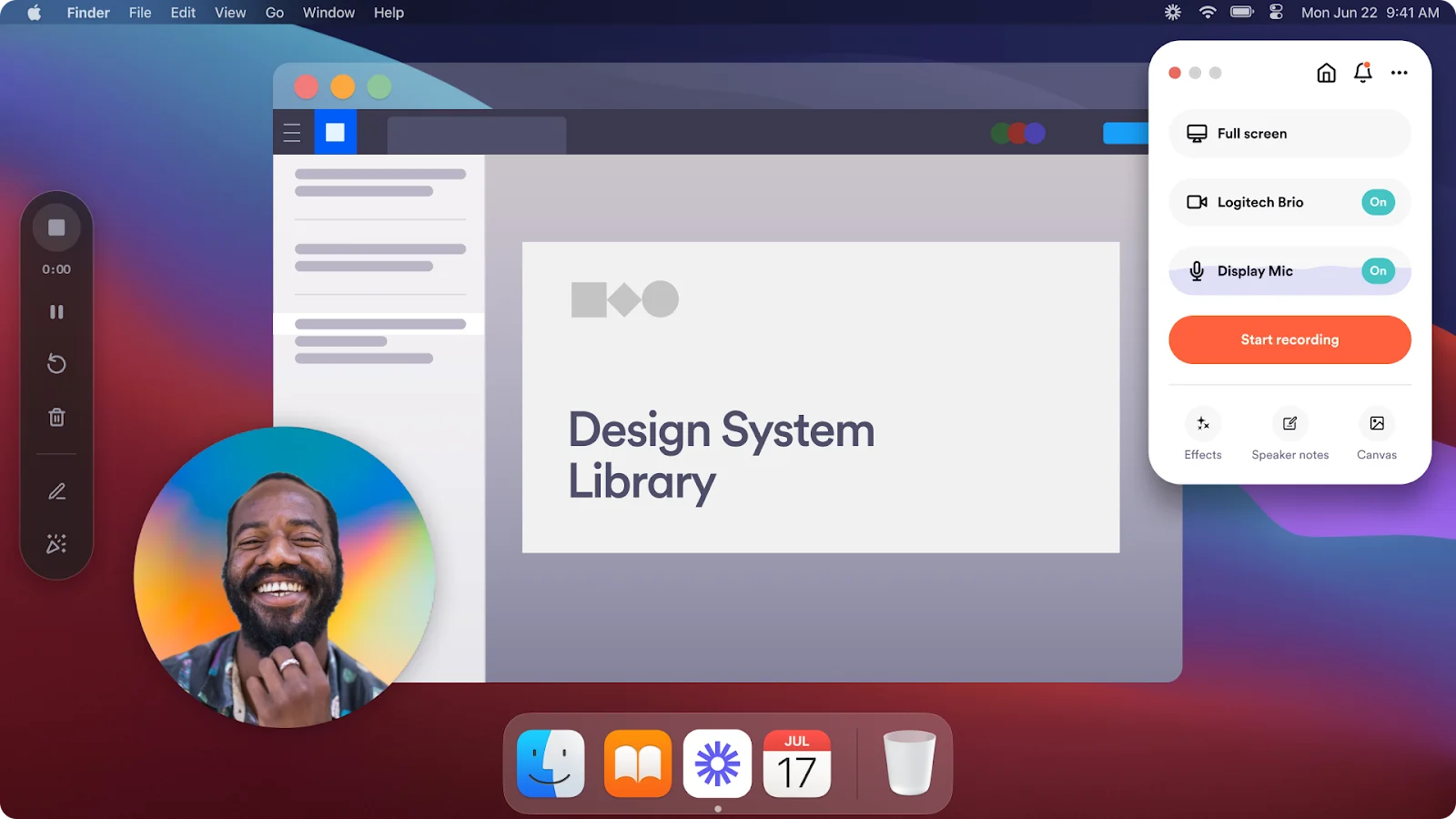
Key features:
- Transcription: Quick and automatic transcription of your Loom recordings. Gives you agility to use videos or written content.
- Team workspace: Easy collaborative working.
- Easy editing and retakes: If you make a mistake while recording, you can simply rewind and re-record.
- Text-based editing: Make cuts and edits to your recordings using the written transcript of your videos.
- Quick sharing: Loom integrates with major productivity platforms like Google Workspace and Slack so you can easily share your Loom videos.
- Customize your videos: Add emojis, comments, tasks, CTAs and custom backgrounds to your video messages.
Best for: Business, educational videos and product demos.
Synthesia
Price: Free plan available. Paid plans start at $22/month.
Compatibility: Browser-based, works on most devices.
Synthesia is an AI video generator. It makes it super easy to create videos with AI avatars. These can even be customized to deliver video content in multiple languages based on text-to-speech converted scripts.
The platform is designed to be easy to use, no prior video production skills required. It’s perfect for creators who want the ability to create a lot of content in a short amount of time.
But, compared to VEED, Synthesia creates a very specific kind of video, and doesn’t provide a lot of flexibility to do much else, including video recording.
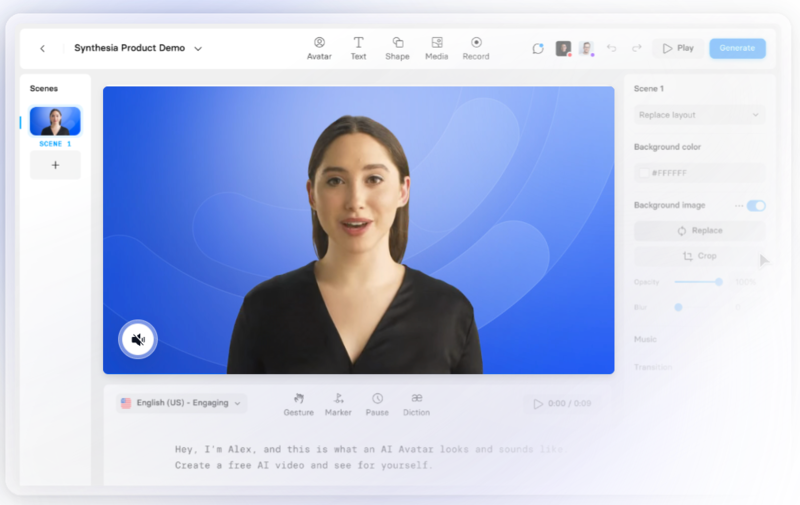
Key features:
- AI avatars: Create videos using highly-realistic AI avatars.
- Automatic voice overs: Text-to-speech voice-overs in more than 130 languages. You can even clone your voice for ultra-realistic content.
- Instant updates: Turn certain videos into prototypes and make instant edits to keep your content constantly up to date.
- High security: Synthesia is built with corporate privacy and security standards in mind.
Best for: Creators who value quick and bulk production.
OBS Studio
Price: Free
Compatibility: Windows, macOS or Linux.
OBS Studio (Open Broadcaster Software) is a free and open-source software for video recording and live streaming. It is known for having a robust suite of editing tools and for its customization options.
It’s also a powerful tool for video recording and streaming, with features like high-quality recording, audio mixing, and live streaming to multiple platforms.
As a recording, editing, and live-streaming platform, it has more to offer than VEED in many ways. But it lacks AI features, comes with a steeper learning curve, and has a more dated interface.

Key features:
- Customization and flexibility: Customize your setup with dockable panels.
- High-quality video and audio recording: Record from multiple sources (screens, windows, webcams, microphones) in up to 4K video and 48 kHz/16-bit depth.
- Transitions and Effects: Apply filters such a color correction and green screen, and effects like cut and fade.
- Live streaming: Stream directly to platforms like Twitch, YouTube, and Facebook Live; use a preview mode to check scenes and sources before transitioning them to the live stream.
Best for: High-quality streaming and screen recording.
Klap
Price: Plans start at $23/month.
Compatibility: Browser-based. Works on most browsers
Klap is a video editing tool that’s all about turning pre-existing long-form videos into short-form content for social media content.
Klap produces optimized videos for social media, does it quickly, and includes tools like customizable templates, dynamic captions, and AI-powered editing. Making a viral video has never been easier!
It has fewer advanced features compared to VEED, but if you’re all about making TikTok videos, Instagram Reels, or YouTube Shorts it could be the right choice for you.
That said, Klap’s scope is more limited, so it may not be the best value for the money compared to VEED or other alternatives. And Klap does not support video recording.

Key features:
- AI-powered editing: AI identifies the best sections from your videos and cuts them down into short-form clips.
- Automatic reframing: Keeps the focus on the most important elements with automatic face detection.
- Quick workflow: A super quick and easy way to create short-form content.
- Customization: Personalize and brand your videos as well as subtitles and captions.
- AI subtitle generator: Automatically generate subtitles that are synchronized with your audio. Available in 52 languages.
- Video translation: Automatically translate videos for multilingual exposure.
- Transcription: Instantly get a transcription of your long-form recordings to convert into written content.
Best for: Creators who want a simple tool to repurpose their long-form content
FAQs on Alternatives to VEED.io
Need more information about VEED alternatives? Here are some answers to your frequently asked questions.
Is there a free version of VEED?
Yes, you can use VEED for free but you’ll be limited to the number of features you can use. Videos exported on the free plan will also include a watermark.
Is it safe to use VEED?
VEED is safe to use. For a lot of creators, it will do the job just fine. However, it lacks many of the higher-level editing features some creators are looking for. If you’re looking to make a more professional-quality video, we recommend Riverside.
Is VEED free for commercial use?
You can use VEED’s free plan for commercial applications, but it’s not the best choice. Your exported videos will include a watermark. The export quality of videos under the free plan is also only 720p resolution, which is likely too low quality for commercial products.


.webp)











.webp)
%20(1).webp)
%202023.webp)


