Table of contents:
TL;DR:
- Squadcast and Riverside both offer local recordings, progressive uploads, and an easy-to-use online recording platform.
- Riverside offers more value with up to 4K video resolution, a seamless AI podcast editor, and a mobile recording app.
Is Squadcast just not cutting it and you’re trying to find an alternative?
Maybe you feel it’s too expensive, or you’re looking for a platform with more features. At the end of the day, every recording platform is best suited for different needs. Luckily, there are many options on the market and you don’t have to feel stuck with one.
In this article, we review Squadcast in comparison to Riverside, an alternative for recording high-quality remote video. We’ll look at Riverside vs Squadcast going through each of their pros and cons to help you make a decision about which is best for you.
Riverside & Squadcast Both Offer:
Local Uncompressed Audio and Video Recordings
Both record every participant’s audio and video locally, creating separate uncompressed WAV audio files and MP4 video files for each person. This means that the quality of the recording is entirely unaffected by the quality of the internet connection - each file will sound crisp and clean when it’s downloaded, regardless of any glitches you may experience live.
Whether you use in-built laptop mics or external microphones, the recording could even be studio quality. Additionally, the uncompressed, separate audio and video tracks make for a much easier, speedier editing process.
Progressive Uploads and Back-Ups
Both software solutions upload everyone’s audio while the podcast is being recorded. In this way, there’s very little wait time to download the files at the end, and you can get right to editing and uploading your episodes to your podcast hosts. Plus, they perform automatic backups to the cloud throughout the recording. This means you don’t have to worry about losing everything if disaster strikes.
Easy Process For Guests
Riverside and Squadcast both make joining your show an easy, stress-free process for any interview guest. The setup couldn't be more straightforward. All you have to do is send them a link to join, and they will be taken to your session. No downloads or sign-in is necessary. There’s also a “green-room” which allows them to check their appearance and prepare themselves to get started.
View Guest’s Mic and Video
You can view which mic and video input every participant is using with both. That way, if you notice someone is using their laptop instead of their external mic, you can give them a quick reminder to ensure the audio quality is as crisp as possible.
All Recorded From The Browser
Whether you use Riverside or Squadcast, the process is quick and easy, not only for your guests but for you as the host, too. You don’t have to download anything at all. Simply log in to your account on your browser and get started.
Riverside’s Unique Features
Locally Recorded, 4k Video
Riverside is an appealing Squadcast alternative due to its capacity for high-quality video recording. Unlike Squadcast, Riverside was initially built to both be an audio and video recording platform. Squadcast began as solely an audio recording software. Although this doesn’t seem to make much of an impact, it means that Riverside’s video recording tends to be more stable and reliable as the foundation of their software was built with both audio and video in mind.
Both software offer local video recordings, where the quality will be unimpacted by the internet connection. However, Riverside gives you the chance to record in a higher 4K resolution. This means when it comes to Squadcast vs Riverside, your video recordings can be much sharper and clearer using Riverside.
Extra Customizability and Editing Tools
Riverside goes beyond recording by giving you quick customization and simple professional editing tools. Create ready-to-publish projects within minutes. Use the live media board for effects as you record or add fun customizable backgrounds and logos with our editor. Our text-based video and audio editor makes the process of creating professional content as easy as editing a text document. We offer Ai transcriptions in over 100 languages which you can use to edit and navigate through your podcast. Any text you delete in these transcripts automatically removes the matching audio and video from your recording.
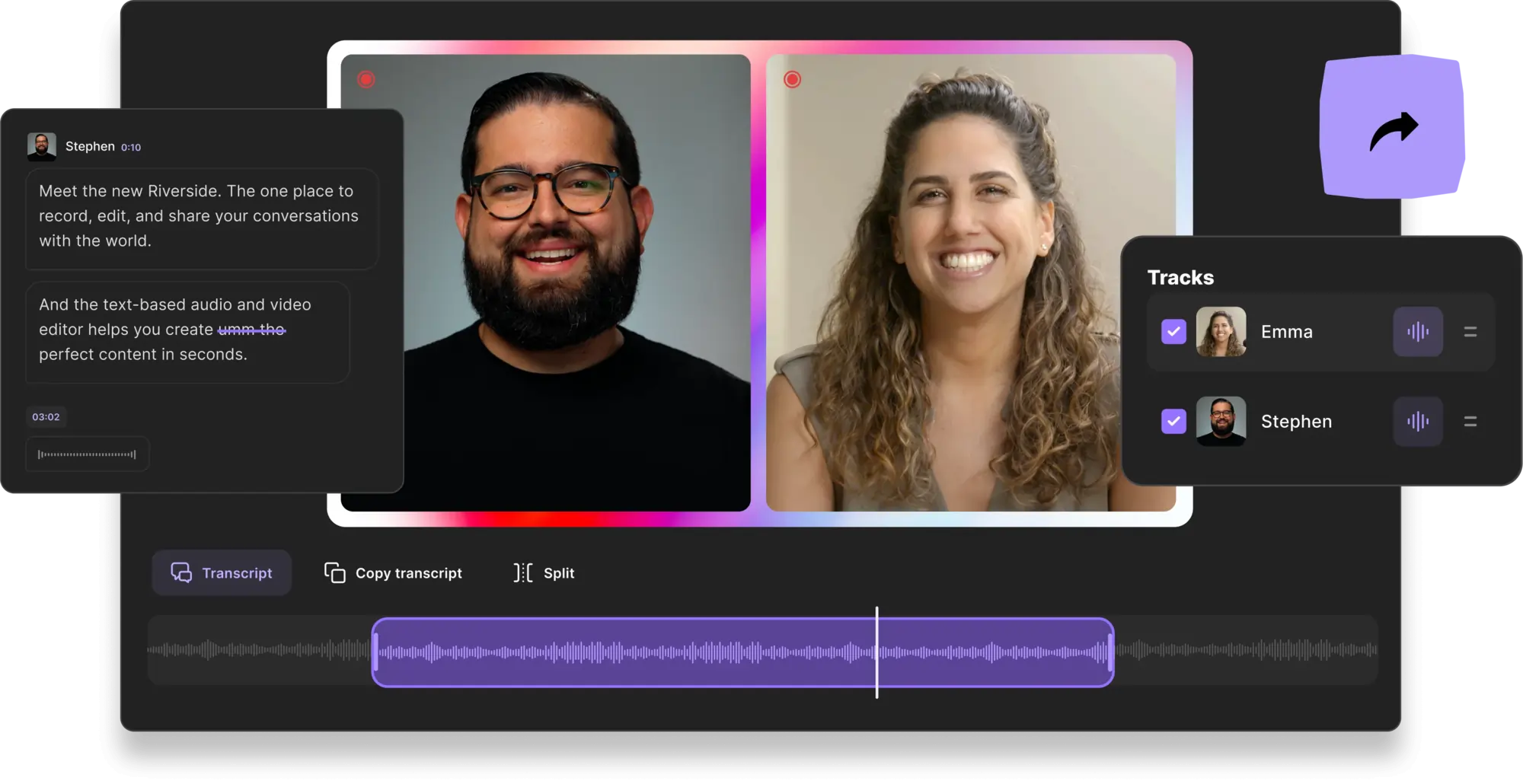
Mobile App for guests
Riverside lets you turn your iPhone into a pocket recording studio with its iOS and Android mobile app. This is ideal for creating a remote podcast interview. You can send an invite link to up to 9 guests to join you directly from their phones.
Producer Mode
With Riverside, a producer can attend a recording session with hosts and guests without being recorded or taking a participant slot. In this way, producers can perform quality control, and the guests and hosts can focus on their meaningful, valuable conversation.
Shareable Clips
Many big creators, like Gary Vaynerchuk and Joe Rogan, use powerful short clips to promote their content. It's a lot more likely people will watch a 60 second video than an hour long podcast without knowing what they're getting into. This makes short-form video an effective way to give viewers a taste of what they can expect, driving them into your full podcast show.
With Riverside, you don’t even need a production team to do this. It is the only recording platform that gives you the ability to create short, shareable clips at the tap of a button. Our AI Magic Clips tool identifies key moments in your recordings and turns them into short shareable clips.
Live Streaming to External Platforms
Not only does Riverside allow you to live stream your podcast, but it also offers the option to stream live audio and video across external social platforms like YouTube, Facebook, Twitter & Twitch! This is a major game-changer! Live streaming enables you to reach a wider audience and create a more loyal, engaged, and excited audience.
Live Listener Call-ins
Riverside makes building a community easy, allowing listener call-ins, with video, for Q&As. Your audience can input their name and question. Then, you can screen them and select who you would like to allow to join your conversation. This helps create a much stronger bond and sense of community with your listeners.
Easy Sharing to Podcasting Platforms
On Riverside, you can share your finished podcast within a few simple clicks straight from the platform. Once you are done editing, you have the option to share your content straight to Youtube and even podcasting hosting sites such as Transistor. This makes your podcasting process smoother and easier, with all the tools you need in one platform.
Automatic Transcriptions
If you’re looking for podcast transcripts straight after recording audio and video, then Riverside is right for you. There’s no need to use or download another transcriber anymore. With Riverside, you can receive accurate transcripts with a simple click of a button. You can download these transcriptions in suitable formats for subtitles, captions, and texts for easy content repurposing.
Pricing: Starting for free with 2 hours of separate audio and video tracks, $15/month for 5 hours of separate audio and video tracks, $24/month for 15 hours of separate audio and video tracks.
Downsides of Riverside
Limited Browser Support
Currently, Riverside only works with Chrome on a desktop. Chrome can be downloaded for free on Macs and PCs.
Squadcast’s Unique Features
Automatic Recording Bookings with Captivate
Have you got a Captivate account? If you do, then you’ll be able to book recordings in advance on Squadcast straight from Captivate. Your guests just need to book a session with you as usual on Captivate and Squadcast will automatically create a recording session for you at the date and time confirmed. The initial set-up takes a bit of work though and you have to set it up manually before you can make use of these automatic bookings.
Pricing: 40$/month for 5 hours of recording, 100$/month for 12 hours of recording, 300$/month for 25 hours of recording. Free Plan? No, 7 Day free trial.
Downsides of Squadcast
Squadcast Pricing
Unlike Riverside, Squadcast pricing is rather expensive. The cheapest Squadcast video and audio plan of 5 hours recording is $40. On the other hand, the Riverside’s pricing for a Pro plan is only $24 and includes 15 hours of separate track recording as well as all of the platform’s best features.

No 4K Video Recording
Although Squadcast now offers video recording, they don’t have the option to record in top-quality 4K. The platform only offers 720 x 1280 or 1080 x 1920 pixel resolution, whereas Riverside.fm offers full on 4K resolution. This means when it comes to Squadcast vs Riverside, your video recordings can be much sharper and clearer using Riverside.
No Producer Collaboration
Squadcast does not offer an option for a producer to be present during the recording to monitor production. This means that you, as the host, must manage everything yourself whilst hosting the interview.
No Automatic Transcriptions
Transcriptions are a great tool for repurposing your content and reaching larger audiences. They also help with ranking higher on search results. Unfortunately, Squadcast does not have any transcription features. Anyone looking to automatically convert their recordings to text would have to do so through other software.
No Interactive Listener Features
Squadcast does not offer any interactive features for your listeners. There is no call-in capability for them to ask live questions during your recording, nor any chat room of sorts.
No Live Streaming Capabilities
Squadcast does not offer live streaming, which could be a major drawback, depending on what type of podcast you create. Live streams are a fantastic way to make a greater connection with your audience. They help generate excitement around announcements and extend your reach across social platforms.
Limited Mobile Support
While Squadcast runs on Android devices through their mobile browsers, it is only in the Beta stage of being supported on iOS. In addition, there is no Squadcast app that is specifically dedicated to mobile devices. Instead, everything has to be done through the web which might not be the most ideal way of recording on a phone.
Why Riverside Is An Appealing Squadcast Alternative
In order to determine which software is best suited to your needs, you’ll have to evaluate your priorities. One of Squadcast’s main advantages is its integration with Captivate, which will make booking recording sessions much easier.
On the other hand, if you’re looking for the best video resolution, then Riverside offers top-quality 4K video recording. In addition, Riverside has better tools to expand your content with automatic transcriptions, quick customization, and the ability to create powerful promotional clips within one click.
If you don’t have a pressing need to use a browser other than Chrome, Riverside’s unique features tilt the scale heavily in its favor as a Squadcast alternative. With live-streaming capability across the most popular social channels (Facebook, YouTube, Twitter, Twitch) and the “call-in” feature for listener questions and feedback, it hits the ball out of the park as far as building a community and maximizing your reach. Plus, with Riverside troubleshooting is a breeze. Its producer mode and various manual settings including monitoring audio levels, video resolution, and frame rate, make troubleshooting much easier. They also offer more reassurance that your audio and video will turn out exactly how you want them. We suggest you record on the platform, to see the difference yourself.
FAQs on Squadcast Alternatives
Which is better SquadCast or Zencastr?
Both Squadcast and Zencastr are remote recording platforms that offer local recording, separate tracks, and the ability to record video in 1080 HD. Although Squadcast is more expensive, it's the better platform if you're looking for reliable video recording software. Zencastr's video recording is only available in beta and the platform also doesn't offer screen share recording. On the other hand, Squadcast also allows you to record sessions with up to 10 participants, whereas on Zencastr you can only record with more than 5 participants in beta. This answer isn't so clear-cut though as Zencastr does offer more in terms of editing as it has a live soundboard. Overall, it depends on what you're looking for and we recommend you go over all your podcast recording software options before choosing the right one for you.
Is SquadCast free?
While Squadcast offers a free 7-day trial, it is not a free recording platform. Plans start at $10 per month and range all the way up to $300 per month. Squadcast is actually an expensive option when it comes to recording software.
Does SquadCast work on iPhone?
Squadcast is a web-based platform and there is no Squadcast app specifically dedicated for iPhones. It can be accessed on mobile phones through a browser, but this isn't the most ideal way to record using a phone.














-(1).webp)
.webp)



