Table of contents:
WebinarJam is a prime choice for content creators, but does it live up to the hype?
The combined expense and reported technical issues of the software have left people looking for WebinarJam alternatives.
If you want to stand out from the competition with professional webinars, the first step is choosing the right software. So, how can you make sure you make the right decision? The following guide will look at the 10 best free and paid webinar alternatives for 2025.
Is WebinarJam worth it?
Chances are, you’ve heard of WebinarJam before now. The software is popular among newbie webinar hosts and content creators. However, before you dish out your hard-earned cash, you must ensure it is worth it. Luckily, you don’t have to read many WebinarJam reviews to get the inside scoop. Here’s everything that you need to know.
Pricing
First things first, let’s talk about the price of this software. The WebinarJam prices come in four options:
Starter: The starter plan typically starts at around $49 per month, and includes:
- Unlimited 1-hour webinars with only 1 host
- Engagement tools such as live chat, handouts, and a whiteboard
- Flexible Scheduling
- Fully customizable pages and custom backgrounds
- Email & SMS System
- Broadcasting to Facebook and YouTube
- 1 Additional Team Member
- A/B Split Testing
Basic: The basic plan is $99 per month and, in addition to the above, includes:
- An attendee spotlight
- Automated webinars
Professional: The Professional plan can range from $299 to $499 per month. Besides all the above features, it includes:
- An always-on live room
- A panic button for tech assistance
Enterprise: Of course, if you want all of the features, there’s the Enterprise plan, which is custom-priced. You’ll need to contact the team to find out how much it is.
The main extra feature in Enterprise is a control panel for your team to view the logistics of your event.
Key features
- Live Webinars: Host live webinars with up to 6 presenters and 5,000 attendees.
- Automated Webinars: Pre-recorded webinars can be scheduled to run at specific times, giving the impression of a live event.
- Analytics: Track attendance, engagement, and other metrics to evaluate the success of your webinars.
- Integration: WebinarJam integrates with various marketing tools like Mailchimp, ConvertKit, and others for seamless workflow.
- AI-Powered agenda: If you want to stay on track, use the power of AI to help you.
- Panic Button: Should a technical glitch happen, you can use this button to restart a livestream in a new room.
- Polls, Surveys & Whiteboard: Want to engage your audience? Use the polls, surveys, and even the interactive whiteboard to do just that.
- Presentation & Handouts: Similarly, the presentation and handouts feature means that your audience is always on the same page.
- AB Split testing: Make sure your content hits the mark with AB testing.
- Customizable pages and backgrounds: Keep every part of your content on brand.
WebinarJam pros and cons
When deciding whether to use the WebinarJam app and software, you need to consider both sides of the story. Here’s a quick breakdown of the main pros and cons.
Pros:
- User-friendly: While WebinarJam can be quite complex for complete beginners, it does have a user-friendly interface for creating webinars.
- Broad list of features: It also offers a wide range of features for hosting successful webinars. These include analytics, integration, and engagement tools, too.
Cons:
- Customization problems: When you’re hosting a webinar, you want to ‘brand’ it for your business. However, the WebinarJam app and software have limited options here. You can add backgrounds and pages but cannot design from scratch.
- Price: As we have covered, there’s a wide range of pricing options. However, it’s worth noting that WebinarJam is on the higher end of the cost bracket.
- Technical problems: Some users have reported having technical problems with WebinarJam and received poor customer service.
Why should you consider a WebinarJam alternative?
Before we look at some of the WebinarJam alternatives out there, let’s talk about why it’s important. Based solely on the cons of this software, here are three reasons you might want to try other leading options on the market.
- It costs too much. When its pricing structure doesn’t fit within your budget, or if you’re in search of a more cost-efficient solution.
- You need more flexibility. If you need more extensive customization options or if you find other platforms offer greater flexibility in tailoring your webinar experience.
- You’ve had too many issues. If you've experienced consistent technical issues with WebinarJam or if you've heard about reliability concerns from other users.
Best free WebinarJam alternative
Google Meet
Best for: Small virtual team building activities and team meetings.
Chances are, you already have this software. One of the impressive perks that Google Meet has is the ability to have a free video call with up to 100 participants. If you are looking for a low-cost way to host your webinar, it may be worth using this free WebinarJam alternative.
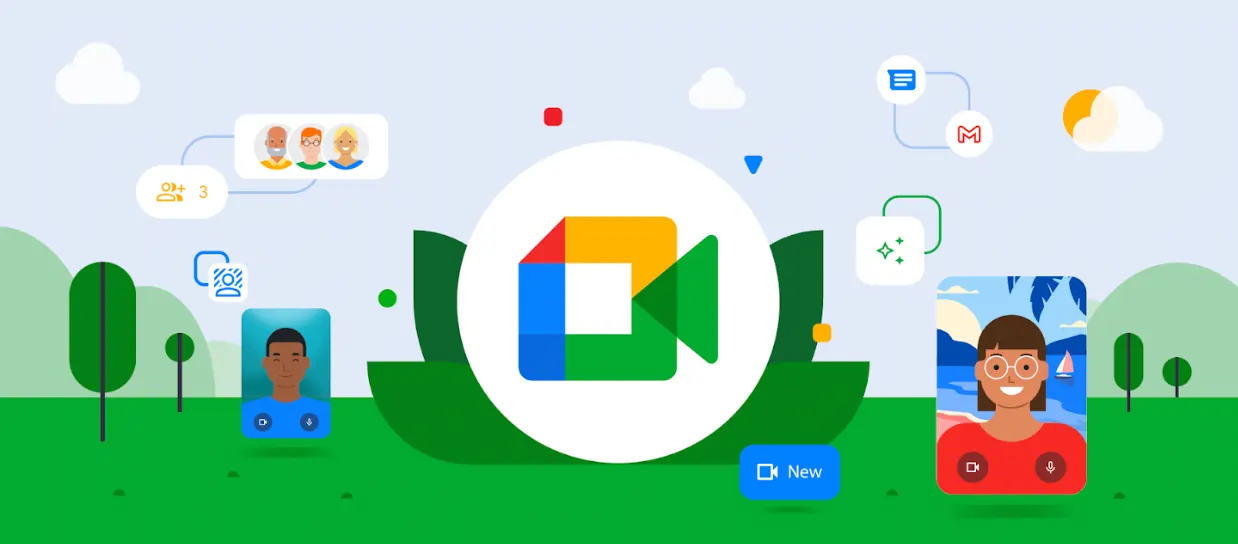
Pros & cons
Pros
- It has an easy-to-use interface
- It’s free to use, meaning you can cut costs
- The platform also supports large audiences
Cons
- It may require third-party extensions for advanced functionality
- It doesn’t have many features
Google Meet Vs. WebinarJam
- It has limited webinar-specific features compared to WebinarJam
- WebinarJam is designed for webinars, and Google Meet is not
9 Best paid WebinarJam alternatives & competitors
1. Riverside
Price: Free (Free Version), $15.00 (Standard Version), $24.00 (Pro Version), Business plan upon request
Best for: Creating professional webinars that stand out from the crowd
Riverside is an affordable WebinarJam alternative that allows you to create pro-level videos for your audience effortlessly.
You can host a webinar with up to 1000 audience members directly on Riverside, or you can push your webinar stream to various social media platforms. Invite your audience to call in live, and keep them engaged with a presentation.
With our presentation recorder, you can upload slides, capture them in top-quality, and even assign a team member controls. Any presentation or screen captures are recorded on a separate track to your video and audio for easy editing after your webinar.
Riverside uses local recording, so you can capture up to 4K video and 48kHz audio resolution without worrying about your internet connection. After recording, head to our AI video editor, where you can effortlessly polish your webinar with captions, customizable backgrounds, and audio enhancements.
End off with AI transcriptions, summaries, and video highlights for easy repurposing.

Pros
- Local recordings in up to 4K video and 48kHz audio resolution
- Presentation recorder so you can upload slides and record webinars in high-quality
- Live call-ins to help you engage with your audience
- Invite up to 9 guest speakers and 1000 audience members
- Multistream to social media platforms and any custom RTMP
- Screen recording so you can easily capture live demos
- Media board featuring effects such as clapping, audience laughter, and more
- Producer mode means that you can give the controls to another person
- AI-powered Editor to perfect your webinar with ease
- Teleprompter to keep you on track of your script
- Magic Clips turns your webinar’s highlights into short, shareable videos
- Automated show notes and AI summaries so you can get key takeaways quickly
Cons:
- Riverside is a video creation platform (however, it has remarkable webinar features!)
Riverside Vs. WebinarJam
- Riverside has local recordings and editing tools for better repurposing, whereas WebinarJam does not.
- Riverside is easy to use from the offset, while some users find WebinarJam harder.
2. GoToWebinar
Price: The base price for plans is $49 per month (with a free trial)
Best for: Enterprises and large organizations that need a high degree of webinar functionality and scalability.
GoToWebinar provides a platform where your webinars can be hosted with all the required facilities. These include the capabilities of customizable registration processes, automated email notifications, and deep analytics.

Pros:
- Advanced interactive features for onboarding members, such as registration processes for each member and email autoresponders
- The platform includes in-depth analytics for user
Cons:
- The interface is not as nice as other WebinarJam alternatives
- It can be hard to use if you are new to hosting webinars
GoToWebinar Vs. WebinarJam
- Starting at $49 per month can be more expensive than WebinarJam.
- GoToWebinar is more geared toward educators, while WebinarJam targets marketers.
3. Zoom Webinar
Price: Pricing starts at $40 per month per host.
Best for organizations of all scales that need a robust webinar solution with many features.
Zoom is certainly one of the most popular video conferencing platforms and is ideal for conducting webinars. It has features like hosting 10,000 view-only attendees during live events to cover the fields of registration management, QA, and analytics.

Pros:
- Caters up to 10,000 view-only attendees
- Stable platform
- Basic features like online voting and surveys
Cons:
- May have limited customization features
- Does not offer advanced webinar tools
- Doesn’t record in high-quality
Zoom Vs. WebinarJam
- Zoom is known for being user-friendly and, so it may be easier to use than WebinarJam.
- Zoom was not originally a webinar platform like other WebinarJam alternatives.
4. Demio
Price: Pricing, from $75 to $184 per month depends on the usage.
Best for: Medium-sized organizations that regularly host webinars or virtual events
Demio is a reputable WebinarJam alternative. It has a strong reputation for its user-friendly interface and powerful marketing automation. It can personalize registration URLs, send time reminders, and auto-create articles after your webinar to automate webinar campaigns.
- User-friendly interface
- It boasts a selection of advanced marketing automation features

Cons:
- Not many customization options
- More costly than other Webinarjam alternatives
Demio vs.WebinarJam
- The price may be higher compared to WebinarJam, and Demio offers less customization options
5. Livestorm
Price: Basic plan starts at $99/month.
Best for: One-stop solution for webinars and video engagements
Livestorm is gaining popularity as a high-end WebinarJam alternative. The software provides features such as audience engagement tools, analytics, and integrating with such common CRM and marketing tools.

Pros:
- Cloud-based web conferencing platform (webinar, conference, and on-demand video)
- Web conferences can be integrated in a single cloud-based platform for webinar, meetings, and online videos
Cons:
- The platform is quite expensive compared to competitors
- It may take time to learn how to use the software at first
Livestorm vs. WebinarJam
- The template options of Livestorm are quite minimal as the interface is less customizable as WebinarJam.
- The basic cost of Livestorm is higher than that of WebinarJam.
6. Webex Events
Price: Pricing begins at $49 per month.
Best for: Secure and scalable webinars using trusted technology
Webex Events is a webinar and virtual event platform developed to meet the highest security standards. It provides features such as personalized registration, branding possibilities, as well as integration with the Cisco collaborative package.

Pros:
- Secure and scalable webinar solution
- Cisco's technology is trusted
Cons
- Limited customization options
- More expensive than WebinarJam
Webex Events vs. WebinarJam
- Webex pricing is comparatively higher than WebinarJam.
- WebinarJam has more customization options than Webex.
7. ClickMeeting
Price: Pricing begins at $26 per month
Best for: Cost-effective webinar tools with feature diversity
ClickMeeting delivers users with an interface that is easy to use for web conferencing functions. This WebinarJam alternative is popular thanks to its cool features like screen sharing, interactive whiteboards, and automated email reminders.

Pros:
- Competitive prices for any budget
- User-friendly interface with a variety of functionalities
Cons:
- Lacks integration features
- Basic-looking interface
ClickMeeting vs.WebinarJam
- May lack some advanced features compared to WebinarJam, such as integration options.
- The ClickMeeting interface looks basic compared to WebinarJam.
8. ON24
Price: Pricing available upon request
Best for: Corporate bodies and organizations that want webinars
ON24 is a simple webcasting platform. This platform has AI-generated content, engagement analytics, and integration with marketing automation platform. However, it is not clear how much you will end up paying for this particular webinar platform.

Pros:
- Customizable and scalable webinar solution for enterprises
- Includes marketing platform integration
Cons:
- Pricing available only upon request
- Can be difficult to use for newcomers
ON24 vs. WebinarJam
- On24 may be more expensive compared to WebinarJam.
- WebinarJam is easier to use for beginners than On24, which requires more setup.
9. Adobe Connect
Price: The price starts from $50 per month
Best for: Private and modified webcast solution with a range of functionalities
Adobe Connect is one of the market leaders in webinars. The big brand provides a fully-fledged virtual medium to run webinars, virtual classes, and online meetings through the internet.
With Adobe connect, you can customize and brand your webinars, which allows you to make your mark. You can also engage audience members with an interactive sidebar, breakout rooms, and drawings and annotations.

Pros:
- A secure customizable platform
- Enhanced functionality and features
- Trusted brand name
- Private webcast options
Cons:
- Can prove expensive
- May be harder to use than other options
Adobe Connect vs. WebinarJam
- Adobe Connect is focused more on enterprise-level solutions than WebinarJam is
- WebinarJam does not offer as many private webcast features as Adobe Connect
What to consider when choosing the best WebinarJam alternative
Pricing
Money is always a deciding factor when choosing webinar software. Evaluate the pricing plans offered by each alternative and consider your budgetary constraints. Look for transparent pricing structures and compare the features included in each plan.
Features and functionality
For every alternative, assess the available features and functionality such as webinar hosting capabilities, attendee engagement tools, customization options, and integration with other platforms. Look into all of the WebinarJam alternatives before you decide here.
Scalability
Establish if the platform can help you scale with your business. As your webinar hosting needs grow, will you need to switch up the software that you use? As we have covered in this guide, some WebinarJam alternatives are better for scalability than others.
FAQs on WebinarJam Alternatives
What is the difference between WebinarJam and EverWebinar?
WebinarJam’s main purpose is to host live webinars with features like live chat, surveys, and participation tools. EverWebinar specializes in automatic webinars, enabling users to decide when they want a recording of their pre-prepared presentation to run.
Is WebinarJam better than Zoom?
The answer depends on your unique set of webinar needs. WebinarJam is an online meeting room that strives to increase the level of features on the web river by providing users with both live and automatic webinars.
While primarily realized for video conferencing, Zoom attracts more attention as a webinar tool. It is reliable and easy-to-use, especially in small-scale conferences or meetings. However, it may not have all the advanced features that are specific to a webinar compared to what we see in WebinarJam.
Is WebinarJam free to use?
No free plan exists in WebinarJam but there are many paid subscription levels with different features and prices. However, occasionally it can have an offer of free trials or limited time promotions for new customers who want to try out the platform before deciding on committing to a subscription.














-(1).webp)
.webp)
.webp)


