Table of contents:
Livestorm is an excellent video conferencing and webinar platform. But it has a few faults that make people want to look elsewhere.
If you’re looking for a more affordable Livestorm alternative or just want something that caters better to your needs, then we’re here to help.
This article covers 8 top alternatives to Livestorm and gives you a full review of their key features, pros and cons.
Let’s get into it!
What is Livestorm?
Livestorm is a browser-based web conferencing and webinar platform.
It can be used for:
- Product demos
- Live Q&As
- Customer training
- Employee training
- Conferences and summits
- Creating online courses
- Internal company communication
- Meeting with friends
Livestorm key features
Here are key features of Livestorm:
- Web-based browser: Use the platform on the web – no installation needed.
- Live or pre-recorded webinars: Choose to go live or host a pre-recorded webinar.
- Online meetings: Meetings features to connect with colleagues or have office online meetings.
- Webinar funnel page builder: Create registration pages where you can customize the background, add text colors, button colors, a logo, and change images.
- Email tools: Create emails like initial webinar registration emails or reminder emails. Automate the time they are sent.
- Webinar interaction tools: Have interactive sessions with features like slideshows, polls, call-to-action buttons, and Q&A.
- Integrations: Livestorm integrates with apps like Google Analytics, Slack, Hubspot, Pipedrive, and more. It can also connect with Zapier.
- Analytics and reporting: Provides analytics like participant activity reports, replay analytics, and more
- Cloud storage: Unlimited cloud storage so all your files are safe on the web.
Livestorm pricing
Livestorm has 4 payment tier plans:
Free plan
- Up to 20 minutes/session
- 30 live attendee cap
- Add unlimited team members to your account
Pro version starts at 79€/month and comes with:
- Up to 4 hours/session
- 100 live attendee cap
- Add unlimited team members to your account
Business Plan at custom pricing and comes with:
- Up to 4 hours/session
- 3000 live attendee limit
- VIP support
- Access to Livestorm learning
Enterprise plan at custom pricing, which comes with:
- Up to 12 hours/session
- 3000 live attendees
- Unlimited team members
- Dedicated CSM
- Multiple workspaces
Why should you consider a Livestorm alternative?
While Livestorm is a fantastic webinar and conferencing tool, it has limitations that may make you want to check out other apps. But before we look at its downsides, let's look at what it does well:
Pros
Interactive features:
If you want to increase engagement then Livestorm has a variety of features for interactive sessions like polls, Q&A, chat, and more.
Integration capabilities:
Livestorm can integrate with many tools like CRM systems, productivity, and marketing tools.
Analytics and reporting:
You’ll get a good understanding of your understand audience engagement and the effectiveness of webinars or meetings with LiveStorm’s analytics.
Automated email:
For a seamless workflow you can send automated emails for reminders and follow-ups.
Cons
No 4K recording feature:
It lacks a 4K recording feature, so it isn’t the best tool if you’re looking to repurpose and upload the video to YouTube or other platforms.
Expensive:
Its payment plans are expensive, and its free plans aren’t so generous
No built-in video editor:
It doesn’t have a built-in editor, so you’ll have to rely on another tool if you want to repurpose the video.
It’s not user-friendly:
The interface can be overwhelming to some newcomers and requires a bit of a learning curve.
8 Best Livestorm alternatives for high-quality webinars
Here are the best Livestorm alternatives that are currently in the market.
Riverside
Riverside is an all-in-one platform for – video conferencing, webinars, live streaming, video creation, and podcasting.
While Livestorm is more focused on streaming, Riverside is your top option for top-notch video recordings. This is specifically important if you plan on repurposing your video, or re-using the webinar recording. With Riverside’s editor and AI tools, you can take your webinar recording and effortlessly turn it into a blog post, video or short teaser trailers.

Key features
- 4K video and 48kHz audio recordings for easy content repurposing.
- Separate audio and video recordings for each of the participants, giving you more post-production control
- Add up to 10 recorded guests and up to 1000 audience members
- Local recording so you don't have to worry about your internet connection ruining your resolution
- Editor with text-based video and audio editing, a seamless editing timeline and AI automated tools
- Live streaming and multistreaming to all popular platforms like Twitch, Facebook, LinkedIn, etc.
- Accurate AI transcriptions in over 100 languages available in SRT and TXT transcript formats
- Script and teleprompter feature to help you stay on track during a presentation
- AI clips generator that extracts the most interesting moments in your webinar and turns them into short videos
- Audience call-ins that lets members join you on-stage to discuss topics
- Producer mode which lets another person handle the technical parts of the stream while you focus on hosting the event
- AI Show Notes creates a summary of the video, generates takeaways, and adds chapters.
- Async recording, so your guest can record a video separately, in their own time. This feature is ideal for getting customer stories, testimonials, and more.
- Custom branding with the ability to add your own personalized logo and background
- Presentation recorder that captures slides in high quality
- Fully functional, highly-rated mobile app on both iOS and Android
Best for: Best webinar software if you want to record in 4K and want to repurpose your videos and upload them to YouTube or other platforms. Also great for hosting and recording podcasts.
Riverside vs. Livestorm
- Riverside records files in 4K, whereas Livestorm recordings are capped at 1080p.
- Riverside has a dedicated Android and iOS app.
- Riverside has a video editor, including text-based editing and Magic Clips, for easy editing of recorded videos. Livestorm doesn’t have a video editor.
- Riverside can transcribe over 100 languages, but Livestorm can only do so in 24 languages.
- Livestorm has a webinar registration page maker that Riverside lacks.
- Riverside is your top choice for recording webinars and repurposing them, whereas Livestorm is more focused on hosting webinars.
- Livestorm lets you create on-demand and automated webinars. Riverside can only do live webinars.
Demio
Demio is a cloud-based platform that can host webinars, live meetings, and virtual events. It’s particularly for marketers and sales professionals to engage with their audience and drive business growth.

Key features
- Interactive tools like polls, live chat, and Q&A sessions
- Analytics to track how your customer is engaging with your content
- Unlimited virtual meetings and unlimited attendee registration
- Registration page builder, where you can customize the background image, logo, color scheme, and other elements
- Integrations with marketing tools and platforms like Mailchimp and ConvertKit
- User-friendly interface, so both you and participants can interact with the platform hassle-free
Best for: Marketing and sales professionals
Demio vs. Livestorm
- Demio has better pricing and allows more attendees per webinar for a lesser price.
- Livestorm has better email customization and management than Demio.
- Livestorm’s registration page builder is better.
Microsoft Teams
Microsoft Teams is a popular tool among companies for virtual conferencing and virtual work. It integrates with Microsoft 365 suite of tools, which makes it great for work collaboration.
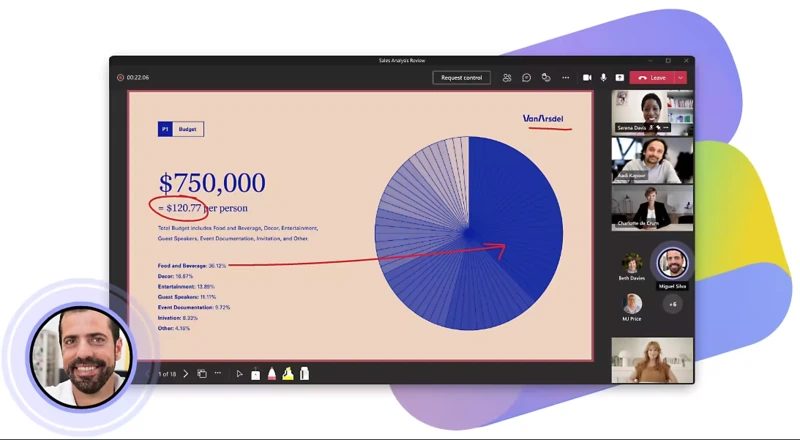
Key features
- Microsoft 365 integration, which lets it seamlessly integrate with 365 apps like Word, Excel, PowerPoint, OneNote, SharePoint, and Outlook
- Plenty of communication options like instant messaging, audio/ video calling, and online meetings among individuals or groups
- File and data sharing that lets you share files to individuals, groups, or departments
- Messaging features for messaging among teams and individuals with @mentions, conversation search, and more features
- Live captioning during meetings in multiple popular languages
- Task and project management tool to create tasks and manage your project in the Teams dashboard using Microsoft Planner
- Bots and workflow automation to streamline processes
- Brainstorming tools like meeting notes and whiteboard to help in brainstorming and taking notes
Best for: Team collaboration
Microsoft Teams vs Livestorm
- Microsoft Teams is more of a work collaboration and communication tool. It has messaging, file sharing, and task management.
- Livestorm is more suited for hosting webinars like product demos, customer training, or online conferences.
BigMarker
BigMarker is capable of hosting webinars, virtual events, and even hybrid events (which are a mix of live and virtual events). It also has features for live events, like a mobile app to check out the event’s agenda, network with other attendees, and more.
.webp)
Key features
- Host virtual events, where you can create a virtual event lobby (in 2D or 3D), networking tools like Speed Networking, Breakouts, Round Tables, and more
- Event management features like registration form builder and conversion-optimized sales and checkout pages
- Gamification features like sweepstakes, raffles, and points-to-reward challenges
- Create hybrid event (live and virtual event mixed) where you can create a simultaneous virtual event while a live event is running
- Create different types of webinars like live, on-demand, and automated webinars
- Monetization, which includes ticket sales, sponsorships, subscriptions, and exhibitor booths.
Best for: Those who have the budget and want to host a full-fledged event rather than just a webinar.
BigMarker vs Livestorm
- Overall BigMarker is more feature-rich compared to Livestorm. Its virtual events feature has gamification, options for networking, monetization options, and more.
- However, its ample features make BigMarker more expensive than Livestorm.
GoToWebinar
GoToWebinar is the sister app of GoToMeeting. The former handles webinars, and the latter video conferences. You get GoToMeeting with every GoToWebinar plan, except for the base tier: Lite.

Key features
- Host different types of webinars like live, automated webinar, and on-demand webinars
- Simple registration page builder where you can change logo, image, colors, and add custom questions
- Email tools which let you send registration confirmation, webinar reminder, and webinar follow-up emails
- Analytics to track average attendance rate, average audience interest rate, poll response rate, and more
- Mobile app, so the audience can connect to events from wherever they are at
- Integrations with various CRM, email marketing, and productivity tools, like HubSpot, Salesforce, Slack, and more
Best for: A stable, easy-to-use webinar platform that’s been in the webinar business for ages.
GoToWebinar vs Livestorm
- GoToWebinar has a dedicated mobile app, whereas Livestorm only allows you to only join using a browser.
- The GoToMeeting add-on lets users control other participants' computers remotely. Livestorm lacks such a feature.
- Livestorm has breakout rooms, whereas GoToWebinar doesn’t
- Livestorm allows 25 simultaneous speakers on stage. GoToWebinar only allows 6 speakers.
Airmeet
Airmeet is an all-in-one platform for hosting virtual and hybrid events, webinars, fairs, and meetups. It tries to make virtual meetings more engaging by modeling them after in-person events.

Key features
- Create highly customizable landing pages where you can suffuse your brand idea throughout all elements on the page
- Interactive features like emojis, polls, Q&A, games, and CTAs
- Analytics to understand audience intent through powerful data analytics
- Networking options, including Fluid Spaces, where people can create or join informal groups and initiate conversations
- Monetization features such as paid tickets, sponsorships, and more
- Virtual booths for event sponsors can showcase their products or services
Best for: Those who want a full-fledged event management system with excellent networking features as a bonus.
Airmeet vs. Livestorm
- Airmeet has better networking and chat features, like fluid spaces, speed networking, and social lounge, where people can interact in various ways.
- Airmeet has gamification options.
- Compared to Livestorm, Airmeet has a more generous free version, with a longer session duration and more number of attendees allowed. But the paid version is costlier.
Google Meet
Google Meet is a secure and easy-to-use virtual conferencing platform that integrates with Google apps like Docs, Slides, and Sheets. Meet also allows you to video conference and work on files at the same time.

Key features
- Integrates well with Google Workspace tools like Gmail, Calendar, Docs, Sheets, and Slides. It also integrates with 200+ third-party apps.
- Generous free usage, with 24 hours for one-on-one calls and 1 hour for group sessions
- Collaboration tools like digital whiteboard and screen sharing for collaborating and brainstorming ideas live
- Live closed captions in a few different languages so you can see what your fellow conversant is saying in real-time
- Change the background for the video call
- Noise-free calls thanks to noise cancellation for background noise-free calls
Best for: Easy-to-use platform suitable for people of all tech-skill levels
Google Meet vs. Livestorm
- Google Meet has a more generous free plan and paid plan
- Google Meet’s interface is more intuitive and accessible compared to Livestorm
- Livestorm can handle more attendees than Google Meet
- Livestorm has better analytics. It also has a registration page creator, which Google lacks
Zoom
Zoom is a popular video conferencing, events, and webinar platform that gained fame during the Covid-19 pandemic. It’s available on all mobile and desktop devices.

Key features
- Breakout rooms, which are virtual rooms where attendees can be broken up into smaller groups for more engaging interactions
- Collaboration tools like Screen sharing and whiteboard for brainstorming and collaboration
- Engagement features like Private and public chats, Q&As, polls, and breakout rooms.
- Live streaming to platforms like Twitch, YouTube, and Facebook
- Transcription in 35+ languages
- App marketplace that has 2400+ apps, including marketing platforms, project management tools, CRMs, and more
- Zoom Events, which includes features like event hubs, customizable registration and ticketing, dedicated corporate event spaces, etc.
- Analytics for both webinars and events
Zoom vs. Livestorm
- Zoom has a mobile app on Android and iOS, whereas Livestorm requires you to join from the browser.
- Zoom has a remote control feature to take control of another participant’s screen.
- Zoom has an event creation feature, whereas Livestorm is only limited to webinars and video conferencing.
- Livestorm can host automated webinars, but Zoom lacks such a feature. Plus, Livestorm has automation features to run webinars on auto-pilot, which Zoom doesn’t have.
How to choose a Livestorm alternative: Factors to consider
You’ll need to consider the following factors before choosing your Livestorm alternative. Here's a good place to start:
Features and functionality
First ask yourself what features you really need. Among the things to consider are:
- Live Streaming: Do you need the capability to broadcast live to other platforms?
- Recording Quality: What level of video quality is necessary for your recordings? Options include 720p, 1080p, or 4K.
- Collaboration tools: Is the ability to share your screen or write on a whiteboard during sessions important?
- Video Editing Tools: Do you require built-in tools for editing your videos?
- Chat and Interactive Tools: Are features like chat, polls, and Q&A sessions essential for audience engagement?
- Type of webinars: Do you need to create automated webinars or on-demand webinars?
- Additional Features: Are there any other specific features you are looking for?
Again, there are other features to consider that we haven’t gotten into above, so only get a platform that has all the features you actually need.
User interface and ease of use
The platform should have an intuitive and easy user-friendly interface. A complicated interface detracts from both the presenter’s and participant’s experience.
Maximum number of attendees support
What are the maximum number of attendees you’re expecting? Depending on those, you’ll need to opt for different platforms or different pricing plans – the more attendees you expect, the more the plans cost.
Pricing
Compare the pricing of different alternatives. Don’t look at just the cost, but see what’s included in each plan – check for the number of participants, duration of webinars, access to premium features, etc.
FAQs on Livestorm Alternatives
What is Livestorm used for?
Livestorm is used for conducting webinars and virtual conferences. Popular applications for the platform include hosting product demos, live Q&As, internal company communication, and conferences.
Is Livestorm free?
Livestorm isn’t free, but it does have a free plan. However, this free plan isn’t so generous as it allows only 20 minutes per meeting session, and only 30 live attendees are allowed.


.webp)











.webp)




