Table of contents:
Streamyard calls itself the ‘the easiest way to livestream and record’ - but what does it actually offer? In this article, we’re going to find out.
Whether you’re a Streamyard user looking for a change or weighing up your options before settling on a streaming and recording platform, you’re in the right place. We’ve compiled a list of the best Streamyard alternatives for all kinds of users.
TL;DR
- Streamyard is a browser-based live streaming and recording platform
- There are a wide range of Streamyard competitors that offer great alternative options
- Think about budget, your needs, and take a look at the extra features offered before making your decision
- Streamyard specializes more in streaming, and Riverside specializes in remote recording.
What is Streamyard?
Let’s start by reminding ourselves about Streamyard.
Streamyard is a browser-based live-streaming and recording studio. You can use the platform to livestream simultaneously to major platforms, interview remote guests, and pre-record content.
How much does Streamyard cost?
Streamyard has three subscription tiers:
- Free
- Basic - $20/month
- Professional - $39/month
Each progressive tier comes with additional features. Note that the free plan only offers 2 hours of monthly local recording and has streaming limits.
Is StreamYard good live streaming and recording software?
The best software for your setup will depend on your specific circumstances. Let’s start by weighing up StreamYard’s relative strengths and weaknesses:
Pros
- Choose between livestreaming or pre-recording events
- Record and broadcast with up to 10 on-screen guests
- Local recording for maximized quality
- Multistream to Facebook, YouTube, LinkedIn, Twitter, Twitch, and any other custom RTMP outputs
- Browser-based so there’s no need to download software
- Audience interaction tools
- Ability to brand and customize your streams
Cons
- Maximum of 1080p quality
- Only 2 hours of recording per month on the free plan
- No built in transcription feature
- Limited editing tools
- No mobile app
- Cannot save local recordings as a mixed file (only separate tracks)
- No reusable studio URLs, so you have to send out a new invite to your guests every time you record with them
7 Top StreamYard Alternatives & Competitors
In this section, we’ll compare Streamyard to its biggest competitors.
Riverside
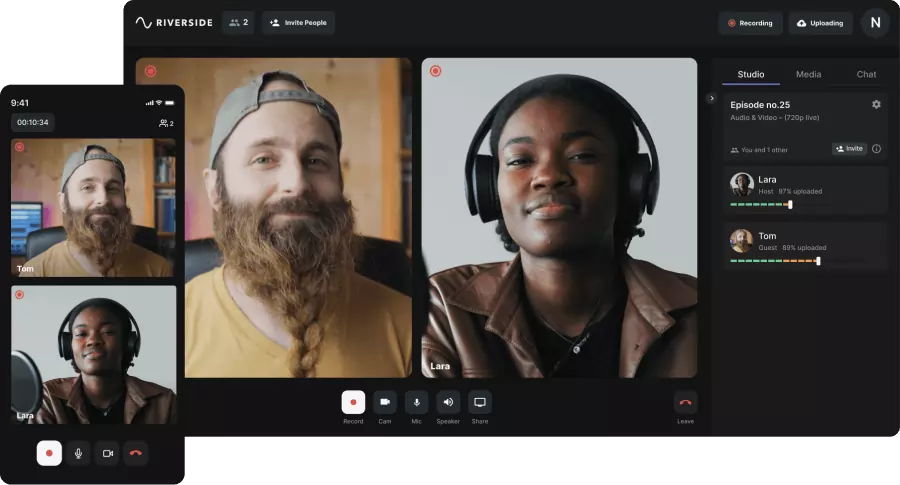
Riverside is an online high-quality recording studio which allows you to livestream, record and edit your recordings. The entire Riverside interface is seamless and intuitive, making it easy to use.
Its biggest strength is its unbeatable recording quality. Since it uses local recording, you don’t have to worry about internet issues ruining your recording quality. Instead, everything records directly on your device. While StreamYard offers this, you can only export local recordings as separate tracks. With Riverside, you can download local separate track recordings for each participant or use the editor to merge your local recordings into one mixed track.
Riverside and StreamYard both offer HD streaming, but Riverside’s recording resolution is higher. You can record at up to 4K video resolution and 48kHz audio.
As a bonus, Riverside offers a text-based video and audio editor with highly accurate AI transcriptions in over 100 languages. You can download transcriptions straight after recording or use them to edit and navigate through your video. With Riverside, video creation literally becomes as easy as editing a text doc.
If top-quality recording and video creation is your focus, Riverside could be a better option than StreamYard, which is more streaming-focused.
Price:
Riverside has four different pricing plans:
- Free
- Standard - $15/month
- Pro - $24/month
- Business - contact for pricing information
Note, for live streaming, you need to be on the Standard plan or above.
Compatibility:
Browser-based for Mac and Windows, plus Android and iOS mobile apps.
Key features:
- Record with up to 10 remote participants
- Livestream or record privately
- Multistream to all the major platforms. Or stream to any site that supports RTMP (real-time messaging protocol)
- Local recording so you don’t need to worry about the quality of your internet connection
- Record in up to 4K video and with up to 48kHz audio resolution
- CFR (constant frame rate) recording files for easy export of your files to video editing software
- Live mix your streams using Riverside’s Media Board
- Create social-media ready short-form video clips at the tap of an AI button
- Automated AI transcriptions for quick and easy captions and content repurposing
- Use your iPhone as a secondary camera in one recording
- Audience interaction features including live chat and call-ins.
- Text-based editor for intuitive editing workflows. Make changes to the text in your recording’s transcription and Riverside will automatically reflect those changes in your actual video/audio.
- Automated editing tools that help you to optimize your audio and customize your recording’s layout
- Producer mode that lets your production team control your recording sessions from behind the scenes
- Branding customization tools to help you make your recording your own. Add your logo to your studio and lobby for a comprehensively branded experience.
- Online screen recorder so you can capture your screen and presentations in high quality.
StreamYard vs Riverside:
- Riverside can record up to 4K video while Streamyard offers a maximum of 1080p
- Riverside offers instant and highly-accurate transcription. Streamyard doesn’t have any transcription tools.
- Streamyard’s editing tools are very limited. Riverside offers a fully-functional text-based video and audio editor so creating top-quality videos is as easy as editing a text document.
- Riverside has reusable studio invite links for easier workflows.
- You can invite up to 1000 live audience members with Riverside.
- More affordable Standard plan
- Riverside has a dedicated mobile app but Streamyard doesn’t.
- You can’t save your local recording as a merged track on Streamyard. Riverside gives you the option of downloading your local recordings invidually or as one consolidated track.
- Streamyard lets you include more participants.
Restream

Restream is another browser-based streaming platform. It offers users a dynamic variety of features but crucially doesn’t allow for pre-recording. You can multistream to the major platforms and record with up to 5 guests on the free plan.
Price:
Restream also has three subscription levels:
- Basic - $0/forever
- Standard - $16/month
- Professional - $41/month
Compatibility:
Browser-based
Key features:
- Brand your livestream with logos, overlays, and backgrounds
- Maximum of 1080p streaming with the Pro Plan
- Add CTAs and lower-thirds during your stream
- Interact with your audience by spotlighting their messages from the live chat
- Read your audience messages from multiple platforms in one place
- Engagement analytics
- Restream integrates with a whole range of other platforms
StreamYard vs Restream
- You can’t host a pre-recorded event on Restream (though you can record your streams)
- Restream is a little more affordable than Streamyard
- On both platforms, you have to upgrade to the pro plan to record in a maximum of 1080p
- Restream offers more integrations
OBS Studio

OBS (‘Open Broadcaster Software’) Studio is a free and open source streaming and recording software. It’s a great budget-friendly option since it’s completely open-source and free to use. You can live-mix with different media during your streams and incorporate multiple different sources. Its interface might feel a little outdated to some creators.
Price:
Free
Compatibility:
Windows, MacOS and Linux
Features:
- ‘Customizable’ interface with modular dock
- Add hotkey shortcuts for easier workflow
- Studio mode lets you preview your scenes before they go live
- Open source, which means it’s customizable with powerful plugins and scripts
StreamYard vs OBS Studio
- Some creators might find the OBS studio interface clunky or outdated
- OBS Studio is free for anyone to use, whereas StreamYard is not
- You need to download OBS to use it. Streamyard is browser-based.
- Streamyard is set up for live streaming and recording with remote guests. OBS Studio is better for solo streamers.
Crowdcast
.webp)
Crowdcast is a browser-based streaming software with a whole range of features that help to maximize the reach and impact of your livestreams. Crowcast is particularly interesting if you want to build a community or loyal following around your livestreams.
Price:
Crowdcast has three plans:
- Lite - $49/month
- Pro - $89/month
- Business - $195/month
Compatibility:
Browser-based
Features:
- Customizable landing pages for your audience to sign up to your streams
- Multistream to all major platforms
- RTMP Mode so you can livestream using professional livestreaming software
- Invite up to 4 remote guests to join your stream
- Audience interaction with timestamped Q&As and CTAs
- Create paid events to monetize your livestreams
- Create social media clips to promote your livestreams
- Audience and engagement analytics
- Share pre-recorded content
- Download HD recording of your livestream
StreamYard vs Crowdcast
- Crowdcast has a higher price point and no free plan.
- Crowdcast’s plans all include a streaming limit
- Unless you upgrade to the Business plan, you can’t have more than one host
Panopto

Panopto is a multi-faceted platform for helping you pre-record video, share your content securely, and broadcast live. You have to download Panopto to get started. Panopto is well-suited to an enterprise context, especially because it integrates seamlessly with existing enterprise technology and tools.
Price:
You have to contact Panopto directly for more pricing information.
Compatibility:
Windows and Mac
Main features:
- Secure live streaming with the ability to restrict who watches your content
- Measure viewer engagement with livestream analytics
- Record video using multiple sources
- Integrate your Panopto video library with your existing tools and tech stack. You can share your videos through Slack or similar enterprise platforms.
- Interactive quizzes that let you see how much your viewers have understood, optimize knowledge retention and increase engagement
- Video search tool that lets you search for a specific word in your video. Panopto will highlight every timestamp where that word appears
StreamYard vs Panopto
- Panopto is comparatively more suitable for corporate or enterprise settings
- Panopto is a downloadable software whereas Streamyard is browser-based
Melon

Melon
Melon is a browser-based live-streaming app that promises you can go live in just 5 clicks. It’s a simple and easy-to-use platform that also offers local recording for maximized quality. The platform tries to minimize the workload for your computer and speed things up by proccessing everything in the cloud.
Price:
Melon has three different pricing plans:
- Free (with streaming limits)
- Standard - $9/month
- Pro - $17/month
Compatibility:
Browser-based.
Features:
- Customize your livestream with logo, header, personalized backgrounds, moving ticker and more.
- Stream in 1080p
- Record with up to 12 participants (on Pro plan)
- Multistream to all major platforms (though there are limits depending on your plan)
- Audience interaction with public and private audience chats
- Locally records your livestreams
- Accept donations during your stream
- Disconnection protection which keeps your stream live for 5 minutes even if you disconnect
StreamYard vs Melon
- Melon is more budget-friendly with Streamyard. It’s most expensive plan is only $17 per month
- Melon limits the number of platforms you can stream to depending on your subscription
- Melon also limits your recording hours and storage capacity depending on your subscription
Streamlabs
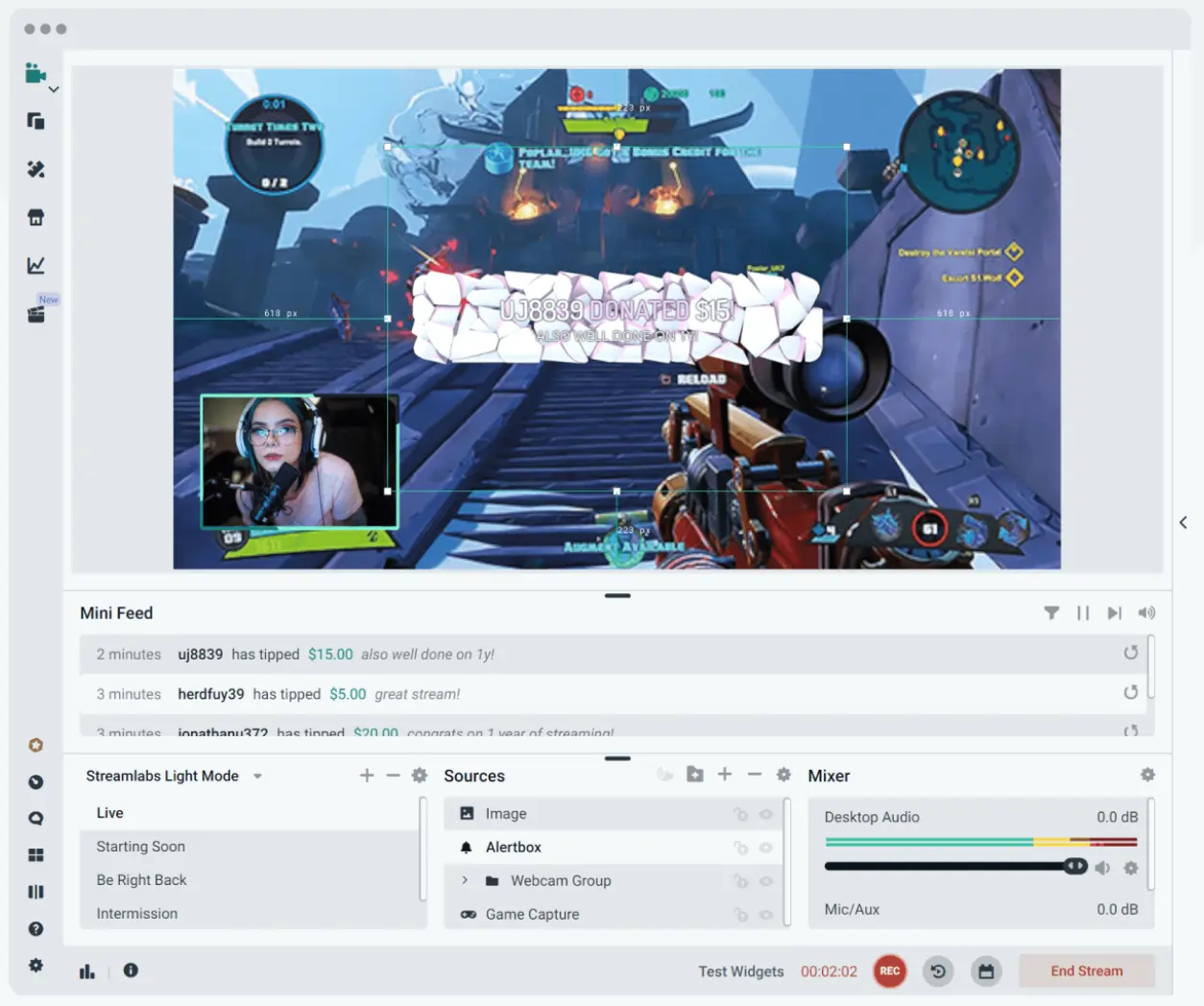
Streamlabs is a free and open source ‘all in one’ live streaming software. It’s a downloadable software that lets you broadcast your livestream to Twitch, YouTube, Facebook, or Trovo. Streamlabs gives you a lot of options for customizing your workflows with different overlays or by rearranging your interface.
Price:
Free
Compatibility:
Mac, PC, Android and iOS.
Key features:
- Collab cam for live streaming with remote guests
- Set up audience notifications for more engagement
- Audience interaction features including games, follow and subscriber goals, chat overlay, tip trackers, and more.
- Automated chat moderation
- Easily create social-promotion clips
StreamYard vs Streamlabs
- Streamlabs is completely free to use
- Customizable because it’s open source
- Streamlabs has more audience interaction tools
- Streamlabs is not as well setup for recording
How to choose the right StreamYard competitor and alternative
With all these options, it’s easy to feel overwhelmed trying to choose the Streamyard alternative that works best for you. Here are some tips:
Budget
The first thing to look at is how much a platform costs. Be particularly careful about the differences between different subscription tiers. Sometimes, you don’t get access to some key features unless you upgrade.
Use case
You need to think about how you’re going to be using your streaming and recording platform. If you want to livestream occasionally, or want to spend as little as possible, this should definitely factor into your decision.
Extra features
Finally, familiarize yourself properly with all the features that a platform offers. The more flexibility and capabilities, the better. For instance, the ability to record high-quality video as well as livestream should not be overlooked. Additionally, if you’re looking to build a community or engage more deeply with your viewers, you should definitely look for a platform that helps you track your performance and interact directly with your audience.
Recording quality
You should definitely not overlook recording quality when you’re weighing up different Streamyard alternatives. It’s important to prioritize platforms that offer the best recording quality possible (ideally 4k video).
Ease of Use
You deserve a platform that makes your life easier. Don’t settle for clumsy or illogical workflows or outdated interfaces. Proactively search for a platform that offers features that enhance and streamline your recording experience.
Riverside: The best StreamYard alternative for recording
Riverside gives you the best of both worlds: easy and high-quality live streaming and studio-grade recordings. The ability to consolidate your recording studio with your live streaming platform without compromising on quality is not something to overlook. And with a variety of other features like auto-transcriptions and a clip generator, Riverside is set up to help you maximize the reach of your content.
While Streamyard is more of a streaming platform, Riverside offers top-quality recording of your streams and other video content. This is important to consider if you plan on repurposing your streams.
With local recording in single or mixed tracks, Riverside offers you more freedom of choice. Our text-based editor also makes it easy to turn your recordings into fully-polished content. It’s as simple and quick as editing your recording transcript. Other bonuses include Riverside’s Ai transcriptions for captioning in minutes, our mobile app for streaming on the go and our Produce mode so you can have that extra assitance behind the scenes.
Riverside is the obvious choice is your priority is recording and not only streaming.
FAQs on Alternatives to StreamYard
What is comparable to StreamYard?
As we’ve seen, there are a lot of strong Streamyard alternatives out there.
Which is better: Restream or StreamYard?
This totally depends on what you are looking for. A lot of the time, these kinds of decisions come down to personal preference. Take a look at our comparison above to get a better picture.
Is there a free version of StreamYard?
Yes, Streamyard offers a free plan which is great if you’re on a tight budget. Read the small print though, because free users have to contend with monthly recording limits.
Is Streamlabs better than StreamYard?
In terms of budget, definitely. Since Streamlabs is open source, it’s a super budget-friendly option that still offers an array of strong features.
Which is better, Melon or StreamYard?
If you’re weighing up between Melon and Streamyard, why not give both platforms a trial to see which one works better for you. If you’re budget-conscious, though, Melon is probably the more obvious choice.



















