Table of contents:
What to consider when choosing an audio editing app
11 best audio editing apps for all devices
Best overall audio editing app
Best audio editing apps for Windows
Best audio editing apps for Mac
Best audio editing apps for Android
Best audio editing apps for iPhone
Best in-browser audio editing apps
Key takeaways:
- Things to consider: When choosing an app, focus on price, features, supported file types, compatibility, ease of use, and export options.
- Always listen before editing: To keep your edits professional and efficient, listen to your audio first, balance levels, reduce noise, add fades/transitions, and always back up your raw recordings.
- Riverside is a great option: Riverside stands out as an all-in-one audio editing tool with advanced features like AI transcriptions, noise removal, and 48kHz audio quality.
Content creators don’t want to spend a lot of time editing their audio. Thankfully, there are plenty of great apps out there (even free ones) that can do all the heavy lifting for you.
Whether you’re balancing tracks or tweaking sound on your phone or desktop, the right app makes all the difference.
Read on to discover the top apps and their standout features to take your audio editing to the next level.
What to consider when choosing an audio editing app
No matter your skill level, keep these factors in mind when picking the perfect app:
Price
Audio editing apps vary widely in cost, ranging from free options to premium tools with advanced features. For those on a budget, many free apps offer basic functionalities, but you might have to pay in-app fees for premium services or additional tools.
Paid apps often come with two pricing structures: one-time fees or monthly subscriptions. Some even provide tailored plans for teams and businesses. Before committing, compare the pricing models to find what aligns with your budget and usage needs.
Features
As a beginner, you might prefer a simpler app with core tools like cutting, fading, and mixing for basic editing tasks. As an advanced user, though, you might seek apps with more sophisticated features like multi-track editing, sound effects, or equalizers.
Supported file types
Before picking an audio editing app, ensure it supports the formats you work with. Audio files come in various formats, such as WAV, MP3, MP4, and AAC, each offering different levels of compression and quality.
Additionally, consider export options. Some apps allow you to export audio in multiple formats, ensuring flexibility for sharing and storage.
Compatibility
Some apps are exclusive to specific platforms, such as iOS, Android, Windows, or macOS, while others are available across multiple platforms. If you work across devices, look for an app with seamless syncing or cloud-based storage, so you can edit your projects anytime, anywhere.
Ease of use
The app user interface significantly impacts how enjoyable and efficient your editing process is. Beginners should look for apps with intuitive layouts and built-in tutorials, while experienced editors might prioritize customization and advanced control options.
Consider reading reviews or signing up for a free version to gauge how user-friendly the app is before committing.
Export and sharing options
Export and sharing options are crucial for finishing your project. Look for apps with easy export features and direct integration with platforms like YouTube to save time. Also, ensure the app lets you adjust the file size and quality to suit different channels.
11 Best audio editing apps for all devices
Whether you’re working on your PC, Mac, or smartphone, finding the right audio editing app can take your projects to the next level.
But with so many options available, how do you choose? To make things easier, we’ve grouped this list by platform and purpose to help you find what you need easier.
Let's take a look.
Best overall audio editing app
Riverside

Price: Free; paid plans from $15/mo
Compatibility: PC, Mac, Android, iOS
Riverside isn’t your typical audio editing tool, it’s a full-fledged audio (and video) recording and editing platform, built to make your life easier while delivering studio-quality results. Whether you’re recording a video solo or collaborating with up to 10 participants, Riverside captures separate audio and video tracks to give you total editing control.
What makes Riverside shine is its AI-powered features. Transcriptions in over 100 languages let you edit by simply deleting text; no tedious timeline scrubbing required. As you trim the transcript, the corresponding audio and video are seamlessly cut, making editing intuitive and fast.
Riverside also offers one-click AI audio enhancements via its Magic Audio tool. Use it to remove background noise, long silences, “ums” and “ahs” in your speech, and more, in just one click.
But it’s not just about convenience, Riverside delivers on quality. With up to 48kHz audio and 4K video, automatic noise removal, and normalization, your content will sound (and look) top-notch.
Riverside also has a live soundboard that lets you add sound effects or audio tracks live while recording. The platform also has automatic sync features that keep everything perfectly aligned, no matter how much you tweak your audio and video.
Key features:
- Crystal-clear resolution, up to 48kHz audio and 4K video.
- Separate audio and video tracks for total editing freedom.
- AI transcriptions that let you edit audio and video like you would a text document.
- Live sound effects and audio track additions via the media board.
- Noise removal and audio normalization for studio-quality results.
- Clickable, searchable transcripts for fast navigation.
- Tracks that stay perfectly synced no matter how much you tweak them.
Best for: Top-quality recording and editing in a single AI-powered platform
Best audio editing apps for Windows
Audacity
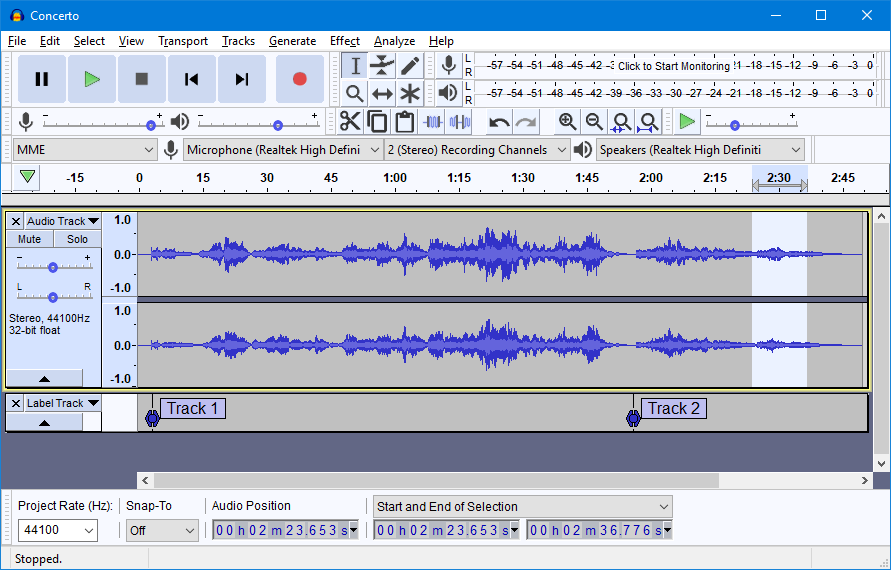
Price: Free
Compatibility: PC, Mac, Linux
Audacity is open-source software and one of the most popular multi-track audio recorders and editors around. Although beginners may find Audacity too complex, experienced editors can leverage its robust toolset for comprehensive audio editing.
Key features:
- Live audio recording capabilities
- Cut, copy, paste, delete, and unlimited undo options
- Audio effects including real-time previews
- Spectrogram view to select frequencies
Best for: Multi-track audio editing
ocenaudio

Price: Free
Compatibility: Windows, Mac, Linux
Designed with efficiency in mind, Ocenaudio combines simplicity with advanced features. Expect a smooth editing experience for beginners and professionals alike. Unlike more complex software, Ocenaudio stands out for its intuitive interface and real-time audio editing capabilities, which allow you to hear changes as soon as you make them.
Key features:
- Real-time preview of audio effects
- Multi-selection functionality to edit multiple parts of a file simultaneously
- Support for large audio files without performance issues
- Spectrogram feature for detailed frequency analysis
- Wide range of filters and audio effects with adjustable parameters
Best for: Efficient, real-time audio editing with a user-friendly interface
Best audio editing apps for Mac
iMovie

Price: Free
Compatibility: Mac, iOS
Simple and powerful, iMovie is ideal for editing podcasts, voiceovers, and audio for social media. It supports both video and audio editing, with a range of basic tools and effects. iMovie helps you easily polish up your content and is great for beginner content creators who need to put the finishing touches on their audio.
Key features:
- 100+ smart soundtracks that adjust to match your video length
- Trimming tools and effects
- Ability to lower the volume of background clips
Best for: Editing on an iPhone or iOS device
GarageBand

Price: Free
Compatibility: Mac, iOS
GarageBand is one of the best audio editing apps for Mac, combining simplicity with powerful tools. One of GarageBand’s standout features is its library of pre-recorded loops and instruments, that lets you compose music without needing any physical instruments. Paired with its intuitive multi-track editing capabilities and built-in audio effects, it’s a versatile tool for recording, mixing, and mastering audio projects.
Key features:
- Pre-recorded loops and virtual instruments
- Multi-track recording and editing
- Built-in audio effects like EQ and reverb
- Real-time recording with excellent audio quality
- Pitch correction and sound optimization capabilities
Best for: Intuitive and feature-rich audio editing and music production
Best audio editing apps for Android
AudioLab Audio Editor Recorder

Price: Free; upgrades from $3.99
Compatibility: Android
AudioLab keeps things simple and effective, making it perfect for quick audio edits right from your phone. While it’s mainly an editor, you can record audio, too. The app is intuitive, with tools for mixing, trimming, and reducing noise. While it doesn't have all the advanced features of some desktop software, you do get a comprehensive toolset for most audio editing needs.
Key features:
- Audio trimming tools: cut, crop, copy, paste, undo, and redo
- Fade and add silence tools
- Stitch together separate audio tracks
Best for: Trimming audio
WaveEditor

Price: Free (with in-app purchases)
Compatibility: Android
WaveEditor brings professional audio editing to your Android device. Whether you’re tweaking a podcast, mixing tracks, or mastering audio, it gives you powerful tools without overcomplicating the process. Its clean interface and robust features make it perfect for both beginners and experienced editors.
Key features:
- Layered mixes and rich soundscapes with multi-track editing
- Spectrogram and FFT tools for detailed visual audio analysis
- Record high-quality audio with USB microphone support
- Built-in effects like reverb, distortion, delay, and chorus
- Export files in WAV, MP3, FLAC, and other formats for cross-device compatibility
Best for: Audio editing that’s easy to use and packed with pro-level tools
Best audio editing apps for iPhone
Dolby On

Price: Free
Compatibility: Android, iOS
Dolby On turns your phone into a high-quality recording studio. It makes capturing clear, rich audio and video effortless, whether you're recording podcasts or any other type of video or audio content. With Dolby's advanced processing, your recordings are automatically enhanced for the best sound.
Key features:
- Noise reduction
- Easy fades and compression
- Dynamic EQ and stereo widening
- Customizable sound styles
- Lossless audio recording
Best for: Automatic editing tools
Ferrite Recording Studio

Price: Free (with in-app purchases)
Compatibility: iPhone and iPad
Designed specifically for iOS, Ferrite Recording Studio is perfect for podcasters, journalists, or any content creator who needs professional-grade audio recording and editing on the go. The interface is clean, intuitive, and loaded with features that streamline your workflow without overwhelming you.
Key features:
- “Strip Silence” to automatically remove silent sections
- Third-party audio effects and processor integrations
- Recurring project templates
Best for: Studio-quality audio editing, minus the bulky setup
Best in-browser audio editing apps
AudioMass

Price: Free
Compatibility: Web-based
AudioMass can be your go-to for quick, hassle-free audio editing. It's lightweight, fast, and works directly in your browser, which means no downloads or installations needed. Whether you’re trimming a track or adding a simple effect, AudioMass keeps things intuitive and efficient. Despite its minimalist interface, AudioMass offers a surprisingly robust set of tools that deliver more than you would expect from a browser-based editor.
Key features:
- Non-destructive editing for quick and safe adjustments
- Built-in effects like fade-in, fade-out, and reverb
- Support for multiple file-formats including WAV and MP3
- Real-time waveform analysis and editing
- Lightweight and fast loading, even on lower-spec devices
Best for: Simple, no-frills audio editing directly in your browser
Amped Studio

Price: Free; paid plans from $6.99/mo
Compatibility: Web-based
Amped Studio is more than just an audio editor—it’s a full-fledged Digital Audio Workstation (DAW) that works entirely in your browser. Perfect for musicians, podcasters, and social media content creators, it combines recording, editing, and music production in one sleek platform. What really sets it apart? Its support for MIDI instruments and real-time collaboration. So, it's ideal for remote teamwork and remote creative projects.
Key features:
- Supports MIDI recording and virtual instruments
- Real-time collaboration tools for remote teamwork
- Library of loops and samples for creative projects
- Built-in effects like compression and equalization
- Cloud storage integration for seamless access across devices
Best for: Musicians and creators who need a powerful, browser-based DAW
10 Audio editing tips for creating perfect recordings
Great audio editing isn’t just about cutting out mistakes—it’s about shaping sound into something engaging and polished.
Whether you're cleaning up a podcast, fine-tuning a voiceover, or mixing music, the right approach can take your recordings from amateur to professional. These tips will help you refine your workflow, enhance clarity, and produce audio that sounds as good as it possibly can.
Free guide: Check this great guide from Music Radio Creative to improve the quality of your audio recordings.
- Listen to your recording before you start editing. Play your audio all the way through to get a sense of the pace and conversation before making changes. This will help you plan your edits more effectively.
- Balance your audio levels. Ensure there are no uncomfortable jumps in volume throughout your audio. Consistent levels create a more professional and polished listening experience.
- Reduce background noise. Many editing apps include tools to remove intrusive sounds like hums, clicks, or background chatter. Use them to improve overall clarity.
- Record with separate mics and tracks. When recording, give each person their own microphone and track. This gives you more control during the editing process and makes it easier to tweak individual voices.
- Remove stuttering. Cut excessive 'ums,' 'ahs,' and stammers to improve flow. While a few natural pauses can add authenticity, too many can make your audio sound unpolished.
- Use fades and transitions. Smooth out the beginning and end of clips with fade-ins and fade-outs. Add crossfades between clips to avoid abrupt changes.
- Equalize your audio. Adjust the frequency ranges to balance the audio so that the voices sound clear and natural. Equalization is especially important for enhancing vocals and music.
- Use compression to control dynamics. Manage the dynamic range with compression to prevent loud sounds from being overwhelming and quiet sounds from getting lost in the mix.
- Work with a copy of your original file. Always keep a backup of your raw recording so you can revert to the original if needed. This is useful for preserving your work.
- Save your work regularly. Save your project frequently to avoid losing progress, especially during long editing sessions. Believe me, this small step will save you from a lot of headaches later.
FAQs on Best Audio Editing FAQs on best audio editing apps
What app can I use to edit audio?
There are plenty of apps available for editing audio, and the best choice depends on your needs. Some apps are feature-packed, while others focus on simplicity. Certain apps are mobile-friendly, while others work exclusively on PCs.
If you’re looking to edit music, a strong choice is the GarageBand app. On the other hand, apps like Riverside are great for producing podcasts, interviews, and social media audio.
What audio editor is the best?
The best audio editor depends on your specific needs - your skill level, budget, and the type of content you’re creating all play a role.
That said, some top recommendations include Riverside, known for its intuitive text-based editing, and popular options like Dolby On and Amped Studio, which offer excellent features for various types of projects.
Which is the #1 voice editing app?
While there’s no universal "best" voice editing app, several great options stand out. Choosing the right app depends on your goals. Go through the top apps I've compiled in this list to compare features and find the perfect fit for voice editing.
How can I edit my audio?
Editing audio can feel challenging to begin with, but once you understand the process you’ll be on your way. You can edit your audio with tools for mixing, balancing, and fading. You can find these tools in audio editing software and apps.
Start by exploring online tutorials to learn the basics.
What are the disadvantages of Audacity?
Audacity is a powerful tool, but it does have its drawbacks. Its interface can be overwhelming for beginners, making the learning curve steep. Additionally, some users report occasional bugs, which can disrupt the editing process.
Can I edit audio on my iPhone?
Yes, you can edit audio on an iPhone! The App Store offers a variety of audio editing apps that allow you to tweak your recordings on the go. Plus, iPhones come with iMovie, a pre-installed app that supports basic audio editing.


%20(1).webp)











.webp)
.webp)



