Table of contents:
Key takeaways:
- Video editing is the process of organizing, enhancing and adjusting multiple shots or clips to produce a new video.
- In Linear editing you edit in a sequential order which means you have to restart from scratch to fix anything backward.
- Non-linear editing allows you to manipulate footage and work on multiple clips together so you can go back and fix edits.
- Common editing techniques include: Trimming and cutting, transitions and effects, plus color grading and correction.
- Good editing software for includes Riverside, Clipchamp and Premiere Pro.
What is video editing and what does it actually entail?
If you’re a beginner looking to build video editing chops, chances are you feel overwhelmed with all the information out there.
That’s why we wrote this post to give you a quick introduction to video editing types, techniques, and tools.
But first, let’s cover the basics.
Table of contents:
- What is video editing?
- Types of video editing: Linear vs non-linear
- 6 Common video editing techniques
- 4 Best video editing software for different skill levels
- Our recommended resources for learning video editing
- Career opportunities to explore in video editing
- Final thoughts and the future of video editing
- FAQs on Video Editing
What is video editing?
Video editing is the process of organizing and enhancing multiple shots or clips to produce a new output. Editing is a part of the post-production process, where you use different elements and effects to create an appealing final product.
A typical video editing process involves:
- Adding or removing clips
- Rearranging shots
- Adding transitions
- Applying filters
- Changing speeds
- Cleaning audio, and more.
You can learn more in our full guide on how to edit videos.
Types of video editing: Linear vs non-linear
One key concept in video editing basics is the two main types of editing: linear and non-linear. Let’s break these down in more detail.
Linear video editing
Linear editing follows a predetermined sequence for adding or removing video clips.
This traditional editing method lets you edit the footage in a sequential order. That means, you can make scene-by-scene edits as each scene appears instead of adding and editing multiple clips simultaneously.
If you want to modify any edits, you have to start from scratch and go through the entire footage again. This is time-consuming and offers less flexibility.
Non-linear video editing
Non-linear video editing allows you to freely manipulate the footage and work on multiple clips together.
All video editing software offer this editing method where you can organize, rearrange, and edit your footage flexibly. This makes non-linear editing more efficient and hassle-free.
When editing in non-linear mode, you don’t have to worry about compromising your raw footage. It remains untouched while you experiment with different styles, effects, and modifications.
Linear vs non-linear editing
Linear video editing
- More time-consuming and tedious video editing with constant back-and-fort.h
- Limited flexibility, difficult to make changes without redoing everything.
- Simple interface, can be easy for beginners.
Non-linear video editing
- Quicker and more efficient editing process with non-sequential edits.
- Highly flexible, easy to rearrange and adjust clips anywhere in the video.
- Complicated editing timeline that requires a learning curve.
6 Common video editing techniques
Let’s face it: learning video editing takes time and effort. You’ll likely spend months (if not years) discovering new concepts and practicing what you know.
But as a beginner, you can learn a few basic video editing techniques to set yourself up for success in the long run.
Take a look at these 6 video editing techniques to master in the beginning:
Cutting and trimming
You can create a cohesive sequence in your videos by cutting and trimming unwanted parts.
Cut any section from the middle of your video or trim a clip from the start and end points. These editing techniques polish up your video and remove unnecessary parts, allowing you to focus only on the most relevant material.
This also helps you create a narrative. You can move around clips to create a smooth storyline.

Adding transitions
Most videos are made up of several shorter clips. Transition effects allow you to seamlessly go from one clip to another without any abrupt jumps.
Transitions can also influence your video’s mood and pace. For example, you can add a slow-paced transition effect to convey a poignant moment or use a faster, more punchy effect to increase the energy.
Some examples include:
- Fade-ins and fade-outs where the shot visuals gradually appear or disappear.
- Dissolve where one scene disperses into another.
- Cuts are common and involve a direct jump from one scene to another.
Applying effects
You can create visual effects to elevate your storytelling style in your videos.
Visual effects create a more immersive experience for your audience.
For example, you can create physical wind movement, adding a background to a green-screen video.
Add different elements based on your video’s theme and message.
Audio adjustments
Optimizing the audio is a critical part of the video editing process because the quality of your audio can make or break your videos.
Audio editing includes:
- Synchronizing the soundtrack with the visuals
- Removing background noise and long silences.
- Normalizing your audio levels so the volume is consistent.
- Adding sound effects to make your video more enjoyable and in some cases realistic.
Color correction and grading
Color correction is when you modify colors, tones, and contrast in your video to make it look natural.
Meanwhile, color grading does the same but to create a consistent desired mood.
Adding text and graphics
Including text and graphics is a great way to deliver essential information and ensure viewers understand your message.
You can also use custom graphics to introduce your branding in the video. Adding text overlays and animations can make your content more engaging.

4 Best video editing software for different skill levels
With dozens of video editing software in the market, choosing the best tool can be overwhelming.
But the choice depends on your skill level and use cases. Some tools are ideal for smaller needs, like editing short Instagram reels, and some others are built for large projects like YouTube videos.
Here are the top four video editing software to explore based on your needs.
1. Riverside: Best for fast-paced AI-powered video editing
- Price: Free plan, paid plans start from $15/month
- Skill level: Beginner, intermediate, advanced
.webp)
If you’re looking to create talking head content for social media, then Riverside is for you.
Riverside is an intuitive video editing platform suitable for users of varying skill levels.
As a beginner, you’ll particularly benefit from Riverside’s text-based editor. Editing and enhancing your footage is as easy as editing the transcript.
If you prefer, you can try the multi-track video editing timeline. Everything is color-coded by speakers and chapters. Here, you’ll find your usual trimming and merging tools.
You’ll also find a toolbar with various automated tools:
- Generate dynamic captions which you can style and adjust.
- Enhance your audio with background noise remover, filler word removal and audio normalization.
- Customize your video with backgrounds, logos plus image and text overlays.
What’s more, Riverside will write show notes to summarize your video with a short overview and key takeaways. It simplifies the process of distributing your videos across channels.
2. Clipchamp: Best for beginners looking to edit short videos
- Price: Free plan, paid plan starts from $11.99/month
- Skill level: Beginners and intermediate
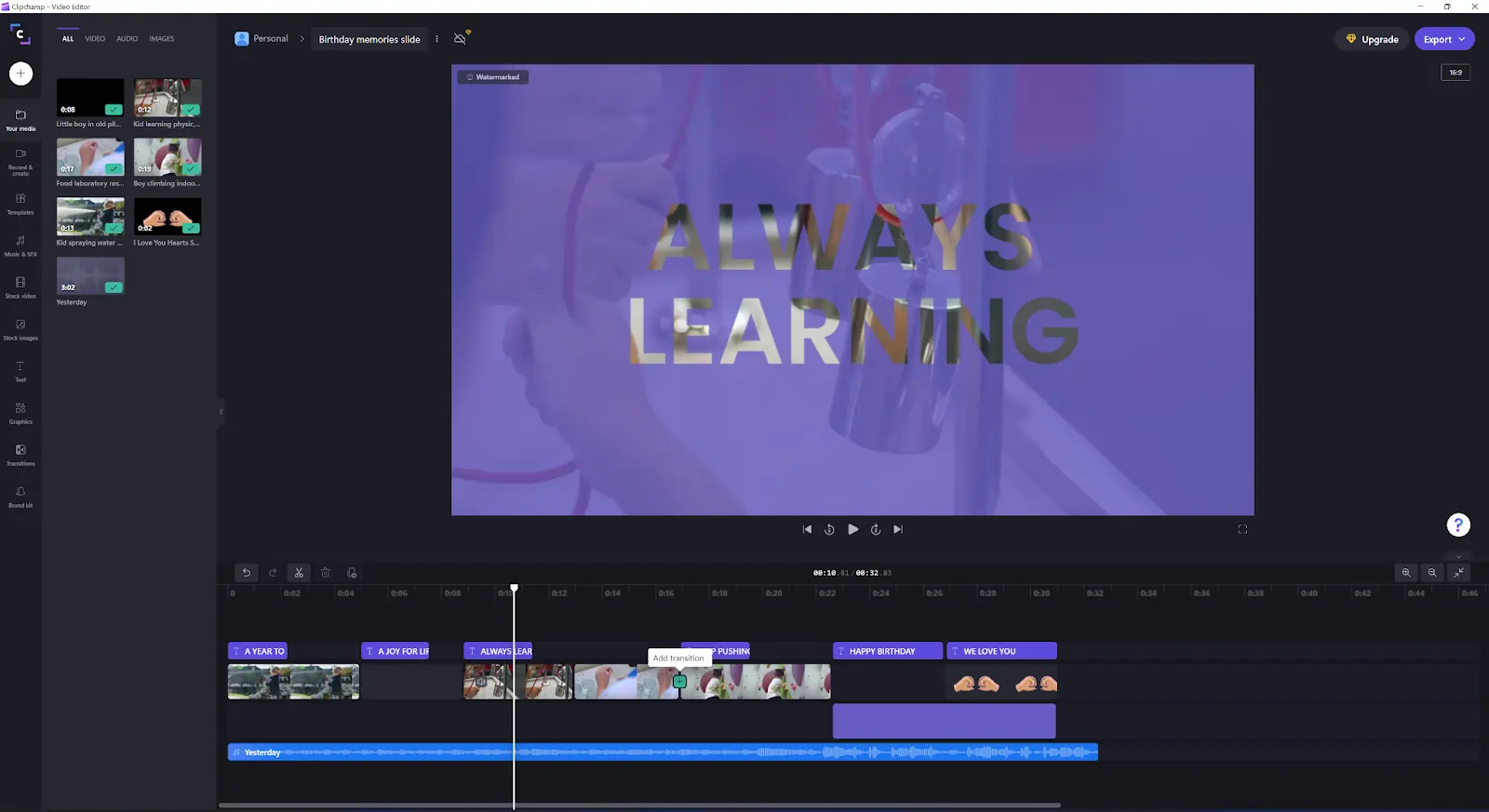
Clipchamp’s multi-track video editor is great for beginners looking to build their skills.
Once you upload your video, the platform’s AI automatically edits your clips to create a high-quality output. It can auto-generate captions and create a new voiceover using the text-to-speech capability.
Plus, you can export multiple videos in HD resolution for free without any watermark.
3. Adobe Premiere Pro: Best for professional-grade video editing
- Price: Free plan, paid plans start at $22.99/month
- Skill level: Intermediate and advanced
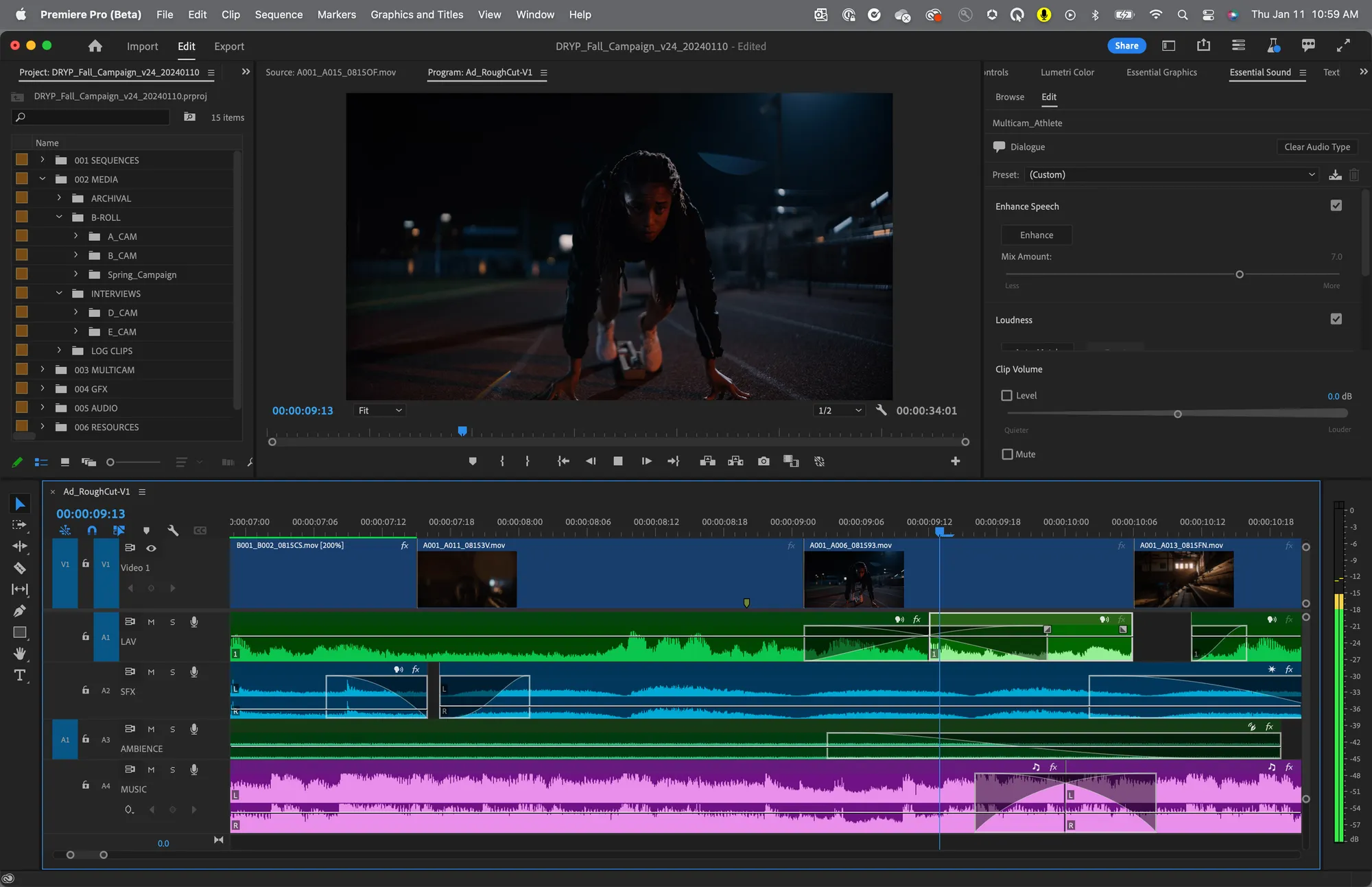
Adobe Premiere Pro is designed for folks with some basic video editing experience.
You can apply color correction, create animation effects, and add visual effects to enhance your content. The platform also offers various AI features to support your creativity, like Generative Extend, Object Removal, and more.
Premiere Pro gives you access to 400+ tools from Adobe’s suite of products, like Photoshop and Audition, to simplify the editing process.
4. Final Cut Pro: Best for optimized and efficient editing on iOS devices
- Price: 90-day free trial, lifetime license available at $299.99
- Skill levels: Beginner and intermediate

Final Cut Pro is Apple’s video editing software with a magnetic timeline.
This timeline is perfect for beginners who are not well-versed in the ins and outs of video editing. When you cut, trim, or remove any clip, the tool automatically clubs all the shots together—like they’re magnetically connected.
Final Cut Pro also offers advanced editing features, such as multicam editing, designing 3D motion graphics, color correction, and more.
Our recommended resources for learning video editing
Ready to learn video editing 101? Check out these resources to build and hone your editing skills:
Riverside blog and YouTube
Head over to the Riverside blog and YouTube channel to learn different aspects of video creation and editing. You’ll find step-by-step tutorials, product recommendations, and best practices for video editing.

Adobe Tutorials:
If you want to work specifically with Adobe tools, explore Adobe’s library of tutorials for all its tools, including Premiere Pro, After Effects, InDesign, and more.

Online learning platforms:
Check out platforms like Udemy and Coursera to browse through a collection of video editing courses. You’ll find courses for various video editing techniques, tools, and use cases.

Serious about video editing and want to go beyond the basics? We’ve curated the best video editing courses to level up your skills and advance your career.
Career opportunities to explore in video editing
As a skilled video editor, you can pursue diverse career opportunities to do what you love. Let’s explore three main fields to consider when planning your career path.
Advertising and marketing
Did you know that 91% of businesses use video as a marketing tool?
From video ads to social media posts, brands are increasingly leveraging video content to engage with their audience. So, you can work as an in-house video editor, collaborating with the social media team to create high-quality video content.
Another great option is to offer your editing services as a freelance video editor specializing in certain types of video editing, such as podcasts and vertical videos.
Online content creation
The creator economy promises great opportunities for video editors.
With over 207 million content creators worldwide, there’s an ever-growing demand for skilled video editors.
You can work with multiple content creators to convert their raw footage and clips into scroll-stopping videos for different platforms. There’s also scope for working in niche markets to build your strong suits in a specific industry, like beauty, food, fitness, etc.
Film and television industry
The film and television industry offers video editors a more conventional career path. This is ideal for people who want to work on bigger and more creative projects spanning across weeks or months.
Besides feature films and TV series, you can also venture into independent filmmaking and work on indie documentaries.
Final thoughts and the future of video editing
Video editing is the process of creative editing and organizing your raw footage to produce a high-quality, engaging output.
As a video editor, you can build a fulfilling career with the flexibility of working in different roles and industries. If you’re just starting out, this guide will help you prepare the groundwork for your career and develop your skills as a beginner.
Dive deeper into our recommended resources to take the next step in your journey as a professional video editor.
FAQs on Video Editing
Is video editing a good career?
Yes, video editing offers promising career opportunities in different industries across B2B and B2C sectors.
You can work as a part of in-house marketing teams or start a freelance business offering video editing services. Another feasible option is to work with video production and ad agencies on large-scale video projects.
What is the average video editing salary?
According to Indeed, a video editor makes an average of $25.01 per hour in the United States. Glassdoor’s data suggests that a video editor with less than a year’s experience earns an average of $67,865 annually in the United States.
What is the main goal of video editing?
Video editing aims to extract the best snippets from the raw footage and create a high-quality output.
A typical video editing process follows the pre-production storyboard to arrange clips in a particular order, add transition effects, create animations, apply color correction, and make more edits based on the direction.


.webp)











.webp)
.webp)
_001%202.webp)


