Table of contents:
11 Best AI marketing tools for all use cases
Best AI marketing tools for copywriting and editing
Best AI marketing tools for podcasting
Best AI marketing tools for video and image generation
Best AI marketing tools for automation and scheduling
Best AI marketing tools for transcription
What to consider when choosing an AI tool for marketing
No matter how big your marketing team is, it never feels like you have enough hours in the day.
If you’re not working on advertising strategy, you’re writing blog posts—and if you’re not outlining a branded podcast episode, you’re scheduling social media content. Wouldn’t it be great if you had access to a robot assistant who could take some work off your plate?
The good news is you do. They’re called AI marketing tools, and they can help you with everything from copywriting and podcasting to image and video generation, scheduling, plus automation.
What is an AI marketing tool?
AI marketing tools use artificial intelligence to help you promote your brand more efficiently. Almost all marketing software platforms are beginning to incorporate AI into their software, offering AI-powered features to suggest, generate, edit, and analyze content more quickly than you can on your own.
Why should you use AI marketing tools?
Artificial intelligence is a controversial issue. Log onto any social media platform or browse any tech forums these days, and you’ll find endless opinion. Some focus on why AI is about to take everyone’s jobs or destroy the world—and on the other end of the spectrum, how AI will usher humanity into a carefree utopia.
In reality, the truth is probably somewhere in the middle.
While AI tools are still relatively new, there are many groundbreaking, time-saving uses for artificial intelligence. But AI isn’t a replacement for human creativity. It’s still extremely limited when it comes to producing original work—and anyone who uses AI should keep a close eye on it for inaccurate or plagiarized outputs.
But where AI shines is its ability to automate mundane, repetitive work. Think of AI as your grunt-work robot; these tools can do things instantaneously that might take you a long time, like:
- Brainstorming ideas
- Generating first drafts
- Rephrasing or paraphrasing content
- Publishing content on a schedule
- Transcribing and translating content
- Performing basic editing tasks
- Analyzing large datasets to assist with marketing strategy
With that in mind, let’s look at a few of the best AI tools for marketing teams, from copywriting and editing to podcasting and social media, and beyond.pt
11 Best AI marketing tools for all use cases
Best AI marketing tools for copywriting and editing
You can use AI copywriting tools to brainstorm content ideas, generate outlines or first drafts, rephrase or summarize, and more. Other AI editing tools review your written work and flag common grammatical or spelling errors.
These tools save you time while writing—but remember that AI writing and editing tools are not replacements for human expertise. If you’re creating any marketing content meant to attract and engage a human audience, we recommend treating anything generated by AI as a first draft or starting point. You’ll need to edit AI-generated content to fit your brand voice, fact-check, and check for plagiarism.
1. Jasper AI
.webp)
Jasper is a popular AI content-writing tool that makes it easy to brainstorm marketing campaigns, create social posts and captions, and generate blog posts. It can produce content in more than 30 languages and a variety of tones. It also natively integrates with WordPress, Grammarly, and Google Docs, so your team can use Jasper with your preferred tools.
Jasper’s built-in image generator also lets you add featured images to blog articles and photos to social posts without leaving the tool.
Key features:
- Chat mode functions like ChatGPT
- Built-in image generator
- 50+ content templates
- Integrations with Grammarly, Surfer, WordPress, and Google Docs
- Translations in 30+ languages
- Set your brand voice
- Project management and team document sharing
Pros
- Natural language generation
- Written and image content in one tool
Cons
- Image generator isn’t as advanced as tools like Midjourney
Best for: Copywriting and image generation
2. Flick

Flick is an AI-powered social media content creation tool. Using the Content Lab, you can brainstorm, repurpose, and schedule social posts more quickly.
Beyond generating ideas and first drafts, the AI features can also shift tone, rewrite and repurpose posts, and add relevant hashtags. Flick is also great for automatically repurposing YouTube videos and blog posts into engaging social media content.
Key features:
- Data analytics and strategy tips
- Content brainstorming
- Caption writing
- Scheduling social posts
- Hashtag generation
Pros
- User-friendly
- Generates unique and innovative ideas
- Useful for both content generation and scheduling
- Powerful tagging features
Cons
- Limited social platform integration options
Best for: Social media
3. Grammarly

Grammarly
If you’re looking for an AI-powered tool to help you catch grammar mistakes and improve the flow of your writing, check out Grammarly. The tool’s free tier offers basic proofreading features, while the paid version suggests style corrections and checks written content for plagiarism.
While Grammarly’s style suggestions sometimes aren’t the best, the proofreading assistant is a great choice for marketers whose strong suit isn’t writing. And, Grammarly has native integrations with various internet browsers and Microsoft Word, so it can run in the background and suggest improvements as you write.
Key features:
- Spelling and grammar checker
- Plagiarism checker
- Style suggestions
- Users can customize tone and levels of correction
- Multiple integrations with popular apps
Pros:
- Highly reliable at catching basic spelling and grammar mistakes
- Plagiarism checker finds matches with online text and suggests citations
- Third-party integrations work well
Cons
- Style suggestions can often be lacking
Best for: Proofreading and plagiarism detection
Best AI marketing tools for podcasting
Podcasting is a powerful marketing channel—but if you’re not careful, it can take up all of your time. Below, we’ll suggest two of the best podcasting platforms that offer powerful AI features to improve your content and keep you on schedule.
Read more: If you’re on the hunt for more podcasting tools, check out our ultimate list of Podcast Tools.
4. Riverside

If you’re looking for a user-friendly tool that makes it easy to generate studio-quality podcast content, it’s hard to beat Riverside. Not only does Riverside record in unparalleled 4K video and 48kHz WAV audio, but it’s an all-in-one professional podcast creation platform with powerful AI features.
Riverside’s Editor adds automatic captions, keeps all tracks in sync, removes background noise, normalizes audio, and more! The platform also offers instant, highly accurate AI transcriptions that work with our text-based Editor. Simply delete text to remove matching video content, or easily navigate the video timeline by searching for a word or phrase.
The Magic Clips feature then lets you turn long-form audio or video podcasts into bite-sized social clips with a click. You’ll be able to repurpose a single podcast episode, webinar, or YouTube video into multiple high-performing social media clips without any extra work on your part.
Key Features
- Local recording to each participant’s device so the quality of your recording isn’t affected by the quality of your internet connection
- Simplified post-production with text-based editing
- Repurpose content for social media instantly using the AI Magic Clips tool
- AI-powered feature switches the speaker view automatically to showcase the speaker
- Automatic video captioning to increase audience comprehension and engagement
- AI transcriptions with highly accurate in transcripts in 100+ languages
- Instantly generate AI summaries, titles and descriptions with the show notes generator
- Edit and produce in real-time with the media board for real-time editing and producing
- Maximize audience engagement with easy live-streaming to popular platforms
Pros
- Best-quality video and audio recording
- Easy editing and content repurposing with powerful AI editing features
- High-quality transcriptions
- Browser-based and easy to use
Cons
- Editing tools are only available on the desktop app
Best for: All-in-one podcast creation platform
5. Listener.fm

Listener.fm is another useful AI-powered tool for podcasters that generates written content from your episodes. The tool can create episode summaries and show titles, track timestamps, and key speaker quotes, and even generate blog and social media posts from a podcast episode. If you’re short on time or don’t love the prospect of all the writing tasks that come from podcasting, give ListenerFM a try.
Key features:
- Custom show titles
- Episode descriptions
- Show notes
- Timestamps
- Speaker quotes
- LinkedIn posts
- Twitter threads
- Blog posts
Pros
- Custom prompting
- Easy to use
Cons
- Show notes and summaries aren’t very detailed
- Expensive
Best for: Podcasters with tight time constraints and a big budget
Best AI marketing tools for video and image generation
One of the most popular ways for hobbyists to engage with AI these days is with image generation—but these tools are helpful for marketers, too. Let’s look at two of the best generative AI tools on the market for creating custom, watermark-free videos and images for your next marketing campaign.
6. Midjourney
%2520(1).webp)
Midjourney is a popular image generator for a reason: it creates some of the highest-quality images available from an AI tool. You’ll need to use Discord to access Midjourney since the tool’s creators intended it to be a community for artists. To use Midjourney-created images in private branded content, you can subscribe to the Pro or Mega plan.
Key features:
- Image generation with a text prompt
- Add images to a prompt via URL
- Choice of default artistic mode (stylized, raw, high-variation, etc.)
- Scale and size adjustment
- Image variation and upscaling
- Fine-tune outputs with re-roll prompts
Pros
- Extensive help docs
- Community of users
Cons
- Must use via Discord
Best for: Image generation and fine-tuning
7. Runway
%2520(1).webp)
Runway is an impressive tool that not only uses AI to polish and edit existing videos but creates completely new ones from a prompt. Easily generate videos with text prompts, change the style of an existing video, turn a sequence of images into a video, and more. While the tool can be tricky to learn, its applications are nearly endless.
Key features:
- Generate video from a text prompt
- Image generation
- Image expansion
- Background remover/editor
- AI object removal or replacement
- Face blurring
- Text-based color grading
- Automatic background noise removal
- Frame interpolation (turn sequence of images into a video)
- Create your own AI model with custom AI training
- Subtitles and transcriptions
- Motion tracking
Pros
- High-quality text-to-video
- Easy to get started with a free plan and monthly credits purchase
Cons
- Image generator isn’t as good as other tools (like Midjourney)
Best for: Video generation and editing
Best AI marketing tools for automation and scheduling
One of the most time-consuming jobs in marketing is being there to hit “send” for each post and ad campaign. Or at least it used to be; now, plenty of AI-powered tools help you plan, schedule, and optimize content for every marketing channel.
Other tools automate everything from marketing content to information sharing between your internal apps, saving you hours in the process.
8. Buffer

Buffer is a great asset no matter whether you’re a solo creator or running marketing for a large company. You can use Buffer’s AI social media toolkit to plan, track, and schedule your social media posts. Link all your social channels to Buffer, collaborate with your team, and schedule posts for publishing later. Buffer’s AI assistant will also help by suggesting topics and publishing times, generating and repurposing posts, and analyzing audience data.
Key features:
- Multiple social channel integrations
- Post scheduling
- AI text generation
- Custom brand voice
- A/B testing
- AI bot responds to comments on social media
- Content repurposing
- Data analytics
- Landing page builder
- Key idea extractor
Pros
- One-stop hub for managing and automating social media channels
- In-depth audience analytics
- Turn one topic/idea into a year’s worth of social posts
Cons
- Can get expensive if you have a lot of social media channels
Best for: Social media marketing automation and scheduling
9. Zapier

If you’re looking for an AI-powered tool to help you automate your marketing workflows, Zapier is worth checking out. The massive platform has native integrations with 6000+ popular apps and lets you create automations between (and within) your most-used tools without code. Easily use Zapier to automate notifications within your team, send data from online sales to your CRM, or even build your own custom chatbot.
Key features:
- Integrates with 6000+ popular tools
- Use webhooks and APIs to create your own custom workflows
- Use if/then logic to create custom paths
- Filter automations to run only when a condition is met
- Formatter transforms dates, text, currency, and more
- Scheduled workflows
- Custom databases
- Interface and app builder
Pros
- Natural language processing
- Easy to use
- Excellent customer support
Cons
- Multi-step workflows on paid plans only
Best for: Automating marketing workflows
Best AI marketing tools for transcription
10. Riverside
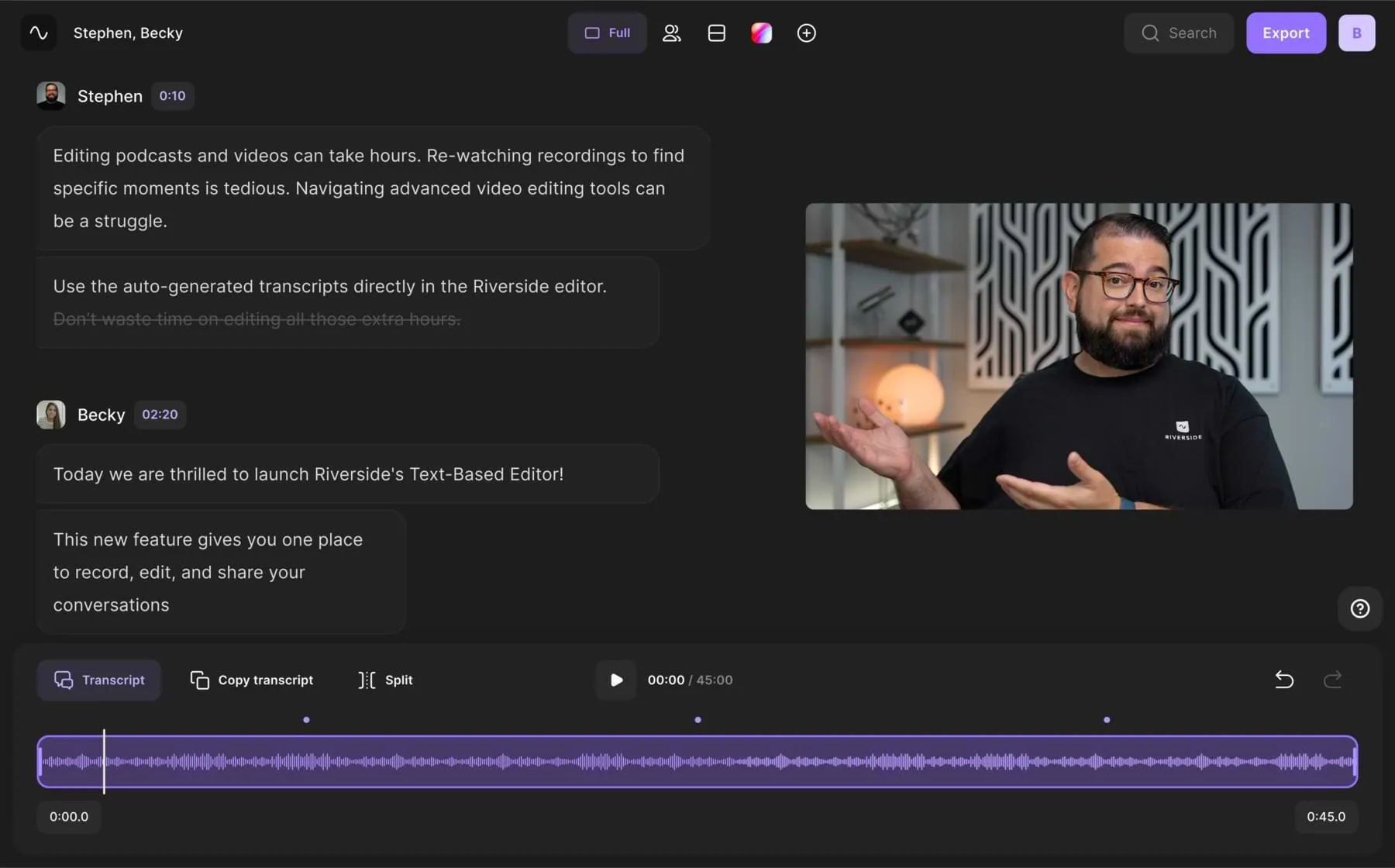
Not only is Riverside an excellent tool for podcasting, but it’s also one of the best transcription options on the market. Our free audio and video transcription tool is highly accurate and available in 100+ languages. While other transcription software can take days, Riverside’s AI transcription tool takes minutes.
- Highly accurate transcriptions in 100+ languages
- Simplified post-production with text-based editing
- Get more accurate transcriptions and polished recordings with the automatic background noise remover
- Export in TXT and SRT formats for flexible editing and distribution
- Instantly generate titles, summaries, and descriptions with the AI show notes generator
Pros
- High-quality transcriptions
- Browser-based and easy to use
- High-quality recording
- Easy content editing and repurposing
Cons
- No live captions
11. Otter.ai

Otter is a simple but reliable transcription tool that connects to your Microsoft, Google, and Zoom accounts. Easily transcribe meetings, class lectures, or interviews, and get AI-powered summaries with key takeaways.
Key features:
- Automatic transcriptions
- Key takeaways and summaries
- Live transcript for team collaboration
- Integrations with Zoom, Google Meet, Microsoft Teams
- Live chat during meetings
- Live summary during meetings
Pros
- Excellent team collaboration and live editing
- Easy to use with popular video conferencing tools
- Works well on mobile
Cons
- Transcripts aren’t always accurate
- Only available in English
Best for: Meeting transcriptions and collaboration
What to consider when choosing an AI tool for marketing
AI tools are all the rage right now—and if you’re not careful, you can spend a fortune subscriptions to hundreds of tools claiming to make your job easier. But which ones are actually worth your time and investment?
To help you choose the best AI tools for your marketing team, keep these considerations in mind:
Use cases. What specific tasks do you need help with (copywriting, podcasting, or image generation, for example)? Prioritize those tools first.
Flexibility and scalability. How many features does the tool have, and can it be adjusted or scaled to fit your needs as your organization grows?
Ease of use. If no one on your team can figure out how to work the flashy new AI tool, it probably won’t do you much good.
Budget. What kind of ROI are you hoping to get out of an AI tool? Do you need to find a platform with a free plan you can use at first?
Bonus: 3 Tips on how to use AI for marketing
Treat all generated content like a first draft
While AI technology has made great strides over the last few years, it still has a long way to go regarding generated content. AI-generated text, images, and videos still need to be reviewed and edited by a human.
Leave room for the human touch
When you turn over all creative and strategy decisions to the robots, your output will be… well, robotic.
AI tools are great at performing repetitive tasks and analyzing data. Although, when they generate content or ideas, they mix and match resources from around the web to create something “new.” So in your marketing workflows, be sure to leave room for your human teammates to refine and add their own creative flair.
Otherwise, your marketing content will struggle to stand out from the noise.
Leverage advanced data analysis
On the other hand, AI tools are unmatched at compiling and analyzing large quantities of data. So be sure to put that benefit to use!
You can use popular AI tools like Buffer to find the best time to post on social media, or Grammarly to check millions of web pages for unintentional plagiarism before you hit “publish” on a blog post.
Kill multiple birds with one stone
The best artificial intelligence marketing tools have plenty of overlap between features and use cases. Riverside, for instance, not only offers unparalleled recording features, but plenty of AI-powered tools to edit, transcribe, and repurpose podcasts—saving you both time and money.
FAQs on AI Marketing Tools
How to use ChatGPT for marketing?
Like many AI marketing tools, its uses are limited only by your imagination. You can ask ChatGPT to brainstorm blog post topics, generate outlines, write a script for a podcast or social video, and more!
Does Google use AI for marketing?
Google Ads are starting to incorporate AI tools, including smart search results generation based on your landing page, generative AI search, and chat-powered campaign creation. To learn more, check out this announcement from Google.


.webp)











.webp)
%202023.webp)
%20(1).webp)


