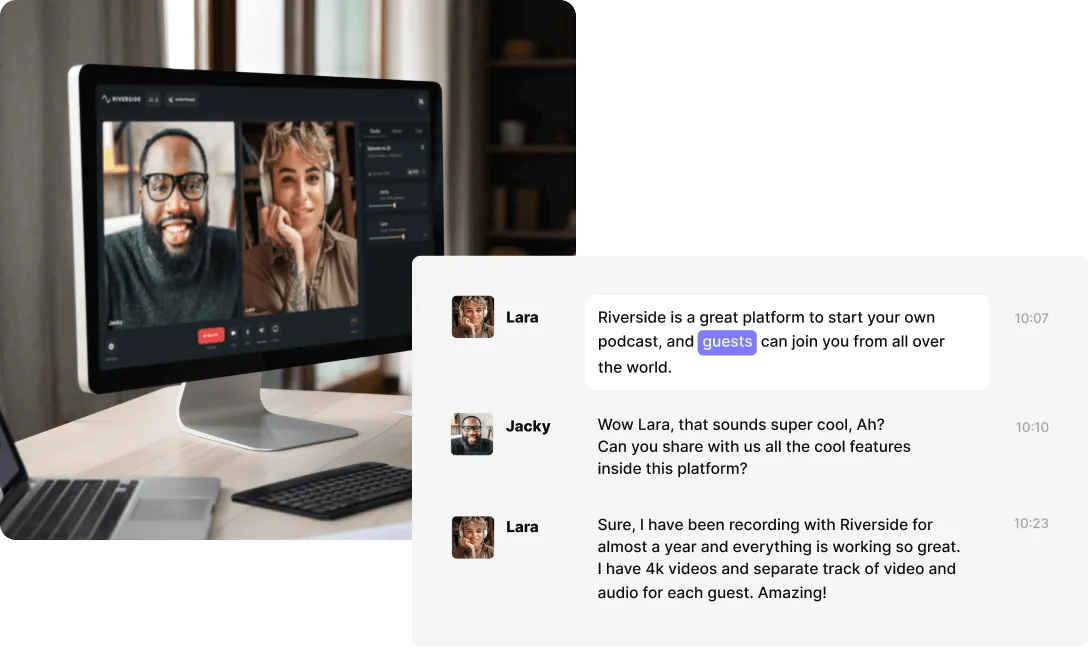Table of contents:
Chances are you’ve already used speech-to-text software. If you’re on the go and need to send a message, you can simply dictate it into an app. But what if you could use this tech for all of your writing and transcription needs?
Want to know more about this software?
Luckily, you’ve come to the right place. In the following guide, we will look at what speech-to-text software is, what you should look for when choosing yours, and the best options currently on the market.
What is Speech-to-Text Software?
Speech-to-text software is a program that uses voice recognition technology to translate audio content into text. The software uses computational linguistics to process spoken language, identify it, and produce an accurate transcript of the spoken content.
This type of software is also known as voice-to-text software, speech recognition software, and computer speech recognition. Most of the time, the program will use advanced AI machine learning to create transcripts of the spoken language it encounters.
How to choose the best speech-to-text software
Before we start looking at the best speech-to-text software, you may wonder what you’re looking for here. If you’ve never used one of these programs, there are some things that you need to consider:
Budget
First things first, you need to figure out what your budget is. There’s a whole range of speech-to-text software out there — some of it is free, while other programs cost money. Ahead of starting your search, consider how much you can afford to spend here.
It should come as no surprise that you get what you pay for. Free software is handy, especially if you only want to use the program once or twice, but they don’t offer as much as paid alternatives. Figure out what your needs are and how much you can pay.
Ease of use
Chances are, you’re not a technological whiz kid. Few of us are! If you’re new to speech-to-text software, you will want a program that is easy to use. Thanks to the popularity of this type of software, there’s now a wide variety of options.
It pays to do some research ahead of time. You can read reviews, guides, and testimonials to see how easy a certain piece of software is. Consider what level of software you need, what you require from the program, and how much time you have to learn to use it.
Speaker differentiation
Are you working with multiple people? If you’re recording content and have a couple of speakers, here’s one feature that you need to look out for. Speaker differentiation is exactly what it says — the software can identify different voices in the audio recording.
This feature is extremely useful, whether you’re creating an entire transcript or subtitles for your content. You can use the speaker differentiation feature to pinpoint different voices and then label them as you see fit. It could save you a whole load of time and energy.
Accuracy
Voice-to-text software can be very useful — so long as it is accurate. One of the top factors you need to consider when choosing the perfect program for you is whether it is accurate. Much of the time, you will find that the company lists its accuracy rating on the website. That means that you can easily see what you’re dealing with here.
The best speech recognition software is highly accurate. However, if you are using a program or app that is not accurate, you could run into problems later down the line. The transcript that you will receive at the end of your recording will be incorrect. That means that you will need to spend a long time editing the text document to correct it.
Extra features
Of course, there are other useful features you should be on the lookout for. When you’re taking a look at the various speech-to-text software on the market, review the features. Understanding what the program has to offer will help you decide if it’s the right one.
Key features that you should keep your eyes out for include AI transcriptions, text in various languages, and the format in which you will receive the transcription. If you’re using speech-to-text software for dictation, you may want to see what programs your software is compatible with. You will often see a detailed rundown of this information on the software website.
4 of the Best Speech-to-Text Software for Mac and Windows
1. Riverside

Price: Free version/Standard ($15/month)/Pro ($24/month)
Compatibility: Mac and Windows
Riverside is a remote recording platform that allows you to film top-quality video and audio content. The software features high-quality local recording, supports separate tracks for guests, and even allows you to eliminate background noise with a simple button click.
The popular platform has integrated AI speech-to-text software specifically for transcription. Straight after recording, you can get a full transcript of your audio and video content. The highly-accurate AI transcriptions are available in more than 100 languages and include speaker detection so you can easily see who says what. With our text-based editor, it’s also possible to use these transcriptions to edit your recording.
Chec what Riverside can do:
Pros
- Transcription in 100+ languages
- Accurate AI transcriptions based of Open Ai’s Whisper speech-to-text technology
- Receive transcripts fast straight after recording
- Speaker detection so you can easily navigate through your transcript
- Edit your videos using your text transcripts
- AI summaries with quick takeaways, titles and chapters
Cons
- Doesn’t offer real-time text captioning
Best for: Fast and accurate Ai transcription and text-based video and audio editing
2. Dragon Professional

Price: $600 inc. VAT
Compatibility: Windows
If you’re running a large-scale business, it may be worth looking at Dragon Professional. You can use the program to dictate entire documents, control your computer, and carry out other tasks, such as updating spreadsheets. The program is compatible with Windows 10 and Windows 11, and you can buy it outright as a single package and then install it.
One of the biggest advantages of this speech-to-text software is that it offers 99% accuracy from the first time you use it. The speech recognition feature uses Nuance Deep Learning technology to give you high-level results. You can also use it to shortcut certain tasks and use the voice recognition feature to get things done quickly.
Pros
- 160 word-per-minute dictation and transcription
- Features deep learning AI technology
- 99% recognition accuracy from the start
Cons
- More expensive than most speech-to-text software
- Not available on Macs
Best for: Voice-to text dictation or task commands
3. Otter.ai
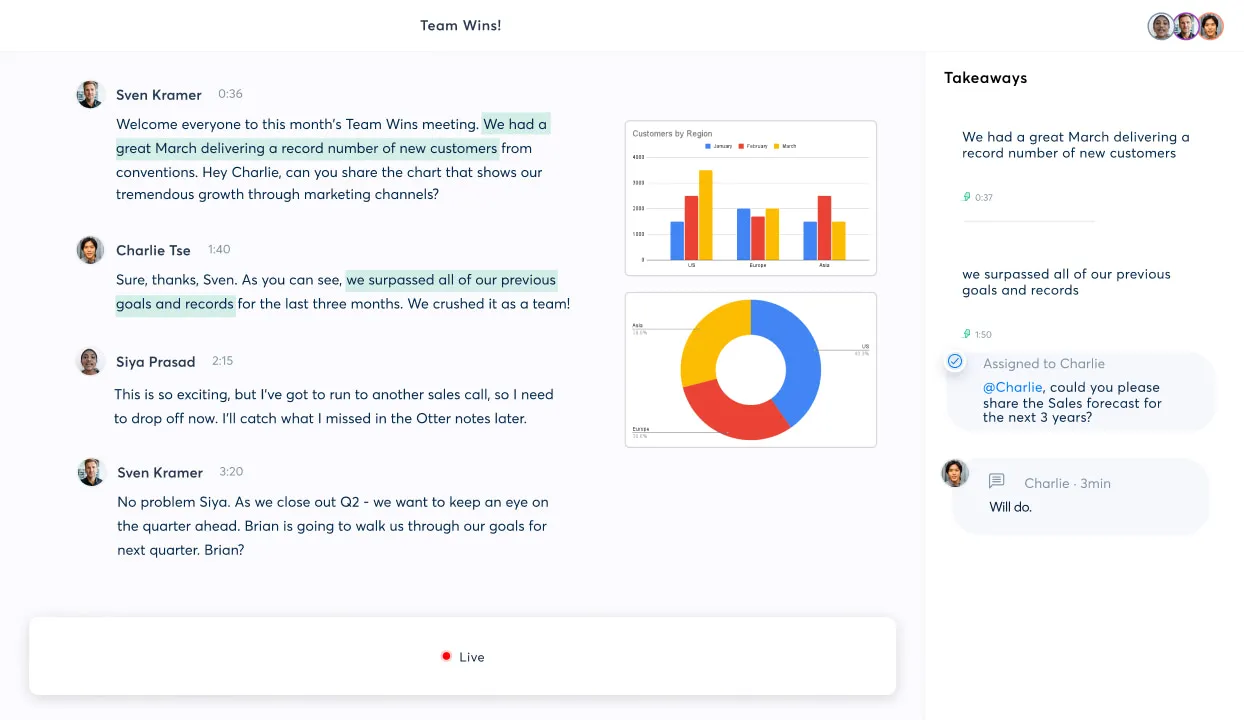
Price: Free version/Pro ($8.33/month)/Business ($20/month)
Compatibility: Mac/Windows
Otter Voice Notes is generally for meeting transcriptions. However, you can use it for a whole variety of other tasks. The speech-to-text software has a built-in audio recorder that you can use either in-browser or as an app.
When you finish recording an audio file, the software will convert it into an easy-to-understand text document. You can use the platform to highlight specific parts of the text and label certain speakers. There’s also speaker differentiation which makes editing more useful. On the free version of the software, you get a massive 300 monthly transcription minutes to boot.
Pros
- Offers real-time transcriptions
- Identifies speakers and allows labeling
- 300 free transcription minutes
Cons
- Doesn’t come in many languages
Best for: Business transcription
4. Speechnotes Pro

Price: Free version/Premium ($9/year)
Compatibility: Mac/Windows
If you’re looking for a quick and easy-to-use voice-to-text software, Speechnotes Pro is worth taking a look at. You can use the app in your browser by simply going to the website. It’s as quick as clicking a button and speaking. The note system also has a key that you can use to add your own punctuation. For example, you say “comma” to add a comma.
When you finish your recording, simply press the “enter” key to save the transcription as a long-form note. You can also upload audio or video files and have the program
transcribe the audio content from them. There’s a free and paid-for version.
Pros
- Zero setup is required to start using the free version
- Easy to use and simple interface
- Syncs your speech-to-text with OneNote
Cons
- Looks and feels old-fashioned
- May not be very accurate
Best for: Free audio-to-text converter
https://riverside.fm/blog/best-audio-to-text-converters
4 of the Best Speech-to-Text Apps for iOS and Android
1. Transcribe — Speech to Text
Price: $5/hour of transcription (plus 15-minute free trial)
Compatibility: iOS
With a simple interface and an easy-to-use style, Transcribe — Speech to Text does exactly what it promises. Most often used by lecturers, researchers, and journalists, this is one of the best speech-to-text apps for professionals. Keep in mind that you pay a fee of $5 per hour of transcription. That makes this one of the more costly options out there.
When you have recorded your content, you will get a full text transcription that you can use as you please. One of the most useful features here is exporting your raw text files to DropBox for safekeeping. If you are dealing with various recordings and transcriptions, you will surely find this a useful addition to the iOS app.
Pros
- Supports 120 different languages and dialects
- Export your raw text files to DropBox
- Easy-to-use app and interface
Cons
- More expensive than other options
- Only available on Apple products
Best for: On-the-go transcription
2. VoiceNotes
Price: Free with adverts
Compatibility: Android
If you’re not bothered about all of the bells and whistles, the VoiceNotes app is a simple transcription solution. The voice-to-text software can recognize a massive 120 languages. It’s only available on Android, which means Apple users will miss out on this one. What’s more, you must ensure you have Google Voice search on your device.
While the Android app is straightforward to use, there's one big disadvantage here. That is that there is no guidance on how accurate the app results are. When dictating to the software, you will get a text version of the content. However, you may have to heavily edit this document after the fact to ensure it is correct.
Pros
- Free app that is easy to use
- Recognizes 120 languages
- Offers face speech-to-text results
Cons
- Only available as an Android app
- Include in-app advertisements
- Unclear how accurate the app is
Best for: Free speech-to-text apps
3. Google Assistant
Price: Free
Compatibility: Android/iOS
While Google Assistant is not specifically for taking notes, you can use it to do so. You may already be familiar with the app as many smartphone devices have it as standard. You can use the app to take notes and also complete tasks. If you want to get more out of this free app, tap the IFTTT (If This Then That) feature. By setting up shortcuts, you will get more out of the speech detection technology within it.
Pros
- Free and easy to use
- Offers fairly accurate speech-to-text
- IFTTT (If This Then That) feature
- Can be used for basic note taking
Cons
- Not created for speech-to-text specifically
- Lacks the ability to transcribe audio and video files
Best for: Basic dictation features and command controlling
4. Dragon Anywhere
Price: $15/month or $150/year
Compatibility: Android/iOS
If you’re willing to pay for a high-end speech-to-text app, Dragon Anywhere may be the solution. The app version of the previously mentioned software is well worth a look. It has 99% speech recognition accuracy and is available on both iOS and Android devices. However, there is a fee here — it will set you back $15 every month.
Since this app is specifically for the business market, there’s a nifty feature. You can customize your app experience to suit your industry by adding in any jargon you please. While the software will take a while to learn phrases, it can make your dictation easier.
Pros
- 99% speech recognition accuracy
- Zero word limits when transcribing
- Customize the app to suit your industry
Cons
- More expensive than other apps
Best for: Business-level transcription
What are the best speech-to-text tools?
Now that you know about the software and apps that are out there, let’s take a deeper look at which ones you may want to use. Here’s a breakdown of the best speech-to-text tools.
Best free speech-to-text software for PC
If you’re looking for the best free speech-to-text software for your Windows PC, it’s worth trying Speechnotes. You don’t need to sign-up to use this platform. Instead, you can simply open it in your browser, press the “record” button, and get started with it. Keep in mind that this is a stripped-back program and it does lack some essential features.
Best free speech-to-text app for mobile devices
In this guide, we have covered some of the best free speech-to-text apps for mobile devices. If you are looking for a professional-level app, it may be worth investing in Dragon Anywhere. However, both VoiceNotes and Transcribe are viable options here.
Best speech-to-text software for video
Riverside is the best speech-to-text software for video. The easy-to-use platform offers a highly-accurate transcription feature. When you have recorded your video content, the program will instantly start transcribing the audio content from the video. Use the transcript to edit your video — when you delete words or sentences, it deletes part of the video.
FAQs on Speech-to-Text Software
Is there any software that can convert speech-to-text?
Yes! There are many different speech-to-text software choices out there. One example is Riverside — a recording program that converts your content to text after you have made it. It has a high level of accuracy and is easy to use for beginners too.
Does Microsoft have speech-to-text software?
Yes. You must enable your microphone with a reliable internet connection to use this feature in Microsoft software.
Can Excel do speech-to-text?
Yes. You can use the Dictation feature in Microsoft Excel so long as you have a microphone and a reliable internet connection.
What is the most natural text-to-speech software?
If you are looking for text-to-speech software that sounds natural, Speechify is a good place to start. The AI voice generator is free to use and creates natural-sounding audio.


Record in studio quality without the studio. Transcribe, clip, and edit within seconds.
Keep reading
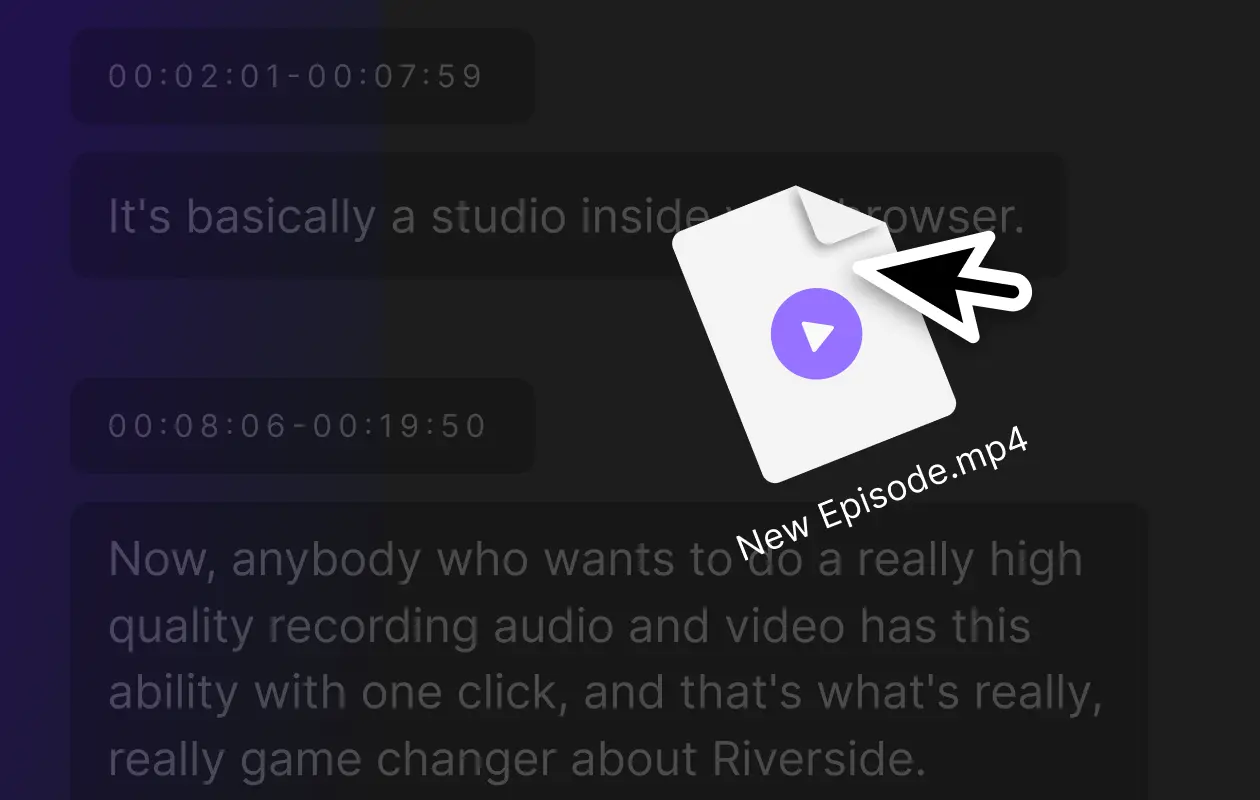 10 Best Free Transcription Software & Tools for Quick Transcripts
10 Best Free Transcription Software & Tools for Quick Transcripts.webp) How to Transcribe Audio to Text (Automatically & For Free)
How to Transcribe Audio to Text (Automatically & For Free)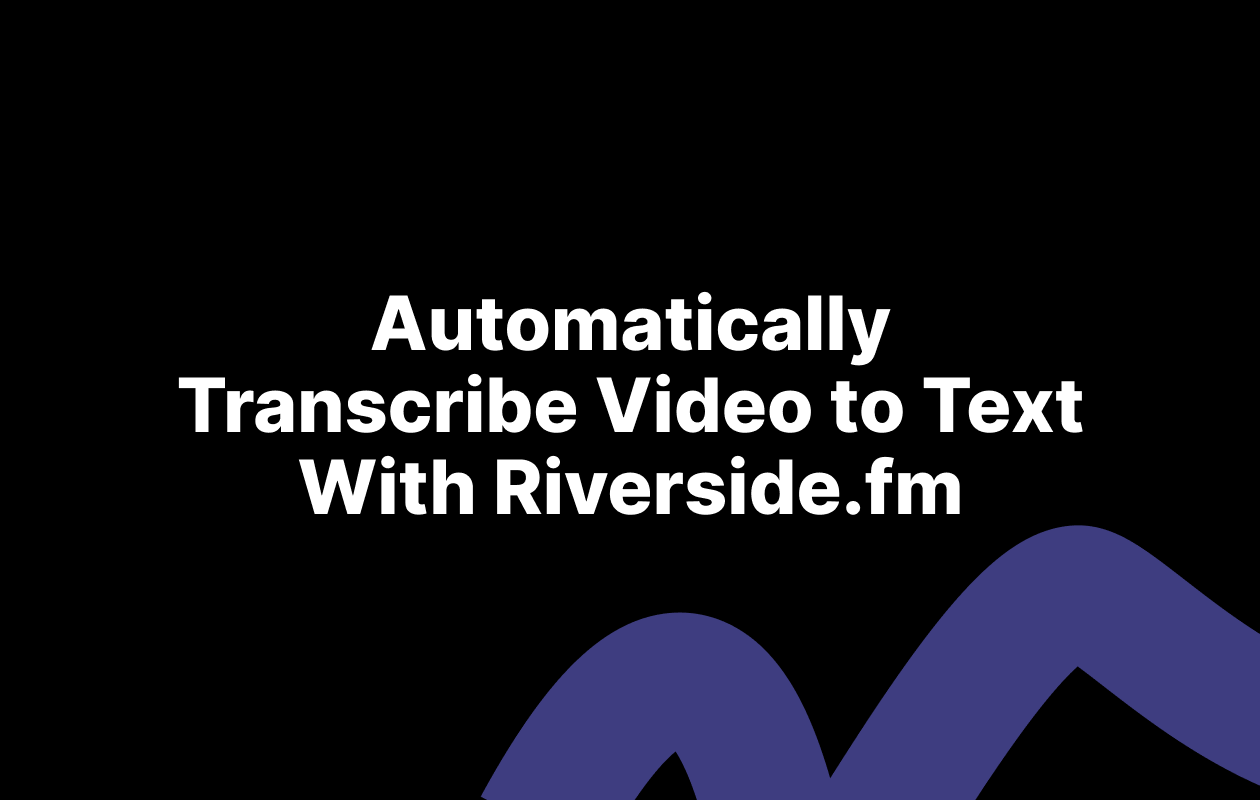 How to Transcribe Video to Text | 101 Guide to Transcribing Video
How to Transcribe Video to Text | 101 Guide to Transcribing VideoRiverside resources



.webp)