Audio to text
Easily convert audio to text with Riverside’s automated transcriptions. Get accurate, reliable SRT and TXT files.
Get Started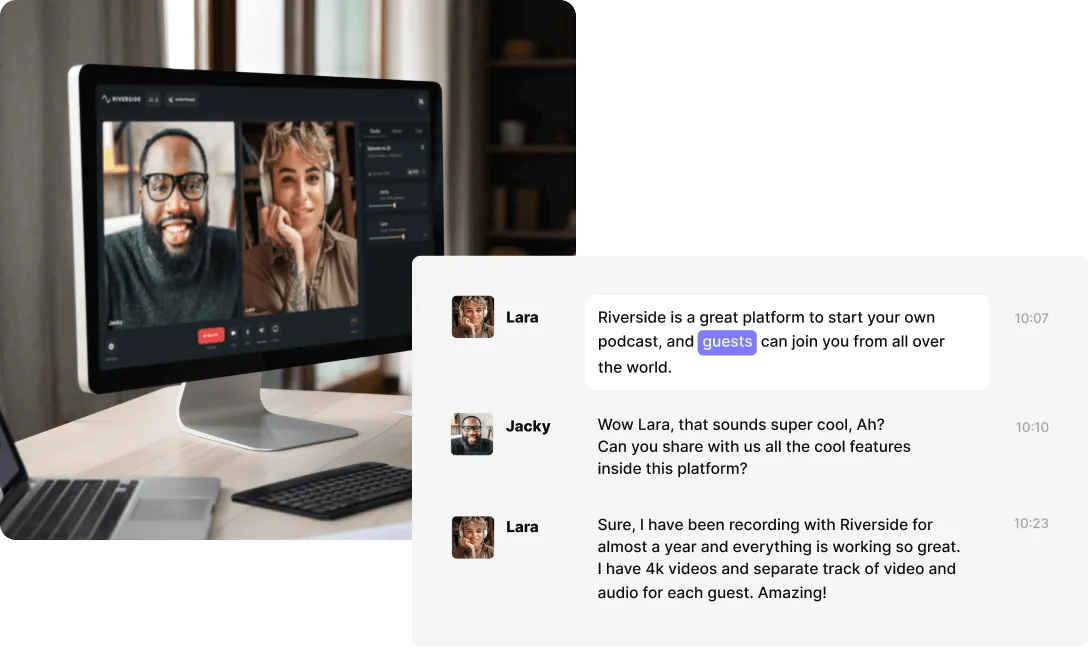


























What to consider when choosing audio-to-text transcription software
Want to convert audio to text fast and efficiently? Choose reliable transcription software. An audio-to-text converter should be fast and accurate. It can take only a few minutes to transcribe audio to text with robust audio transcription software but keep in mind that this depends on the length and quality of the recording. Crystal clear audio recordings lead to better accuracy. Besides choosing an accurate transcriber, find software with high-resolution audio recording.
Pay attention to what audio files are compatible with your software. A top tip is that uncompressed WAV files generally are higher quality than MP3 files. Make sure your transcript files are suitable as well. Aim for text (TXT) audio transcripts to convert audio into written content and SubRip (SRT) files for quick time-stamped captions or subtitles. Your audio-to-text converter should be easy to use and the setup should be simple without complicated software downloads.
Why choose Riverside as your audio-to-text converter?
Fast audio to text transcription
No more wasting hours on transcribing long audio recordings yourself. Download automatic audio transcriptions straight after you’ve finished your recording.
Better recordings, better accuracy
Tune out background noise & record in 48kHz to accurately convert audio to text. Our local recordings stop internet connection from ruining audio transcriptions.
Make your content more searchable
Grow your reach for podcasts, webinars, or other audio recordings. Transcribe your audio to text files ideal for repurposing your content into more searchable material.
Instant timestamps for speakers
Record audio with up to 8 participants at a time. Transcribe the audio into an SRT file and receive automatic timestamps for easy differentiation between speakers.
Captions in a few clicks
Transcribe audio from video recordings into transcriptions ideal for captions and subtitles. No more hassles, all it takes is a few quick clicks.
Simple online software
Easy tools for transcribing audio—no apps to download, just everything you need on one speech-to-text online software.
Fast audio to text transcription
No more wasting hours on transcribing long audio recordings yourself. Download automatic audio transcriptions straight after you’ve finished your recording.


Better recordings, better accuracy
Tune out background noise & record in 48kHz to accurately convert audio to text. Our local recordings stop internet connection from ruining audio transcriptions.
Make your content more searchable
Grow your reach for podcasts, webinars, or other audio recordings. Transcribe your audio to text files ideal for repurposing your content into more searchable material.


Instant timestamps for speakers
Record audio with up to 8 participants at a time. Transcribe the audio into an SRT file and receive automatic timestamps for easy differentiation between speakers.
Captions in a few clicks
Transcribe audio from video recordings into transcriptions ideal for captions and subtitles. No more hassles, all it takes is a few quick clicks.


Simple online software
Easy tools for transcribing audio—no apps to download, just everything you need on one speech-to-text online software.
How to transcribe audio to text with Riverside


Riverside
Transcript


Invite to Studio
Create a new studio and invite up to 7 guests to join your audio (and video) recording.

Record
Start recording with background noise suppression and high-resolution for accurate audio transcription.

Transcribe
Pick an audio recording to transcribe. In the three-dot menu select “Generate Transcription”.

Download
Download transcripts as TXT or SRT files for content repurposing and captions.
Frequently Asked Questions
How do I convert audio to text?

How can I transcribe audio to text for free?

If you’re wondering how to transcribe audio to text for free, then using Google Doc’s voice typing feature might be your solution. This free audio-to-text converter isn’t the most practical to use and isn’t the most accurate either. For better quality audio transcription, it’s worth checking out software that records audio in high-quality, like Riverside. You also might want to use a proper microphone and check out other tips to sound better when recording. This seems unimportant, but better audio leads to more accurate transcription.
What is the best audio-to-text converter?

Some people might need audio transcription for something small, and in that case, any software to transcribe audio to text might do. Although, if you need fast, more reliable, and accurate audio transcription, Riverside.fm is the best audio transcription software for you.
How can I use audio transcription to increase my searchability?

After figuring out how to convert audio to text, you’re going to want to use your transcriptions in the best way possible. Transcriptions are great for repurposing your audio recordings so that you get exposure. For example, you could convert your recording to a blog post, and with some SEO practices, your content could get more views. Captions are also great in helping search engines to rank your content. Riverside gives you both SRT and TXT files which are ideal for this type of content repurposing.
More from Riverside
.webp) How to Start a Podcast: Step-by-Step Guide & Free Checklist (2025)
How to Start a Podcast: Step-by-Step Guide & Free Checklist (2025) How to Record a Zoom Podcast: 5 Steps for Higher-Quality
How to Record a Zoom Podcast: 5 Steps for Higher-Quality Riverside.fm as Squadcast Alternative: Which One to Choose?
Riverside.fm as Squadcast Alternative: Which One to Choose?

















