Table of contents:
What is AI note-taking software?
Why should you use note-taking AI tools?
14 Best free and paid AI note-taking software for 2024
Best note-taking AI for podcasters
Best note-taking AI software for online meetings
Best note-taking AI software for making summaries
If you’re still taking notes manually during meetings, then you’re missing a trick. There’s no longer any need to multitask, rush to get everything down on paper, and manually create key takeaways and meeting summaries – AI can do it all for you.
AI note-taking apps do more than generate word-for-word transcriptions. They offer powerful summaries, structured notes, and the ability to assign tasks to your colleagues. Basically, they take a lot of the admin work off your hands so you can focus on what’s important: hosting, contributing to, and making the most of your meetings.
In this article, you’ll find our guide to some of the best apps out there.
What is AI note-taking software?
At its very simplest, AI note-taking software transcribes speech into text. This produces a word-for-word transcript of everything you discussed in your meeting. Some AI note-taking software goes one step further, though. They offer AI-generated summaries or key takeaways, organizing the information mentioned in your meetings, and more.
Why should you use note-taking AI tools?
There are so many reasons to incorporate AI note-taking tools into your workflows.
Benefits of AI note-taking software
Devote all your attention to what’s important
Leaving the note-taking to an AI tool means you can focus on what’s important. This means you can get more value from the meeting, itself, and what others are saying, ensuring that all participants get the maximum value they can.
Time efficient
It goes without saying that AI note-taking software is super time-efficient. Instead of spending time making quick notes and then editing them after the meeting, all you have to do is read through your AI-generated notes and choose what to cut out or edit.
Thorough and accurate
AI note-taking software offers a reliable level of accuracy, and it will always be completely thorough. This gives you the freedom to cut out any sections you don’t feel are relevant or to retain a full-length version.
Easy way to draw out key points
AI note-taking software is an efficient way to generate summaries of any key points made during the meeting. This saves you having to create different versions and means that the only task left for you is to send it round.
Limitations of using AI note-taking software
Errors or inaccuracies
This kind of AI software isn’t perfect, so you’ll still find errors or inaccuracies in the AI-generated notes. If you or your participants speak with a thick accent or dialect, the AI software may struggle to transcribe what’s said. This can add to your to-do list if you have to fix mistakes before sharing with your colleagues.
Privacy concerns
If you’re in high-level meetings with sensitive information and data, you might not feel comfortable using AI software due to privacy and data security concerns.
14 Best free and paid AI note-taking software for 2024
If you’re interested in getting your own AI-note-taking software here are some of your top options for different use cases:
Best note-taking AI for podcasters
Riverside
Pricing:
- Free - $0/month
- Standard - $15/month
- Pro - $24/month (for access to unlimited transcriptions and show notes, you need to be on the Pro plan)

You’re probably more familiar with Riverside as a high-quality video creation platform. But by now, you’ll also be well-versed in its various high-powered AI tools - including AI transcriptions and summaries.
Whether you’re recording a podcast or just want to take notes of a meeting, Riverside offers you an all-in-one platform. Host and record your podcast or online meeting, then simply download your transcriptions and AI show notes. Our transcriptions are available in over 100 languages, and you can download them in TXT format for comprehensive notes. Our AI show notes include an instant summary of your session with chapters and key takeaways for easy navigability and quick overviews.
Both these features are available on our Pro plan, but if you’re looking to check out our transcriptions for free you can check out our AI transcription tool.
Key Features:
- Highly accurate AI transcriptions of your HD recordings in over 100 languages
- AI-generated meeting summaries so that you don’t have to spend time writing them yourself
- AI chapters with timestamps make it super easy to navigate back through your recording and boost your SEO performance
- Text-based editor means you can use your transcription to edit your recordings
- Easy to add captions or subtitles within the Riverside editor. Choose your caption font, style, and positioning.
- High-resolution recording in up to 4K video and 48kHz audio.
- Local recording means that Riverside records each participant on their own device. This means you don’t have to worry about bad wifi affecting your recording quality.
- Background noise removal tool means that you don’t have to worry about low-quality audio recording. This also ensures that your AI-generated notes, transcripts, and captions are as accurate as they should be.
- Separate audio and video tracks means that each participant’s recordings have their own individual tracks. This gives you more control during post-production.
Pros:
- Seamless and intuitive workflow that covers you from A to Z. Effortless recording, easy editing and quick publication.
- High-quality recording no matter how strong your wifi.
- High-quality and automated transcription in over 100 languages. Instantaneous transcription means you don’t have to wait around either.
- Easy-to-use editor that’s great even for beginners. Everything you need to get your recording publication-ready within one platform.
- Automated show notes with chapters and key takeaways make your life even easier.
- Easy publication with everything you need: show notes, chapters, episode description, and captions.
- Made with podcasters in mind. Riverside is always updating its features and tools to make sure your workflow is as intuitive as it should be.
Cons:
- Not a dedicated note-taking AI tool per se
Swell AI
Pricing:
- Hobby - $0/month
- Starter - $17/month
- Enterprise - Get in touch

Swell AI is a general AI writing tool specifically for podcasters. Rather than simply note-taking, it generates the kind of text that podcasters actually need such as transcripts, podcast show notes, podcast-related articles, summaries, and more.
Key Features:
- AI-generated show notes that include a podcast summary, time stamps, key topics, and more
- Long-format podcast articles that can help boost your SEO and drive traffic to your site
- Podcast summaries that include all your content keywords to make sure you’re ranking as high as you should be
- Social media posts to promote your podcast with
Pros
- Covers all the bases when it comes to any written text related to your podcast
Cons
- While Swell offers you all kinds of AI-generated text, it doesn’t actually do simple “notes”
- Not integrated with your podcast creation tool which adds to your general workflow and setup
Podium
Pricing:
- Creator - $8/month
- Studio - $125/month
- Enterprise - Custom Pricing

Podium likens itself to a show copywriter, offering you everything you’ll need from show notes to transcripts and chapters. Its AI-powered features also offer automatically generated social media posts, highlight clips, and more.
Key features:
- Show notes anda summary of your podcast episode with chapters
- Easy to navigate episode chapters
- Full transcript in either .TXT or .VTT formats
- Timestamps and transcripts of what Podium says are the best moments from your episode. You can then use these suggestions to create short-form clips of your whole recording.
- AI-generated social media posts to help boost your promotion and marketing efforts
Pros
- Dedicated tool for podcasters
Cons
- Not integrated with your podcast creation tool which means this is an additional platform that you need to pay for and incorporate into your workflow
- Not intuitive. For example, though Podium highlights the timestamps of the best moments in your recording, it doesn’t automatically create them.
Snipd
Pricing:
- Free
- Monthly subscription - $9.99/month

Snipd is another dedicated AI writing tool for podcasts – but not for podcasters. Snipd is actually for listeners. It allows podcast audiences to generate quick summaries and highlights or take notes from their favorite episodes without interrupting their listening experience.
Key Features:
- Listeners just need to tap their headphones to save a key moment
- 5-minute podcast summaries that are easy to listen to
- AI-generated podcast transcripts for easier (and more accessible) listening experiences
- Easily export your ‘snips’ to your notes apps
Pros:
- Helps listeners get maximum value from your podcasts
Cons:
- Very niche tool
- Not super budget friendly
Best note-taking AI software for online meetings
Zoom
Pricing:
- Free
- Pro - $149.90/user/year
- Business - $199.90/user/year

If you’re already using Zoom for your online meetings, then exploring their new Zoom AI companion is a no-brainer. This saves you having to transfer to another software and means you can keep your workflows largely the same especially since the AI assistant is included with any paid Zoom subscription.
Key Features:
- Intelligent recordings with highlights, smart chapters, summaries, and next steps
- Multilingual meeting summaries
- Summaries of chat threads
- Let AI catch you up on what you’ve missed if you join a meeting late
- AI feedback on your overall presentation skills
- Chat response and mail composition powered by AI
Pros
- Integrated within Zoom’s interface – perfect for anyone that’s already using Zoom
- Included in your existing paid Zoom account
Cons
- Zoom might not be the best meeting software overall, so if you’re not already using it this might not be the best choice.
Fellow app
Pricing:
- Free for teams up to 10 people for an unlimited amount of time
- Pro - $7/per user/month
- Enterprise pricing - get in touch for more information

Fellow markets itself as a meeting agenda notes app. It has the ability to generate a meeting agenda, meeting minutes, a full transcription, and a summary of key takeaways.
Fellow’s biggest selling point is its collaborative features that are super team-friendly. With its reusable templates and ability to assign action points to your colleagues, it is a great tool for any professional setup. But it also goes beyond note-taking. You can follow up on action points, request feedback about the meeting, and use it as a personal workload management tool.
Key Features:
- Streams is Fellow’s digital notepad feature that allows you to organize your workload too.
- Collaborate on meeting agendas and talking points
- Saveable templates and agendas for recurring meetings
- Ability to assign clear action points and takeaways
- Request feedback from your meeting participants
- Notifies you about upcoming meetings
- Request and manage meeting feedback
- Syncs with workflow management tools like Asana
- Automated features that carry over incomplete action items to your next meeting
- Add, track, and manage OKRs easily from within the Fellow interface
Pros
- More than an AI note-taking tool with the ability to assign, track, and manage action points
- Clearly designed with professional meetings in mind
- Collaborative features make it easy to connect with your colleagues and external guests
Cons
- You have to pay per user
- If you already use a workflow management tool, you might not need or want Fellow’s additional features
Bubbles
Pricing: Bubbles has a free plan, and their paid plans start at $8 offering you more control over your note-taking and more features.

Bubbles integrates with your Google Calendar to record, transcribe, and help you follow up on Google Meet, Zoom, Microsoft Teams meetings. Again, it features a whole load of features beyond just transcription. You can use it to create an asynchronous feedback workflow featuring video and text comments and the ability to assign action points.
Key Features:
- Leave notes and feedback in text and video form on the recording of your meeting
- Smooth asynchronous working and collaborative features
- Intuitive work interface that lets you manage all your meetings through a single portal
- Integrates with your Google Calendar and Slack
- Chrome extension lets you record anywhere on the web
- Assign action points to your colleagues
- AI-generated summaries with action points
Pros
- Integrations make Bubbles easy to incorporate into your existing workflow
- Collaborative and async working made easy
- Transcriptions and video recordings combined
Cons
- Not really designed as a “note-taking” app, more of a video recording and asynchronous communication tool
ClickUp
Pricing: To use the AI note-taking feature, you need to be on the “unlimited” plan at least. This costs $7/member per month.

ClickUp is probably better known as a Notion equivalent workspace that can be put to use for personal or professional purposes. But it’s not just about task management or collaborative working. ClickUp also has an AI feature that lets you generate meeting notes.
Key Features:
- AI-powered meeting note generator
- Automatically identifies key action points and decisions made during the meeting
- Easily share with your colleagues
- Customizable templates and formatting to ensure your meeting notes align with your needs and standard practices
- Other workflow management features such as task setting, live chat and more.
Pros
- Part of a wider workflow management tool
- Ability to collaborate
- Customizable to suit your needs
Cons
- Not the primary or main feature, meaning it’s not designed specifically for note-taking. This could mean other platforms are better set up for what you’re looking for.
Otter.ai
Pricing:
You get access to the AI meeting assistant even on the free plan. You can also upgrade to:
- Pro - $10/user/month
- Business - $20/user/month
- Enterprise - Get in touch for pricing
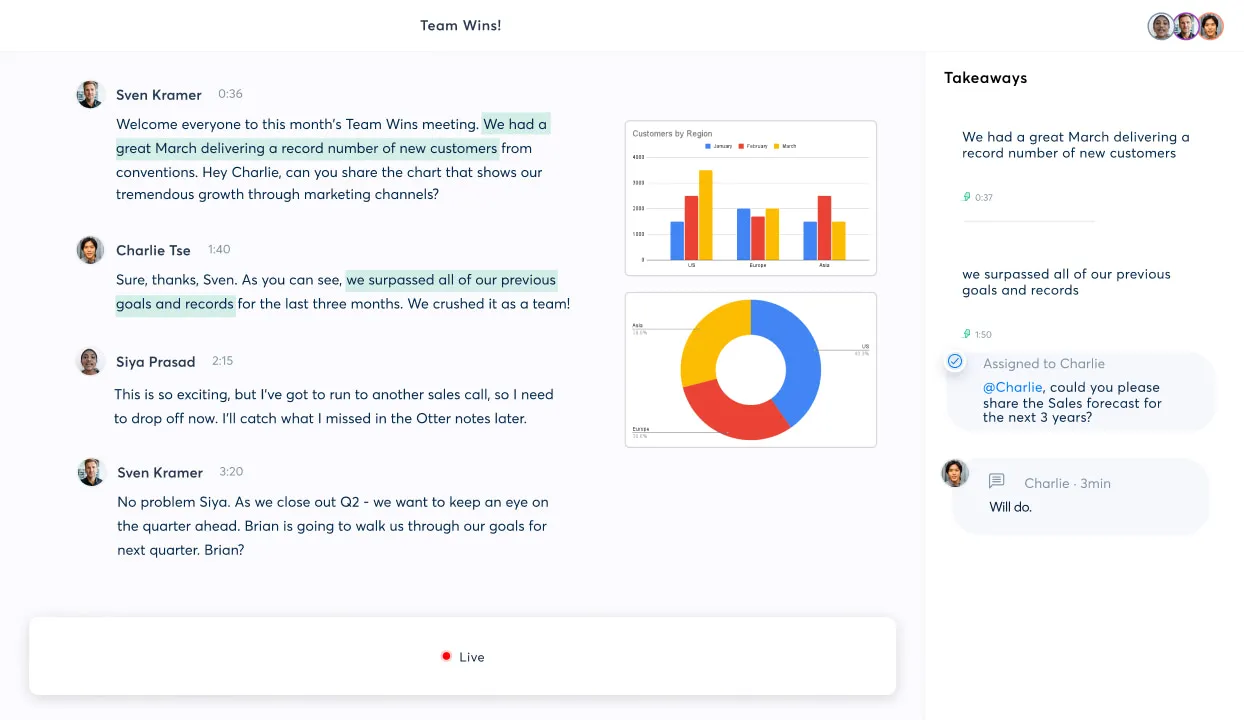
Otter.ai is a note-taking app with a whole array of use cases from businesses, students, and educational faculties to media. It’s a live transcription tool that creates easy-to-action notes complete with key takeaways.
Key Features:
- Integrates with your Google or Microsoft calendar
- Ability to schedule your “otter assistant” to join certain meetings, take and then share the notes
- Automatically captures the meeting slides and includes them in the notes
- Assign action points to colleagues
- Otter.ai automatically emails all the meeting participants with a link to the notes after the meeting ends
- Generates a meeting (or lecture) summary right away for quick glance reminders of the key points
- Can edit the transcript directly within the Otter interface
- Keeps your transcripts in one place
Pros
- Made with diverse use cases in mind
- Creates transcripts, notes, and summaries – so you can pick and choose what you need
- Ability to collaborate and share your notes quickly
- Accurate transcriptions
Cons
- Since you have to pay per user and this is solely a note-taking tool, Otter.ai could be a little out of budget for some people
- Depending on your pricing plan, you’ll have a limited length of transcription time available to you. For example, on the Pro plan, you get 90 minutes of transcription per conversation.
Fireflies.ai
Pricing:
- Free
- Pro - $10/seat/month
- Business - $19/seat/month
- Enterprise - Custom pricing

With Firefly, you can record and transcribe any audio. You can plug it into your calendar and invite it to join, record, and transcribe your remote calls or upload pre-recorded audio files. Your capabilities using Firefly greatly depend on your pricing plan though.
Key Features:
- Video screen capture (on the Business plan)
- AI super summaries deliver a quick and easy-to-scan summary of meetings
- Comments and reactions that you or your colleagues can refer back to after the meeting itself
- Topic trackers mean search for similar topics across transcriptions
- Transcriptions available for 69+ languages
- Smart search means you can search for ideas, themes, and topics instead of just keywords. You can also search by the person speaking. This is only available with a Business subscription.
- Soundbites let you share audio clips of your meeting straight after it’s over
- Threads lets you leave time-stamped comments or notes during your meeting that are available for review when it’s over
- Integrates and embeds with your existing tools
- Can track performance of each team participant for more quantifiable feedback (this feature is only available on the Business plan)
Pros
- You can really feel the “intelligent” AI with Firefly - especially when it comes to detecting “sentiment” in your transcripts.
- Ability to access and use your audio (and video) recordings on top of your transcripts is a huge plus
Cons
- If you want unlimited storage, then you need to be on the business plan
- The same goes for a number of the features that make Firefly worth using
Best note-taking AI software for making summaries
Though some of the tools we outlined above offer summaries as well as note-taking, the following software majors on the summarizing part:
Meet Jamie
Pricing:
Free and paid plan available:
- Standard monthly is 24 euros a month (approx $26)
- Pro monthly is 47 euros a month (approx $50)
- Executive monthly is 99 euros a month (approx $105)

Meet Jamie is a dedicated AI-powered summarizing tool. It calls itself an “AI-based assistant” and differentiates itself from a bot that sits in on your meetings. On top of generating a transcript, Meet Jamie creates a summary and action points for you to take away. It’s then super easy to take a look over the AI-generated summary and share it with everyone you want to.
Key Features:
- Integrates seamlessly with your existing tools like Zoom and Microsoft Teams
- Full transcript as well as a summary
- Usable with offline meetings too
- Automatically identifies and “extracts” tasks discussed and decisions made
- Transcriptions in 15+ languages
- Customizable note templates
- Ability to build a custom vocabulary bank for improved accuracy
Pros
- Good customizability for improved user experience
- Very focused summary tool that is all about integrating smoothly into your existing workflows
Cons
- Only able to transcribe up to 15 languages
Sessions
Pricing:
- Free
- Starter - $19/month
- Pro - $119/month
- Business - $719/month

Sessions is a webinar and meeting platform with an “AI co-pilot”. It offers an AI-powered agenda builder, transcriptions, and smart summaries. All of this is on top of its HD audio and video webinar platform, events management interface, and bookings and scheduling tool.
Key Features:
- Smart AI-generated summaries for quick and concise overviews of the main takeaways from your meeting
- Ability to generate a meeting agenda
- Full transcriptions
- Other webinar and meeting tools such as HD video and audio calls, workspaces, event management, bookings and scheduling and more
Pros
- A smart summary tool wrapped in a broader webinar and event management tool
Cons
- You might not need all of the additional tools or be able to find a platform that more closely fulfills your needs
Read AI
Pricing:
- Free
- Pro - $15/license/month
- Enterprise - $22.50/license/month
- Enterprise + - $29.75/license/month

An all-in-one tool that offers AI-powered meeting summaries, transcripts, playback, and highlights so that you can make the most out of your meetings. Their whole vision is to help you “meet smarter” with their AI at your side.
Key Features:
- AI highlights or executive summaries of key moments from your meeting
- Meeting notes from Read consist of a summary, topic breakdowns, action items, and questions
- AI-powered tracking of participant reactions to see how your meeting went
- Speaker coach which analyzes previous recordings to generate key insights that help you to improve on your speaking and presenting skills. Learn about your speaking pace, filler word usage and what kind of impact you had on your audience.
- Meeting playback powered by AI means you only watch back the moments that actually matter.
- Smart Dashboard that can group clips from different meetings by topic
- Connects directly with your calendar and helps you to schedule your meetings
- Read can join your meetings even when you can’t and sends you a transcript and summary
- Chrome extension and integration with your Google calendar
Pros
- You get the benefits of a written summary, topic breakdown, and the ability to watch a highlights reel of your meetings
- Uses AI to produce both a written and video summary so you get the choice
- Can be used as a smart scheduler
Cons
- Though Read offers you a lot of performance data and analytics, some users may find that this exceeds their needs.
Best note-taking AI software for accurate transcripts
Many of the other apps we’ve listed are also strong contenders for accurate transcripts. Here’s one tool that is just about transcriptions:
Cockatoo
Pricing:
- Free
- Pro - $15/month
- Business - $29/month

Cockatoo is a focused AI transcription tool. Able to transcribe audio or video into text in over 90 languages, this is a very straightforward tool that could make a huge difference to your workflow. All you need to do is upload a pre-recorded audio and video file and wait seconds for Cockatoo to generate your transcription.
Key Features:
- Transcriptions or subtitles in seconds
- AI transcriptions in over 90 languages
- Customizable export format and transcript layout
- Edit your transcript to make sure it’s ready to go
Pros:
- Ability to upload pre-recorded video or audio files
- Easy to use
Cons:
- Does not integrate with meeting or podcasting software
FAQs on Note-taking AI software
Is there an AI that writes stuff for free?
Many of the apps we’ve listed here are available to use for free, so if you’re looking for an AI-powered note-taking assistant or text-generation tool definitely take a look. The most well-known generative AI, though, is definitely Chat GPT which will create written responses to anything you ask it to.
What is the best AI app for note-taking?
As we’ve seen in this article, there are a whole range of AI note-taking tools out there. Each different solution caters to specific audiences or offers a certain take on what that ‘note-taking’ looks like. If you’re a podcaster or content creator, we’d definitely recommend you try Riverside and its transcription tool. This way, you get to keep your note-taking and podcasting together in one platform.
How much do note-taking AI tools cost?
The cost of your AI note-taking tool totally depends on which app you go for and which subscription tier you opt into. Generally speaking, many of these solutions also have a free plan on offer if you’re working with a particularly tight budget. You can pay anywhere $7 a month up to $700 if you’re an enterprise user.


%20_%20Free%20_%20Paid.webp)











_002.webp)
.webp)



