Table of contents:
If you want to speed up your workflow, it’s time you try an automatic video editor.
By using auto video editors, you can save time in video production while , maintaining an excellent standard of work. Automatic digital tools can help you meet social media standards with ease and get the most out of your content without wasting hours manually cutting and splicing.
Where can you find the best free and paid automatic video editors to optimize your editing approach? Here are some of our top recommendations to get you started!
What is an automatic video editor?
An automatic video editor is a software tool designed to automate the video editing process. The software system provides access to digital tools that automatically apply basic video edits for you, all at just the press of a button.
Why should you use an automatic video editor?
Using an auto video editor system, you can avoid lengthy editing periods. Instead, you’ll rely on a digital program that can intuitively take control and optimize your video quality and structure.
Some video editors can even help you use automation for content repurposing. Automation could also ensure your content aligns with system requirements for various social media platforms and other distribution channels.
If you need more reason why to use an automatic editor, here are some benefits:
Speed and efficiency
With a good auto editor, you can save time and stress when it comes to producing video content. This can leave you free to focus on creating fresh content and working on new ideas.
Improved content quality
An automatic video editor may also have a positive impact on the quality of your content. Automatic systems eliminate margins for human error and make it easy to achieve consistently outstanding results for every project.
Ease of use for beginners
Automatic editing processes offer a great entry point for novice creators. Using an automatic video editor, you can apply high-quality edits quickly and effectively, achieving great results even with limited editing knowledge or skills.
Cost-effective editing
Many automatic video editors are available at a low cost. This means that you can access quality editing tools and features without having to splurge on an expensive software system. This is especially helpful if you’re also investing in other tools and equipment to support your video creation.
10 best automatic video editors to streamline your workflow
Looking for the best automatic video editors to learn your way around automation for production purposes? Here are 10 of our top recommendations and why we think they’re great.
1. Riverside
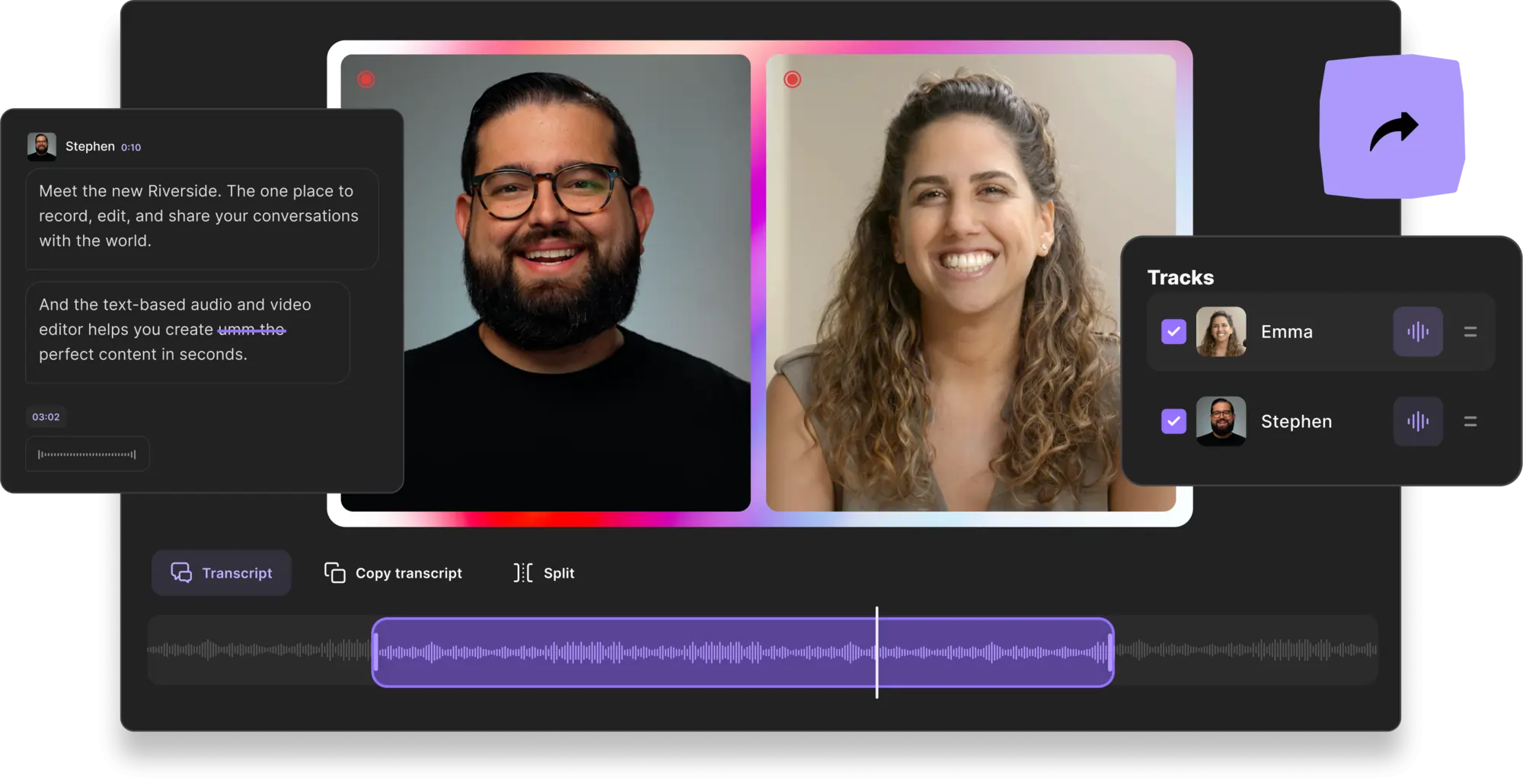
Price: From free to $24 / month
Riverside’s text-based AI video editor offers a range of automated tools. The editor works with Ai transcriptions, so any text you delete in your transcript automatically removes the corresponding video and audio in your recording. This can save you hours of time, and when you’re done you can add captions to your video, and polish it up with our tools for audio fine-tuning.
We have a Magic tool that eliminates silences, but you can also remove background noise and normalize your audio levels.
The cherry on top is Riverside’s Magic Clips tool which lets you turn one long recording into multiple shareable clips at the tap of one button. Magic Clips uses Ai to identify key moments in your recordings and repurposes them into short clips which you can adjust and edit as you like.
Overall, Riverside offers easy access to a seamless editing workflow, all while also providing up to 4K video resolution and 48kHZ WAV audio recording.
Key features:
- Magic Clips tool to repurpose long-form content into short, shareable videos
- Local recording, using each participant’s own device to capture high-resolution content regardless of internet connection
- Text-based editor so creating a video is as easy as going through a text document
- Custom backgrounds and logos for quick, simple branding
- Automated audio fine tuning that allows for excellent sound quality
- Easy-to-use system suitable for beginners and advanced users alike
Pros:
- Integrates with studio-quality recording and editing tools
- Preserves content resolution and sound quality
Cons:
- Editor is only available on the desktop version.
- Works best for projects recorded within the Riverside system
Best for: Serious creators who want an all-in-one recording, editing, and repurposing software tool.
2. Movavi

Price: From free to $59.95
Movavi is a simple, easy-to-use video editor with great automation built in. The platform includes automated creative effects, including transitions, music tracks, and animation elements. It also offers a range of presets and ready-made intros to help even complete beginners achieve great-quality results.
Key features:
- Automatic transitions and background music selection
- Ai-driven one-click editing tools available
- Intuitive interface with easy-to-navigate features
Pros:
- Fast, efficient video editing controls and functionalities
- Suitable for even complete editing novices
Cons:
- Limited options with the free trial version
- May not suit more advanced video producers
Best for: Beginner users who want access to an extensive suite of automatic features and options.
3. GoPro Quik

Price: From free to $9.99 / year
Designed for iOS and Android use, GoPro Quik is an app-based automatic video editor with excellent controls. This application includes automatic transition features, along with automated themes, music syncing, and more. GoPro Quik supports auto uploads and saving while offering manual controls as needed.
Key features:
- Automatic transition and theme application
- Auto-syncing for video footage and AI-selected music tracks
- Simple mobile-based interface with easy usability
Pros:
- Cinematic results are possible for even beginner users
- Makes quality editing possible from a mobile device
Cons:
- Some features may be limited, especially with a free plan
- No desktop system for refining edits or working on more complex projects
Best for: Users who need to access simple editing features using only a mobile phone.
4. Vimeo

Price: From $15 to $79 / month
Vimeo is a web-based video editor with a great range of automations. This software system includes thousands of ready-to-edit video templates, along with a smart video maker system that automates the editing process. The platform also supports customization and allows you to switch to manual editing if needed.
Key features:
- High-quality automatic and manual editing tools available
- Over 2,000+ video editing and design templates to choose from
- Integrated tools to share, embed, or download your video project
Pros:
- Easy-to-use automations that simplify editing challenges
- Designed with a simple, beginner-friendly interface
Cons:
- Automations may not be advanced enough for some users
- Requires a paid subscription to use editing tools
Best for: Users ready to invest in editing and looking for a structured, templated approach.
5. Rocketium
.webp)
Price: From $49 to $399 / month
With Rocketium, automatic video production is easy. This system uses AI technology to integrate built-in themes, apply easy-to-use templates, and even convert articles to video content. The platform includes branding options, stock images, translation tools, and more. It’s mainly for use in business contexts.
Key features:
- Over 200 templates and themes to work with
- Capacity for both automation and manual editing controls
- Built-in article-to-video converter feature available
Pros:
- Intuitive video creation and editing functionalities
- Easy access to branding and other visual features
Cons:
- High price tag may be unsuitable for some users
- May require a small learning curve for beginner video editors
Best for: Confident video editors who want to invest in a tool that offers unique automation features.
6. Kapwing

Price: From free to $16 / month
With the Kapwing AI video editor, users can access plenty of automated controls. The platform includes video cutting, trimming, and enhancing tools powered by artificial intelligence. Users can automatically minimize background noise or use text-based editing features to streamline production.
Key features:
- Text-based editing for fast edits with great control
- Ability to remove silence or background noise with one click
- Automatic GPT-4 text-to-video generation features
Pros:
- Users can create video content from text with ease
- AI technology allows for simultaneous automation and control
Cons:
- Some features may require a learning curve for beginners
- More advanced features are only available with a paid subscription
Best for: Creators who want access to a system that can create video content from the ground up.
7. POND5

Price: Starting from $25
POND5 is an automatic video maker and content marketplace with excellent production options. The software offers visual video search features alongside major integrations and template options. With POND5, users can easily access an extensive stock library and auto-apply transitions and effects.
Key features:
- Thousands of stock images and videos users can rely on
- Great after-effects and transitions templates available
- Easy animations, soundtracks, clips, and branding controls
Pros:
- User-friendly editing and production solutions on offer
- Great integrations with other video-editing software systems
Cons:
- Automated features may be too limited for users
- Payment is required to access automatic editing tools
Best for: Creators looking for an editing tool that can provide great stock imagery options.
8. Filmora

Price: From $49.99 / year to $225.99 one-time payment
With Filmora, users can rely on a range of AI editing tools to easily automate video production tasks. The platform provides access to auto-transcription and noise removal tools and one-click track edits and auto-reframe options for various social media platforms.
Key features:
- User-friendly interface with beginner-friendly features
- Over 300 professional-looking video filters to choose from
- Auto-frame to align with format and aspect ratio requirements
Pros:
- Designed for optimal control while streamlining editing tasks
- High efficiency for both visual and audio alterations
Cons:
- Requires a subscription to access full features
- Still requires manual section selection and controls
Best for: Video creators who are serious about investing in software and enhancing their production process.
9. Magisto

Price: From free to $19.99 / year
An excellent choice for mobile users, Magisto is an app-based movie-maker tool. This application supports automated themes, transitions, and a range of graphics, filters, and special effects. Users can easily turn photos into video media, relying on an AI-driven smart editor to create a professional visual journey.
Key features:
- Artificial intelligence media editing and design tools
- Automations for music, graphics, effects, and more
- Easy application of preset themes and transitions
Pros:
- Suitable for beginner users with minimal editing skills
- Designed to turn even basic media into high-quality video content
Cons:
- May offer only limited creative control for complex projects
- A subscription is required to access all editing and automation tools
Best for: Learning video editors who want an app that can take control and create a quality video experience.
10. Coolcut

Price: Free
Coolcut is an easy-to-use video-editing platform with great production tools. With this program, users can use hot keys to intuitively cut, crop, trim, and rotate video footage. Coolcut also includes text-adding and animation effects, as well as advanced audio processing and unique filters and transitions.
Key features:
- Smooth, streamlined editing with access to creative control
- Over 60 filters and 200 transitions to choose from
- Simple, intuitive user interface suitable for beginners
Pros:
- All-in-one tools suitable for a range of projects and distribution goals
- High-quality video export, up to 4K resolution
Cons:
- Automatic features are limited compared to manual tools
- May not be suitable for more advanced or complex editing projects
Best for: Users just getting started with streamlining their video editing approach.
What to consider when choosing an automatic video editor?
When choosing an automatic video editor, there are a few things you should consider.
Quality
First, you need to consider the quality your chosen editing software provides. Some auto video editors can provide excellent video and audio quality, while others may be less effective. Choosing a tool that can preserve or even enhance your video quality is essential if you want to create projects that represent your professionalism and creative capability.
Functionality
Next, it’s important to consider what editing functionalities your software can offer. Which features are available via automatic tools? What kind of editing control can you expect? Generally, it’s best to select a system with diverse tools so that you can access everything you need all in one place, both now and in the future.
Cost-effectiveness
Finally, you need to keep cost in mind. All video editors are different, and some may have a higher price tag than others. If you can, choosing a software tool that sits somewhere around middle ground is best. Investing in a quality editing tool can help you get better value and better results, but you also need to know that you’ll be able to afford your chosen system for the long term.
Tips for editing effectively with automated video editing software
Wondering how to use automated video editing software most effectively Follow these tips!
- Choose a software system that is right for you: Make sure the software you use matches your needs so you won’t end up with tools you don’t use.
- Learn what your software tool is capable of: Gain the skills you need to make the most of your software and all the tools and features it can offer.
- Experiment with a variety of editing projects: Try a wide range of projects and approaches to develop your skills further over time.
- Follow tutorials and guides to learn the ropes: Commit to ongoing learning and development that will help you improve your content.
- Rely on automation wherever possible to save time: Choose a software system that offers automated tools to make editing easier.
- Keep learning over time, and seek advice from other users: Don’t be afraid to learn more from other users and build your community.
Read more: Video Editing Tutorial for Beginners: 101 Video Editor Guide
FAQs on automatic video editors
Still unsure about using an automatic video editor? Here are our answers to a few frequently asked questions.
What is the best auto video editor?
There are many great automatic video editing tools! The best auto video editor depends on your needs. Though, if you’re looking for an all-in-one recording and editing platform, Riverside is a sound choice. You can expect up to 4K video resolution, with seamless text-based editing, quick captioning and effortless content repurposing with our Clips creator.
What app makes reels automatically?
Several of these apps can help you automatically create content for social media, including Instagram Reels. The Riverside Magic Clips tool is capable of this. You can simply record once, and Magic Clips will find key moments in your recording, then turn them into short clips which you can use as reels online.
What is the best automatic video editor for Mac?
Many of the listed video editors are suitable for Mac devices. You can use systems like Riverside online or download a tool like Filmora to your device.
How does automatic video editing work?
Automatic video editing uses technology to take control and perform selected editing tasks for you. Often, these features are driven by artificial intelligence, helping you quickly and easily create great videos.
Ready to get started with automation for your next video editing project? Try Riverside Clips today!


%20(1).webp)











.webp)

.webp)


