Table of contents:
Short-form video dominates social media. Platforms like TikTok, Instagram Reels, and YouTube Shorts rack up millions of views daily. If you produce long-form content, like a podcast or web show, you can also grow your audience by creating short videos. With YouTube Shorts getting 50 billion daily views, there's no denying their popularity.
With the growing popularity of short-form videos, you'd think it'd be pretty easy to get views on your Shorts — but it's not so simple. You can produce high-quality content but still not get the views you want on your YouTube Shorts. To really increase your Shorts views, you need to promote them.
This guide covers how to promote YouTube Shorts, with some free and paid strategies to get more views on your short videos.
Why do you need to promote your YouTube Shorts?
If you make high-quality content, viewers will eventually show up, right? Maybe. But you're better off trying a few tactics to promote your Shorts if you truly want to boost views. Since many of the most effective Shorts promotion strategies are free anyway, it's worth giving them a try.
Shorts can also play a crucial role in your overall content strategy. They can help you develop a successful YouTube channel. Short videos are immensely popular, and according to data from Hubspot, short-form videos deliver the highest return on investment (ROI) compared to other content. Also, 73% of consumers prefer to watch a short video to learn more about a new product, service, or brand.
Shorts are also part of YouTube, the unrivaled champion of video platforms, according to video marketers. YouTube has plenty of viewers to go around. But if you want some of those users watching your Shorts, you'll have to use some promotional tactics.
How to promote YouTube Shorts to increase views
You can do several things to get more views on your Shorts — and most don't cost a penny. Let's review the best free and paid strategies for promoting YouTube Shorts.
How to promote YouTube Shorts for free
Make optimized videos
Getting more views on your YouTube Shorts starts with making valuable, high-quality videos. There are several details to get right before you hit "Publish." When you create YouTube Shorts, keep these details in mind:
- Video length: Make sure your Short is between 15-60 seconds. If it's longer, YouTube won't publish it as a Short. Keep in mind the value for your viewers when deciding on length. If you can get your message across in only 15 seconds, make it only 15 seconds.
- Vertical format: Upload YouTube Shorts in a 9:16 ratio to increase viewership. Over 70% of YouTube watch time happens on mobile devices via the YouTube app, and Shorts users expect to see vertical videos when they're watching on their smartphones.
- Title and description: The title of your Short should be compelling and concise. The title character limit is 100, but only 40 characters will show up in the YouTube app. You have 5,000 characters for the description, but you definitely don't need to use them all. Keep the description short, and include keywords or a hashtag at the beginning for better discoverability.
- Captions: Accessibility is important, and captions are necessary for people who can't hear your videos. Also, many viewers simply prefer to watch videos with captions. YouTube has an automatic feature to add captions, but it can be unreliable. Upload your own caption file with your Short or burn captions into your video to ensure they're accurate.
- Loops: You can boost views by getting people to watch your Shorts at least twice, maybe more. An easy way to get multiple views on one Short is with looped videos. You edit a looped video to make it seem like the video has no beginning or end, and it repeats itself over and over. Viewers end up watching the video twice or more before realizing it.
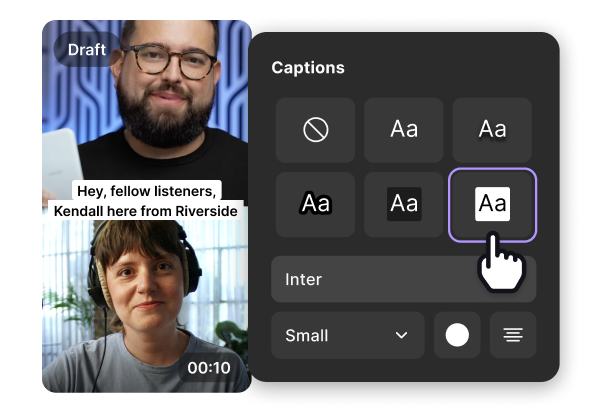
Luckily, if you’re using Riverside, we offer many tools and features to help you create optimized YouTube Shorts. With Riverside, creators can:
- Record in up to 4K video resolution no matter where you are
- Transcribe your videos with highly accurate AI-powered transcription, available in over 100 languages.
- Generate video captions and choose a font style that matches your brand.
- Set your video layout to the proper dimensions for YouTube Shorts with automatic 9:16 vertical video formats.
- Use AI to create Shorts at the tap of a button. Our Magic Clips feature uses AI to turn key moments from your long-form videos into multiple short, shareable videos.
Cross-promote on other social media platforms
Don't limit yourself to YouTube. Promote your YouTube Shorts on other social media marketing profiles like Instagram, Facebook, and X (Twitter). You can post the same content on each platform, but if your goal is driving views for your YouTube channel, you should include just a preview and a link to your Short, like posting a link in your Instagram Stories, for example.
It's also worth noting that many short-form video platforms add watermarks to videos when you download them, discouraging creators from reposting the same content on other platforms. You can get around this issue by cropping out or blurring the watermark. You can also just film the video on your device, rather than in the app, and then upload the video to each platform you want to share it on.
Invite other creators for collaborations
Collaborating with another YouTube creator helps both of you get more exposure. When the other creator's subscriber base sees the collab video, they can go check out more of your content — and the same goes for the other creator. It boosts both creators and changes things from your usual Shorts.
Join in YouTube Shorts trends
Check what's popular on YouTube Shorts, like certain songs used often or trending challenges. You can create YouTube Shorts that piggyback these trends. Just be sure to put your own spin on it. You could develop your unique challenge and encourage your viewers to reproduce it. Just ensure that it's still relevant to your audience and subscribers.
Engage with the YouTube community
Avoid the "post-and-go" strategy, where you only upload and publish videos then never watch or comment on other creators' videos. If you want people to check out your content, you must do the same for them. Like videos, leave comments, and show you're active in the community and on other relevant channels.
If viewers leave comments on your videos, always answer them. Even if your response is just a simple emoji, it shows that you pay attention and care about your viewers.
Add your videos to a playlist
The YouTube algorithm rewards channels that keep more viewers on YouTube. Making playlists on your channel is one of the best ways to keep people on the platform and watching your video content. When one video in the playlist is over, the next one on the list automatically starts playing.
If the viewer liked the first video, they'll like the rest of the videos in your playlist. Organize your playlists by topic and not randomly put them together. Viewers should sense some consistency with playlists.
How to promote YouTube Shorts with paid strategies
Run ads
You can set your YouTube Short to run as an ad using your Google Ads account. There's no feature or method to specifically target Shorts with an ad campaign. You can, however, target mobile devices only so that your Short is much more likely to show up in the YouTube Shorts feed when viewers watch videos on their smartphones.
Use ad retargeting
In addition to setting up a campaign for your Short, you can also use ad retargeting to show your video to people who have already expressed interest in your content.
When setting up your Short ad, you can choose your target demographics. Then, after your ad has run for a while, you can retarget your video to users who previously visited your website.
Bonus: How to create an effective YouTube Shorts strategy in 2024
Step 1: Understand your audience
You won't make popular Shorts if you don't understand who your audience is and what they want to see. If you already create regular YouTube videos, you should know what your content sweet spot is. If you're new to creating YouTube Shorts, think about the following:
- Who your ideal YouTube viewer is
- What your Shorts videos will achieve (educate, entertain, inspire, etc.)
- How the content helps you achieve business goals (if it's for your business or brand)
After you answer these questions, you'll better understand what kind of content to put in your YouTube Shorts.
Step 2: Create valuable and relevant content
Once you do the work to understand your target audience, you'll know what kind of content will be valuable to them. Maybe you're an educational YouTube channel, so your Shorts will be how-to videos. If you run a lifestyle channel, your YouTube Shorts could be quick updates from your daily life.
You can tell if your content generates more engagement by checking the analytics in your YouTube Studio. If you try different types of content, you can check which Shorts have more people watching and engaging or leading to more subscribers and replicate that content format for future videos.
Step 3: Repurpose content
You can reuse your YouTube Shorts on other platforms without posting the exact same content. For example, you can expand the video into a blog post or email newsletter. You could also create an infographic about the Short to share on social media.
You can also repurpose your regular videos, podcasts, and other content into YouTube Shorts. With a tool like Riverside's Magic Clips, you can take your long-form videos and let AI pick out the best clips to share as a Short.
Step 4: Promote your Shorts
If you haven't realized it by now, promotional tactics should be part of your overall YouTube Shorts strategy. To reach your target audience, try some of the tips described above. Also, keep your promotion strategy in mind when creating your Shorts — things like video length, title, and content quality all impact reach.
Step 5: Check your analytics
You have to measure performance if you want any of your Shorts to reach a new audience. YouTube Studio provides robust analytics for each video you post, including Shorts. Use this data to see which Shorts perform well and which ones fall flat. Try to figure out why some videos were more successful than others and then apply those insights to future videos.
Some good analytics to check are:
- How many views your Short received
- Watch time
- Impressions click-through rate
- Top videos/Shorts
- Top remixed videos
- Number of new subscribers from the Short
A lot of your success on YouTube will come from experimenting. Try different types of content and check your analytics to see what sticks. It might take a little time to find what works, but it'll be worth it when your Shorts views start increasing and you get more subscribers.
How to promote YouTube Shorts: FAQs
What helps Shorts get more views?
To get more views on your YouTube Shorts, you can add hashtags to your title or description, loop your videos, make sure they're less than 60 seconds long, shoot videos in vertical mode, add trending music to your Shorts, and collaborate with other YouTube creators.
How do I increase YouTube Shorts views?
You can gain more YouTube Shorts views and channel subscribers by publishing a mix of Shorts and regular long-form videos. Shorts catch viewers' attention and make them want to discover more about you. There should be plenty of content for them to watch when they head to your channel.
How do I get 1K views on YouTube Shorts?
To increase views on YouTube Shorts, focus on making high-quality content relevant to your audience and subscribers. Understanding your audience is essential for Creators who want to make good content. You can also optimize your Shorts with enticing titles and descriptions, eye-catching thumbnails, hashtags, trending music, and a proper video length (60 seconds or less).
Does rewatching YouTube Shorts increase views?
Yes, if a viewer watches a Short more than once, it counts as more than one view. The same rule that applies to regular videos applies to your YouTube Shorts: the viewer must watch for at least 30 seconds for it to count as one view. If the Short is shorter than 30 seconds, the viewer must watch the entire thing to count as one view.


.webp)
















