Table of contents:
Unless you live under a rock, you know an AI craze is sweeping every corner of the digital world. But is artificial intelligence actually useful for professional content creators?
In a word: yes. It is—but only if you use it properly.
In this post, we’ll cover the pros and cons of AI content creation. Then, we’ll list five of the best AI content creation tools on the market to help you level up your workflow in 2025.
What is AI content creation?
AI-generated content is exactly what its name suggests: it is written, visual, or aural content created with artificial intelligence tools.
The popular AI chatbot ChatGPTuses a language-based model to generate text outputs based on your prompts or questions. Midjourney, the popular (but controversial) AI image generator, creates images based on a prompt.
But AI tools can do more than satisfy the whims of curious hobbyists.
Many AI content creation tools help brands and solopreneurs better engage with their audiences. These tools can generate automatic transcriptions, edit photos and text, and even create AI-inspired social media filters.
Should you use AI as part of your content creation strategy?
When ChatGPT and similar tools hit the scene, there was an understandable feeling of panic among content creators. Will these AI tools steal jobs?
The short answer is: no. AI content creation tools don’t have the creativity or originality to replace human creators completely.
But when used judiciously, these tools can augment and improve your productivity. AI has the capacity to analyze and process data, making it invaluable for delivering unique, personal customer experiences. These tools can be efficient assistants, handling your busy work and providing a jumping-off point for you to refine and execute your content strategy.
Limitations of AI for content creation
AI content creation tools, like any other tool, have their limits. They usually work by collecting, analyzing, and repackaging existing data. While some have generative abilities (in other words, they produce new content), that aspect isn’t where AI shines.
Simply put, AI can’t be creative on its own.
The most effective content has a human element to it. AI-generated content feels stale, robotic, and unoriginal without a human touch. Don’t rely on AI content creation tools to generate fresh, new content; otherwise, you’ll end up with cookie-cutter content that’s probably full of plagiarism and typos.
Benefits of AI for content creation
Instead, AI tools are best when they’re helping optimize your workflow. They can help you:
- Brainstorm ideas
- Get a first draft down on paper
- Automate busy work
- Rephrase and edit existing content
- Turn content from one format to another
- Analyze and process large batches of data
AI tools work quickly (almost instantaneously, in fact) and are usually affordable. They can benefit your content creation process by saving time, cutting labor costs, and optimizing your workflow so you can create more content, faster.
5 Best AI content creation tools to streamline your workflow
Best for AI transcriptions and repurposing: Riverside
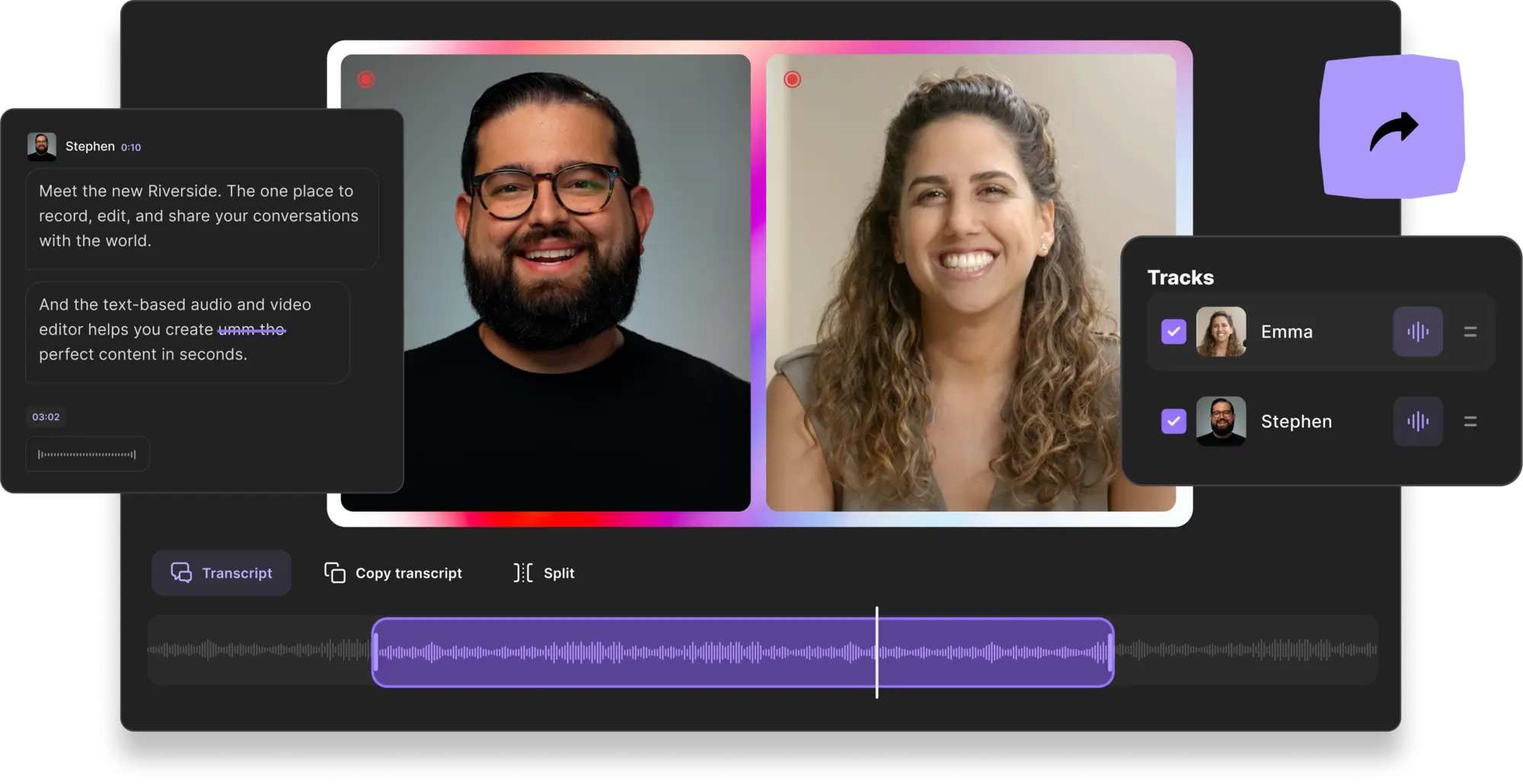
Price: Free transcriptions tool; $24/month for 5 built-in transcription file credits per month
Riverside is a web-based all-in-one professional recording, transcribing, and editing platform offering powerful AI tools.
Our Magic Clips feature, for instance, finds the highlights in a long-form recording and transforms them into bite-sized social media clips with a single click. You can then edit these clips in our Editor. Here you can add automatic captions, adjust the layout and background, before exporting your final video. Turn a single podcast, webinar, or YouTube video into multiple social media clips optimized for engagement.
The text-based Editor also works with AI transcriptions so that you can edit recordings by editing text. Deleting text automatically removes the corresponding video content—and when you search for a word, the editor highlights any mentions of the word in the video timeline. Our incredibly accurate AI transcription are available in over 100 languages! And while other transcription software takes days to complete one project, Riverside’s AI-powered tool takes just minutes. If you’re looking for a way to repurpose your video podcasts or branded videos into blog posts, Riverside’s transcripts can cut your workflow time in half (or more).
With Riverside, you can easily create high-quality video or audio content for your audience—and then use our AI tools to repurpose that content for social media, your blog, or a newsletter. Killing multiple birds with one stone has never been easier.
Key Features
- AI Magic Clips tool makes it easy to repurpose content for social media
- Transcripts in 100+ languages, with unbeatable accuracy
- Speaker differentiation automatically shows you who’s talking and when
- Automatic transcript generator begin as soon as you finish uploading or recording
- Text-based editing lets you create polished videos easily
- Video captioning tool lets you add captions directly in the editor
- Exporting in SRT or TXT for easy content repurposing and captioning
- Media board for real-time editing and producing
- Automatic background noise remover for even more accurate transcriptions
- Live-streaming features for optimized audience engagement
- AI show notes generator so you can get titles, descriptions and a summary of your recording
Best AI content creation tool for social media: Flick

Price: £11/mo for individuals; £24/mo for up to 8 social profiles, unlimited post scheduling, and access to all features
Category: Social media
Flick is an AI content creation tool for your social media strategy. Its Content Lab helps users brainstorm, organize, and expand on posts.
Flick sources general ideas based on a topic you provide. Then, it’ll generate multiple posts along with tips for successful implementation. The AI-powered tools assist with rewriting, improving tone shifts, and hashtag generation. Flick also lets you schedule your social calendar with a few clicks.
Finally, Flick repurposes content for you, such as a blog post, social media post, or YouTube video.
Key features:
- Brainstorming
- Caption writing
- Social post scheduler
- Auto-hashtag generator
- Data analytics
Best AI video creation tool: Runway

Price: Free plan available. From $12/user/mo for advanced features and longer videos.
Runway has a steep learning curve, but if you take the time to learn how to optimize its features, it has truly astounding capabilities. The tool is reminiscent of a professional video editor, but with AI tools that not only automatically polish videos but generate new ones from a text prompt.
Key features:
- Generative AI tools, including text-to-video and image-to-image
- Image generation
- Infinite image (image expansion)
- Green screen backgrounds
- Image section replacement
- AI object replacement or removal
- Frame interpolation (create animated videos from multiple images)
- Custom AI training to create your own AI model
Best AI content creation tool for images: Midjourney
.webp)
Price: Plans start at $10 for 200 image generations/month. Pro plan is $60/month for private images.
If you’re looking for a quick way to generate images for your social media or blog posts, Midjourney is a great option. Many image generators struggle with getting things like hands right—but Midjourney’s newest version is much better at drawing hands.
Since Midjourney’s creators initially intended it to be an artist community, you must use Discord to access the tool. If you want to use Midjourney for private branded images, you’ll need to subscribe to the Pro or Mega plan.
Key features:
- Generate images from a text prompt
- Image upscaling and variations
- Re-roll prompts to fine-tune outputs
- Adjust image scale and size
- Can add images to a prompt by pasting the URL
- Can set the tool’s default artistic mode (raw, stylized, high-variation, etc.)
- Extensive help docs for new users
Best AI copywriting tool: Jasper

Price: Plans start at $39/month for one brand voice
Jasper is a popular AI writing tool that can help marketers write everything from blog posts to social media posts, taglines, web copy, and email subject lines. Unlike other tools that only let users work from templates, Jasper offers customizable commands and recipes so you can create the copy that works for your brand.
You can use Jasper in Focus mode to give it commands or in Chat mode, where Jasper functions like an AI chatbot (similar to ChatGPT). Jasper also comes with its own image generator—but the outputs are nowhere near as sophisticated as Midjourney can produce.
Key features:
- 50+ templates
- Integrations with Surfer and Grammarly
- Natural language generation
- Option to incorporate internet research in outputs
- Browser extension
- Translations in over 30 languages
- Basic image generator
Bonus: Tips for using AI for successful content creation
As we mentioned above, AI can be extremely useful—but it can’t completely replace human content creators. The best way to use AI for successful content creation is to let it do your busy work, initial research, brainstorming, and fine-tuning.
Here are a few of the best ways to incorporate AI into your content creation workflow without lowering output quality.
1. Brainstorm content ideas
It can be hard to come up with new content ideas consistently. Use tools like ChatGPT and Flick to help you develop new ideas for your next piece of content. From there, you can refine and elaborate on those ideas based on your unique brand voice and strategy.
2. Write first drafts
While generative AI is nowhere near sophisticated enough to churn out engaging, well-written blog posts or ebooks, it can remove the “tyranny of the blank page” for writers. Let AI write a first draft for you; from there, it’ll be a little easier to edit and bring the piece up to your standards.
3. Content repurposing
Many content marketers and creators have already realized that in today’s digital landscape, each piece of content should pull (at least) double duty. Turn your podcast into a YouTube video, that video into a blog article, and that article into several social media posts.
Why not let AI tools help with that? Use apps like Riverside’s AI transcription feature to turn audio into highly accurate text in just a few minutes.
FAQs on AI Content Creation
How does AI content creation work?
AI content creation is any process that uses artificial intelligence to generate and distribute online content. That content could be text, audio, or visual. These tools might use natural language processing software to generate content based on a prompt. Others use advanced software to analyze, extract, or edit existing content.
What is the best AI tool for content creation?
Countless tools out there offer AI-powered features, and the best tool for you depends on your needs. We recommend these tools for the following use cases:
- Riverside for AI transcriptions
- Flick for social media content creation
- Runway for videos
- Midjourney for images
- Jasper for copywriting
What is the best AI for visual content?
For images, we recommend checking out Midjourney. If you want to create videos from scratch, give Runway a try.
And if you need an AI boost for your entire video recording process, Riverside offers high-quality recording with AI-powered transcription, editing, and repurposing tools.
Check out our AI transcription tool today at Riverside.fm.


.webp)











%20(1).webp)
.webp)
%20(1).webp)


