Table of contents:
Some creators are skeptical about incorporating AI tools into their podcasting process. But using AI doesn’t mean abandoning your existing workflows completely.
If you find the right tools, AI can enhance, streamline and improve your podcasting immensely. Usually, these tools save you time and stress, meaning you can focus on having fun creating content. So what are the tools that you should know about?
In this article, we’ve compiled a list of some of the most innovative, powerful, and useful AI podcasting tools. There’s something for every type of podcaster, no matter how for or against AI you are.
TL;DR
- You can use AI to optimize your workflows at all stages of podcast production
- AI podcast tools vary from automating certain isolated podcasting tasks to creating entire podcasts
- There are many pros and cons to introducing AI into your podcasting processes. We’d recommend just giving a few tools a go before you completely write them off!
Can you use AI to create podcasts?
Yes, you can use AI to create podcasts or simply streamline and automate certain aspects of the podcast production process. For instance, you can use AI tools to:
- Brainstorm ideas for your podcast
- Create a podcast recording using AI voices
- Transcribe your podcast
- Edit your podcast
- Create your podcast show notes
What are AI podcasting tools?
It’s clear there are many ways to use these tools, but what actually are they?
AI stands for Artificial Intelligence. AI podcast tools are machine-learning driven tools that automate and streamline podcasting-related workflows. The tasks they perform and outputs they offer depend on the tool that you’re looking at. But the overall function within your podcasting workflow is the same: speeding things up and automating a task or process that you previously did manually. Usually, these tools require you to give some kind of data, information, or input a file.
9 Best Ai Tools for Podcasting Better
Below, you’ll find recommendations for the best AI tools for podcasting. We’ve gathered examples of tools that cover various steps in the podcasting process. You can pick and choose or incorporate all of them into your workflow.
Riverside
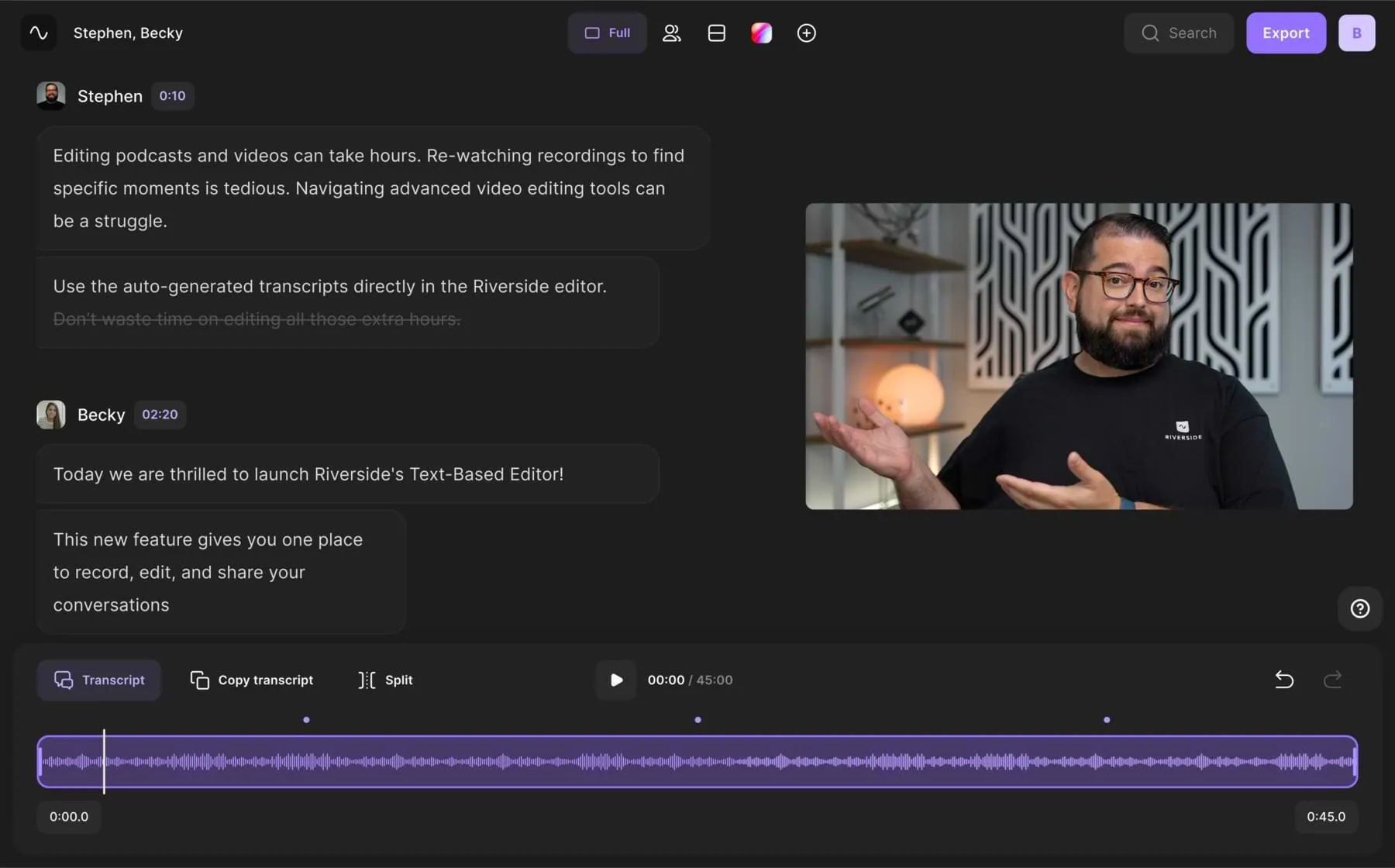
Price: Free (as part of your Riverside subscription)
Best for: Podcasters looking for a consolidated platform that combines high-quality recording with high-power AI tools
Riverside is a video creation platform that streamlines your workflow with a variety of AI tools. You record in up to 4K resolution without worrying about your internet connectionand you can invite guests to record from wherever they are.
After recording you can polish and edit your video with automated tools like the following:
AI Transcription & Text-based editing
Riverside’s transcription tool is ideal for anyone looking for accurate, fast and reliable AI transcription of their content. This is an ultra-accurate AI transcription tool that can transcribe audio in over 100 languages. The transcription AI is based on Open AI and offers a lot more beyond simple transcription. Riverside’s transcription tool offers its paid subscribers automated speaker recognition, the ability to search the transcript for key terms, and a simple way to create captions for your podcasts.
Plus, Riverside users can use their transcript to edit their podcast recording using the text-based editor. It’s as simple as selecting text and deleting it. The matching video and audio automatically removes from your recording timeline. This makes podcast editing as easy as editing a Google doc.
Magic Clips
Magic Clips is Riverside’s AI tool made just for creating short-form social clips of your podcast content. Magic Clips uses Ai to identify key moments in your recording automatically and transforms them into ready-to-use social clips. This saves you a substantial amount of time since you don’t need to sift through your content looking for interesting moments. Nor do you have to edit those moments down into social-media-optimized clips.
You can polish your clips off in the editor, where you can adjust their layout, length, backgrounds, and more. You can even add and style video captions.
This is the Ai solution for turning one long recording into multiple short form videos.
Bonus: Riverside’s AI Podcast Name Generator
Riverside has an array of free tools on its site, one of which is an AI podcast name generator.
If you need some help coming up with a name for your show, then this is the tool for you. Riverside’s AI Podcast Name Generator comes up with the perfect name for your show. All you need to do is tell it what your podcast is about and it’ll come up with a number of options for you to choose from.
Paraphrasing Tool’s Podcast Script Generator

Price: Free
Best for: Podcasters that are short on time or don’t want to spend too long crafting a first-draft podcast script
This AI tool will generate a podcast script for any topic. It’s a very simple and straightforward tool that will give you a good starting point. You have to sign up to use it.
Listener.fm - AI Titles, Descriptions & Show Notes

Price: From $19/month
Best for: Podcasters with a big budget and no time to spare
Listener.fm offers a huge time-saving hack with its AI tool. Using this tool, you can generate everything you need for your podcast. This includes: show titles, summaries, timestamps, pulling key speaker quotes, content-related blog posts, and Twitter and LinkedIn posts. All you need to do is upload your podcast audio and listener.fm will take care of the rest.
Resound AI Podcast Editor

Price: Available to use for free. Creator subscription costs $12/month.
Best for: Podcasters who want to accelerate their editing
Resound is an AI podcast audio editor that helps substantially cut down your task list during post-production. It’s an AI podcast editing tool that automatically scans your audio track and then edits and highlights where it’s made changes. You can adjust, cut or keep the edits it makes.
Dubb Media: AI Podcast Marketing

Price: $24.99/month
Best for: Podcasters that need support with marketing their podcasts.
Dubb Media is an AI tool that automatically generates marketing content for your podcast. It’ll create all your show notes, social media posts (TikTok, LinkedIn, Twitter, guest-specific posts, newsletter copy, and transcripts. Dubb substantially reduces the time it will take to create creative assets for your promotional campaigns.
Auphonic

Price: $11 per month
Best for: Creators looking for an audio
Auphonic describes itself as a one-stop shop audio post-production tool. It offers a diverse range of tools, including several audio optimization features such as EQ, filters, noise reduction, and loudness specifications which let you set the volume of your tracks. It is also able to generate automatic audiograms quickly.
Cleanvoice Filler Sound Removal

Price: Cleanvoice costs 10 euros (approximately $10) for 10 hours a month.
Best for: Podcasters who want to streamline and minimize their post-production process.
Cleanvoice is a simple AI tool that can make a big difference to your audio recordings. It simply removes filler sounds, stuttering, and other mouth noises from your audio recordings and podcasts. Cleanvoice can also detect and remove filler sounds in multiple languages and deal with varied accents or dialects.
Adobe Podcast

Price: Request access to find out about pricing
Best for: Early adopters who want to try out the latest tools. Especially good if you’re an existing Adobe fan.
Adobe Podcast is a beta AI-powered audio recording and editing tool. At the moment, you have to request access to it to try it out. Its key features include a text-based video editor, the ability to remote record, and an Enhance Speech feature which uses AI to improve the quality of your recording. It also offers a Mic Check tool that helps you achieve the optimum mic setup for high-quality audio.
Pros and Cons of using AI in your podcast process
There’s an understandable amount of skepticism and controversy around AI tools. So let’s examine the pros and cons of these kinds of podcasting tools:
Advantages of AI podcasting tools:
- Saves time & speeds up key workflows. Using AI as part of your podcasting workflow undeniably cuts down on the time you need to spend on each step. Even if you still need to work with, edit, or improve on what the AI tool produces, it’s still minimizing the legwork required from you.
- Often cost-effective. AI tools usually offer a big bang for your buck. Some are free, and others are super affordable. Plus, by freeing up your time, they’re giving you the ability to produce more content if you want to.
- Easy to use and makes podcasting more accessible. Podcasting AI makes it easy for anyone to start creating professional content regardless of their podcasting background.
- Expands your capabilities beyond your own abilities. You may not be that confident with editing your podcast or how to create captions for your content. With AI tools, you don’t need to know. You can simply sit back and wait for the results.
Disadvantages of AI podcasting tools:
- Loss of ‘human touch’ or authenticity. It’s true that AI can’t replicate a ‘human touch’. If you want to write podcast descriptions with a certain tone or using a particular type of language Ai might not be ideal.
- Concerns about copyright and legal infringement. When using generative AI, you need to be aware of the possibility of inadvertent plagiarism or copyright. This is a matter of fact-checking the AI’s output and cross-referencing the sources it has drawn from.
- Need to be vigilant about errors and mistakes. Similarly, you need to make sure to double-check and proofread anything that your AI generates. This is to mitigate against any mistakes or errors.
- Limited by bounds of AI tools functions. If you rely on AI to carry your whole podcasting workflow, you’ll always be limited by what it can do. For instance, if you’re using an AI editing tool, then you’ll only be able to edit your content as much or as little as the tool allows.
Best practices to keep in mind when working with AI
If you’ve decided to take the leap and incorporate AI into your podcasting process;
- Don’t be overly reliant on your AI tools. It can be easy to leave everything to your AI podcasting tools. But it’s best to use these kinds of tools to complement and enhance your existing workflows rather than replace them.
- Check the final result. We’d definitely recommend checking anything AI-generated you use for your podcast. This could involve proofreading for typos or errors or ensuring any information or facts are properly cited and accurate.
- Use the ones that work for you. Every creator has their own podcasting workflow. Don’t feel pressured to use AI tools that don’t quite fit into yours. The point of AI is to streamline your podcasting process and make your life easier.
FAQs on AI podcasting tools
What is the alternative to Adobe podcast AI?
As we’ve seen in this article, there are plenty of tools out there that can rival Adobe podcast AI. For instance, Riverside already offers accurate transcription in over 100 languages (versus Adobe’s twelve), an intuitive and easy-to-use text-based editor, and a magic clips feature.
Is Adobe podcast AI free?
Adobe Podcast is free to try for now. But it’s likely to become a paid product once available to the wider public.
How do I use podcast AI?
You can use podcast AI how you want to. Depending on what your existing podcasting workflows look like, the AI tools that will slot in naturally will vary. If you’re skeptical about incorporating AI into your podcasting process, start slowly by testing out a few tools to see if they actually enhance your experience. If you’re using a platform like Riverside, chances are you’ll barely notice (but will substantially benefit) from the AI features included in your subscription.


%20(1).webp)











.webp)
%202023.webp)
.webp)


