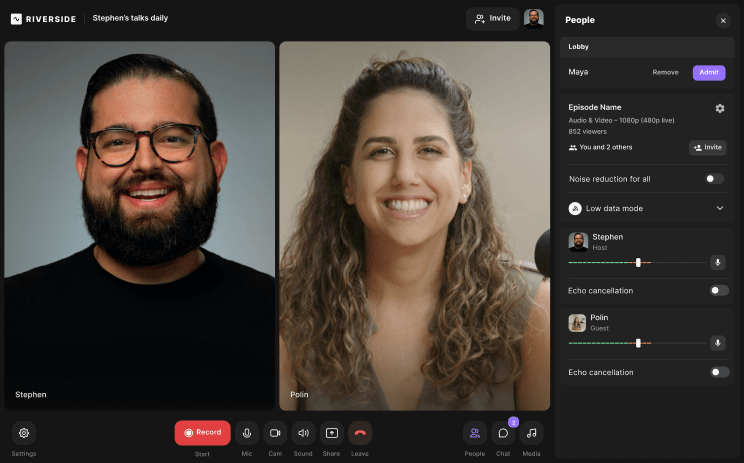Table of contents:
What is the average cost of starting a podcast?
How do podcast owners get paid?
Is it profitable to start a podcast?
Can you start a podcast for free?
What does it actually cost to start a podcast?
For hobbyists: Low-budget setup podcast costs
For amateurs: Medium-budget setup podcast costs
For professionals: high-budget setup podcast costs
5 Tips on how to budget and reduce the costs of starting a podcast
Since there’s no universal set cost for starting a podcast, it’s difficult to know where to pitch your show or put your budget.
But this shouldn’t put you off launching a podcast. To the contrary, you should be encouraged by the fact that it’s completely possible to start a podcast for virtually nothing. Plus, it’s important to remember that different types of podcasts require a different scale of budget – if you’re launching a professional branded podcast, you’re looking at a bigger bill than if you’re setting up a side hustle or hobby.
Whatever level you’re thinking of, we’ve put together an estimated budget (and cost breakdown) to give you a better idea of what you should be looking at spending.
What is the average cost of starting a podcast?
Different sources put the average cost of starting a podcast between $100 and $5000.
Remember, though, not all podcasts are the same – and neither are people’s budgets. It’s also important to distinguish between different levels or types of podcasts. Professional or branded shows require a far bigger budget than a hobby or side-hustle podcast, for example.
Again, this ball park figure considers all different types of podcasts, ranging from hobbyists, amateurs, and professionals.
How do podcast owners get paid?
Understandably, the biggest question on most podcast hosts’ minds is how do they get paid? The answer is there are a few different ways that podcast owners can make money by monetizing their show:
Adverts
Opening up slots in your show for ads is the easiest way to start making money from your podcast. You can opt for dynamic advertising, which automatically fills these slots and keeps your content evergreen, or go for host-read ads, where you read out the ads yourself.
Sponsorship deals
This is another lucrative way of making money from your show. Businesses and brands that are interested in your particular audience will pay to sponsor your podcast.
Merchandise
Selling branded products to your loyal audience can be another effective way to make money from your podcast. While you can sell clothing and objects like mugs, we suggest trying to match your topic or niche. For example if you’re podcasting about photography consider selling something like camera cases.
Subscriptions or membership fees
Offering your listeners exclusive content in exchange for a subscription fee has become a popular way of making money from podcasts. You can create extra content like behind the scenes, or episodes with higher value content.
Live events
You could also talk at a live event sharing valuable insights in your niche topic. For example if you podcast about marketing you could become a guest speaker at a marketing event.
Selling courses or other resources
If you produce your own resources, such as courses, your podcast listeners are the perfect potential customers. If you sell your product right, you can see a lot of conversions off the back of your show.
Is it profitable to start a podcast?
It most certainly can be. But you shouldn’t bank on seeing a profit straight away. The most important thing is to not get too disheartened if you don’t. Consistent output and investing in building a captive audience is key. You don’t necessarily need a huge listenership to start seeing profits from sponsorship deals and ads.
Can you start a podcast for free?
It’s completely possible to start a podcast for free – or virtually for free. If you lean into a minimal equipment setup, you’ll be able to start making your podcast without spending too much.
We’ve got a full guide on starting a free podcast to help you out.
What does it actually cost to start a podcast?
The first thing to make clear is that you can choose to spend as much or as little on your podcast. You’ll find decent podcast equipment and kit within every budget range. Though, you may have to compromise on recording quality or how smooth your workflow is. We’ve broken down how much it can or should cost to start a podcast based on the type of podcast you’re launching:
For hobbyists: Low-budget setup podcast costs
If you’re starting your podcast as a side hustle or hobby and don’t want to spend too much, here’s the kind of budget you should be looking at:
Equipment
You can keep your equipment setup minimal by sticking to the essentials. All you need is the following:
- Podcast microphone
- Computer or laptop
- A camera (if you’re planning on creating a video podcast).
If you really want to limit your spending and are lucky enough to have a mic, camera, and laptop lying around, there’s no need to buy new replacements.
If you do need to purchase new kit, don’t worry, there are plenty of budget-friendly options out there:
Mic
If you’re able to invest in a decent podcast mic, it will make a huge difference to the overall quality of your podcast recording. For the sake of your budget, choose a USB mic to avoid having to purchase an audio interface. Here are a few great options that come in under $200:
- Audio-Technica ATR2100x - $53
- Blue Yeti USB Mic - $99
- Rode X XCM-50 Compact USB-C Condenser Mic - $149
Camera
If you’ve got a recent phone that can shoot in high-quality or up to 4K, this is a great budget-friendly alternative. However, if your phone camera isn’t up to the job, to keep costs down, we’d recommend going for a web-cam:
Computer
Again, if you already have a computer or laptop you definitely don’t need to invest in a new one. However, if you need a replacement, here are some options that won’t break the bank:
Accessories
A pop filter is a small (and affordable) addition to your setup that can make a significant difference to your audio quality. This mic accessory helps to eliminate “pops” that occur in audio recording as a result of plosive sounds (like ‘P’ and ‘T’) in speech.
Software
In addition to your physical podcast-making equipment, you’ll need some podcast software to help make the magic happen:
Recording & Editing Software
To keep your expenses to a minimum, you should look for a software that combines your recording and editing needs. This way, you avoid cluttering your workflow and save on subscription fees.
Riverside
Riverside gives you all the capabilities and flexibility you need. You can record high-quality video and audio and edit it all together from one browser window. You can start using Riverside for free or upgrade to a $15/month subscription that gives you the ability to record 5 hours of separate audio and video and access to all of the platform’s powerful features.

Key features:
- Record high quality content with up to 4K video and 48kHz audio
- Browser-based and mobile app so you can record wherever you want
- Remote record with up to 7 other participants
- Easy to use and no learning curve even if you’re a complete beginner
- Separate audio and video track recording for each participant, giving you more editing flexibility.
- Local recording means Riverside captures each person’s audio and video on their own device rather than over the internet. Bad wifi won’t negatively impact the quality of your recording.
- AI-powered transcription with over 99% accuracy makes it easy to repurpose your recordings into other types of content like blog posts.
- Captions. Riverside lets you automatically add captions to your recordings. You can also customize the font, color and placement to ensure they look just right alongside your video recording.
- Text-based editor makes editing easier and quicker. All you need to do is edit your transcript like you would a Google doc. Riverside will reflect the changes in your recording.
- AI-generated summaries and show notes. Saves you time and speeds up the time from recording to publication.
- Magic Clips feature automatically identifies interesting and gripping moments from your recording. It then transforms these into short-form videos that are perfect for promoting your podcast on social media.
Free recording & editing software
If you’re keen to stick with free recording and editing software, check out these options:
- Garageband or iMovie. Depending on whether you’re creating an audio-based or video podcast, you can stick with Apple’s free recording software that comes with your Apple devices.
- Audacity is a free and open-source audio recording and editing software. It’s a great contender for budget-friendly podcasting software – though some creators might find it difficult to work with.
- Spotify for Podcasters is the streaming platform’s very own podcast creation, editing and publication tool. And it’s available to use for free.
Hosting & distribution
To get your podcast out there and in your listeners’ ears, you need a hosting platform. Ideally, your hosting platform will also publish your show to all the various listening platforms. Here are a few budget-friendly options:
- As above, Spotify for Podcasters takes care of distributing your podcast to all the major platforms
- Buzzsprout gives you two hours of uploads per month for free. Alternatively, pay $12 per month for a three-hour monthly upload limit as well as a free hosted website for your podcast.
- You can get 5 hours of hosting with Podbean. It will also take care of your distribution needs.
Other expenses
When you’re trying to keep costs low, additional or superfluous expenses are the easiest to cut out. Bringing all your marketing in-house by creating your promotional materials yourself – by making the most of Riverside’s Magic Clips feature for example – is the best way to eliminate marketing expenses.
For amateurs: Medium-budget setup podcast costs
With a bit more to spend and more time to give, you can set yourself up well for creating a professional podcast. Here are a few ideas for medium-budget podcast setups:
Equipment
Building on the absolute core essentials: mic, camera, and computer, we recommend adding a few accessories to your setup. To still keep costs down, though, we’d recommend going for a mic that doesn’t require an audio interface.
Mic
As we said earlier, audio quality should be an absolute priority. Spending just a fraction more on your mic can make a significant difference to your audio recording quality – mostly in terms of audio fidelity and accuracy.
Camera
Since you can afford to spend a bit more, it’s worth getting a camera that will capture you looking your best every time:
Note: If you have a Logitech Brio please follow our specific guidelines for using this webcam with Riverside.
Computer
Spending a bit more on your computer can buy you a lot more power and capabilities that support your podcasting and other workflows:
Pop filter & other accessories
A few small additions to your setup can make a world of difference when it comes to the quality of your recording:
- Pop filter: Hakan P110 Pop Killer - $99.00
- Mic stand or boom arm: Rode PSA1 - $98.50 or Gator Deluxe Broadcast Desktop Stand - $129.99
- Tripod: Vanguard Alta Pro 2 - $199.99
Software
With more to spend, you’re able to set your sights on paid subscriptions or multiple platforms that cater to different steps in your podcast creation workflow:
Recording & Editing
- Riverside is still a top choice for both your recording and editing needs. High-quality 4K video and 48kHz audio is a given and the wide range of AI powered tools make podcasting with Riverside easy and quick. From $15/month for the Standard subscription and $24/month for the Pro tier
- Adobe Premiere is a professional video editing software. Also part of the Adobe Creative Cloud suite, it offers everything you need to edit together a video podcast. Bear in mind that you can’t record remotely with it though. You can pay $22.99 per month for an Adobe Premiere Pro subscription or $59.99 per month for access to all Creative Cloud apps. If you get the Creative Cloud sweet you’ll also get access to Audition which you can use to make advanced edits to your audio.
Hosting & Distribution
- Simplecast starts at $15/month, which gives you unlimited storage and uploads, automatic distribution, and basic podcast analytics.
- Buzzsprout’s $18/month subscription offers 6 hours of monthly uploads, unlimited storage, team members, and a hosted website. You can also monetize directly from your Buzzsprout account.
- Red Circle’s Growth Plan costs $15/month which gives you the ability to upload unlimited podcasts, open up your show to dynamic ad insertion and create ad-free podcast webpages.
Other expenses
A mid-range budget may give you room to consider spending on other more optional costs:
Guest Appearances
Guests don’t always charge a fee to appear on your podcast. However, if you’re looking to grow your show’s reach, you may decide to allocate part of your budget to pay for guests that are in high demand. If you choose to record on location or in a studio, you may at least offer to pay your guest’s travel expenses.
Studio hire
If you’re not recording remotely but also don’t have access to a dedicated studio, you’ll have to pay for studio hire. How much this costs will vary by location and the amount of time you’re using it for.
For professionals: high-budget setup podcast costs
If you’re in the professional game and are launching a podcast as part of your business or as a full-time endeavor, then you should stop short of nothing to get all the kit that you need. Here’s what you should be looking to get:
Equipment
If you’re not too concerned about your budget, then you should most definitely look at decking out your podcasting studio with the best of the best:
Mic
At the top level, you may be spending more but you’ll also see stellar results. Plus, your mic needs to match the caliber of the rest of your setup.
Camera (additional cameras/angles)
With a bigger budget comes bigger capabilities. To enhance and elevate the production quality of your podcast, consider purchasing multiple cameras for added angles.
Computers
At the top range of computers for podcasting, you have a lot of choice. Here are the best options:
Audio interface
Incorporating an audio interface into your podcasting setup can elevate your audio quality and make it possible to get involved with the nitty-gritty aspects of your audio until it’s just right.
Pop filter, other accessories and lighting
Professionals shouldn’t underestimate the difference that simple and small accessories can make to their setup. Make sure not to skip these purchases:
- Pop filter - Proscreen XL Metal Pop Filter - $74.99
- Mic stand or boom arm - MC-125 Studio Series Mic Stand - $299.99
- Lighting - GVM 50RS RGB LED Light Panel - $339
- Tripod - Peak Design Carbon Fiber Travel Tripod - $599.95
Sound Treatment
Having spent a substantial amount on your setup, you don’t want your recording space to let you down. Make sure to properly treat your recording environment to maximize the audio quality you’re able to record there:
Sound treatment kits:
Software
Here’s a look at the software you should be considering as a professional podcaster:
Recording & editing
- Riverside caters to all kinds of podcasters – from beginners to professionals. You won’t be disappointed by the recording quality or capabilities it offers. You can opt for the Pro subscription for $24/month or get in touch for Business pricing.
- Final Cut Pro is perfect for video podcasters who are also steadfast Apple fans. It integrates seamlessly with Logic Pro too if you want enhanced audio editing capabilities alongside. One time purchase - $299.99
- Hindenburg PRO is an audio recording and editing software specifically for podcasters, journalists and other audio-based creators. It’s a powerful platform ideal for podcasters who are obsessed with audio quality. You can’t record video or with remote guests, though. $200 per year
Hosting & Distribution
As a professional podcaster, you’ll presumably have a consistent and fully loaded publication schedule. You’ll need a hosting platform that gives you the freedom to upload as much content as you need. At this level, you’ll also want a platform that offers in-depth podcast analytics and possibly the ability to monetize your show.
- Simplecast - pay $35/month for the essential subscription or get in touch for their networks and shows pricing. This will give you the ability to monetize directly through their platform.
- Castos’s pro subscription costs $99/month and includes the ability to host video files and include dynamic ads.
- Acast includes features for promoting your podcast, tracking your show’s performance and automatic distribution - Ace plan costs $29.99 per month
Other expenses
When you’re happy to spend on your podcast, there are a number of areas that you could invest in:
Marketing
Outsourcing your podcast marketing to a dedicated agency is the best way to ensure your podcast marketing strategy is foolproof. They’ll take care of crafting your promotion strategy, preparing marketing assets, and tracking your marketing performance. You can expect to pay anywhere from $50 to $500 per hour. Alternatively, some agencies charge a package fee which will vary depending on what services you choose.
You could also think about spending on one-time purchases or contracts. For example, hiring a freelance designer to create podcast art for your show.
Guest Appearances
With a big budget, you’ll be able to get hugely popular guests on your show – even if they charge a fee. However, do note that paying guests to appear on your podcast isn’t typical.
Studio hire / creation
Again, you may need to factor in studio hire costs. And if you’re recording a number of episodes, then you’ll need to factor this into your budget. Alternatively, you may decide to build your own studio at home. This can entail additional expenses such as buying furniture (desk, chair), sound treating your space, and propping your background.
Sending equipment
When including remote guests, it can be difficult to ensure their recording quality matches yours. The best way to mitigate against low-quality audio and video on their end is by sending them the right equipment. This means buying an extra kit and factoring in the shipping (and insurance).
costs.
Website hosting
As we’ve seen, you can get a podcast website as part of your subscription to a number of podcast hosting services. However, for a professional podcaster, the ability to customize and personalize their show’s website is vital. For this reason, you may want to build and host your website separately.
Staff hire
As your show grows, you may find that you’re overstretching your team’s capabilities. Hiring a production or marketing team in-house can save you on external agency fees in the long run, but is another cost to consider.
5 Tips on how to budget and reduce the costs of starting a podcast
Podcasting doesn’t have to break the bank. And there are many different tips and tricks that you can employ to save yourself money at every step of the way:
Stick to the essentials
You can never go wrong by sticking to the essentials. A mic, camera, recording software, and computer is technically all you need to get started with podcasting. Any equipment or software beyond that is a nice bonus.
Value quality over quantity
If your budget doesn’t allow for extensive purchases, then stick to the principle of quality over quantity. It’s not absolutely necessary to build your podcasting setup all at once. Make your purchases intentionally and add to your recording setup slowly.
Use what you have
There’s no need to buy completely new equipment if you’ve already got certain elements in your possession. To save on spending, repurpose as much of your existing setup as you can.
Spend smart
The ultimate saving tip is to spend smart. This doesn’t necessarily mean limiting your spending but rather choosing to invest in equipment and software that offers a big return. This is especially true of subscriptions that offer you a big bang for your buck when it comes to the features and tools that you get access to.
Look at second-hand equipment
Finally, if you’ve got your eye on an expensive piece of kit but it’s out of budget, don’t feel too disheartened. It’s always worth browsing second-hand websites to see if you can get your hands on it for a discounted price.
FAQs about starting a podcast
How expensive is it to start a podcast?
As we’ve seen, starting a podcast can cost as much or as little as you want or need it to. It’s perfectly possible to start a podcast with virtually no up-front investment. You can also choose to invest incrementally in your podcast by building out your setup slowly and as your budget allows.
Can you start a podcast with no money?
You definitely can start a podcast with no money. Though it’s no secret that even a small budget can get you a long way when it comes to buying some key pieces of equipment and subscribing to recording and editing software.


.webp)











.png)
.webp)
.jpeg)