Table of contents:
Key takeaways:
- Best paid audio editing software for Mac includes: Riverside, Audition, Logic Pro and Acoustica.
- Best free Mac audio editing software includes: Garageand, WavePad and OcenAudio.
- To choose an audion editor consider your skills, budget and the workflow integrations of the software.
When you’re creating content, good video quality is just half the job. Clear and crisp audio is the other half, so choosing the right audio editing software for your Mac is a must.
From trimming pauses in a podcast to cleaning up and converting old videos into web-friendly formats, and even adding audio effects, a versatile audio editing tool lets you do all of this and more.
Let’s take a look at the best audio editing software for Mac, both free and paid.
Table of contents
- 6 Best audio editing software for Mac (paid)
- Riverside
- Adobe Audition
- Apple Logic Pro
- Acoustica
- PreSonus Studio One
- FL Studio
- 4 Best free audio editing software for Mac
- GarageBand
- WavePad
- OcenAudio
- Ableton Live Lite
- What to consider when choosing an audio editing software for Mac
- Final Thoughts
- FAQs on Mac Audio Editing Software
6 Best audio editing software for Mac (paid)
Paid audio editors can be quite pricey, so you must ensure you’re getting the best value for your money.
Here are our top audio editing software picks for Mac to help you find the best value for your money:
Riverside
Price: Free plan (but this doesn’t include everything), $15/month (Standard), $24 (Pro), On request for Business plans.
Best for: High-quality remote podcasting and audio editing for talking head videos.
Riverside is one of the easiest, most user-friendly audio editing software available. Perfect for podcasters and content creators, Riverside allows users to record locally, ensuring crystal-clear 48kHz audio and 4K video even with unreliable internet connections.
Thanks to our text-based video and audio editor, you can edit recordings as easily as a text document. Trim your audio and video by simply deleting text from your recording transcript.
You can also clear your audio in a simple click. Our Magic Audio enhancer removes background noise and polishes up your audio for you. You’ll also find automatic tools to remove long silences and filler words.
Better yet, Riverside is a multitrack editor. This means you can easily add music and sound effects to your main recording.
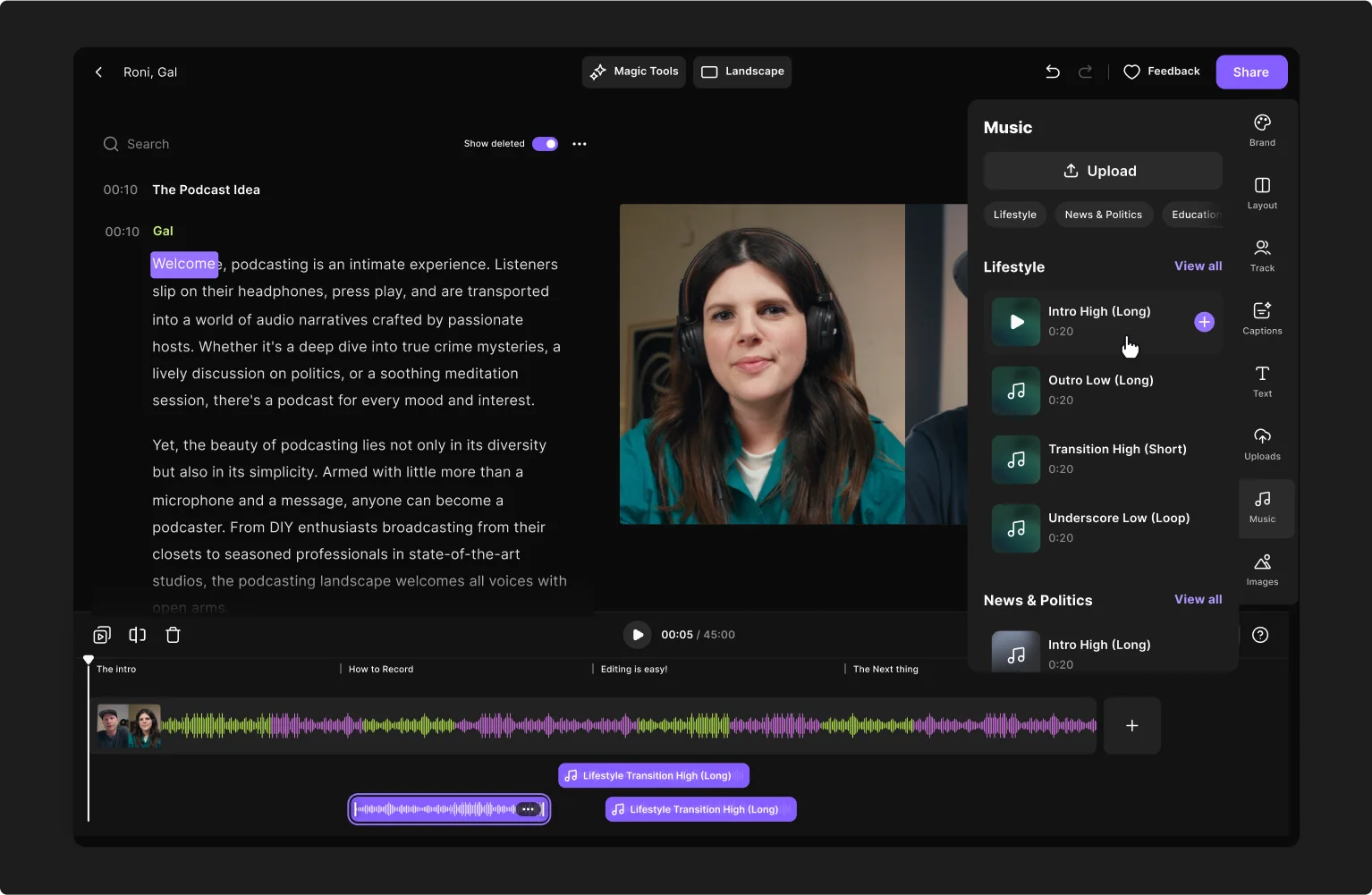
Key features:
- Automated audio enhancement: Enhance audio quality by automatically removing background noise and normalizing your audio.
- Filler word removal: Get rid of all your ‘uhms’ and ‘ah’s at the tap of a button.
- Silence remover: Pace your video by shortening or even deleting silences.
- Local recordings: Record directly on your device to ensure 4K video and 48kHz audio quality even with lousy internet connections.
- Multitrack editing and recording: Record and edit each person’s audio and video on a separate track.
- AI transcriptions: Transcribe your recordings in over 100 languages with high accuracy — perfect for SEO, creating captions, and repurposing content.
- Text-based Editor: Edit audio and video by simply editing the transcript, making the process much quicker and easier.
- Magic clips: Automatically identify best moments to create short clips to share on social media.
And a lot more!
Learn more about Riverside, or sign up to start editing audio effortlessly.
Adobe Audition
Price: $20.99/month (Single App plan) or included in Adobe Creative Cloud subscription
Best for: Professionals seeking high-end professional audio editing, or working within the Adobe ecosystem.
Adobe Audition is a high-caliber, top-end sound editing tool, albeit at a steep price point. It's considered the industry standard for excellence and in my experience is probably one of the best advanced audio editors available.
Its integration with other Adobe Creative Cloud applications like Premiere Pro, Stock and After Effects streamlines video editing workflows. This ensures smooth audio-video synchronization and editing. However, Audition's extensive capabilities may be more than necessary for a podcaster's needs.
I definitely wouldn’t recommend this software for beginners. Audition is for more professional and controlled audio edits.

Key features:
- Integration with Adobe products: Allows seamless audio-video synchronization and editing if you use other Adobe editing tools.
- Native effects: Offers a vast library of built-in effects for enhancing audio quality and creative expression.
- Top-notch audio quality: Provides excellent audio editing properties for broadcast-quality sounds.
- Noise reduction and restoration tools: Clean up and repair audio recordings effortlessly with powerful algorithms.
- Customizable layouts: Rearrange panels and your workspace according to your audio editing projects.
If you like Audition but it's not in your budget, then you check out our guide on Adobe Audition alternatives.
Apple Logic Pro
Price: $199 (one-time purchase)
Best for: Ideal for people who love the Apple ecosystem and for editing music.
Logic Pro is a powerhouse DAW developed by Apple. It seamlessly integrates with macOS and other Apple devices and software, making it a natural choice for Mac users.
A staple in the music industry for years, it offers a comprehensive suite of tools and plugins that are neatly organized. Logic Pro is the upgraded version of Garageband, allowing for an easy transition.
Key features:
- Apple interface: Intuitive, neat and familiar Apple interface.
- Drummer: Provides realistic, human-like drum tracks with customizable patterns.
- Smart tempo: Automatically adapt the tempo of different recordings to match your project.
- Live loops: Create and arrange music in real-time with a non-linear, loop-based workflow.
Acoustica
Price: $59.90 (Standard Edition) or $199.90 (Premium Edition)
Best for: Music production, post-production, and audio restoration.
Acoustica is a beginner-friendly, high-resolution audio editor supporting sample rates of up to 384 kHz. It is one of the best tools out there when it comes to audio restoration, yet learning how to use it is quite simple. The entry price is also affordable, making it one of the best value-for-money deals you can find.
The Premium version is more expensive, but unlocks advanced features like spectral editing and restoration tools, making it perfect for enhancing existing audio tracks and cleaning up recordings.

Key features:
- Audio restoration: Clean up and repair noisy or damaged audio recordings in real time.
- Multitrack editing: For handling the most complex audio projects with multiple tracks.
- Processing tools and effects: Includes lots of built-in audio effects and tools such as echo, reverb, equalizers, remix, and more.
- Spectral editing: Visualize and manipulate audio frequencies with precision using advanced tools such as the magic wand, retouch, and brush.
PreSonus Studio One
Price: $19.99/mo or $399.99 (perpetual license)
Best for: Easiest, most user-friendly interface.
PreSonus Studio One is a versatile digital audio workstation (DAW) known for its fast, intuitive drag-and-drop interface that is extremely easy to learn.
While I wouldn’t recommend it to someone who’s never edited audio, it's great for those learning the ropes. It doesn’t overwhelm you with too many functions at once. However, it also comes packed with many advanced features and tools needed for professional-grade projects, so it’s a very balanced choice.

Key features:
- Drag-and-Drop functionality: Effortlessly move and manipulate audio elements, simplifying your workflow.
- Track presets: Instantly recall commonly used plug-ins or instruments with a single click.
- Scratchpad: Experiment with arrangements and ideas in a separate workspace.
- Collaboration tools: Great for remote collaborations with fellow artists and producers.
FL Studio
Price: Starting from $99 (Fruity Edition) up to $899 (All Plugins Edition).
Best for: Flexibility and creative experimentation, especially with electronic music.
FL Studio, also known as FruityLoops, is one of the most flexible DAWs out there, especially for electronic music production and beatmaking. It offers a highly creative workflow characterized by user-generated pattern sequencing. This is great for complex arrangements and to sketch out ideas.
FL Studio is ideal for experimentation since you can accomplish the same tasks in multiple ways and customize your workspace along the way. However, this flexibility can also look a bit overwhelming, especially for beginners.

Key features:
- Lifetime free updates: Once you purchase a license, you'll receive all future updates for free.
- Customizable interface: Switch and rearrange most elements of the interface to create a workspace that suits your needs.
- Extensive plugin support: Access to a vast library of plugins and virtual instruments.
- Step sequencer: Build rhythmic patterns and sequences easily with a visual grid-based editor.
4 Best free audio editing software for Mac
If you're a beginner editor or simply prefer not to invest in a paid audio editing tool, there are plenty of free options available that can easily compete with paid tools.
GarageBand
Best for: Beginners and casual users looking for an entry-level, pre-installed tool.
GarageBand is the most basic beginner-friendly audio editing software that comes pre-installed on all Mac devices. Ideal for users without any prior experience looking for a streamlined, hassle-free experience, it’s probably the most entry-level free tool you can find.
Despite its simplicity, GarageBand offers a surprisingly wide range of features such as multitrack recording, automation curves, reverb effects, and more. With a vast library of virtual instruments and many useful pre-recorded bass and drum clips, it is built mainly for musicians, though.

Key features:
- Apple Loops: A library of royalty-free, pre-recorded loops to easily insert drum and bass into your tracks.
- Smart Instruments: Play various instruments easily, even with no prior musical experience, using intuitive controls.
- Multi-track recording: Record and mix multiple tracks at the same time.
- iCloud integration: Save and access your projects across all your different Apple devices.
WavePad
Best for: Users looking for an advanced but free audio editor for non-commercial use.
WavePad is a versatile audio editing software that is simple yet advanced enough to offer what can be best described as a semi-professional experience. The free version is available for non-commercial use only but packs a wide range of editing tools and effects, pre-recorded royalty-free loops, and support for many audio formats.
WavePad is great for advanced users who do a lot of cross-platform work. It runs literally everywhere — from Mac to iOS, Windows, Android and even Kindle.
However, it doesn’t allow you to edit multiple tracks simultaneously, making it less useful as a musical workstation.
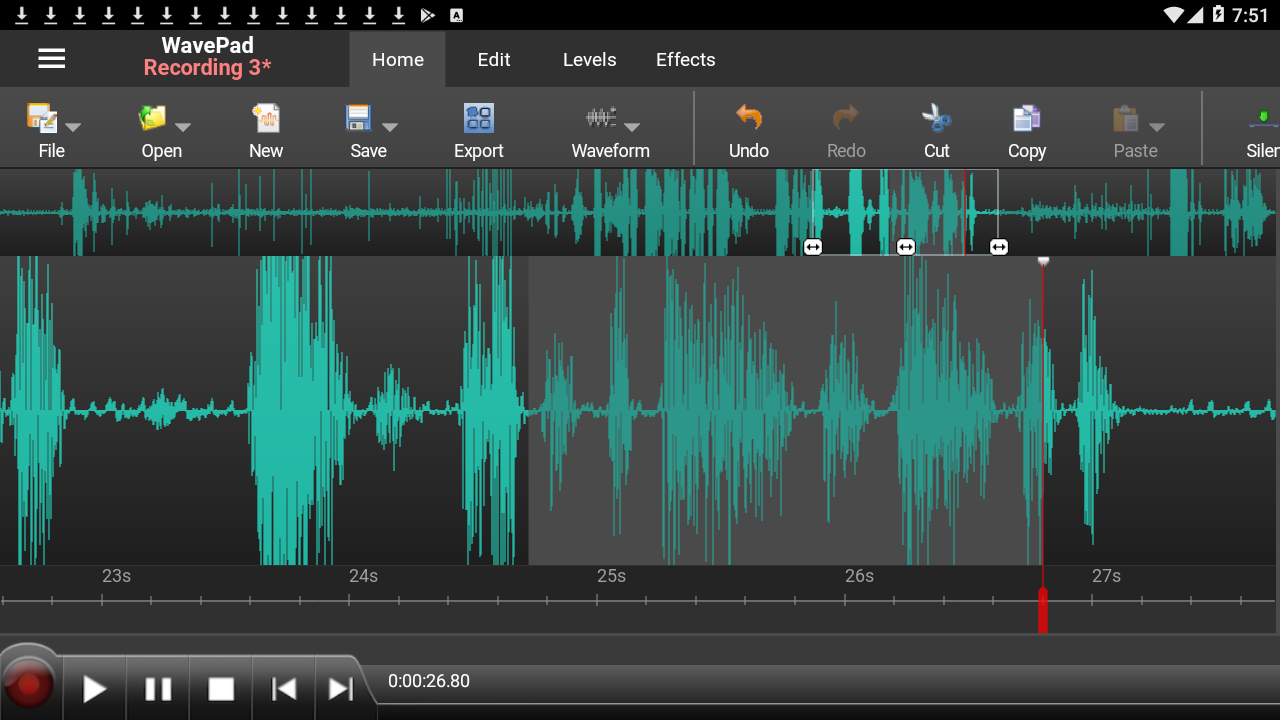
Key features:
- Batch processing: Useful if you work with large amounts of media, allowing you to edit and move many audio files at once.
- Wide audio format support: Supports a wide range of audio formats, including MP3, WAV, VOX, GSM, WMA, MPC, AAC, AIF and more.
- Voice changing tools: Enhance your audio by inserting silence between waveforms, get rid of background noise, and remove clicks and pops from recordings.
- Spectral analysis: Visualize your audio with spectral analysis for precise editing and frequency manipulation.
OcenAudio
Best for: Speed, ease of use, and simplicity.
OcenAudio is a free, open-source audio editor with a modern, customizable, and beginner-friendly interface. While it’s not a full DAW, it has all the basic editing tools needed to make corrections and adjustments to your recordings. This includes pitch control and VST plugin support.
What sets OcenAudio apart is how fast and lightweight it is. Thanks to its efficient memory management, it is able to handle large audio files smoothly without slowing down your system. It also provides a unique real-time preview of edits and effects, allowing users to hear changes instantly without having to apply them first.

Key features:
- Real-time effect preview: Instantly hear the results of your edits as you apply them.
- Multi-selection editing: Simultaneously select and edit multiple sections of your audio or video tracks.
- Efficient memory management: Smooth handling of lengthy audio files without excessive system resource usage.
- Spectrogram view: Visualize audio waveforms to identify noise or anomalies in the signal.
Ableton Live Lite
Best for: Users wanting to experiment with a powerful and professional DAW for free.
Ableton Live Lite is the free, entry-level version of Ableton Live, available as a free download for users of Ableton Note. Although it lacks some of the more advanced features found in the paid versions, it still provides a lightweight and streamlined experience that is best suited for beginners and casual users.
Live Lite includes some of Ableton's signature features such as time warping and session views for syncing musicians remotely. While it has limitations compared to the full version, it also offers the MIDI effects library and arrangement view for detailed editing and fine-tuning.

Key features:
- Session and arrangement views: Switch between views for live performance and free improvisation.
- Time warping: Experiment with the timing and tempo of audio recordings in real time.
- Instruments and audio effects: Access the core library of essential instruments, synths, and audio effects for music creation.
- MIDI and audio recording: Record and edit both MIDI ( for musical instruments) and audio tracks with a selection of creative effects.
What to consider when choosing an audio editing software for Mac
Choosing the right audio editing software for your Mac ultimately depends on what you want to do with it.
To help you understand your needs, here are five key factors you probably want to consider:
Application
What kind of projects are you going to be working on?
Podcasts, music production, sound design, or video editing all require different tools and features. If your editing efforts are limited to basic functions like clipping, volume adjustments, and basic normalization, a simple and free tool like GarageBand or Riverside might be enough.
However, if your projects involve more complex audio editing tasks, such as creating electronic music, you'll likely need a tool that caters to a more specific audience like FL Studio.
Skill level
Are you a beginner just starting out, or do you have significant experience in the field? The software you choose should match your level of expertise.
For example, if you are a beginner musician, you might want to test a professional tool with a user-friendly interface, like PreSonus Studio One.
On the other hand, if you're an experienced audio professional familiar with advanced techniques such as multitrack editing and spectrograms, you should probably try tools like Acoustica.
Budget
How much are you willing to spend?
If you only need to make occasional edits, a free tool might be ideal. However, if you spend hours editing your clips every day, you'll likely want the best tool your budget allows.
If you’re still undecided, there are some tools like Riverside or Ableton Live Lite that come both in free and paid versions. This way, you can always scale up according to your future needs. Lastly, many paid tools offer free trial versions, so you can test them for a couple of weeks before making a commitment.
Workflow integration
Depending on your workflow and the devices you’ll be using, you may have specific needs to ensure smooth integration.
For example, if you operate across different platforms, you should choose software that supports multiple file formats or cross-platform functionality, such as WavePad.
You also want your audio editing software to integrate seamlessly with other tools you already use, such as video editing software or plugins.
If you're a fan of the Mac ecosystem, Apple Logic Pro may be the best candidate. Alternatively, if you already work with other Adobe Creative Cloud applications, then Adobe Audition may be the obvious choice.
Final Thoughts
If you’re looking for an all-in-one solution for recording and producing content, Riverside is your best pick. With features like text-based editing, automated transcription and AI speaker view, post-production has never been easier.
However, if you need more powerful audio editing software for your Mac, we hope this list provides you with plenty of alternatives to choose from!
FAQs on Mac Audio Editing Software
Does Mac have audio editing software?
Mac comes with pre-installed audio editing software called GarageBand. Although quite basic, this software is very versatile and can record studio-quality signals, making it a surprisingly good starting point for beginners.
What is the Mac equivalent of Audacity?
Audacity is an open-source, free audio editing tool for Mac and Windows that is quite powerful and better suited for more experienced editors. Other free software that shares Audacity’s capabilities and characteristics includes WavePad and OcenAudio, both of which offer advanced editing features.
Is Audacity free for Mac?
Yes, Audacity is an open source tool so it’s always completely free for Mac. You can download the macOS version online.
Can you edit audio files in Quicktime?
QuickTime is a media player, so editing audio files is not its primary purpose. However, it does offer a few basic editing features such as trimming, splitting, and merging clips.


.webp)











%20(1).webp)
.webp)
.webp)


