Table of contents:
Are you looking for an easy way to produce high-quality video tutorials that articulate your message clearly and highlight your professionalism? The right software tool is essential!
Research shows that a whopping 83% of people prefer accessing educational content via a video format. In fact, according to Google, users are 3 times more likely to watch a YouTube video tutorial in lieu of reading product instructions.
By selecting the right software tools, you can craft comprehensive and engaging video tutorials that help you communicate effectively with a large audience. This can help you deliver value and make an impact, all while boosting your reputation.
Wondering which video tutorial software programs you can try if you’re just getting started? Here are some of our top picks!
What is video tutorial software?
Video tutorial programs are platforms with tools for making instructional how-to videos or lessons. Using reliable online meeting software, you can incorporate a variety of accessible learning materials that help you explain ideas and maintain audience interest throughout your tutorials.
Some video tutorial software programs go one step further, even offering integrating broadcasting, editing, screen-sharing, and interactivity tools. These elements can help you build your community and continue to develop your skills as a tutorial creator.
Why should you use video tutorial software for learning?
There are so many reasons why you should use video tutorial software!
These programs support the production of learning materials, with some platforms even providing education-tailored features and functionalities.
Using video tutorial software helps you ensure that your online teaching materials are every bit as engaging and valuable as an in-person class would be. This drives your growth as a teacher and helps you make a real difference for learners far and wide.
5 benefits of video tutorial software
Wondering what benefits the video tutorial software solution offers you? Consider these advantages!
Easily reach a global audience
Teaching in an online environment is the best way to globalize your education approach! You can use video tutorial software to intuitively craft high-value tutorials that offer accessibility around the world. This can help you build your community and get more people interested in what you can offer. It could even be a first step in growing a powerful business empire!
Curate impactful learning content
A recent Hubspot study revealed that 95% of video viewers are able to retain the information they’ve learned, compared to just 10% of text-based learners. By working to produce high-quality video tutorials, you can ensure that your students get the most possible value out of your communication. This helps you prove your impact and earn extra loyalty among your community.
Build in for digital engagement
Any video tutorial software options include native functionality for online audience engagement! This may include breakout discussion groups in a live call or quiz and poll options that help to test understanding. These features can make a significant impact on the way your content maintains audience attention and delivers meaningful learning results.
Boost value while reducing costs
Creating online video tutorials is a great way to maximize return on investment. You can craft effective, professional learning materials at a relatively low cost, all while offering high value for your audience. This means that you can transform a minimal investment into big growth and earning potential.
What to consider when choosing video tutorial software
When choosing a video tutorial software solution, there are a few important considerations you should keep in mind to ensure you’re making the right decision.
Recording resolution
First, you need to think about recording resolution. Does your chosen software platform offer 4K resolution that makes your video appear crisp and clear? A high resolution will enhance your professionalism and help your audience see important on-screen details.
Ease of use
Next, consider how intuitive the interface of your chosen platform is. Are the available tools simple, streamlined, and easy to use as a beginner? Choosing a platform that you can use easily will help you ensure you get the most out of all features without missing out on extra tools. It will also save you time on producing great tutorial content!
Display features
Often, video tutorials require display elements to assist with learning. This may mean incorporating a video overlay or sharing your screen during a content recording. Does your chosen software tool offer these features? Even if you don’t plan to use them for all content, these display tools can offer great quality value for your future tutorial production.
Editing tools
Similarly, you need to think about the video editing tools at your disposal. Does your chosen tool include in-built editing functionality, and how much editing control will you have? Easy-to-use editing features allow you to curate content for the best results, all while optimizing your final product’s professionalism.
Budget considerations
Last but not least, it’s important to consider your budget. Some video tutorial software tools are available for free or at a low cost, while others require a higher investment. How much can you afford, and which features do you really need? You want to select a program that offers good value for money without breaking the bank on initial investment.
10 best video tutorial software for engaging content
Searching for the best video tutorial software tools to help you get started? Here are our top 10 and what makes them so effective!
1. Riverside
%2520(1).webp)
Price: From free to $24 / month
Riverside is a studio-quality recording and editing software with an intuitive interface anyone can use. You can host tutorials live, and record them in up to 4K video resolution. The platform also includes audience live call-ins for a fun way to increase audience engagement. You can also upload and share your slides, plus record them in top quality.
After recording, you can access our AI video editor, which streamlines your production process. Fine-tune your audio at the tap of a button, add captions and style your video layout effortlessly.
Pros:
- Up to 4K video resolution and 48kHZ sound quality
- Automatic background noise removal to eliminate unwanted distractions
- Local recording for up to 8 separate video and audio tracks, reducing connectivity disruptions
- Media board, so you can share visuals or add sound effects live
- Producer mode so you can assign someone to assist you with technicalities behind the scenes
- Presentation recorder to upload slides and capture them in top-quality
- Online teleprompter and script display to keep you on track with your script
- AI-powered captions and transcriptions available automatically in over 100 languages
- Magic Clips, automatically creating short-form social media clips from key moments in a recording
- Easy, intuitive interface with advanced, professional-level editing controls, including text-based editing
Cons:
- A paid subscription is required to access the full suite of features
Best for: Beginners looking for a professional, comprehensive tool that can help with all kinds of video recording and production.
2. Camtasia

Price: From $305.11 / year to $486.56 / user
Camtasia is a comprehensive AI-assisted video creation tool with great functionality for supporting tutorial production. This platform includes a wide range of special effects, add-ons, and tools for educators and instructional designers. Camtasia offers easy presentation controls alongside easy-to-apply animations, text elements, and zoom controls for effective teaching.
Pros:
- Tailored features for educational use, including presentation controls
- Easy-to-use in-built editing controls for both video and audio tracks
- All-in-one presentation and screen recording with a streamlined interface
Cons:
- A high investment is required to access all Camtasia tools
- Some tools and features may require a learning curve for newer users
Best for: Confident video tutorial creators who want a tailor-made system that can do it all.
3. Adobe Captivate

Price: From $48.99 / month
Adobe Captivate is a highly professional software system built for creating eLearning content. The platform includes a range of educational development tools, from slide design to widget integrations. Users can easily craft immersive learning materials with easy branding power and instant response to different screen viewing conditions.
Pros:
- Comprehensive eLearning-specific video production software
- Part of the professional Adobe suite with integrative options
- High-quality video, audio, and design results, including add-on widgets
Cons:
- Can be quite expensive in comparison to other platforms
- Some controls and functionalities may be challenging for beginner users
Best for: Experienced producers who want high-quality control and feel confident using more advanced features.
4. Filmora

Price: From free to $79.99
Filmora is a beginner-friendly video production platform with an easy-to-use drag-and-drop interface. This tool includes intuitive functionality for instant video editing. Users can natively apply edits and special effects and incorporate important user experience elements. The platform also uses AI to support audio and video controls for the sleekest, most professional finish.
Pros:
- Over 200 presets to help even complete beginners design with ease
- Easy video and audio functionalities for comprehensive training options
- Excellent plug-ins to support unique and engaging on-screen displays
Cons:
- You’ll need a paid subscription to access all tools and features
- Some teaching-specific materials and options may be limited
Best for: Novice video producers who are looking for a simple yet effective content creation starting point.
5. Loom

Price: From free to $12.50 / month
Loom is a cost-effective video capture tool with a simple, user-friendly interface. This system includes intuitive recording tools alongside basic video and audio editing. The platform also supports simple, streamlined voiceovers that are perfect for filming video tutorials. Users can even add on-screen calls to action to help drive additional audience engagement.
Pros:
- Fast, effective recording functionality with minimal technological skills needed
- Ability to add interactive elements, including tasks, comments, and emojis
- Easy voiceover and branding customization controls
Cons:
- Some features may be limited, especially for more experienced users
- Requires a download to use, taking up storage space on your device
Best for: Video editing beginners who want to get started without investing too much too soon.
6. Powtoon

Price: From free to $39 / month
Powtoon is a simple, streamlined video recording and editing software solution with great tools for educational presentations. With Powtoon, users can rely on a combination of video and animation elements to highlight key information and add eye-catching details that keep audiences interested. The platform is built for people with no tech or design skills, which means that anyone can use it with ease!
Pros:
- Easy-to-use tech and design controls, including text and animations
- In-built video templates to help users curate impactful tutorial videos
- Made for short videos, making it easy to craft brief educational content
Cons:
- Limited functionality for longer-form educational videos
- Some tools may not be advanced enough for more complex ideas and organizations
Best for: Users who are looking for a platform that will help them create better short-from tutorials.
7. Kaltura

Price: Price upon enquiry
Kaltura is an intuitive video tutorial creator with specially designed tools for educational content. The platform includes excellent collaboration features alongside virtual classrooms and learning management system tools. Users can even access community portals and develop controls! Kaltura is built to accommodate a range of skill and experience levels, growing and developing over time.
Pros:
- Specific teaching tools available to support educational content production
- Broad video technologies for a wide range of broadcast and distribution options
- In-built features designed to drive interactivity and audience engagement
Cons:
- Some extra tools and features may be too complex for beginners to navigate
- A paid subscription is needed to access all available features
Best for: Video tutorial creators who want a platform that can continue to grow with them.
8. DemoBuilder

Price: From $199 / year
DemoBuilder is a simple screen recording tool designed for eLearning and tutorials. This easy-to-use platform allows users to capture on-screen content in real-time before natively editing and exporting in a range of file formats. The tool also offers effective video and audio controls alongside virtual presenter options.
Pros:
- Purpose-built eLearning screen recording and sharing functionalities
- Easy-to-use simple effects to highlight important on-screen information
- Native controls for editing both video and audio production elements
Cons:
- Visual and audio quality may be limited in the final content materials
- Functionalities are limited beyond screen recording controls
Best for: Users who want to focus on screen recording tutorials and need an easy software solution.
9. Synthesia
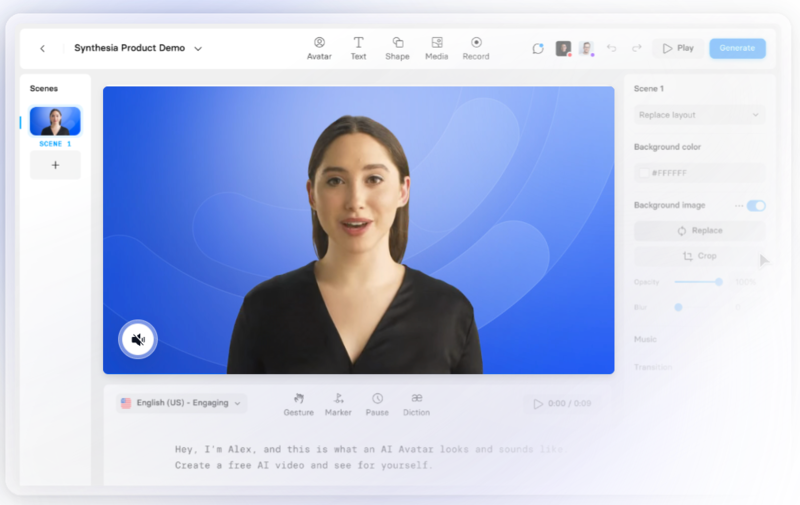
Price: From $22 to $67 / month
Synthesia is an advanced tutorial production tool with excellent AI technology. This platform allows you to quickly and easily create comprehensive and impactful learning materials without need for cameras, microphones, or actors. Using diverse AI avatars, Synthesia allows users to turn text into video content with effective customization controls.
Pros:
- Turn text to video instantly with AI presentation technology
- High-quality video results with limited editing or adjustments required
- Easy updates for small details changes without needing to re-record
Cons:
- AI avatars might not be the right choice for your content or organization
- A paid subscription is required to access the platform’s tools
Best for: Users who are low on time and looking to explore the opportunities presented by artificial intelligence.
10. iSpring Suite

Price: From $1,132 to $2,870 / year
iSpring Suite is a great user-friendly video tutorial builder to help you conveniently produce lectures and instructional videos. This platform offers a 3-step approach to crafting effective and valuable learning content. Users can access native recording tools alongside graphics and text-adding features. The platform also adds automatic hints for screen-recording clarity!
Pros:
- Effective editing controls, including a multi-track timeline and annotation options
- Ability to combine screencasts and talking head videos all in one place
- Automatic hints based on keystrokes and clicks captured during screen recording
Cons:
- Some features may require a small learning curve for complete novices
- A high investment is required for full access to tools and features
Best for: Users who make a lot of video tutorials and are ready to invest in high-level software.
Best practices for creating engaging video tutorial
When crafting engaging video tutorials, keep these best practices in mind!
- Focus on one subject at a time: It’s better to cover one topic comprehensively than to dive into various topics and confuse your learners.
- Know your audience, and speak to them directly: Understanding who you’re speaking to allows you to communicate in the most effective way.
- Avoid using jargon that may be difficult to understand: By keeping your content easily comprehensible, you can avoid overwhelming your audience.
- Speak clearly, and use visual cues where relevant: Visual materials are proven to support better learning outcomes and can help you emphasize key points.
- Incorporate engagement elements to maintain interest: Engagement features, like Q&As or polls, make your content interactive. This can help learners get more out of tutorials.
- Prioritize video and audio quality as much as possible: A high-quality production will highlight your professionalism and make it easier for people to learn.
- Share your video tutorial widely for maximum reach: Ideally, you should share your tutorial videos across a range of platforms where you can reach as many viewers as possible.
FAQs on video tutorial software
Still unsure about video tutorial software? Here are our answers to a few frequently asked questions!
How do I make a high-quality tutorial video?
Making a high-quality tutorial video is easy with the right software tool on your side! Select a platform that aligns well with your needs and production skills. Then capture your learning content as clearly, succinctly, and impactfully as possible. Edit your video to ensure it is as professional as possible before sharing.
What is the best free video tutorial software?
Several of the video tutorial software programs listed above offer free plans! We recommend getting started with Riverside, where you can access a wide range of studio-quality features before progressing to a paid subscription.


.webp)











.webp)
.webp)



