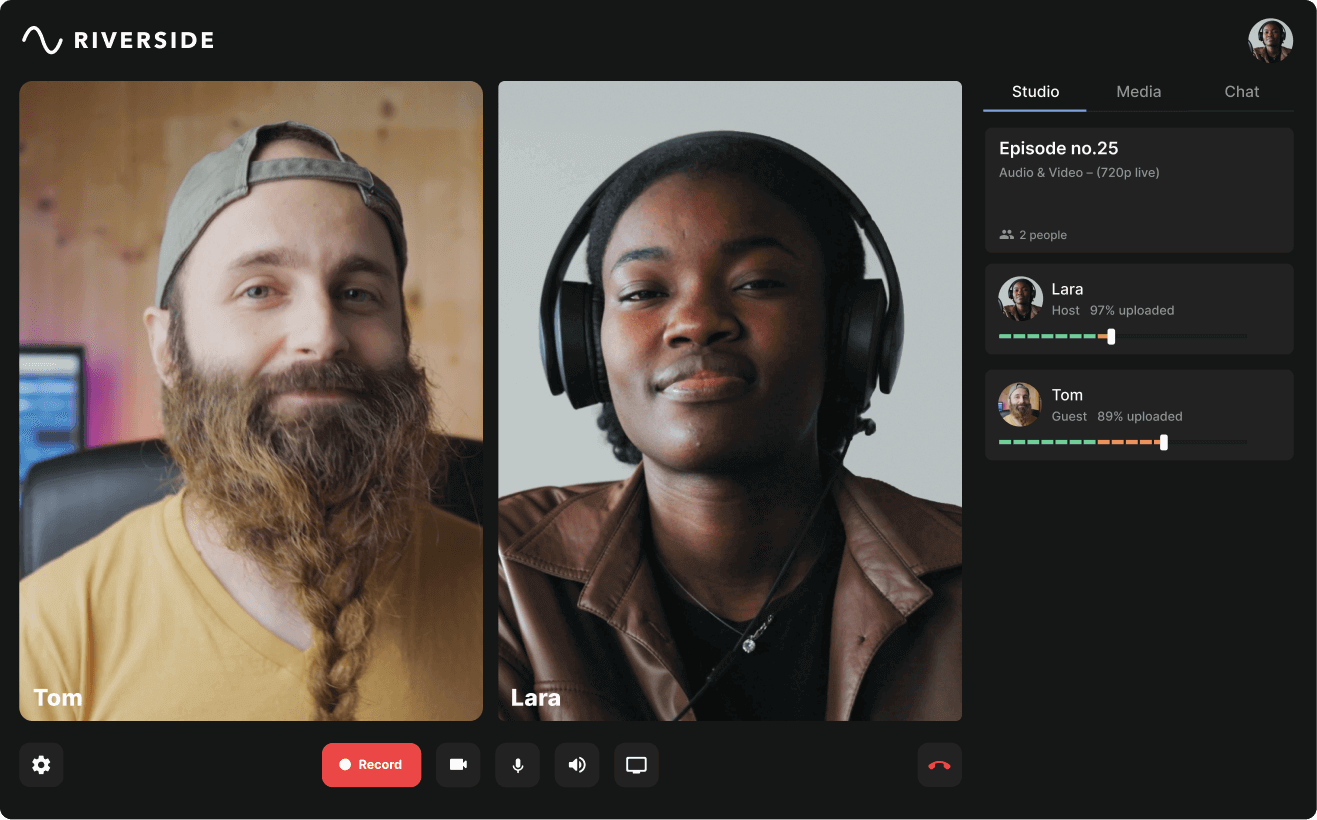Table of contents:
Many businesses use video as a marketing tool—which means if you want to stay competitive or build your brand, you need a consistent and reliable method for video production.
It’s all well and good for hobbyist creators to throw together a video or podcast in whatever way feels right to them in the moment. But if you plan to create high-quality, engaging videos regularly, you’ll waste time you can’t afford to lose without a video production workflow in place.
In this article, we’ll show you why—and how—to streamline your video workflows to keep your content creation streamlined, sustainable, and worth the investment.
What is a video production workflow?
Video workflows are repeatable, step-by-step processes for creating videos on a regular schedule. They are a systematized list of production steps that take you from ideation and creation to editing and distribution. When your video production workflow is systematized and repeatable, you can more easily decide things like:
- Who is in charge of this step?
- How do you know when a step or item is complete?
- What tasks should be completed in which order?
Don’t simply think of your video workflows as checklists of steps from start to finish. Instead, a workflow should account for any possible scenario, regardless of the project’s scope or setting. Instead of a list of action items, your workflow should be a video project management process.
With a good production workflow in place, you and your team can know everyone’s role, what needs to be done next, and what to do if something unexpected happens.
Why should you use a video production workflow?
Anyone from freelancers to video marketers to filmmakers and directors can benefit from a film production workflow. For instance, video workflows can improve your video production process by:
Creating consistent production timelines
No matter how long or complex your video will be once it’s finished, it will still take planning and time to create. But how much time should you plan for? Without a tested video production workflow, you’ll make educated guesses.
Consistent workflow processes help you and your team set realistic deadlines for each stage of the process. It’s much easier to manage your schedule when you know what tasks should be done and when (and how long each stage of the process tends to take your team). A media production workflow lets you plan ahead and avoid overbooking your calendar. You’ll also avoid wasting time deciding what you should work on next. Instead, when you have a defined film production process, you’ll move from one action step to another confidently.
Cultivating more effective teamwork
When your team follows a regular process for each video project, it’s easier for everyone to stay on the same page. You’ll know whose role is whose—and everyone will use the same language to communicate project statuses and issues. You can incorporate feedback and regular check-ins into your production workflow. And with a detailed production workflow established, you can avoid miscommunications with your team.
Helping you stay on budget
Managing your film budget is much simpler when you have a reliable, detailed plan in place for your project. Especially once you have a few completed projects under your belt, you’re more likely to accurately predict costs and potential expenses.
The best video production workflows also improve efficiency and reduce wasted time and labor—helping you stay on budget even more easily.
Increasing video quality across the board
A tested video production process helps improve overall video quality by ensuring you never forget an important step, like adjusting volume levels or creating a thumbnail for your YouTube video. When you have a thorough and consistent process for creating every video, your outputs will be consistent in quality.
Understanding the video production workflow stages
Stage 1: Video pre-production workflow
The first step in the video creation process happens before you even begin filming. Lay the groundwork for a high-quality video by following a consistent process that includes:
Setting a budget. You’ll want to have a good idea of potential costs—as well as how much you can spend—before getting started.
Determining your goals or aim. What do you want to accomplish with this video? It it for purely artistic purposes, or are you hoping the audience will take a specific action after viewing?
Creating a project timeline. Your video production workflow needs a clear, realistic schedule. Set expectations from the beginning of how long each stage will take; that way, you’ll know when you get off track.
Writing a script. Most video projects have scripts, so you’ll need to prepare things like dialogue and stage direction ahead of time.
Casting and location scouting. Find participants for your video—whether they’re actors or interviewees—and settle on a good location for filming.
Equipment planning. Make a list of all the video equipment you’ll need, like microphones, cameras, lighting, and props.
Stage 2: Video production
Once you finish planning and preparing for your video, the production phase begins. In this stage of your video creation workflow, you’ll focus on capturing all the raw footage and materials.
The production phase can include steps like:
Setting up your location. This can include building sets, setting up lighting, and arranging cameras and mics.
Filming the video subjects as they act out the script. This process can take anywhere from a few minutes to a few months, depending on the number of scenes and the complexity of the shoot.
Hosting interviews or panel discussions. If your video includes remote interviews, you’ll need to record remotely with guests. Other videos may include an in-studio discussion with one or more participants.
Recording b-roll and voiceovers as needed. Sometimes, you’ll need to capture extra footage of scenery or locations (called b-roll) to include artfully in your video. You may also need to include voiceover narration to enhance and add context to your final product.
This is where having a solid plan in place is so important. It can be difficult to know what specific visuals or shots you’ll need for the end product unless you’ve meticulously mapped out your vision in pre-production.
Stage 3: Video post-production workflow
Once all filming is finished, your editors and producers begin piecing the raw footage into a finished product. This workflow might include:
Reviewing and transcribing interviews. This process may include creating transcriptions (if you don’t have an automatic transcription tool) and reviewing the text for clarity and grammar.
Organizing clips and scenes into one cohesive story. Post-production is the time for arranging raw footage into something that matches your original vision.
Choosing and inserting music. Whether it’s original scoring or royalty-free background music, this is the time for adding music to your raw footage.
Editing the video. This process can be simple or complex depending on your video style and goals. Video editing tasks can include adjusting audio levels, adding special effects and graphics, and cutting unnecessary scenes.
Reviewing and approving the final video. You may have multiple stakeholders who need to sign off on the final product before publishing.
Distribution and promotion. This last stage is when your video goes public—and when you promote it using social media clips and other marketing tactics.
This stage is when it’s most essential to have a reliable, consistent video editing workflow, since your video content will go through several versions. Several stakeholders will contribute feedback and edits, and then you’ll export the final product in various lengths and formats for distribution across multiple channels. Without a thorough post-production workflow to rely on, you risk missing crucial steps that might delay or hurt the finished product.
How to create your own streamlined video production workflow: 5 best practices
1. Always establish clear goals first
When you start a new video project, building a strategy with your goals is important.
Many content creators simply throw as much content at the wall as they can to see what sticks—but if you want to create consistently engaging videos that are worth the time you invest in them, don’t fall into this trap. Instead, each video should have a clear aim that aligns with your larger business or branding goals—and your entire video production strategy should revolve around that aim.
No matter what the rest of your production workflow looks like, it should always start with setting clear goals. Ask yourself questions like:
- What is the video’s message, and how does it align with your larger goals?
- Who is your audience?
- How do you want your audience to react to the video? Should they take a specific action at the end?
- Which format and distribution channel works best for this video?
- What does a successful video look like?
2. Focus on what’s repeatable
For a production workflow that you can apply to every video you create, it’s important to focus on repeatable elements of your creation process. What tasks and workflows get repetitive? Is there anything you can automate or, at the very least, standardize?
Systematizing those repetitive tasks not only saves you time and increases production efficiency but frees up your team’s time to focus on more creative elements of video production.
3. Assign roles to your team
Every project should have a manager or owner, and different types of tasks should be assigned to team members with matching skills or specialties. There should be a point person for each production stage, who can then delegate work and communicate with key players to keep the project on target.
4. Be realistic when setting deadlines
While having a video production workflow can help your team work more efficiently, it won’t magically turn a two-day job into a 6-hour one. Make it a habit to set realistic deadlines that leave enough time to complete each stage of the process.
When creating your workflow templates, ask for input from team members to help estimate each task’s timeframe—and then add about 25% to that estimated time. Building in buffer time gives everyone room to breathe (and helps you prepare for inevitable delays).
5. Always work from shared documents
The most important best practice for creating a media production workflow is to keep all documentation, plans, and resources in one shared place. After all, the point of a standardized workflow is to improve efficiency and communication—but that only works if everyone knows where to find the information and materials they need to do their jobs.
Wherever possible, consolidate all data and assets used for video projects in one place. Store all timelines, templates, and files in a central database where everyone on your team can find and access them.
Improve your video production workflow with Riverside

Of course, video workflow management is much easier with tools that make creating high-quality videos painless. Riverside is an all-in-one recording and editing platform that captures studio-quality, with up to 4K video and 48kHz audio.
If you’re recording webinars or remote interviews, Riverside records each participant’s feed locally to their own device. This means you won’t have to worry about glitches or lags if your internet speed drops.
And when it comes time to edit, Riverside streamlines your post-production workflow with plenty of AI-powered features that save your team time. Easily add graphics, remove background noise, and equalize audio levels instantly. Our text-based Editor lets you edit videos simply by making changes to the highly accurate, AI-generated video transcript. Any text you delete in your transcript automatically removes the matching video and audio in your recording.
Riverside’s other key features include:
- Professional recording quality with 48kHz audio and 4K video
- User-friendly interface for painless guest invites and simple navigation for your whole team
- Local recording that saves each participant’s audio and video to their own device and maintains quality regardless of internet connection
- Up to 10 participants for panel interviews or webinars
- Producer mode allows your producer to monitor the technical aspects of your recording in real-time
- AI Editor automates basic editing tasks like removing background noise, adjusting audio levels, and generating instant transcriptions for captions and text-based editing
- Magic clips feature turns long-form videos into bite-sized clips for sharing on social media
- Separate tracks for each participant, giving you the most control in post-production
- Media board that lets you upload, play, and record audio and video clips in real-time (saving your team time in post-production)
- Collaborative shared workspace for your team (Business plans only)
FAQs on video production workflows
How many stages are in video production?
The three main stages in most video production workflows include:
- Pre-production (planning and research)
- Production (filming)
- Post-production (editing and distribution)
However, the individual steps included in each of these stages depend on your unique team, project type, and work style. Use the tips in this article to generate your own video production workflow that serves your team and helps maximize efficiency to generate the best quality video, every time.
What is the basic workflow of video production?
In the pre-production stage, you focus on planning the video, including creating a script, storyboard, timeline, and budget. The production workflow should include steps like filming interviews, recording dialogue and/or voiceover, and capturing any needed b-roll. Finally, the post-production workflow is when you piece the raw footage into a final product—including any additional music or special effects—and then distribute and promote the video.


.webp)