Table of contents:
Hosting and conducting an interview-style video may be difficult, but editing it together can be even more challenging.
A strong and compelling edit is essential for capturing the essence of the interview without losing the interest of your viewers. You need to know when and what to cut, how to edit, and which tools you should be using. This article offers a simple introduction to editing sleek and seamless interview-style videos and which tools will help you bring your vision to life.
TL;DR
- A video interview is a popular content format in which the host asks their guest different questions on a specific topic.
- Getting video interviews right involves a mix of using the right tools and knowing what kinds of questions to ask
- Riverside makes recording and editing a high-quality video interview easy. With the new text-based editor, you can edit an interview as quickly as editing a written transcript.
What are video interviews?
A video interview is a popular video format in which the host asks their guest questions about themselves, their background, and their experiences. Typically, video interviews are one-on-one, but they can sometimes include multiple interview guests. Usually they start with a certain angle, theme or topic of conversation, though digressions are also normal.
Examples include customer testimonials, leadership interviews, podcast interviews and street style interviews.
Why would you use video interviews?
You might be wondering why a video interview format is worth trying. Here are some of the advantages:
More engaging & interesting
Compared to audio interviews, video interviews offer your viewers more visual interest because not only can they watch while you talk, but you can include other visual props such as screenshares. This is also a great way for your audience to put a ‘face to a name’ and gain more insight into your interview guest.
Additionally, a two-way conversation is more engaging compared to a solo speaker because listeners can enjoy the rapport and organic back-and-forth between the two speakers.
Use across different platforms
Video interview recordings are highly repurposable. You can create short-form Clips to promote the full video across social media and generate hype around your latest interviews. It’s also possible to turn your interviews into an interesting blog article or other written materials.
You can make them remotely
A huge advantage of video interviews is that you can conduct them remotely. Firstly, this minimizes the costs associated with recording this type of interview. Secondly, this infinitely broadens your reach in terms of who you can interview. Since location is no longer a factor, you can choose to invite people located all over the world.
5 Steps on How to Edit Interview Videos Professionally
Now that you know it’s worth creating an interview video, let’s teach you how.
This article focuses on the editing end of creating interviews, but recording a video interview is simple. Here’s a quick summary at the process:
- Fix a time and date with your interview guest
- Send them an invite from your recording software. If you’re using Riverside, you can do this via the ‘Schedule’ studio function.
- Do your research and prep some questions. You can share these with the guest ahead of time if you want to.
- Set up your equipment and recording gear correctly. We’d also suggest thinking of framing and lighting your shot properly.
- Record the interview! Once you’ve got your recording, it’s time to edit it all together.
To learn more, you can read our blogs on recording video interviews and tips for interview recordings.
In this next section we’ll share 5 steps for editing professional, sleek and seamless video interviews like a pro.
Use the right tools and equipment
It all starts with how you record your video interview. The right recording tool and equipment is essential for a high-quality video interview. This will give you the best foundational material with which to edit together a snappy and engaging interview.
You need equipment and recording tools that help you to capture the best possible quality audio and video. In particular, your recording software should create a seamless and stress-free workflow, so that there are no hiccups. Riverside is a great option for capturing professional standard video interviews easily, without breaking the bank.
For editing, all you need are some headphones, a computer, and editing software. Riverside offers a text-based editor that lets you edit your videos using your transcript.
Transcription
Producing a transcription of your video interview is non-negotiable. This is not only essential for making sure your content is accessible but also makes your life a whole lot easier during the editing process.
Transcriptions offer you a faster way to navigate through your footage. It makes it easier to find exactly what moments you’d like to keep or crop out. But you can also take things a step further. With today’s ai technology it’s possible to edit your video recordings, by simply deleting or editing your text transcript.
With tools like Riverside’s text-based editor, you can use your transcription to edit your video quickly and seamlessly. Using your transcript, you can quickly navigate to notable moments and get to grips with your footage. Then, you can edit your video like editing a Google Doc. Simply start making changes to your transcript and Riverside will automatically reflect those changes in your recording.
Cutting
Cutting an interview together is a fine-art. You don’t want your final video to consist of too many jump cuts that are misaligned, nor do you want to bore your viewers with long digressions or unnecessary pauses.
The cutting process includes removing unwanted sections and segments, but also selecting the best highlights. You should also trim out long silences or filler words like ‘um’.
Again, using a text-based editor will make this process a lot easier. Instead of playing your video over and over again, you can simply scroll through your text and see which clips to cut, keep, or edit.
Think about your narrative
Once you’ve got your refined recording, it’s time to ensure it follows a smooth narrative. It’s important to consider your interview’s narrative arc carefully. You want to lead your viewers through a dialogue that flows intuitively and organically. This should inform your editing process and which clips make the cut.
You should aim to achieve a natural flow of dialogue and transitions between topics. It’s also a good idea to consider any potential B-Roll you could include or music and sound effects to complement the mood you’re creating.
Layout and final touches
Lastly, choose a video layout optimized for your sharing platform. This includes choosing the right dimensions but also how you’d display your speakers. You have several options. You could opt for a speaker-only view or keep both the host and interviewee’s videos together.
At this point, you can also consider some other aesthetic fixes. This can include color grading, adding text or scene transitions, or even creating captions for your video interview.
Though you’re playing with a well-known format, don’t be afraid to go with your gut when you’re editing your video interview. The biggest thing to keep in mind throughout the process is your viewer. Since you conducted the interview, it will feel tempting to try and preserve it in its integral form. But you want to prioritize your viewer’s interests to make sure they stay engaged throughout.
Riverside: Editing Interviews Seamlessly
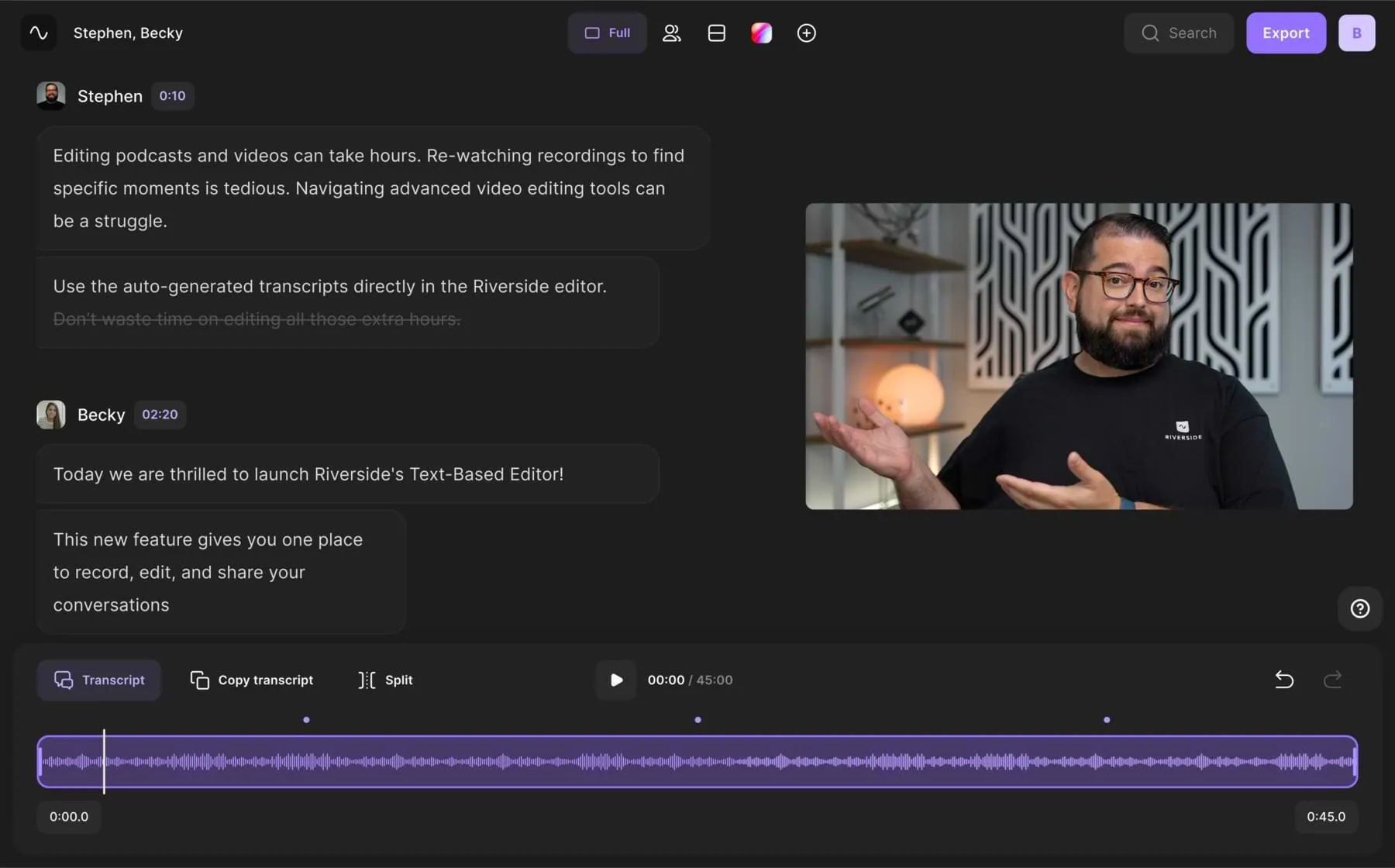
With Riverside, you can record and edit interviews online easily on one platform. You can expect top-quality recordings without worrying about your internet connection, and you can use an array of automated tools to polish your videos in minutes.
We offer text-based editing which means trimming your video is as easy as deleting text from your transcript. This works with Ai transcriptions which are available in over 100 languages. You can also use these transcriptions to search through your recording and find a specific phrase. When you're done editing, turn your transcriptions into video captions which you can style and position as you like. Then polish off with our tools for audio fine-tuning and layout customization.
Better yet, turn one long recording into multiple content posts. Our Magic Clips tool uses Ai to find highlights in your recordings and turns them into short shareable clips ideal for expanding your reach on social media.
Our key features include:
- Local recording for super high-quality video of every participant, even when you’re contending with weak wifi
- Up to 10 remote guests in any recording session, and up to 1000 audience members
- Ultra-accurate AI transcriptions in over 100 languages with automated speaker differentiation
- Text-based video editor that lets you use your transcript to edit your video. Simply make changes to the text and see your video transform instantly.
- Easy editing navigation, where you can use your transcript to navigate and search your video for key terms
- AI speaker view template that automatically switches your layout to the current person talking without the need to spend hours editing.
- Multi-synced audio and video tracks, even after you edit.
- Custom backgrounds and logos so that you can make your video interview your own
- Automated audio fine-tuning to make sure you look and sound your best
- Magic Clips creator that lets you easily and quickly create short-form social content
- Separate track recording for all participants so that you have maximum control during post-production
To start experiencing all these benefits and more, sign up for Riverside.
Tips on how to make interview videos more interesting:
Do your research
You need to make sure you know your guest super well. This means doing your research properly before you conduct the interview. Prepping yourself with your guest’s background, experiences, and stories, means you can ask more compelling questions that lead to exciting discussions.
Ask the right questions
Leading on from this, knowing your guest isn’t enough. You need to craft the right questions to get the kinds of answers you’re looking for. It’s worth investing time in phrasing your questions properly and ensuring they flow naturally from one another.
Edit well
As discussed in this article, editing your interview well is essential. Even if you’ve got great raw footage, your edits will make or break your final interview. Use the right tools and read up on what makes a compelling interview.
Create a story
As part of your editing process, you should create an interesting story. This means building momentum, a strong narrative, and drawing your viewers in with exclusive insights about the interviewee.
Add B-Roll or Media
Adding media such as photos, B-Roll footage, or music is a great way to complement your existing video interview. This effectively conveys additional context to your audience or reinforces what’s in the interview.
Read more: How to Make an Interview Video Professionally - Ultimate Guide
Bonus: Interview video questions for an engaging narrative
If you’re out of inspiration, here are some questions you could ask your interview guest:
- Tell me about a time you made a mistake. How did you learn from that experience?
- What are you reading and watching right now?
- How would you describe yourself to someone
- Are there any questions you think I should have asked you?
- Who is your greatest inspiration or mentor?
- What are common misconceptions of you?
FAQs on How to Edit Video Interviews
How long does it take to edit interview video?
It can take as much or little time as you want it to. This will also come down to how much experience you have with editing. The traditional estimate is about 1 to 1.5 hours of editing for every 1 minute of footage. Luckily, there are many tools that speed up the editing process. For example, Riverside’s text-based editor makes video editing as quick as reading through a written transcript.
How can I edit my video more professionally?
Try and take some time to watch some tutorials and get to grips with your editing tool. Remember, professional editing is an art that takes time to perfect. So you won’t be able to achieve that polished look straight away. Remember to harness tools that make professional standard workflows accessible to you, such as Riverside. The platform’s focus on high-quality recording and easy editing will make your life a lot easier.
What questions to ask in an interview for video editor?
The best questions to ask an interviewee depend on who they are, the type of interview you’re doing, and the general themes you’re discussing. However, asking questions that lead to unique discussions is always a good idea.
Can you look at notes during a video interview?
Of course, you can. Ideally, you’ll have a good idea of what questions are coming up, but it’s not uncommon to keep notes close by, even when you’re giving the interview.
What makes you stand out in a video interview?
Making sure your video interviews stand out is all about good editing, asking the right questions, and high-quality recording. Using Riverside, you can ensure you get the highest-quality possible and an easy-editing workflow down to a ‘T’. The questions are down to you.
















.webp)


