Table of contents:
Why is video transcription important?
How Video and Podcasts Transcripts Help Your Marketing Goals
How to transcribe video: 3 Methods
Benefits of automated video transcription
What to look for in an automated video transcription service
Automatically Transcribe your Video into Text with Riverside
What is video transcription, and why should you care?
While video transcription may seem completely irrelevant or unnecessary, it’s a vital marketing tool. Video transcription is a great way to elevate your content, reach new audiences, and achieve your digital marketing goals. Who knew?!
In this guide, we walk you through how and why you should get started with video transcription using Riverside
What Is Video Transcription?
VIdeo transcription is the process of converting your video’s audio into text. Video transcripts convey speech as well as non-verbal sounds such as laughter.
Videos can be transcribed by human transcriptionists, transcription software, or a mix of both.
You can also use your video transcription to produce closed captions or subtitles.
Why is video transcription important?
Transcripts make your content more accessible
It’s incredibly important to ensure your content is accessible for all audiences. Video to text transcription opens your videos up to a far wider audience, accommodating deaf and hard-of-hearing viewers, those who find it difficult to watch videos with sound, and anyone with a weak internet connection.
Plus, for viewers who are not native English speakers, transcripts can make your videos more comprehensible - or even a good learning resource.
Transcripts improve UX
UX is all about how a user engages with (and enjoys) a product or system. Video transcripts create different ways for viewers to interact with and consume your content, providing for all preferences, and overall improving their experience.
A big way that video transcripts enhance UX is through closed captions and subtitles. These have been shown to improve user experience, achieve higher engagement and increase watching time.
Video transcripts combat ‘scroll culture’
Nowadays, people tend to have a shorter attention span and enjoy scrolling instead of actively engaging with branded content. Closed captions and subtitles increase engagement by capturing users’ attention and tempting them to watch the whole video instead of just a snippet.
How Video and Podcasts Transcripts Help Your Marketing Goals
Transcripts can double as blogs, articles, and social media content
Video transcripts are multi-purpose and highly adaptable to different applications. You can publish them as blog articles or use excerpts as social media content, meaning your video content keeps on giving.
Transcripts are shareable and quotable
Video transcripts make your content way more shareable. You and your viewers can share extracts to your socials without having to share the whole video. This is a great way to garner more attention and attract new audiences.
Plus, having a transcription means you can be quoted. Accurately. If and when a publication is writing you up, they’ll be able to find the perfect quote for their article without having to watch the whole video through. Not only is this a great time saver for them, but also means you won’t be misquoted. A win-win.
Transcripts Are Good For SEO
Video transcriptions help your search engine ranking and increase the discoverability of your content - this helps grow your audience and increase your exposure. A no-brainer, if you ask us.
Transcripts are a goldmine for relevant keywords
Video transcripts tell search engines exactly what your video is about and ensure it’s properly indexed. This means your content will appear in relevant searches and suggested to interested audiences.
Top tip: ensure to optimize your video transcription for keywords. This can include editing in keywords or optimising the readability.
Link building opportunities
Transcripts are a perfect place to include internal and external links that bolster your SEO ranking. If, during your video or podcast, you referred to a previous episode or a specific product or anything else for that matter, you can include a relevant link in the transcript.
This also enhances the reader’s experience because they can engage more deeply with your content.
How to transcribe video: 3 Methods
Listen, pause, type, repeat
If you’ve got the time on your hands, you can watch your video back and transcribe it yourself. Obviously, if you’ve got a tight budget, DIY transcription is the most affordable option.
Bear in mind that transcribing even a thirty minute video takes much longer than you might think….and it’s pretty tedious work.
Hire someone to do it for you
If you would prefer not to do it yourself, you can outsource the task to a human transcriptionist. Human transcriptionists tend to be less affordable because you’re paying for their ability to recognize linguistic nuance, context and different accents. They often have a longer turnaround time than automated transcription software.
You may know of a freelance transcriptionist or can enlist one through a transcription service.
Speed up the process with automated video transcription
Automated video transcription software has a way quicker turnaround time than manual transcription.
The only shortfall is that you will probably have to proofread your transcript for machine errors. Although this is not time consuming, and is true for human transcriptionists too.
Benefits Of automated Video Transcription
Manual Transcriptions Take Time
Time is money, and there’s no reason to waste it waiting around for your transcription. Using an auto video transcription is a massive timesaver and is extremely easy and straightforward.
Transcripts Cost Money
As we mentioned, manual transcription tends to be more costly. On the other hand, automated transcription is quick and won’t break the bank.
What To Look For In an Automated Video Transcription service
Quality
You’re looking for an automated transcription software that competes with the quality (and accuracy) offered by a human transcriptionist.
Price
Since a video transcription is an added production costly use should be looking for a good price.
User-friendly
Your automated transcription software should be intuitive and easy to use. Getting a transcript of your video should be a straightforward task that requires very little input from you.
Turnaround Time
Delivery times vary from transcription service to transcription service. It’s essential that you check up on their stated timelines, so that you can meet your deadlines. When it comes to automated transcription, you’re looking at a turnaround time of next to nothing. Don’t accept anything less.
Automatically Transcribe your Video into Text with Riverside

Instead of using a separate suite of software just for transcription, with Riverside you can record and transcribe in one place. Riverside is a studio-quality recording software, but it’s automated transcriptions give your accurate video transcripts in no time.
With Riverside you can:
- Transcribe videos in over 100 different languages
- Download SRT. subtitle transcripts for quick easy captions, or TXT transcripts for content repurposing
- Generate accurate video and audio transcriptions straight after recording
- Record crystal clear audio and use background noise removal to maximize transcription accuracy
- Add captions to video at the click of a button
Riverside uses local recording so everything records directly on your device instead of relying on internet connection. This means you’ll get top-quality recordings no matter where you are. Besides our transcription tool, we offer a text-based editor for easily removing unwanted sections, creating clips, and customizing your recordings. You can record with up to 8 remote participants and do much more.
Learn about Riverside here, or sign up for seamless video recording and transcriptions. You can also try our free transcription tool.
How to transcribe video seamlessly with Riverside
Follow these quick steps to transcribe videos on Riverside:
Step 1: Record top-quality videos
Create a new studio or enter an existing one to start recording top-quality content. You can also invite up to 7 guests to join your recording remotely.
Learn more: Overview: Record and Edit Your Podcast on Riverside.
When you’re done recording, end the session and Riverside will redirect you to view your recording files.
Step 2: Generate video transcriptions
Select which recording you’d like to transcribe and you should see a preview of your transcript. Under this preview select 'Download transcript'.
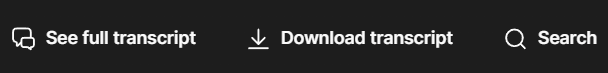
Step 3: Download your transcriptions
You can choose to download SRT subtitles ideal for quick video captions, or you can download text transcriptions which are better for content repurposing.
If you’d like open captions, simply burn your subtitles onto the video and if you’d like closed captions, upload your video transcripts to the sharing platform of your choice.
What Happens After The Transcription Is Done?
Once you’ve got your transcription, it’s time to put it to work and harness its power.
Think about adding time-stamps
Time stamps will help your viewers navigate your video and transcript. This also means your transcription can act like a map for your video, helping viewers skip to certain segments or pick up where they left off.
Post it alongside your podcast or video episode
When you publish your podcast or video, make sure to include the transcription alongside it. Ensure it’s fairly obvious and easy to find so that your audience can make use of it.
Publish it as a blog article
Think about editing your transcript into an article that could be published on your blog. This is a great way of repurposing your transcription and another way of hooking people with your content.
Adapt your transcript for social media
Take funny or thought provoking quotes from your transcript and use them to make Instagram posts or Tweets. This is an extremely effective way of enticing people into watching the whole video over on your website.
Use your transcript to produce subtitles or closed captions
First off, let’s clear up the difference between subtitles and closed captions.
Subtitles reflect any dialogue that is spoken in the video.
Closed captions (CC) are a verbatim transcription of any audio. This not only includes speech, but non-verbal sounds such as [wind blowing] or [laughter]. They give the viewer a textual picture beyond dialogue.
You can use your transcript to create subtitles or closed captions (your choice) for your video. There are several free platforms that will do this for you, although you may have to manually sync them with the audio.
Video transcription FAQ:
What Equipment is Required For Transcription?
Noise-canceling headphones
If you’re opting for DIY transcription, you’ll need a pair of noise-cancelling headphones. Transcription is meticulous work and requires concentration. Noise-cancelling headphones will help you focus and mean you can work in noisy environments.
Recommended: Transcription software
Whilst manual transcription works, it’s unnecessarily time consuming. Automated transcription software exists to make your life easier. So you can reap all the benefits without having to put in more work.
How long does it take to transcribe one hour of audio?
There is no single answer to this question because it depends on the type of transcription.
DIY transcription
If you’ve never transcribed anything before, we guarantee one hour of audio will take you anywhere upwards of four hours.
Plus, if the audio is bad quality, or you’re dealing with multiple thick accents, this could extend transcription time.
Human Transcription
For obvious reasons, a professional transcriptionist will be much faster, taking maybe two hours to transcribe one hour of audio. Even so, they won’t be as fast as automated transcription software.
Plus, if you go through an agency, turnaround time will be determined by their workflows (accuracy checks, revisions etc.), as well as how much other client work they have. You’ll find the average turnaround time is at least one day.
Automated Transcription
Pretty much instant, or it might as well be compared to manual transcription. One hour of audio could take only a few minutes to transcribe.
How Long Does A Podcast Take To Transcribe?
The time it takes for a podcast to be transcribed depends on the length of your episode. If you use Riverside.fm, your podcast will be transcribed in minutes.
How Long Does A Video Take To Transcribe?
There’s no difference in the process between transcribing a podcast and video. Again, the time it takes will depend on the length of your video.
Sign up for Riverside.fm to get your transcripts effortlessly
With Riverside, video transcription is a no-brainer. For no extra cost (or effort), you can translate your audio into text and harness the power of having a transcription at your disposal. You’ll have additional marketing materials, strengthened SEO, and reach new audiences. Don’t just take our word for it though - try it for yourself for free today!
*Note: The cover image is just for illustration purposes and does not represent what Riverside transcripts look like.















.webp)
.webp)


