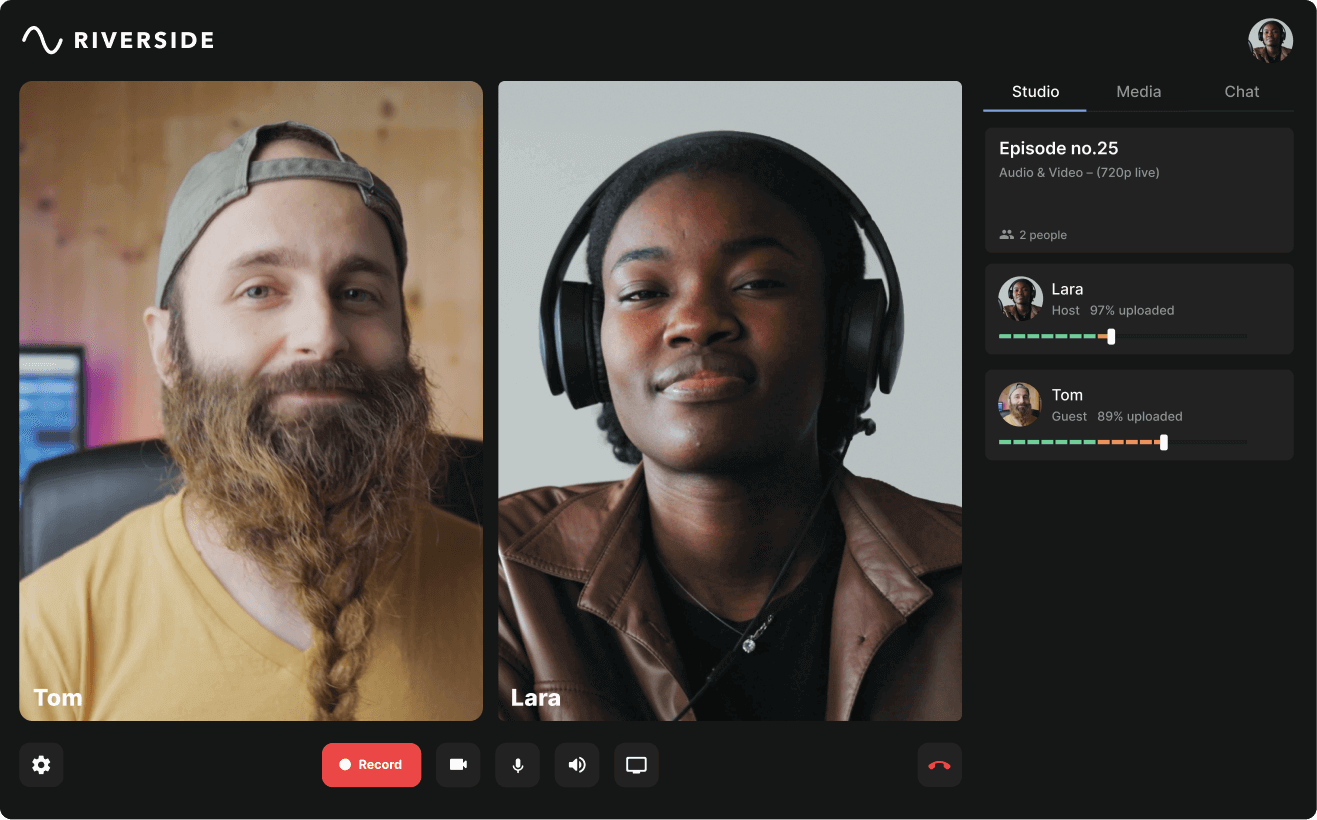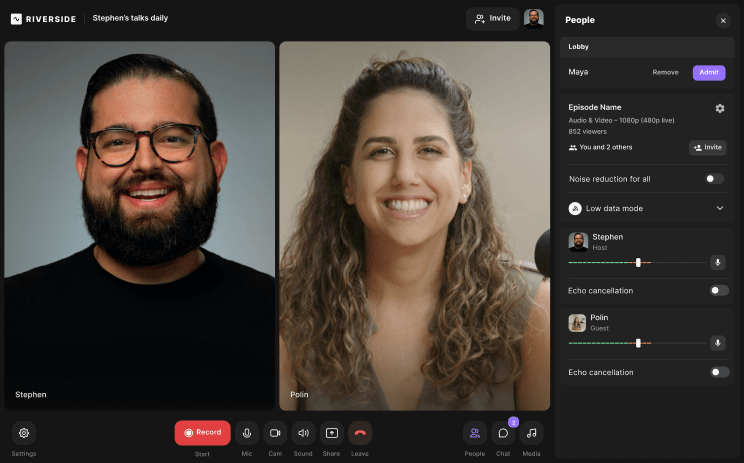Table of contents:
Are you feeling inspired to create a video podcast, but you don’t know where to start?
Whether you’ve been podcasting with audio-only for years, or you’re a complete newbie, creating video podcasts doesn’t have to be complicated. Many podcasters have nailed it, and I’m sure you can think of a few that you admire. Well, what if you took a leaf of their page and used their techniques to make your own great video podcast?
We’ve taken five successful video podcasts and broken down what makes each of them work so well, including how they succeeded in expanding their audience outside of conventional podcasting platforms like Apple Podcasts and Spotify. This article covers all the steps you need to harness a great video podcast.
Why is video a great way to distribute your podcast?
Video podcasts have seen a sharp rise in popularity over the pandemic, with a 132 million projected growth by 2022 in the US alone.
Creating a video podcast opens up valuable opportunities when it comes to publishing your content.
- Better engagement and feedback through comments, likes, and shares on social media and video-sharing platforms. This gives you greater insight into what value your audience gets from your work and empowers you to create a community around your podcast show.
- Better repurposing. You can cut your video podcast into highlights to share on social media or video-sharing platforms that don’t allow audio-only content.
- Better reach. While YouTube isn’t the only platform to share your video podcasts. It gets more than 30 million visits per day and has a younger demographic than traditional podcast directories.
What Makes a Great Video Podcast
This article delves into how a great video podcast is one with high-quality video and content that is authentic and relatable. We will examine how it follows consistent themes that create relevancy, is engaging, and adds value for its audience. Most importantly, we will explore how to make your video podcast easy to search for and increase reach.
Feel free to browse this quick podcast launch guide for hosts from Creatively contenting for some useful tips.
The 101 on Creating Great Podcasts
Examples used:
Step 1: Create a Content Calendar That Brings Your Podcast Show To Life
An effective content calendar provides a structure for you and your viewers.
Separate your content into categories or themes. For example, the H3 Podcast from Ethan and Hila Klein, upload episodes three times per week from each of their different video podcast categories or “series”.
.png)
They have built their content calendar in a way that their audience knows what to expect each week and understands the differences between each of their series:
- The “Frenemies'' series: a collaboration between H3’s Ethan Klein and YouTube personality Trisha Paytas that explores their historically explosive friendship and trending social media topics.
- The H3 Podcast series: Ethan and Hila’s classic reaction videos, sketches, and guest interviews.
- The H3 After Dark series: a live show on YouTube tackling taboo subjects.
Think about how you can diversify your content by implementing different themes and set-ups:
- Interviews
- Reaction videos
- Discussions
- Latest news
- Storytelling
- Giving tips or “hacks”
Step 2: Develop Your Audience Persona
Your audience persona or profile represents a typical member of your audience. Having a clear idea of your audience persona will give you the tools to:
- Create more relevant, relatable, and personal podcast content.
- Make your podcast more lucrative. 90% of individuals find personalized experiences appealing. You will know exactly what kind of sponsors your core audience will be interested in and the products they will purchase.
Defining your audience persona is all about identifying your core market:
- Understand what your audience most relates to by checking the comments on your video and social media.
- Ask your listeners through surveys or polls on your YouTube comment section or social media channel what they want to hear more of, or what their pain points are.
- Expand your search to similar podcast shows in your niche and figure out what types of viewers they attract.
- Focus on discovering key information to build your audience persona:
- What is their demographic? Their age, location, and relationship status.
- What are their values and how do they make decisions?
- What kind of lifestyle do they lead? What’s the amount of time they spend online and what their interests are?
- What is their product demand? What kind of products are they most likely to purchase and why/what problem does that product solve?
Trash Taste has successfully identified its audience persona. Its core audience consists of single, majority male, interested in anime, manga, and otaku culture, uses Reddit, and appreciates dry and sarcastic humor. Knowing this, Trash Taste has been able to select the best products to market to their customer base: VPNs, food delivery services, and online games.

Step 3: Analyze What Boosts Engagement and Implement It
In your analytics, understand what brings in engagement and apply best practices to every single episode that you make. There’s always a fine line between being too nitpicky with your content to the point of constantly getting delays and understanding the primary reasons why viewers tune into your video podcast show.
On The Nathan Barry Show, Nathan interviews experienced founders and exciting people in tech, starting each episode with a snippet of their conversation to highlight the discussion topic. He then cuts to eight seconds of introduction music to give the viewer a chance to reflect on what they have heard and quickly re-engages them with a breakdown of what the episode will cover.
.png)
The Nathan Barry Show exemplifies that a great video podcast will implement principles that keep viewers engaged:
- Add topics to your content calendar that bring in the most views. Figure this out by looking at similar podcasts’ best performing episodes
- Make your video's title explanatory and concise.
- Keep video length over 10 minutes. Youtube prioritizes showing long-form content.
- Be conversational and authentic.
- Give your viewers a preview of what is to come at the beginning of your podcast.
- Keep introducing hooks throughout, especially at the beginning, middle, and end when viewers tend to drop off the most.
- Use HD quality. You have no excuse for subpar audio or video quality. Riverside lets you record studio-quality video podcast content from anywhere in the world.
Step 4: Optimize Your Brand and Content for Reach & Findability
With the first three steps, you are armed with the strategy for communicating with your audience and now you need to execute it in a way that optimizes your brand.
Entice viewers to click on your thumbnail. Your thumbnail is the first impression a viewer will get of your video podcast, so you better make it a good one:
- Stay consistent: create a thumbnail template and stick to it.
- Include faces: these typically get more clicks.
- Give your viewers a snapshot of the podcast.
- Don’t overthink it.
On True Geordie’s video podcast, you will see a very consistent pattern to his podcast thumbnails:
- They always include his face, and if the episode involves an interview, those of his guests.
- They offer a preview of his subject material, e.g. Meghan Markle and Prince Harry.
- All the videos in his podcast series such as “True News” and “The Kick Off”, share the same thumbnail template.
.png)
Encourage your viewers to make comments and user-generated content (UGC):
- Create a dialogue between you and your audience that leads to greater engagement.
- Build a community around your podcast to expand reach.
- Signal to the YouTube algorithm that your content is engaging, placing you higher in search results and recommendation streams. If you search for “H3 moments” on YouTube, you’ll find fan-made clips raking in thousands of views. You want to encourage that to boost virality.
.png)
Understand people’s search patterns on YouTube and optimize for SEO. Search tools like Ahrefs and Ubersuggest provide the opportunity to see what relevant words people type to search for your type of content. If you can’t afford such tools, use a bit of common sense on what people could be searching for or go through your competitors’ most popular content:
- Incorporate top searched words in your video titles and descriptions.
- If less relevant videos are ranking for a search term on YouTube, this is an opportunity to create better content.
- Produce content based on which topics are trending for your target audience.
- Make sure that your video description has at least 200 words.
- Consider adding show notes to your podcast description box, as exemplified by the Trash Taste. YouTube analyzes subtitles and show notes for search. The more engaging your video is, the higher it will rank for relevant keywords.

- Link your website, blog, and social networks in the description box of your video podcast, as exemplified by the True Geordie podcast. This is a simple way to boost organic traffic, online visibility, and brand recognition. It can also include a link to your sponsors.
.png)
Step 5: Create a Repurposing Workflow
Repurposing your content is all about scaling your brand and increasing visibility for your video podcast:
- Turn the video into bite-sized content to share on your social media channels, similar to what Nathan did above. Social media is built for audience engagement through likes, comments, retweets, and user-generated content.
- Adding the video to your blog offers another way to consume the content (alongside text) and helps boost your SEO rankings through engagement (e.g., increased time on page as they’re watching the video).
- Post on relevant subreddits; post on relevant forums (e.g. IH for bootstrappers)
- Create a separate YouTube channel solely for the highlights reel. This is exactly what the channels H3 Podcast and Joe Rogan Experience have done. They optimize YouTube’s recommendation algorithm and capture audiences who enjoy seven-minute video clips but would be less willing to sit through their one to three-hour podcast episodes. It’s interesting to note that while Joe Rogan doesn’t use YouTube as his main channel anymore (Thanks, Spotify), he keeps it as a secondary channel to reach more viewers.
.png)
With Riverside repurposing content is as quick as a click. Our Magic Clips tool uses Ai to turn your podcast's key moments into short, shareable clips. See it for yourself, and start creating video podcasts with Riverside.
Want more actionable tips on creating a podcast video? Watch this video for extra advice on how to make a podcast videos like the top creators do.
Create High-Quality Video Podcasts and Grow Your Audience
At Riverside, we have taken the time to consider and implement what you as a creator need to make your video podcast look and sound great. This is why Riverside is the best video podcast software to record high-quality interviews from anywhere.
This article has established the five key steps that you need to follow to create a great video podcast that is engaging, relatable, and lucrative. With 43% of people turning to YouTube to find podcasts, now is the time to build your online visibility and consolidate your podcasting content.