Table of contents:
Key takeaways:
To start a live stream, follow these steps:
- Plan your stream with clear objectives, a promotion plan, guest speaker invites and a set schedule.
- Organize your setup with high-quality streaming equipment and software.
- Test your equipment and record a trial run to make sure everything is operating smoothly.
- Host your live event and make sure to engage with your audience with tools like polls or Q&As.
- After your event follow up with guests and repurpose your event recording for social media content.
Event live streaming offers a unique opportunity for you to connect with your audience in real-time and bolster your marketing plan.
When you go live, you have the power to start a conversation, build consumer relationships, and enhance your brand’s reputation.
Wondering how you can use live streaming technology for your next event? This is your step-by-step guide to hosting a successful live stream.
Table of contents:
How to Live Stream an Event: 6 Easy Steps
Planning your live stream
A successful live stream begins with a comprehensive planning approach. By planning ahead, you can identify and respond to potential pitfalls before they get in the way of your goals. Remember, proper planning establishes a foundation for a smooth and professional live stream.
Define your objectives
First, set clear and achievable goals for your live stream event. What are you trying to accomplish, and how will you measure your success? These goals can provide a framework for your next steps.
If your live stream focuses on brand awareness, you might choose to center your brand identity throughout your event, highlighting your mission and values.
If your main goal is audience engagement, you might host an event that includes a wider range of interactivity opportunities.
If you want to focus on sales, you might produce an event that leads directly to purchase channels.
Schedule your event and invite guests
When should you host your live stream?
This decision could make or break your event, impacting who can tune in live and how engaged your real-time audience will be. Ideally, try to schedule your event based on audience availability, with consideration for the time zones your followers come from.
Once you’ve got a set date, think about the guest speakers you want to invite. If there’s someone particularly popular then you may want to check they’re available before you close down a date.
Plan and start your event promotion
Once you’ve put your live stream on the calendar, it’s time to spread the word! Good promotion is paramount to building your audience.
Many successful live streamers advertise events via social media and email marketing campaigns. Others even leverage brand partnerships to maximize exposure.

Preparing your equipment
Your live stream event is only as good as the equipment you use to capture it, so it’s important to invest wisely. Choosing quality equipment can help you produce a more professional live stream that keeps viewers wanting more.
Working on a budget? Don’t panic! Reliable solutions are available to suit users at all price ranges.
Essential live streaming gear
Effective live streams start with the equipment essentials. We recommend at least the following:
- High-quality microphone: Try the Rode NT-USB or Shure MV7.
- Reliable camera or webcam: Try the Logitech Streamcam* or if you’re on a budget you can use a 4K smartphone.
- Headphones: Any will do, but if you’d like a solid pair try the Audio Technica ATH-m20x.
.webp)
You may also want to explore video lighting options. Other additional equipment to look into could be:
- Decor items for your backdrop
- A pop filter for clearer audio
- Mic and camera stands or tripods
You’ll also need a stable internet connection!
If you’re just getting started with live stream content, you can start small with the basics. When you’re ready to grow, you can upgrade your gear for better video resolution and clearer, crisper sound quality.
Check out our comprehensive guide on live stream equipment to get the perfect kit.
Event live streaming software and services
Look for event streaming software that offers high-quality resolution, a smooth technical experience analytics and other features you may need. For example, you may want tools for audience engagement or editing your event recording after.
Your platform should also offer a user-friendly interface.
We’ve got a whole guide on live streaming software to help you. But, if you’re looking for a smooth live streaming experience with high-resolution then try Riverside.
The livestream platform offers multistreaming and delivers up to 4K video resolution and 48kHz audio stream recording. Stream to YouTube, Facebook, Twitter, or any platform all at once.
You can invite guests to call in live or chat with them in the omnichat no matter what platform they’re watching from.
If you get the Live Studio add-on, you can customise your studio look with lower thirds, backgrounds and more.
Choose where to share your video
Choosing the right platform to distribute your live stream is critical. This decision will affect your control as a creator and influence the ways in which your audience can engage. Different platforms target different audience demographics and offer unique features.
You can live stream on YouTube Live, Facebook Live, Instagram Live, and Twitch. These are great options if you want to connect directly with your social media followers.
Alternatively, if you use a streaming software solution like Riverside you can stream to multiple platforms simultaneously.

Setting up your live stream
Ready to start your live stream event? Follow these tips to get set up for success.
- Retreat to a quiet environment for your event. Try to use a carpeted room to minimize echoes, and try to limit audible distractions and background noise.
- Connect your microphone to your device. Depending on the model you’re using, this might be best done using Bluetooth technology. Check your sound thoroughly.
- Link your camera to your computer or broadcasting device, checking that everything is working well and syncing in high quality.
- Set your camera angles. Ideally, place your camera at eye level in front of a clean and clutter-free background.
- Set up your lights. Check that lighting provides a clear picture without producing flares and that your face and other on-screen elements are easy to see.
Testing your setup
When you think you’re ready to start a live stream, you need to conduct a final test. Take note of anything that might not be working correctly so you can adjust these elements before your event begins. Follow this checklist.
- Is your internet connection stable and reliable?
- Is your audio working correctly, and is sound easy to hear?
- Have you taken steps to minimize background noise and disruptions?
- Is your video clear and crisp? Are there any unwanted elements in the frame?
- Do you have easy access to presentation slides or other required materials?
- Do you have a copy of your event schedule or plan nearby?
- Have you planned ahead for potential troubleshooting issues?
- Is your hosting software working, and have you tested recording functionalities?
- Have you provided your guests with adequate notice and a link to your event?
Creating an event outline
Before your live stream, take some time to consider your outline.
Plan for the event you want to produce, and clearly anticipate the flow of your conversation. Your live stream might include several main segments. For example, you could begin with an introduction before presenting key ideas, delivering a Q&A session, and offering closing remarks.
If you’re feeling nervous about speaking in front of a live audience, a good script can help! Write an outline that details what you want to communicate. Many live stream platforms, like Riverside, will provide you with a teleprompter tool so you can read scripted materials as you go.
Going live
It’s time to go live! Starting and managing an impactful and effective live stream is easy with the right skills on your side.
Starting your live stream
Start your live stream with a strong hook that instantly captures audience attention. The process for beginning your event will vary depending on the platform you’re working with. (If you need more guidance, here are some tips on how to live stream.)
For example, on Instagram Live:
Step 1: Open the Instagram app, and select the “+” icon at the bottom of your screen.
Step 2: Slide across the menu bar to choose “Live.”
Step 3: When you’re ready to begin, hit the “Start” button.
To live stream on Riverside:
Step 1: Log in to your Riverside account, and navigate to the Riverside dashboard. Select a studio to record in, or create a new one.
Step 2: Enter the studio and check your equipment is sorted in the Lobby. When you're ready select "Join studio".
Step 4: If you haven't already click the "Invite+" button in the studio to invite guest speakers and your audience. You can also do this before in the dashboard.
.webp)
Step 4: Click on "Live stream off" at the top of your screen.
Here you can access a shareable link to invite audiences to view your event directly on Riverside.
Alternatively, you can select which social platforms you'd like to stream to. Select on the icon and then follow the prompts. In some cases, you may just need to connect the platform to Riverside. In others, you may need a stream key and URL. You can check out the full guidelines on our help site.
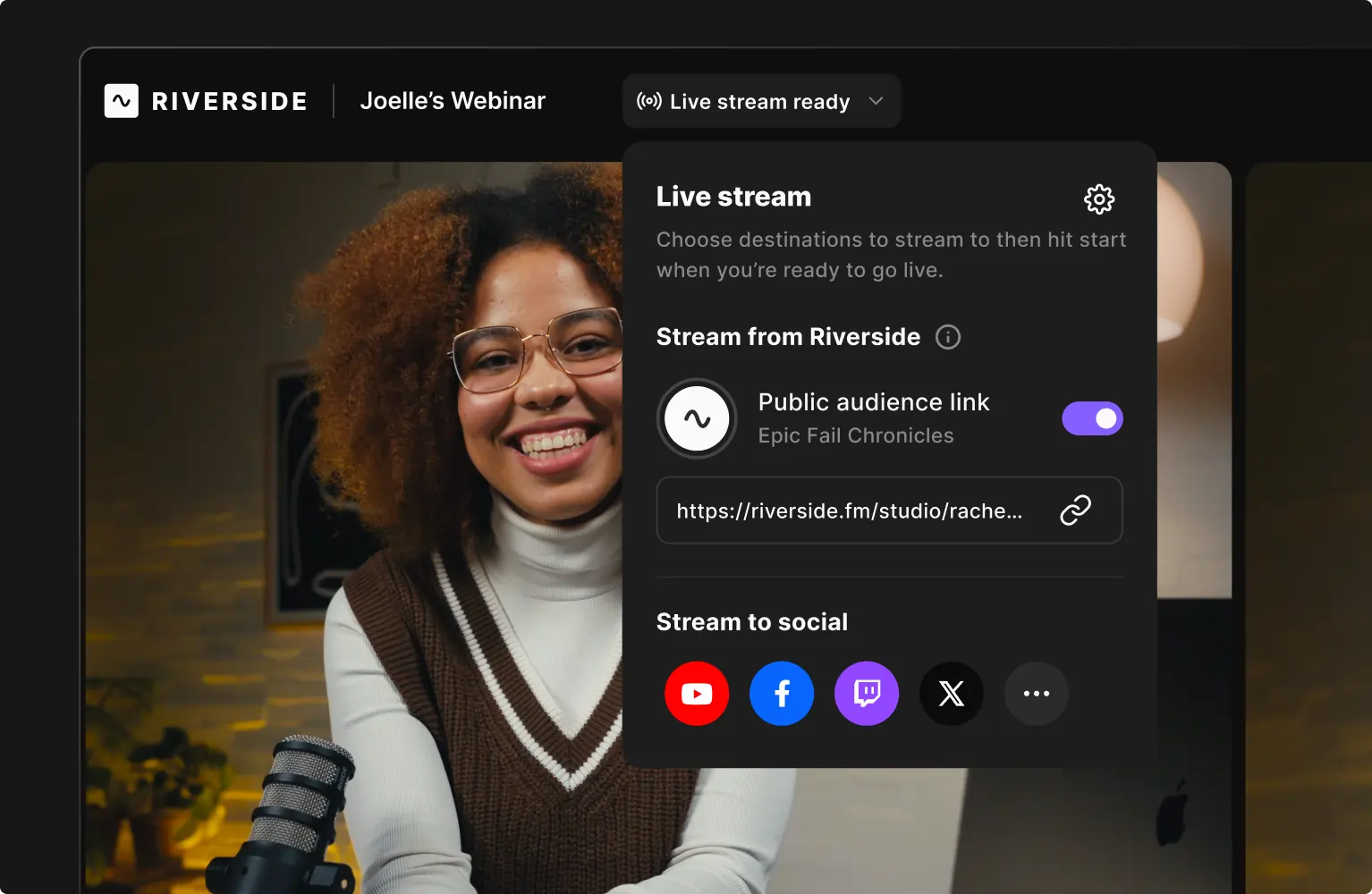
Step 5: Press the “Record” button to start your live stream. Any audience viewers watching through Riverside also have the option to call in live. Audiences from all platforms can also send messages to the omnichat.
Step 8: Once your live stream is complete, press the “Stop” button to end the event.
Engaging with your audience
Real-time interaction is the key to producing an engaging live stream event. Aim to communicate with your audience throughout the event and get people involved.
Some ways to do this include setting up a live chat or a Q&A session, or running polls and quizzes that invite participants to share their ideas.
Throughout your live stream, remember to acknowledge and respond to audience comments as much as possible. This will help you build engagement and show attendees that they are valued.
Monitoring and managing the stream
During your live stream event, you’ll have the opportunity to monitor your event’s real-time performance and participation metrics.
Using most live stream platforms, you can keep track of audience numbers, as well as viewing and responding to comments and chat boxes. With Riverside, you can even have live audience callers!
Post-live stream actions
The work doesn’t end when your live stream does. After your event, there are many steps you can take to ensure you get the most value out of your content and optimize your experience for future success.
Saving and sharing your live stream
A recorded live stream can provide useful content repurposing scope. This can help you reach a wider audience, including people who weren’t able to tune in to the live event.
With tools like Instagram and Facebook Live, post-event options will automatically lead you to menus where you can control recordings. Here, you’ll be able to set up your recorded event as a video post to appear on your feed.
With programs like Riverside, you’ll likely get higher-resolution recordings. You can download these recordings as is, or edit them in the video editor for easy, quick repurposing.
You can trim your video, add captions, and customize it with branding. You can even rely on Magic Clips AI technology to automatically create short-form videos perfect for Instagram Reels or TikTok publishing.
Analyzing performance
After your live stream, it’s a good idea to carefully analyze key metrics and performance statistics. This can provide you with insights that support your understanding of your content strategy and help you improve future events.
Often, the software you used to host your live stream will provide built-in metrics tools. Here, you can explore viewer counts and engagement rates, alongside audience retention and other details. Take note of patterns that highlight what worked well and what can be improved going forward.
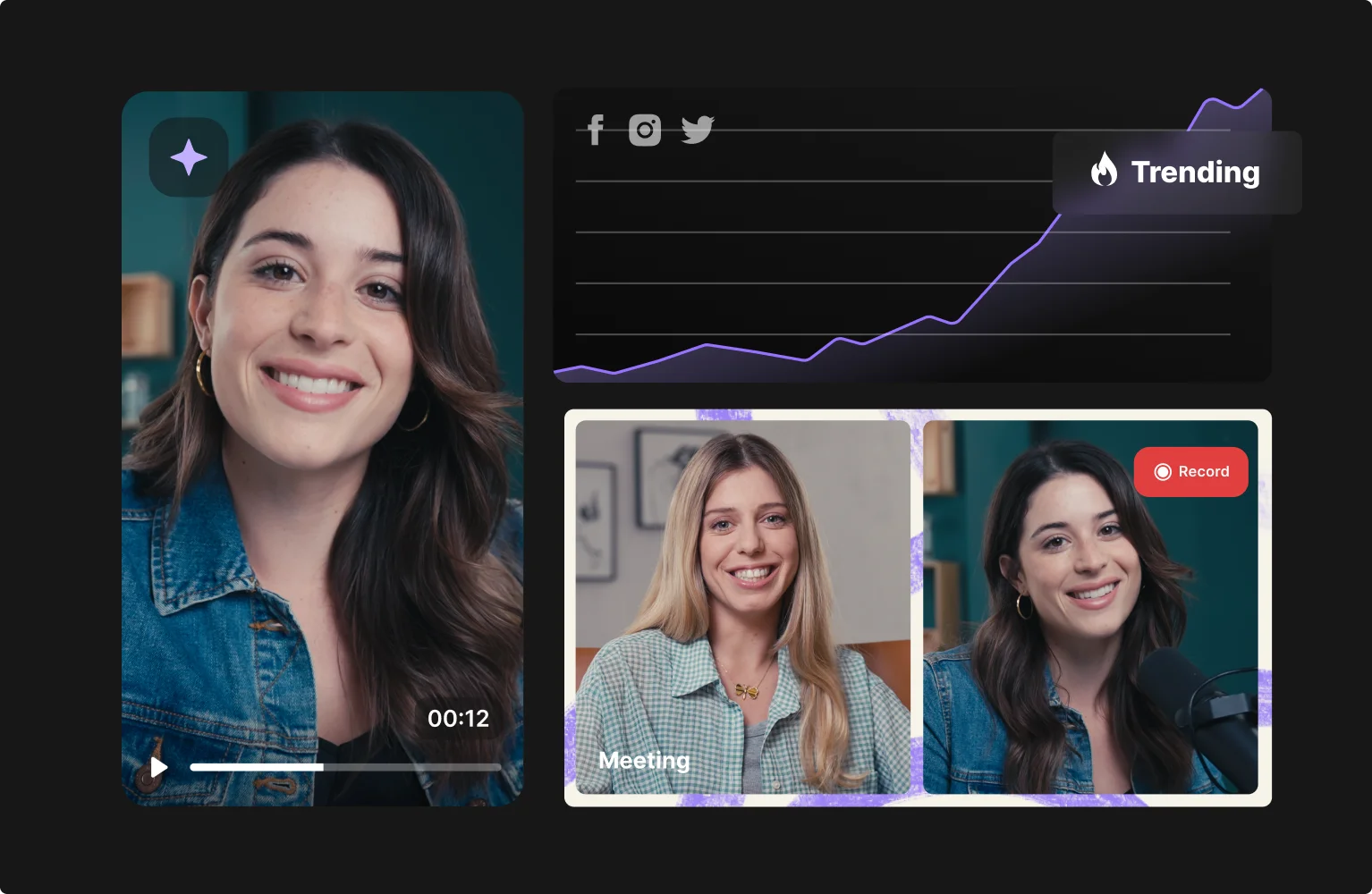
Gathering feedback
Metrics are important, but your audience may be the perfect source of information that helps you become a better live streamer! Gathering feedback after your event allows you to connect with viewers and explore fresh opportunities.
Create a survey or offer a comment space or direct message channel viewers can use to share their thoughts. Ask your audience to provide honest feedback on your live stream, including what could be improved. You might even benefit from new ideas that inform your next event.
3 Tips for an engaging virtual event
Want to host a truly impactful and engaging virtual event? Keep these three tips in mind.
Have a clear theme
Specificity is powerful. Make sure you know what your live stream is about and what its objectives are. Use this knowledge to guide the materials you present and the way you communicate throughout the event.
Connect with your audience
Going live is all about connection. Otherwise, you may as well produce a pre-recorded video. Make the most of the opportunity to speak directly with your viewers and bring in audience perspectives.
Keep improving your strategy
There’s always room to grow and improve. Be willing to learn from your live streams, and explore new opportunities to enhance your approach. This can help you develop your skills and integrate live stream content as part of your overall marketing strategy.
Final thoughts
When you know how to host a great live stream event, you can achieve incredible things for your brand – and your audience.
Learn from the experts, and be ready to try new things. Take steps to enhance your live streaming knowledge and discover new ways to improve the quality of your events. You’ll boost your brand and impress the market!
Keen to learn more about live streaming and other video and audio production styles that can help your business grow? Check out the latest resources on the Riverside blog.
FAQs on how to live stream an event
Still unsure about the live streaming process? Here are our answers to a few frequently asked questions.
What equipment do I need to live stream an event?
Essential equipment includes a camera, microphone, lighting, and stable internet connection. Budget-friendly options are available for each component.
Which live streaming platform should I use for my event?
There are many platform options for live streaming! The right choice will depend on your unique needs. With that said, for the best quality results, we recommend giving Riverside a try.
How can I engage with my audience during the live stream?
Engage with your audience through live chat, polls, and Q&A sessions. Encourage interaction by responding to comments and questions in real-time.
Can I save and share my live stream after the event?
Yes! Most live streaming platforms allow you to save and archive your live stream for future viewing. You can share the recorded event on social media, your website, or via email.
How do I analyze the performance of my live stream?
Monitor key metrics such as views, engagement, and audience retention. Most live streaming platforms offer analytics tools to track performance and identify areas for improvement.
What are the benefits of live streaming an event?
Live stream research shows that 80% of people would much rather watch a live video than read a blog, and 82% would prefer live video over a social media post. Live streams can help you broaden your audience, grow your brand, and drive engagement outcomes.
Live event streaming can even offer an algorithm boost on many social media channels, not to mention enhancing content authenticity and increasing consumer loyalty.














-(1)-(1).webp)
-_-2022-Guide-1-(1).webp)
-(1)-(1).webp)
.webp)






