Table of contents:
AI transcriptions in 100+ languages with unmatched quality
New text-based audio & video editor to easily edit your content
Automatic multi-track sync in the editor to keep all tracks aligned
Search for memorable moments in our editor using transcripts
At Riverside, our mission is to empower creators and businesses to tell their stories and amplify their voices. By simplifying the remote recording process, we enable anyone to produce quality content without the need for expensive equipment or technical expertise.
Today we are excited to Introduce the brand-new Riverside!
The new platform has everything necessary to record, edit, and share your conversations effortlessly. In addition to studio-quality audio & video recording, Riverside now offers automatic AI transcriptions in 100+ languages and a text-based editor to simplify the creation process.
AI transcriptions in 100+ languages with unmatched accuracy
Our new AI-powered transcription engine can transcribe conversations with unmatched accuracy in over 100 languages. Creators no longer need to switch between platforms to get transcriptions for their recordings. Transcriptions in .TXT and .SRT formats are easy to download with a click of a single button straight after recording. This saves content creators valuable time and effort, allowing them to focus on creating compelling content.
Text-based editor for audio & video content that simplifies post-production
Riverside's new version includes a powerful text-based audio and video editor, allowing users to quickly and easily edit their content by deleting words directly from the transcript in the editor.
Automatic multi-track sync to ensure all tracks remain aligned
The text-based editor's automatic multi-track sync adjusts all tracks when a word is removed from one track, allowing for seamless editing without worrying about alignment with other tracks. Edit any participant's content as needed without concerns about maintaining synchronization with other tracks.
Search for memorable moments in our editor using transcripts
Quickly find specific moments in the recording by searching for any word in the transcript, saving you hours of time spent rewatching footage. Then transform those moments into clips with ease.
Find shareable moments faster with speaker detection
Speaker detection in the transcript makes identifying speakers effortless. It allows for quick skimming of search results by the speaker, making it easier to find shareable moments and create clips quickly.
How does it work?
With Riverside's new text-based editor, anyone can create professional videos by recording studio-quality content and editing recordings using text. You can learn how to use this feature by following the steps below or watching the tutorial video.
Step 1. Record studio-quality audio and video
Create a Riverside account, invite your guests to your studio, and hit record.
Step 2. Auto-transcribe the recording
Automatically transcribe your audio and video recordings with our AI-powered technology.
Step 3. Edit audio and video like a doc
Edit your recording in the Riverside editor using the transcript, just like editing a document.
Step 4. Customize your content and create clips
Customize your content by choosing your preferred layout, background or adding your logo, and create clips to share on social media.
Step 5. Download or share directly
Once you’re done editing, directly share your content to Spotify or simply download it to your computer and upload it to your preferred hosting service.
One step closer to achieving our mission
The new Riverside offers everything you need to create high-quality content without an advanced set-up or technical editing tools. Riverside’s newest features make it the most simple and streamlined creation tool available, helping creators and businesses go from idea to finished content seamlessly. By recording and editing in Riverside, save time in your production flow and produce professional podcasts and videos easily.
If you haven’t yet, try Riverside today.














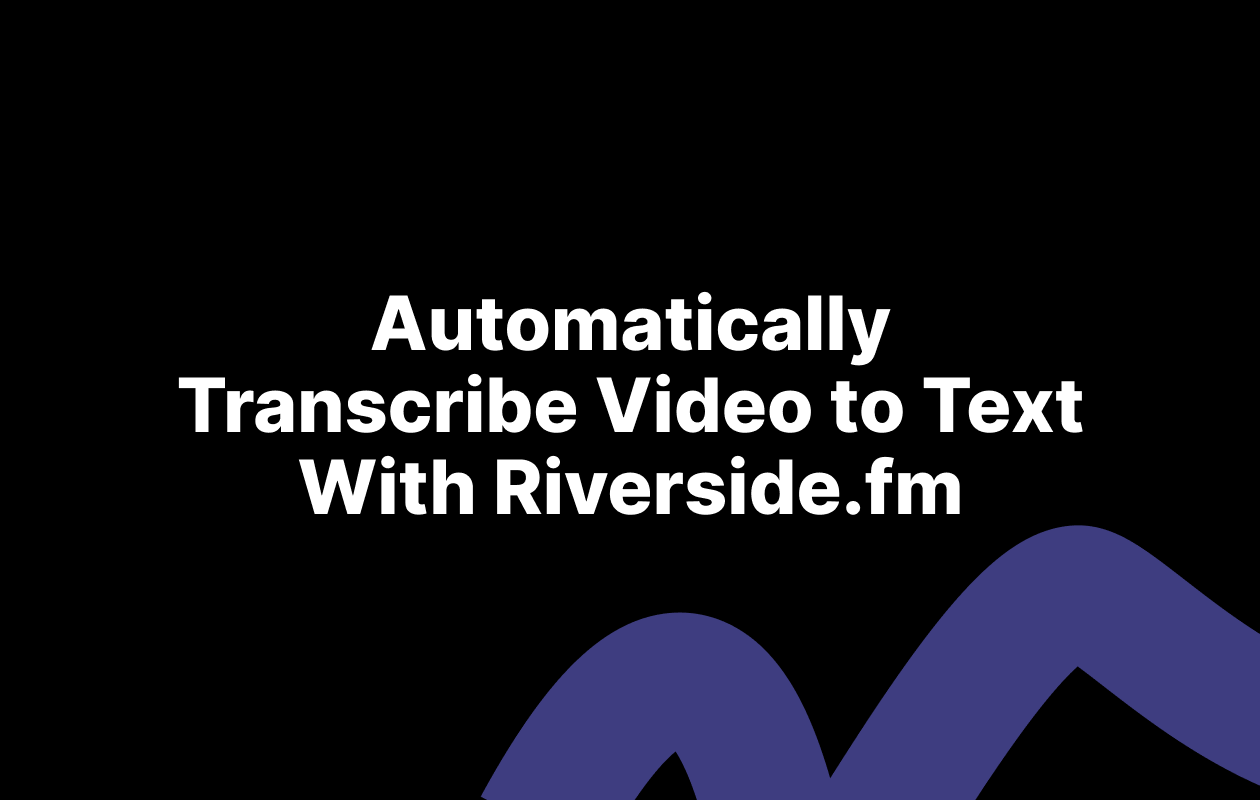
.webp)



