Table of contents:
In 2024, the average person watches 17 hours of video content every week! Enhancing the quality of your videos can help your content stand out from the crowd.
Luckily, there are plenty of great video enhancing tools available. These can help you improve the visual and audio clarity of your content. In the long run, this will boost your professionalism and support your reputation as a credible creator.
Where should you begin when it comes to selecting an effective, easy-to-use video quality enhancer? Here are some of our top recommendations to get you started!
Can you enhance video quality?
With the right tools on your side, it is possible to enhance video quality quickly and easily!
Video enhancer software can help you achieve crisper, sharper image quality, and reduce crackling in audio content. Some video enhancement tools even allow you to adjust brightness and support other editing functions.
Many good video enhancers also include a variety of saving and formatting options. This means that you can easily convert video content to use a file type that most effectively serves your needs while preserving quality details.
What is video enhancer software?
Video enhancer software improves video quality by giving you the tools to adjust aspects such as resolution, exposure, and more. This type of software can resolve issues around blurriness or the lighting of your recordings. Overall, this helps you enhance the overall professionalism of your content while delivering a better viewing experience for your audience.
How to choose the best video enhancer
You should consider a few things to ensure that you are selecting the right video enhancer to suit your needs and creative vision.
Type of content
First, you need to think about the kind of content you’re working with. Are you creating a short-form clip for social media or producing a longer, more complex video?
Some video enhancers might be better suited to short-form or long-form content. The file type you’re using and potential quality issues with your current project are important. These details can inform what you need most from a software program.
Features you may need
It’s a good idea to think about the kinds of tools and features you need from your video quality enhancer software. All systems are different, so planning ahead can help you select the option that most closely aligns with the features you’re looking for.
Some video enhancers may offer specific editing capabilities or unique enhancement options, while others may support different file types for export. Consider what will work best for you and your projects before making your decision.
Sharing formats and requirements
What do you want to achieve with your final video project? What is the purpose of your content?
If you plan to share your video online, you may need to align with specific requirements. Video for commercial use may need to meet completely different prerequisites. By understanding what’s in store, you can plan ahead for content success.
Your budget
Last but not least, you need to keep your budget in mind. Do you have a generous budget for video editing, or are you searching for a more cost-effective solution?
Some video enhancers offer free features, while others may require a purchase or subscription fee if you want access to the full suite of tools. When you budget effectively, you can get the best value for money while achieving excellent video results.
10 best free & paid video enhancers for 2025
Looking for the best free and paid video enhancers on the market in 2024? Here are 10 of our top software recommendations for you to choose from.
1. Riverside
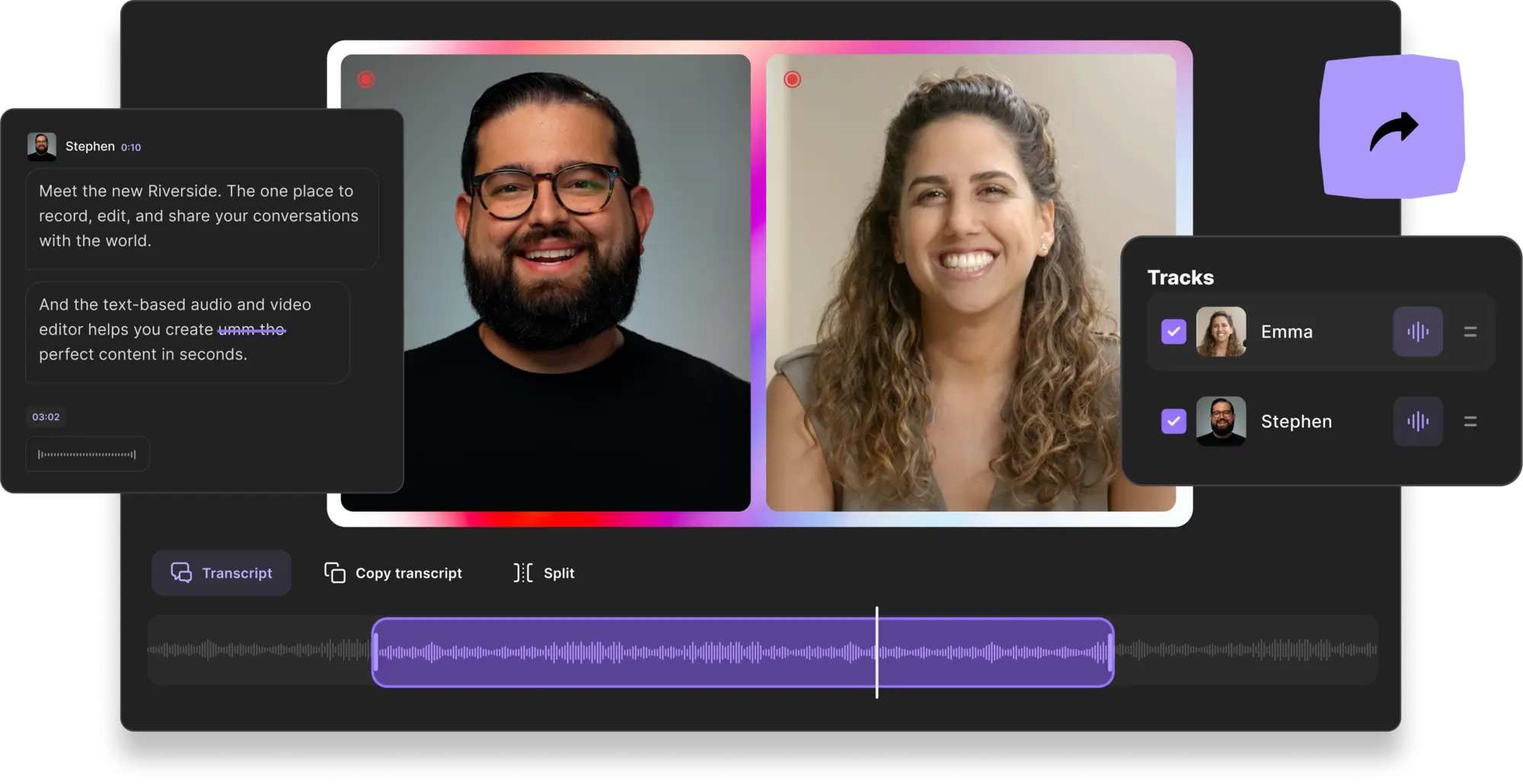
Price: From free to $24 / month
Compatibility: Online
With Riverside, you can capture studio-quality content from the get-go. You can record in up to 4K video resolution without worrying about your internet connection. Everything is recorded locally on each person's device. If any of your guests are recording on their iPhone, try our host mobile controls. You’ll be able to adjust their exposure and ISO settings before recording.
While we also offer up to 48kHz audio recordings, Riverside will help you enhance your audio with various AI tools. We offer automatic echo cancellation and background noise removal. In our built-in editor, you can also use our Magic Silence button to remove long silences.
Key features
- High-quality recordings with 4K video resolution and 48kHz audio quality
- Automatic audio fine-tuning with audio level normalization, noise removal, and echo cancellation
- Magic Clips feature which uses AI to turn long-form recordings into short shareable videos
- Text-based editing so adjusting your recordings is as easy as editing text
- Customizable backgrounds, layouts and logos, all in a few quick clicks
- AI Speaker mode where the next person talking appears on the screen immediately
Best for: Enhancing recordings from the outset for studio-quality results.
2. Filmora
.webp)
Price: From free to $$59.99 / year
Compatibility: Mac or Windows
Filmora helps you take your video content to the next level. This application offers a range of editing tools and features that support great quality enhancements. The system even includes AI technology that automatically adjusts visual elements and removes unwanted background noise.
Key features
- AI editing tools and automatic adjustments
- Excellent audio and video controls built-in
- User-friendly interface suitable for total novices
Best for: Beginner creators searching for an all-rounder editing option.
3. Adobe Premiere Pro

Price: $29.99 / month
Compatibility: Mac or Windows
Adobe Premiere Pro is a popular choice for serious video makers. Users can access a wide range of editing functionalities, from color enhancements to frame adjustments, sound controls, and much more.
Key features
- Full suite of editing tools, including advanced features
- Superior output quality, with excellent sound and resolution
- Comprehensive options that allow for complete creative control
Best for: Experienced video creators who want a professional standard software solution.
4. PikaVue by GDFLab
.svg)
Price: From free (then pay per project)
Compatibility: Online
PikaVue by GDFLab offers ease of use. This simple, intuitive system offers basic enhancements for video and audio editing. The platform has tools to sharpen videos with a resolution boost. PikaVue allows users to easily adjust simple quality elements without overcomplicating the production process.
Key features
- User-friendly, intuitive video editing interface
- Up to 16K video image quality available
- Fast, effective enhancement options
Best for: Novice creators with relatively simple enhancement requirements.
5. HitFilm Express

Price: Free
Compatibility: Mac or Windows
HitFilm Express offers free video enhancer software that makes better quality accessible to all. This platform allows users to produce videos with up to 4K resolution. With HitFilm Express, users can access advanced editing features in a budget-friendly way.
Key features
- VFX tools available to support easy quality enhancement
- Professional editing options available
- Motion-tracking and animation features built in
Best for: Confident video editors working within a limited budget.
6. VideoShop

Price: Free
Compatibility: iOS or Android
VideoShop is built for beginners, offering basic video editing and enhancement options. This application is designed for mobile use and allows creators to access a variety of beginner-friendly tools. Users can enhance quality while adding stickers and text elements to boost engagement potential.
Key features
- Easy mobile interface with in-built sharing compatibility
- Range of preset fonts, colors, stickers, and sound effects
- Beginner-friendly editing tools for fast, effective content control
Best for: Complete beginners working to produce video from a mobile device.
7. DaVinci Resolve 18

Price: From free to $459
Compatibility: Mac, Windows, or Linux
DaVinci Resolve 18 offers the full suite of video editing features and controls! This software program includes advanced technologies that support keyframing, color grading, audio enhancement, and more. The system accommodates powerful quality features while supporting animation and special effects.
Key features
- All-in-one post-production video editing features
- Professional-quality non-linear editing software
- Beyond 4K resolution with a paid plan
Best for: Achieving excellent quality when working with special effects.
8. Final Cut Pro

Price: $299.99
Compatibility: Mac (OS 12.0 or later)
Final Cut Pro is an industry standard for video production. This platform includes many advanced features, from 360-degree editing and auto-detect and delete tools. With Final Cut Pro, users can improve quality with crisp images and smart sound technology. The system even offers automatic effects!
Key features
- Voice isolation tools for enhancing audio quality
- Excellent video resolution results available
- Professional-quality editing options for longer content
Best for: Long-form videos intended for professional use.
9. HitPaw Video Enhancer AI

Price: $69.99 / month
Compatibility: Mac or Windows
HitPaw Video Enhancer AI provides three models for enhancing video quality. Users can rely on AI technology to brighten and clarify visual content while retouching elements as needed. HitPaw can be used for portrait videos, as well as animated productions, all with a simple, user-friendly approach.
Key features
- AI-driven visual enhancers, including brightness and pixel editing
- Face Model option for enhancing and sharpening portrait images
- Video enhancement available for animated elements through Animation Model
Best for: Noise reduction and visual enhancement across various content types.
10. Lightworks
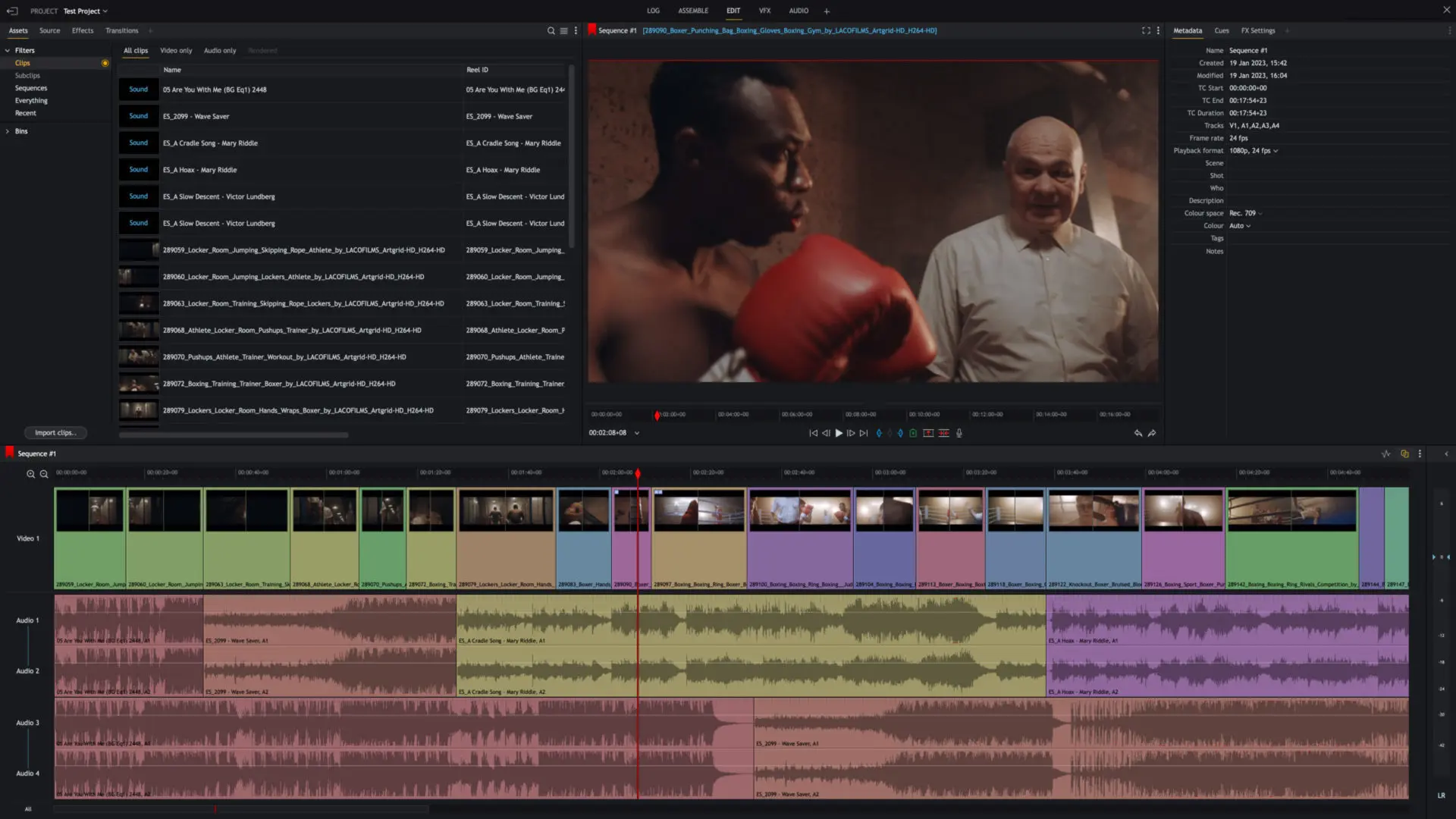
Price: From free to $23.99 / year
Compatibility: Mac, Windows, or Linux
Lightworks is built for professionalism, offering advanced editing features, including motion graphics, custom formatting, and 10-bit export. This platform allows users to take complete control of all video elements, from audio effects to video bitrate. The system is more for professional use, but its user-friendly interface is welcoming for beginners too.
Key features
- Constant/variable bitrate control options available
- High resolution timeline rendering supported
- Supports audio and video effect plugins
Best for: Professional-standard video editing and filmmaking.
Best practices for enhancing video quality
The key to enhancing your video content is knowing what it takes to achieve excellent quality. Keep these quick tips in mind!
Capture quality video
First, it’s important to start off on the right foot! That means planning for quality ahead of time.
Don’t wait until editing to start thinking about the quality results you want to achieve. Instead, make this a pillar of your production strategy, and get started with high-quality recording.
Using a software tool like Riverside, you can achieve a better foundation for your content. This will save you time, stress, and quality woes when it’s time to revise your files.
Choose tools wisely
Next, think strategically about the tools you choose, and try to select software solutions that align closely with your skillset and content goals.
You need to choose software options that help you work to the best of your ability without ever detracting from the quality you produce. The right tools will make your content better!
When you choose the right editing and video enhancement tools to rely on, you can stay in control of your production experience. This helps you ensure that you meet your objectives and continue learning.
Avoid overcomplicating
Sometimes, simple is best. Avoid overcomplicating your video content in cases where simple design and editing choices could appear more professional.
Instead of slowing your content down or sacrificing resolution for graphic elements, look for ways to streamline and simplify. Aim to communicate your message as clearly and effectively as possible.
By steering clear of overly complicated production elements, you can save time and video and editing and maintain a quality focus. This could even help you avoid overwhelming audiences later on!
Continue improving skills
Finally, never stop learning. As you continue to work on video projects, look for ways to grow and develop your skills.
While technology can help you achieve your goals, it’s also helpful to understand how video editing works. The more you know, the more easily you’ll be able to troubleshoot when needed and achieve your vision consistently.
Learning more about video editing and production can even help you enhance your content further over time. Your video content can continue improving as your video editing skills do.
FAQs on best video enhancers
Still unsure about the best video enhancers? Here are our answers to a few frequently asked questions!
What is the best video enhancer AI?
There are many great video enhancers that use AI technology! For example, HitPaw Video Enhancer AI relies on artificial intelligence to remove pixelation and enhance visual quality with ease. If you want crystal clear audio and quick short-form content then we suggest using Riverside AI tools.
How can I increase the resolution of a video?
Most video enhancer software tools will allow you to increase video resolution unless you have already reached the maximum resolution supported. Depending on your software, you’ll need to upload your video project and follow any relevant prompts. In some cases, you may be able to export at a higher resolution value.
Is there an app that can enhance video quality?
There are a number of apps that can help you enhance your video quality! We recommend recording using the Riverside app, or editing an existing project with an app-based enhancer, like VideoShop.
How can I enhance a blurry video?
Some video enhancers will allow you to enhance a blurry or pixelated video. Try some of the apps listed in this blog to get started!
Want to capture better quality than ever before? Try Riverside today!


%20(1).webp)











%20(Free%20_%20Paid)%20(1).webp)
.webp)
%20(1).webp)


