Table of contents:
Thanks to modern technology, there's not much you can't do on your own with the right skills and equipment to help you. Filming at home is an easy and budget-friendly way to incorporate video content as part of your online presence.
With a good setup and knowledge base, it's possible to turn home videos into professional results. Great quality content is well within reach, helping you improve your reputation and continue building your brand.
Are you wondering how to get started with filming at home? You've come to the right place! Our tips will help you become a home video success story! Read on to find out how.
How do you film a video at home?
Filming at home might seem like a challenge at first, but in reality, it's easy to create studio-quality materials.
Before you start filming videos at home, it's important that you develop a strong understanding of video production. This means learning about technology and equipment you might need, as well as considering software tools, camera angles, and other videography skills.
Want to get started filming at home? Here are the basic steps of home video production.
Step 1: Develop a video plan and what you want to record.
Step 2: Find a suitable location, and set up your equipment.
Step 3: Start recording. You can use recording software to capture video content or you can record directly from your equipment.
Step 4: Edit your video using professional editing software.
Step 5: Upload and share your video content online!
Read more: Video Production Process: 9 Easy Steps
What equipment do you need to make a video at home?
The good news about filming at home is that you don't necessarily need any special equipment to get started. Many video makers begin using simple technologies. You can film video content on a phone or standard camera before moving on to more advanced tools.
As you develop your filmmaking skills, you might like to purchase some equipment. You may need a new camera, microphone, or tripod, or you might like to purchase studio lighting or an artificial background. It’s also a good idea to consider professional-quality recording and editing software tools, like Riverside.fm.
15 tips for filming at home
Ready to start filming? These tips for filming at home will help you improve your setup, optimize your approach, and achieve your quality goals.
1. Use your phone
In today's world, mobile phones are pretty amazing! Using your phone camera, you can capture outstanding image quality, far exceeding what's possible with a computer or laptop webcam.
Beyond high resolution image benefits, your phone camera allows you to film on the go. As you'll soon learn, portable filming solutions are essential in providing you with the flexibility you need to create great content. Your phone is the perfect option!
Our biggest suggestion though, is to use an external microphone to make sure you’re also recording optimal clear audio.
2. Light your shots
When it comes to shooting videos, lighting is important! Good lighting can change the atmosphere of your content, as well improving visual quality and ensuring all on-screen elements are easy for viewers to see.
Video lighting doesn't have to be complicated. You can begin with a setup that just includes good overhead lighting or even natural light. Alternatively, you can purchase an affordable ring light, highlighting key elements in the visual field. Often, three-point lighting is the best choice, using three light sources to highlight your video subject.
3. Record in the right orientation
Recording in the right dimensions and orientation is an important step in preparing your video for its distribution journey. Some video sites, like YouTube, prefer landscape content, while others, like Instagram and TikTok, prefer portrait mode.
Choosing the right video orientation with distribution in mind can help you ensure that your content is optimized for as many channels as possible. In the long term, this can help you reach more viewers and improve quality.
With Riverside’s Editor, you can easily choose layouts ideal for publishing across various popular social media platforms.
4. Keep the camera steady
A steady camera goes a long way in making your videos stand out from the crowd and look as professional as possible. By reducing movement, you can ensure that the visual field of your video doesn't shake or change, disrupting the viewing experience.
For some novice filmmakers, keeping the camera steady can be a challenge, but it doesn't have to be. You can ensure stable shots by exploring a variety of camera angles, choosing the best option, and setting up a tripod to keep the camera still while you shoot.
5. Consider your background
When creating video content, your background is important! Even when viewers are watching you, they'll notice things that appear around you on the screen, so it's a good idea to consider whether these are a good representation of your brand.
Some video creators include branded items and merchandise in the background of their videos, while others prefer to keep the background uncluttered. Whatever you do, make sure that your background remains consistent throughout your video and that it doesn't distract viewers from the main elements of your content.
6. Plan for framing
Framing is another important thing to consider as a beginner filmmaker. This relates to where you appear in the frame, or the overall view, of your video. Framing can impact how people watch and engage with videos.
The best frame choice places you or whatever your video is about at the center of the screen. If your video's subject is yourself, you should frame the shot so that your head and shoulders are visible without being cut off by the edges of the screen.
7. Be consistent with style
Once you've started to develop a filmmaking style and setup, it can be helpful to remain consistent, giving your videos a sense of cohesion and recognizability for audiences. This means using a similar location and setup every time you sit down to film.
You might like to consider your video style as part of your personal branding. The clearer you are about the content you create and the format it typically takes, the more likely it is that viewers will associate your style with your brand.
8. Plan for dynamic content
Dynamic content is essential when it comes to producing videos! Your video content needs to be fun, engaging, and able to entertain audiences. This is especially important if your videos are only brief clips for use on social media platforms.
As you sit down to start filming, always have a plan in mind. Even if you don't know exactly what you want to say, it can be helpful to create a general concept that will guide your process and the way you talk to the camera.
9. Experiment with camera options
When developing your home filmmaking skills and career, you can try a range of cameras and settings to identify which options are the right choice to help you meet your content goals and achieve your vision.
If you're using a smartphone to film, always use the back camera, which usually produces better-quality footage. If you're using a real camera, try all the settings on offer until you find a combination that aligns with the look you want to create.
10. Film for the viewer
As with any piece of content, filming videos should be a process that is motivated by the viewers who will watch them. When you start to film, consider what your audience wants to see and hear and how you can meet these needs.
Filming content with the viewer at the heart of your strategy could help you tailor your approach to optimize results. The more viewers you reach, the greater the impact of your videos will be.
11. Know your tools
Regardless of your filming process, it's important that you begin to develop an understanding of the tools and software applications you use to record and edit footage. This can help you improve your skills and explore new video production techniques.
Every time you work with a new piece of equipment, whether it's a camera or just a simple tripod, learn how to use all the available features. Read online blogs, watch YouTube tutorials, and ask professionals who can help you so that you get the most out of the equipment you have.
12. Think about sound
Video content isn't just about what you see! Equally important is the information that viewers will hear. This is why it's so important to prioritize sound quality in the videos you create, making it easy for listeners to follow along.
A microphone can be a worthy investment to improve the way that you capture sound. There are a range of great DSLR microphones and microphones for iPhone compatibility. However, if you don’t have a mic, there are other things you can do. You can cut out loud noises that are disruptive to viewing or simply record in a room with minimal noise so that your audio runs smoothly. Quiet spaces make it easy to hear your voice!
13. Learn to edit content
When you've mastered recording, your journey isn't over! You'll also need to learn how to edit video content before it goes live. This may include altering visual elements, such as increasing brightness or contrast. It might also include adding special effects or adjusting timing.
Using effective video editing software can help you highlight the most important parts of your video without wasting viewers' time on things that don't matter. You can cut out the parts of your content that don't work well, allowing you to focus on the elements that showcase your skills. There are plenty of resources you can use to learn how to edit YouTube videos and other social media content.
14. Have a distribution strategy
A good distribution strategy is non-negotiable when it comes to building a platform and audience for your videos. By knowing where to share your content, you can plan to reach more viewers than ever before.
Some of the most common avenues for sharing video are on popular social media sites, like Facebook, Instagram, TikTok, and YouTube. However, you can also post videos on other platforms specific to your publishing goals. This includes uploading content to podcast streaming services, like Spotify.
15. Always keep learning
The key to good filmmaking is to never stop learning. There are so many things to discover about filming at home that will help you further develop your skills and explore new options and techniques.
By committing yourself to lifelong learning, you can ensure that you stay up to date with the latest video trends. This means you'll keep getting better and attracting new audiences with the quality of your video content!
How to shoot a professional video at home with Riverside
Riverside offers studio-quality recording tools that make it easy for anyone to film amazing videos. Here's how you can start filming professional content with Riverside.
Step 1: Log in to your Riverside account, and on the dashboard, select '+New studio'.
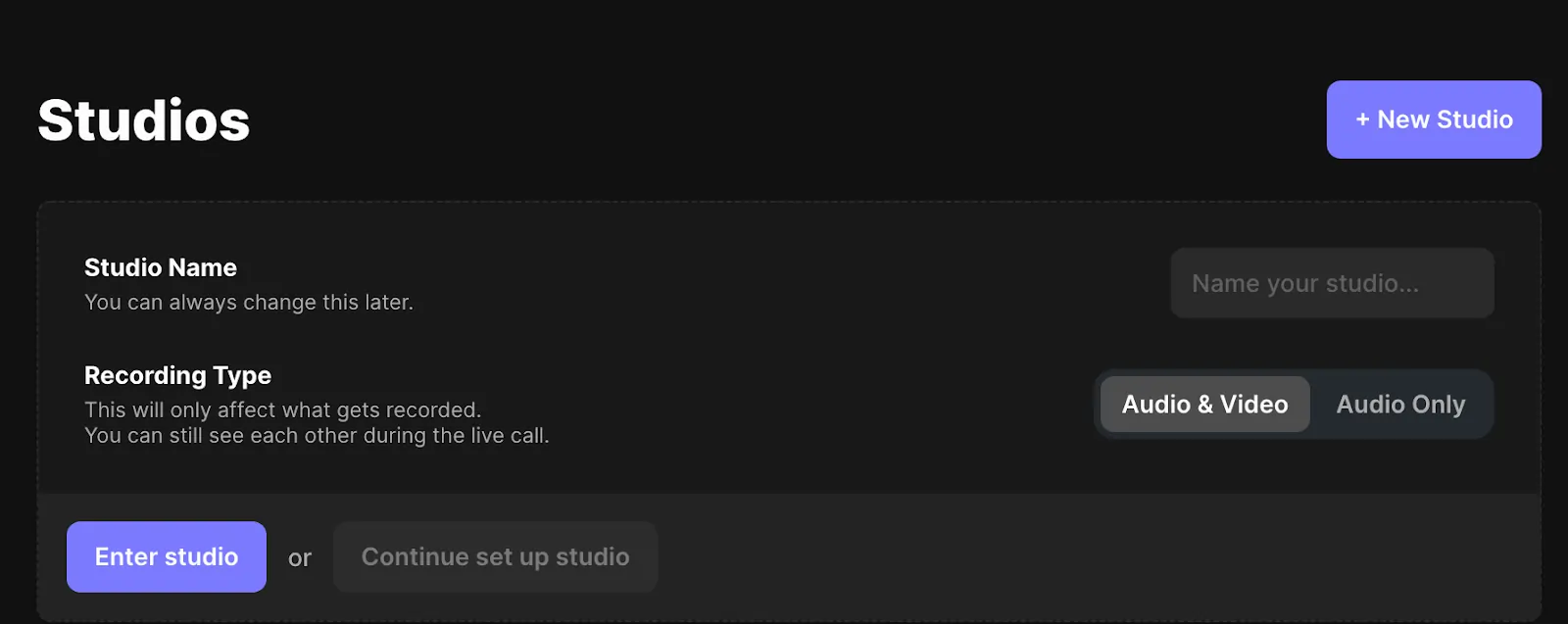
Step 2: From the dropdown menu, choose 'Audio & Video'. Then click 'Enter studio'.
Step 3: Add your name, and advise whether you're using headphones. Click 'request camera permissions' to activate your device's in-built camera.
.webp)
Step 4: When you're ready and set click 'Join Studio'.
Step 5: Use the invite people panel to add other users to your studio if needed.
Step 6: In the studio, ensure that your microphone and camera are turned on. Then select start recording.
.webp)
Step 7: Start creating your video. As you record, use the 'Mark Clip' button to highlight specific moments you might want to use later as short promotional videos.
Step 8: When you've finished, click Stop. Using the panel on the right of your screen, select 'view recordings'. You can either download your recordings in separate tracks as they are or you can select a take to edit.
Step 9: Click 'Go to Editor', and choose your video dimensions. Then use the Riverside suite of editing tools to customize your video, fine tune audio or create clips. Riverside's editor is text based which makes trimming and navigating through your content as easy as editing a text document. We use Ai transcriptions which you can use to delete text and the matching audio and video automatically cuts from your recording.
Step 10: Once you've finished editing your video, click 'Export' at the top right of your screen, and choose final video quality, audio features, and watermark status before downloading your complete project to your device.
Bonus: How to build a film studio at home
If you want to take your filmmaking to the next level, you could build a mini film studio at home. To do this, all you'll need is a quiet room with minimal background noise and access to good natural light, ideally through a window.
Your home studio should have enough space for your recording equipment and allow you to capture all the camera angles you need. Ideally, a home studio will be permanently set up so that you can keep your equipment in working order ready for your next recording session.
FAQs on filming at home
Still unsure about what it takes to film at home? Here are our answers to some of the most frequently asked questions.
Can you make a film by yourself?
Yes, you can! With good planning and tools to help, it's possible to film on your own, regardless of whether you have access to advanced technology or just an iPhone camera.
How do I start filming myself?
Your smartphone device is a great tool to help you get started with self-filming. If you're filming without anyone to help you, make sure you set up your equipment before you begin. This allows you to focus on the content you're creating!
How do YouTubers film themselves?
Many popular YouTubers film their videos at home. Some YouTubers use mobile devices, like an iPhone, while others use more advanced cameras and technologies. YouTubers who are responsible for their own filming often use a mount or tripod, or else they hold a camera up to capture their face.
How do you film without a cameraman?
It's easy to film without a cameraman. The key is to ensure that your video remains stable with little or no shakiness that could disrupt viewing. You can achieve this stability by using a mount or tripod to secure your camera in place.
Are you ready to film great-quality videos? Visit the Riverside studio, and get started today!















.webp)



